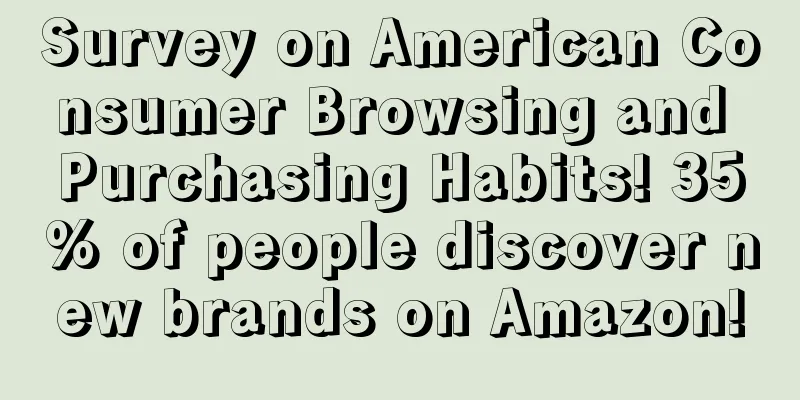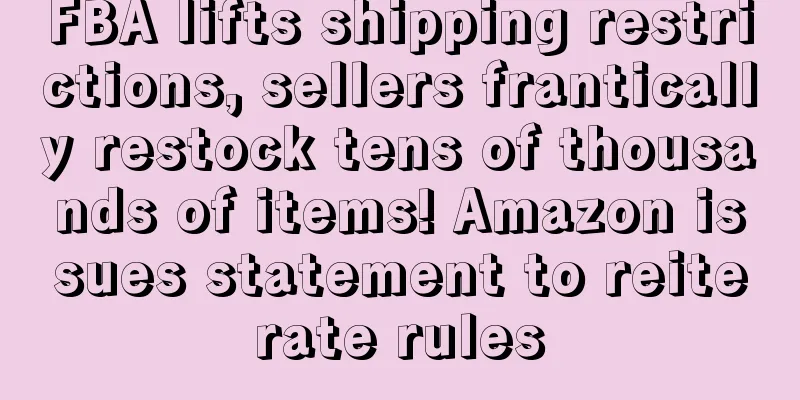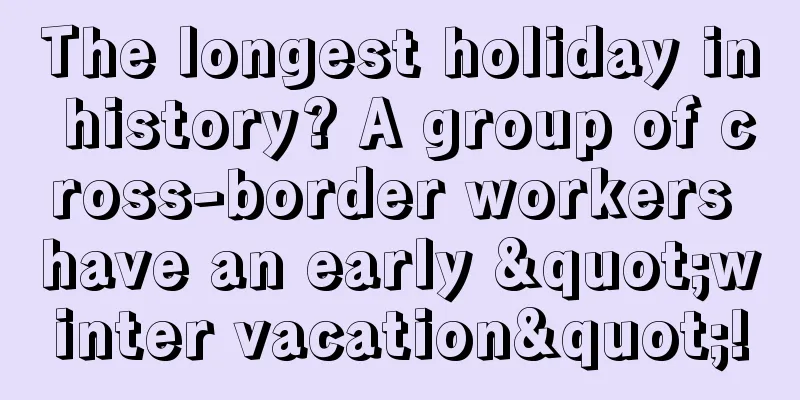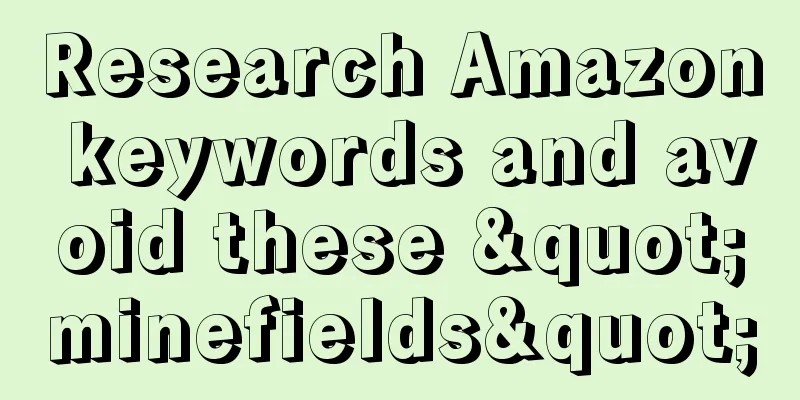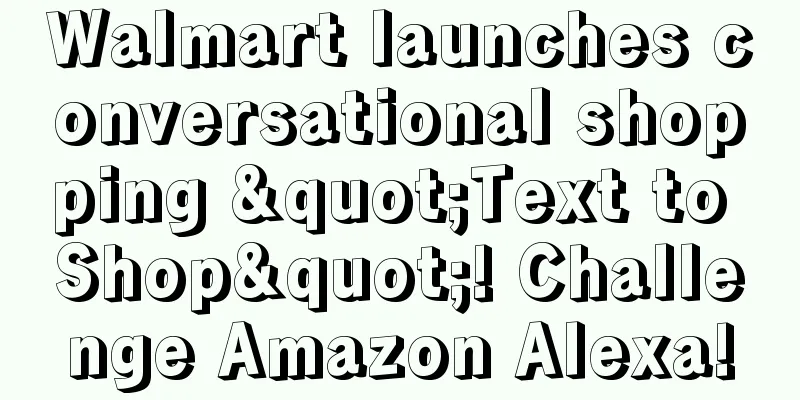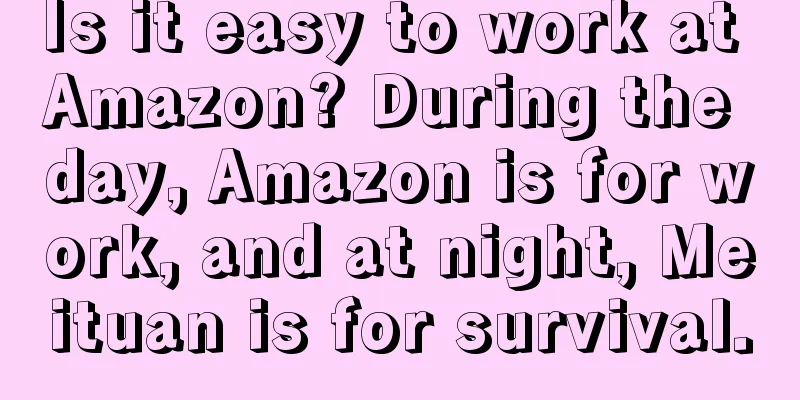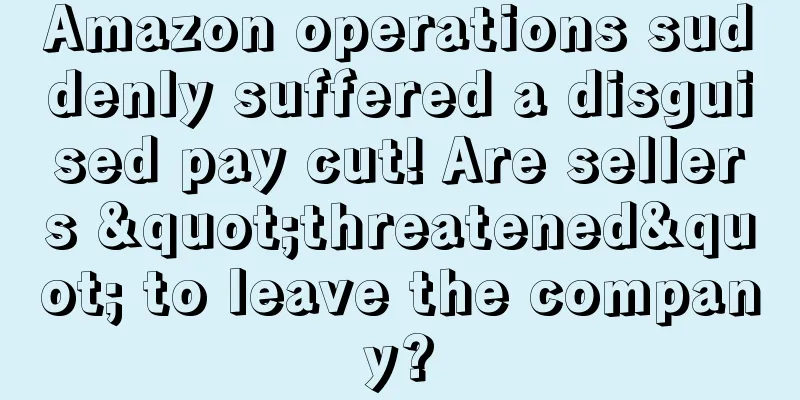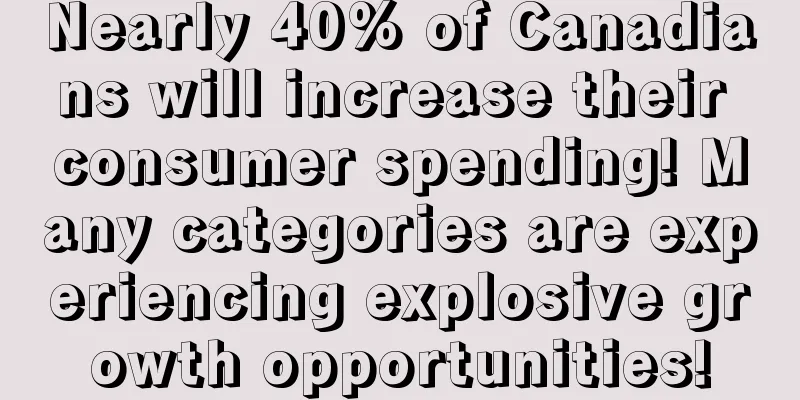Breaking news! Amazon is about to launch a free video production function
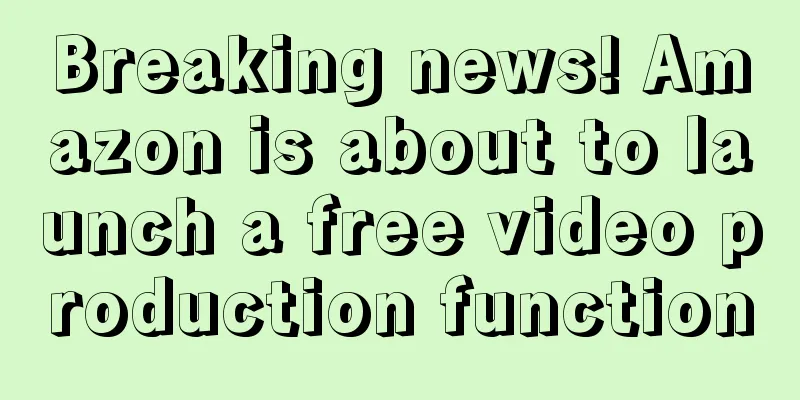
|
This function is Video builder video production tool - video generator/video production tool. But currently only a very small number of sellers can use it, and it is speculated that it should be launched in the fourth quarter. (Image source: Screenshot of Amazon Advertising Backend)
There are two main sections: select themes and appearance templates and customize colors, fonts and music . (Image source: Screenshot of Amazon Advertising Backend) Choose a theme and template Click Create Video to see an interface where you can select multiple themes and appearance templates, as shown below. (Image source: Screenshot of Amazon Advertising Backend) On the left, you can choose the video style and format that suits your category, but there are not many templates to choose from at present, and they will be gradually expanded in the future. Customize colors, fonts, and music When you select any video template, you can set the color, font and music (Image source: Screenshot of Amazon Advertising Backend) It is very simple to make here, just need the following steps.
This completes the production of a video, and you can then submit it and save it. (Image source: Screenshot of Amazon Advertising Backend) Then you can select the download button to download and place the video ad. |
<<: Want to make some quick money? Start by choosing the right popular product on Amazon!
>>: Important! Amazon has launched a free Halloween promotion channel!
Recommend
Amazon is angry! It sued multiple sellers for selling counterfeit goods
The word " fake " always leaves an indel...
Attention! Amazon's most popular "blood sea" category in 2025 is exposed!
Normal, once there is data abnormality, such as s...
Job hunting at Amazon Operations is "difficult", come and see if the company you are applying for is on the list!
It coincides with the peak recruitment season of M...
What is XYyuke? XYyuke Review
XYyuke is an Amazon product management tool. Categ...
What is Everything Grows? Everything Grows Review
Wanwu Zhangsheng (Ningbo Wanwu Zhangsheng Supply C...
What is Intellectual Property Pledge? Intellectual Property Pledge Review
Intellectual property pledge refers to a financing...
What is Yijiehui? Yijiehui Review
EZEY is a brand under EZEY, which has a third-part...
Starting from scratch, Shopify's 30-day store opening tutorial - Day 1
After years of development, the bonus period of c...
This new regulation will be implemented soon! If this indicator is higher than 5%, the sale will be banned!
Plato once said that well begun is half done. But ...
What is Del Frisco's? Del Frisco's Review
Del Frisco's was founded in 1981 and has 4,890...
What is MakeMytrip? MakeMytrip Review
MakeMyTrip is India's largest OTA (online trav...
The international version of TikTok has been banned, India has banned AliExpress, and China's cross-border sellers are about to split
As China's most successful overseas app, Tik T...
What is Global Vientiane? Global Vientiane Review
Global Vientiane is a brand of Shenzhen Mingxing E...
Lazada/Shopee Vietnam station data performance in March; Shopee was protested by other platforms for "choose one of two"; the worsening epidemic may affect the Ramadan promotion
01丨As the epidemic worsens, Indonesia and Malaysi...
Why has Amazon’s off-site promotion become an important traffic breakthrough for sellers this year?
If you start selling on Amazon very early, then t...