Starting from scratch, Shopify's 30-day store opening tutorial - Day 1
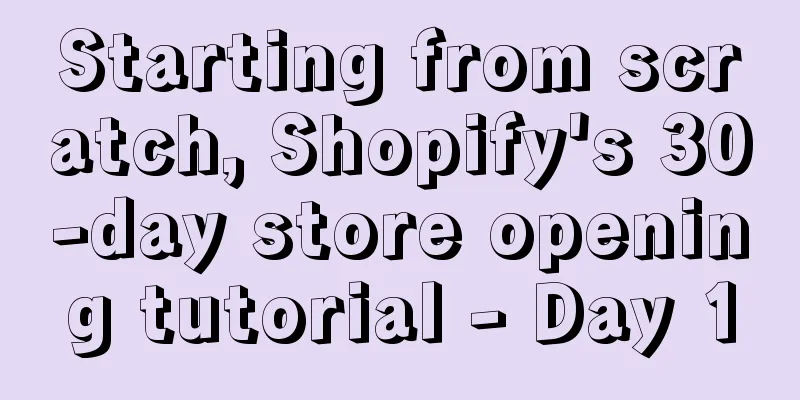
|
After years of development, the bonus period of cross-border e-commerce platforms has faded, and self-built websites have once again entered people's vision and become a new sales growth channel for e-commerce sellers. If you want to build your own website, you can’t avoid the website building platform. Shopify is one of the most popular website building platforms. According to Marketplace Pulse data, the total sales of the Shopify platform reached 41.1 billion US dollars in 2018, a year-on-year increase of 56%. It is expected that Shopify’s sales will exceed eBay by 2021. Since Shopify is so popular, today we will do a 30-day Shopify store opening tutorial, teaching you step by step how to go from a Shopify novice to a super seller. Shopify is one of the most popular website building platforms. It is easy to operate and can build websites quickly and conveniently. The platform features include:
When opening a store on Shopify, there is an operating model called Dropshipping. You don’t need to reserve inventory or pack and ship the goods yourself. You are like a middleman, connecting suppliers and buyers. After receiving orders from buyers, suppliers will ship the goods to consumers based on the order information. The advantage of this model is that sellers don’t have to deal with inventory, logistics and other aspects, allowing you to focus all your energy on marketing and researching how to increase sales.
There are two store modes on Shopify, namely Niche and General, which are mainly distinguished by product categories:
So which model should we choose? Some sellers may say that since the conversion rate of Niche is higher, then we should do Niche. However, to do this model, sellers are required to do a thorough research on the product. Moreover, as a Shopify novice, if you don’t know anything and only focus on one category, it is easy to fail. For beginners, the General model provides more choices (or opportunities to turn things around). You can sell a variety of products. For example, if watches don’t sell well, you can try clothing. If clothing doesn’t sell well, you can switch to home products. In short, General has more product testing opportunities.
Remember, you open a store to make a profit. After completing this 30-day tutorial, I believe you will be able to get some orders. But our goal is to make a profit. Only with a profit can you continue to invest and expand your scale. To create a profitable Shopify store, keep in mind the following 3 points:
Of course, it is not required that all 15 products tested should be profitable. Our goal is to find one profitable product among these 15 products. Let’s set a small goal of making $1,000 first.
The store name is the first impression consumers have of you, so it is very important. When creating a Shopify store name, pay attention to the following points:
Shopify has a built-in name generation tool: https://www.shopify.com/tools/business-name-generator , which can automatically generate relevant names by entering a word. After creating a store, Shopify will assign you a domain name http://xxx.myshopify.com for free. If you don’t want to use this domain name, you can bind your own domain name in the background. Shopify also provides domain name purchasing services. NameCheap, GoDaddy and LeanDomainSearch are all foreign domain name registrars, or sellers can directly purchase domain names from Alibaba Cloud or Tencent Cloud. When choosing a domain name, try to choose a .com suffix. Here are some tips for creating a domain name:
If you really can’t think of a good domain name yourself, you can log in to the LeanDomainSearch website, enter the keyword, and then click “View Full List” on the right. It will display the most popular topics related to the keyword and give you inspiration. Note: Do not use the words "deal" or "Store" when choosing a domain name. After creating the domain name, you need to bind it to the Shopify store. First, log in to the Shopify backend operation interface, click "add domain", then click "Connect existing domain", enter the domain name, then View Instructions, and follow the instructions.
Domain name mailbox is a great way to show personalization. Some domain name service providers will provide domain name mailbox settings. Domain name service providers such as Godaddy and NameCheap provide Email Forwarding services, which can add and manage domain name mailboxes and forwarding mailboxes. The above is the first day tutorial for opening a Shopify store. I believe everyone has a certain understanding of Shopify’s model and characteristics. The second day’s tutorial will give a detailed introduction to Shopify store settings and logos. *Note: The 30-day tutorial series on how to start a Shopify store from scratch is compiled from https://www.flyingstartonline.com/shopify-basics/. We compiled and shared this article in the spirit of sharing e-commerce practical information with the majority of e-commerce sellers. If there is any infringement, please contact the editor. Text ✎ Orange/ Statement: When reprinting this article, the title and original text must not be modified, and the source and original link must be retained. |
<<: Competitor Research: How to Monitor Your Competitors’ Facebook and Instagram Ads
>>: Starting from scratch, Shopify's 30-day store opening tutorial - Day 2
Recommend
What is eBay Plus? eBay Plus Review
eBay Plus is a paid program for eBay buyers that p...
In addition to selling masks, you can also create Bestseller products like this!
Since the outbreak of the global epidemic, the bes...
CPC low cost strong correlation, BestSeller's latest strategy
Without further ado, let's talk about the pri...
Everything you need to know about Amazon Brand Registry is here!
Whether selling products on Amazon or other e-com...
What is Shopee's parent-child account system? Shopee parent-child account system review
Shopee Sub-account Platform is the Shopee Sub-acco...
Do you have to show your work to your boss? How to complete a solid market research report within 24 hours? I hope you can give me some suggestions.
Anonymous user My C position The recent work exper...
Sad! Nearly 60 Amazon women's clothing trademarks were maliciously registered, and some sellers have been banned...
Recently, an Amazon seller revealed that when he w...
What is 4PX? 4PX Review
4PX EXPRESS is a professional international expres...
What is Droom? Droom Review
Droom is India's third largest e-commerce comp...
What is Douying Media? Douying Media Review
Douying Media is one of the earliest MCN agencies ...
What is Katerra? Katerra Review
Katerra is an American smart home and smart buildi...
What is Coral Cross-border Settlement? Coral Cross-border Settlement Review
Coral Global, a new engine for cross-border e-comm...
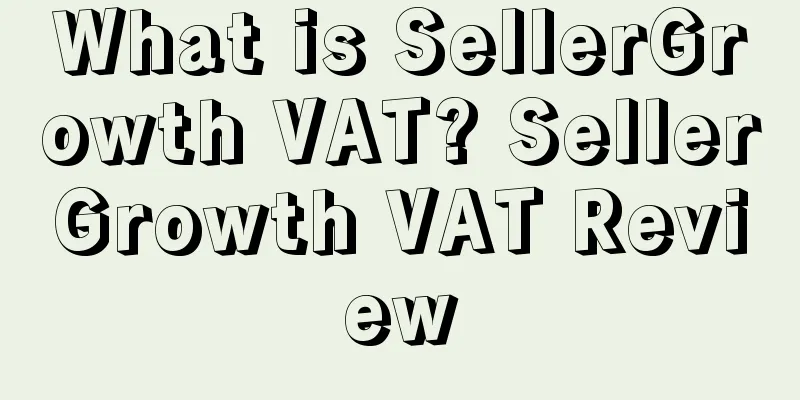
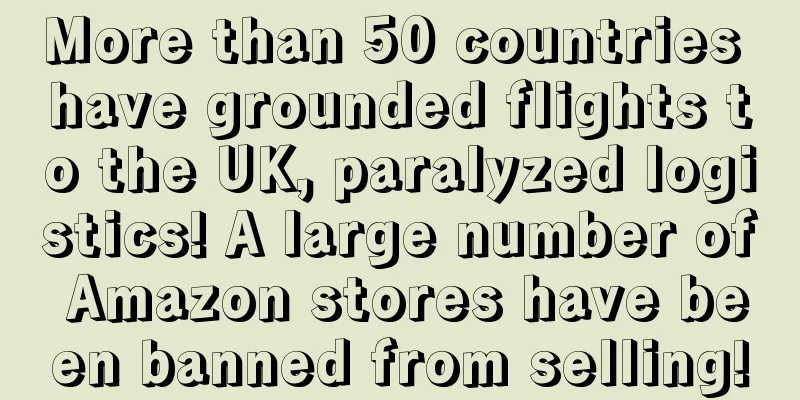
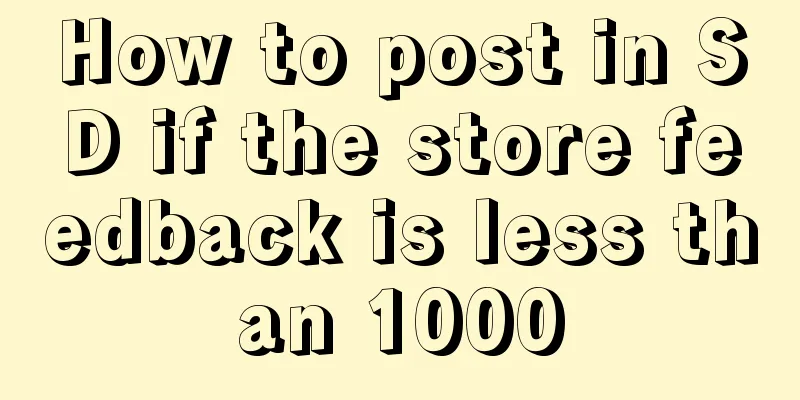
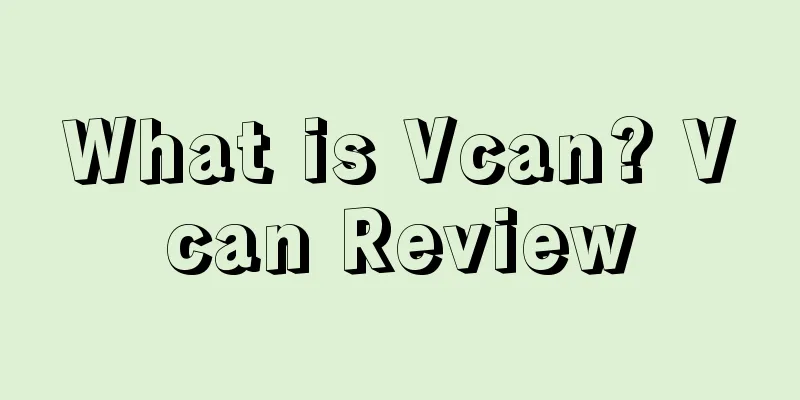
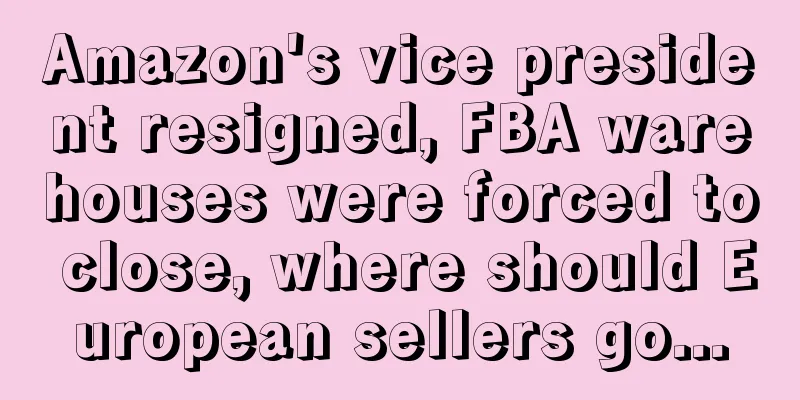
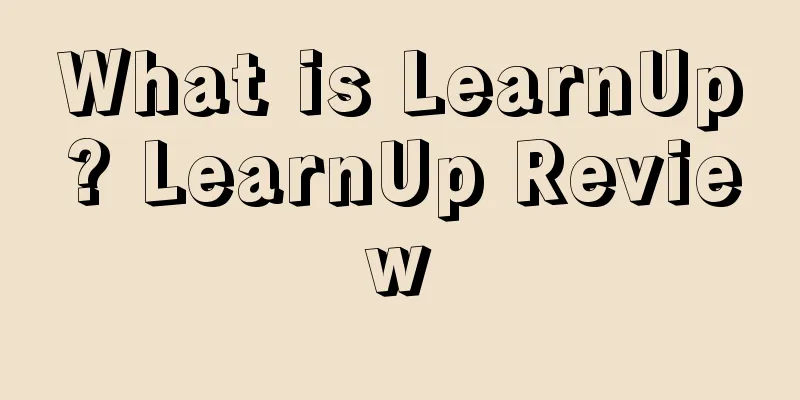
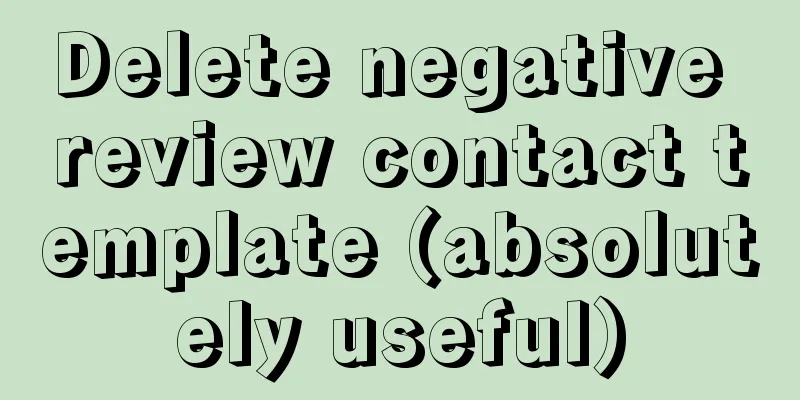
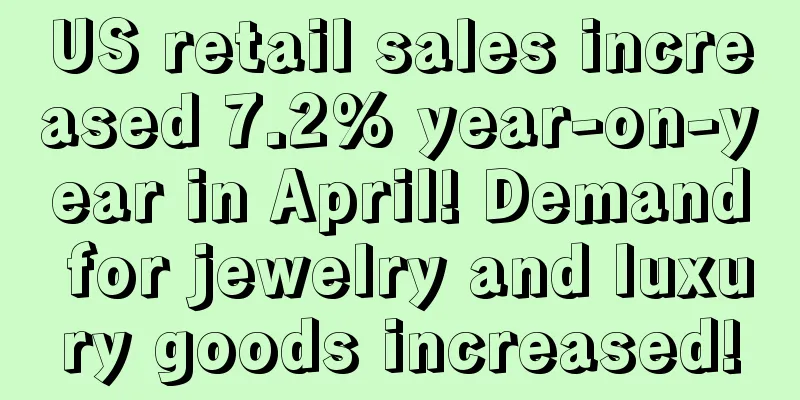
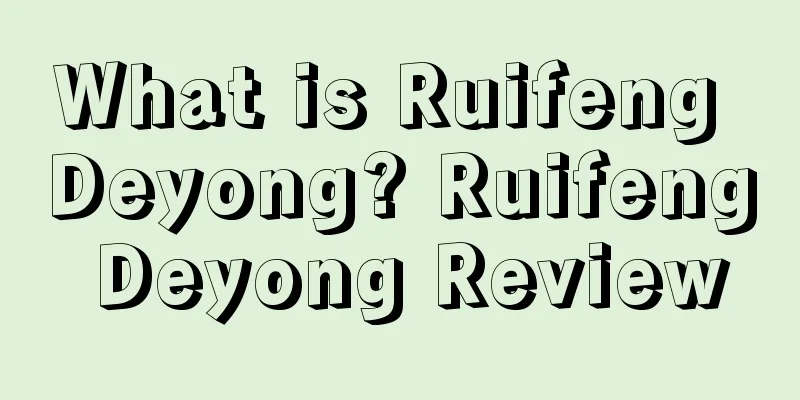
![[Breaking News] Amazon Review Update! This method of removing negative reviews has been banned](/upload/images/67e70be7801cc.webp)