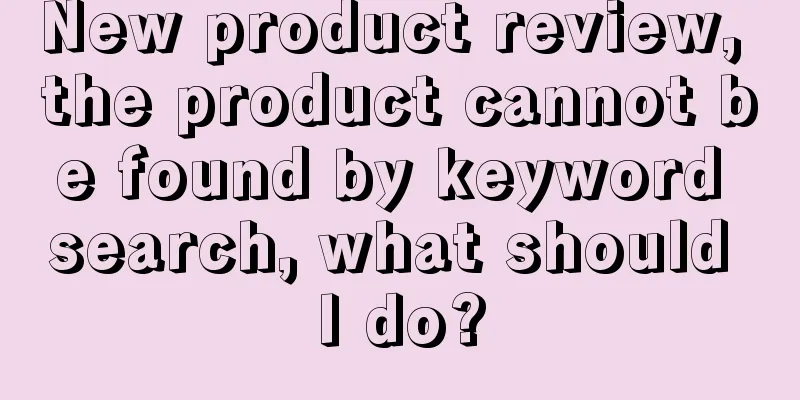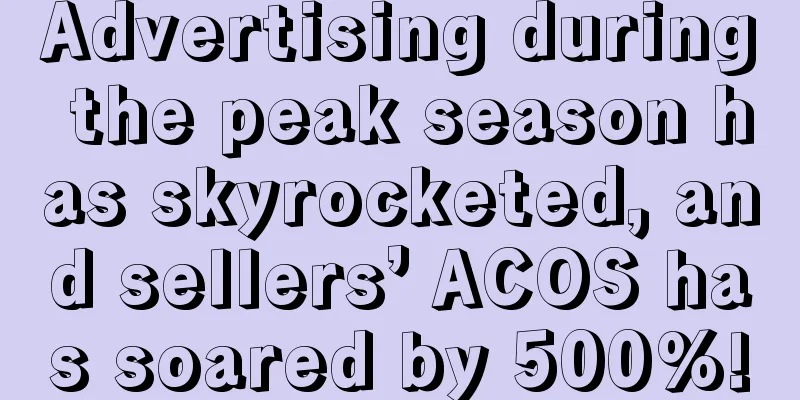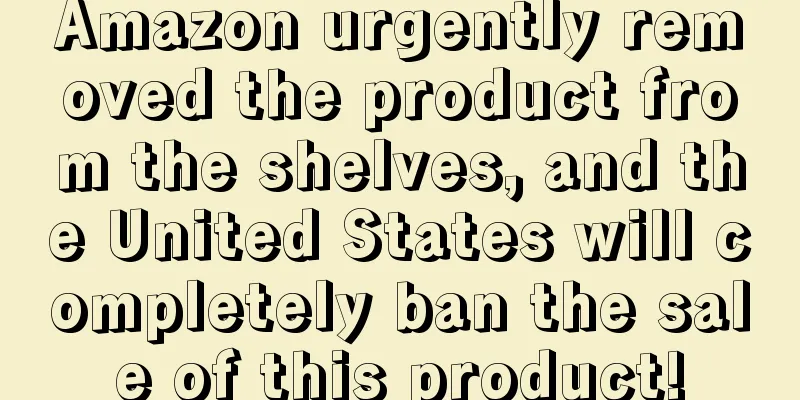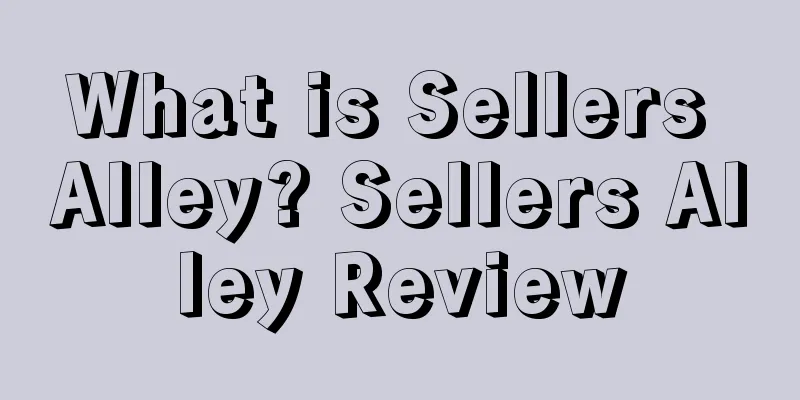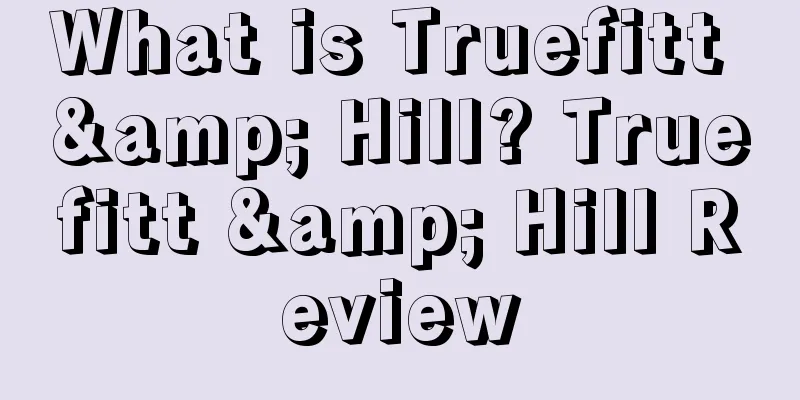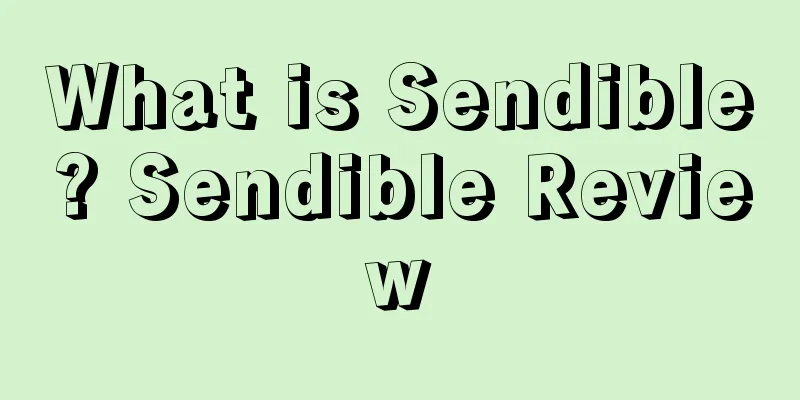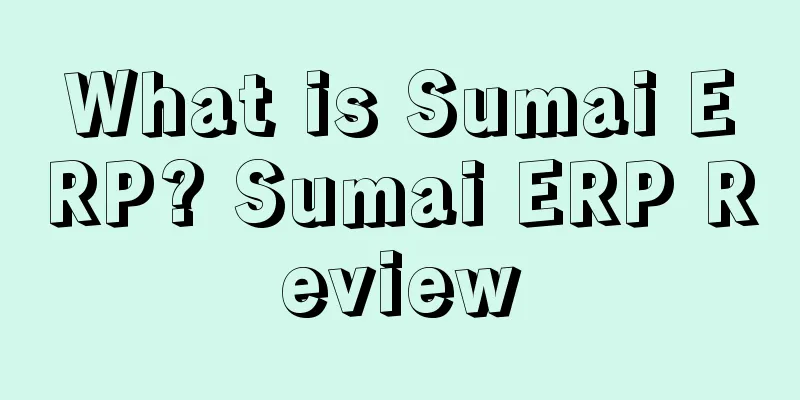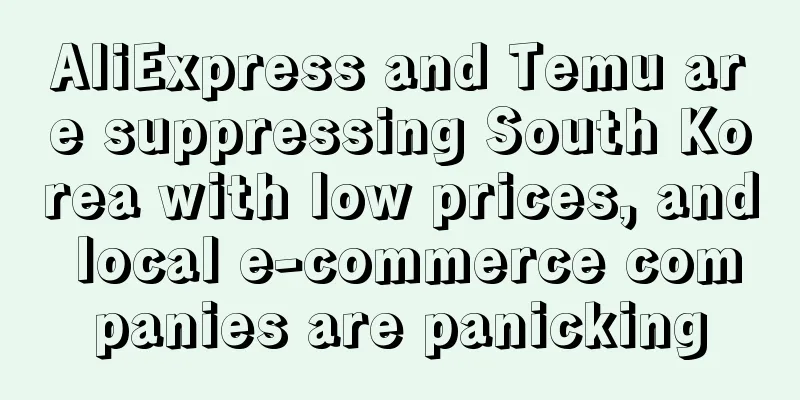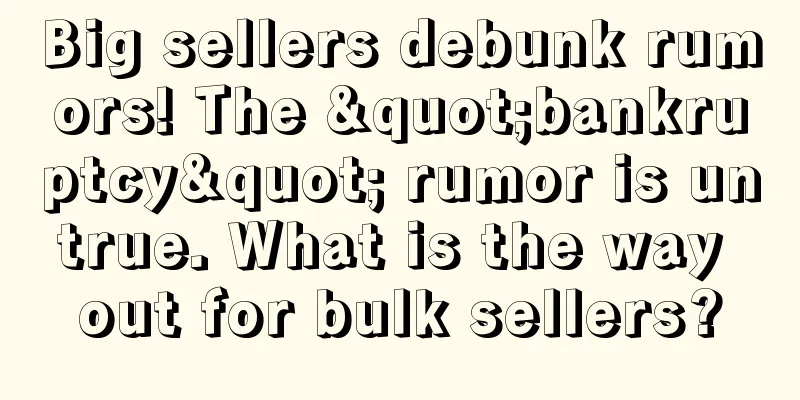Everything you need to know about Amazon Brand Registry is here!
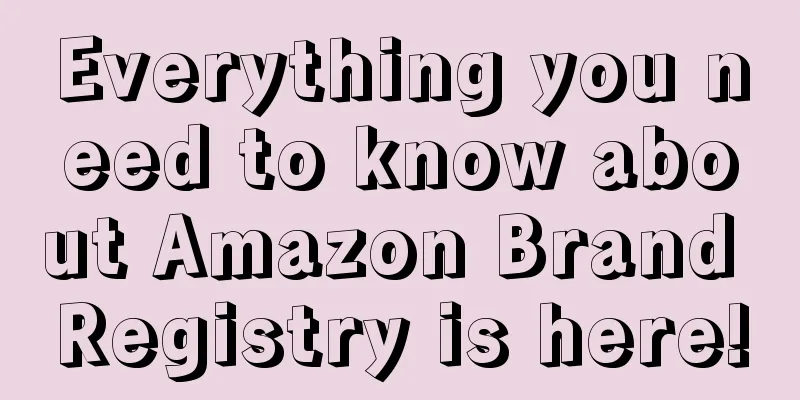
|
Whether selling products on Amazon or other e-commerce platforms, sellers may encounter scammers or counterfeiters selling counterfeit products, damaging the interests of genuine sellers and Amazon's reputation. Therefore, Amazon launched Brand Registry to help sellers protect their brands and products. Amazon Brand Registry was revamped in 2017 to provide a more trustworthy and secure service for brand owners. Since the update, all private label sellers on Amazon must have a registered trademark to join Brand Registry. We’ve compiled the pros and cons of Amazon Brand Registry 2.0 to help you decide if it’s right for you and your brand. (1) Advantages of Amazon Brand Registry 2.0 · Protect your brand . To register your brand, you must register a trademark for your Amazon brand, which provides additional protection for your brand. In addition, the Amazon Brand Registration 2.0 revision makes it more difficult for other sellers to counterfeit or sell your brand products. New scanning and search tools can also make it easier for sellers to detect potential counterfeiters and quickly report them to Amazon so that the platform can remove the listing. Get more customization . Sellers with Amazon Brand Registry can upload customized videos to product detail pages to improve visibility. Also, you get a unique Amazon URL and more easily customized product details. (2) Disadvantages of Amazon Brand Registry 2.0 Time and cost. Although having a trademark provides more protection, it does take time and cost, and trademarks can sometimes take months to be processed. The process is cumbersome . Sellers using the old version of Amazon Brand Registry will not be automatically upgraded. If they want to upgrade, sellers need to re-enter their brand products into the new system. Amazon Brand Registry has many benefits, the main ones are as follows: Using Amazon Brand Registry helps protect your brand from counterfeits. Brand Registry allows brand owners to obtain the Buy Box for branded products and easily identify counterfeiters and report them to Amazon. Customize product listings, including branded product titles, product descriptions, and images; Product ID is more flexible; Access to certain categories of products that are restricted from sale by other sellers, such as manufacturer’s own products and white label products; Visiting the Amazon brand store front end, potential buyers who click on a product brand name will be directed to a customized page for that brand, rather than a results page with duplicate information, competitors, and irrelevant listings; Amazon Brand Registry sellers can increase exposure through headline ads, which were previously only available to Amazon VC sellers. Headline ads provide products with a more premium placement, helping to display products more prominently; Since you have proven your rights to own/sell the product, it reduces the likelihood of your product listing being restricted. Amazon’s eligibility requirements for brand registration vary by country, but here is a guide to some of the regional rules: (1) United States: Trademark provider: United States Patent and Trademark Office (USPTO); Regulations: Brand trademarks must be approved for registration and must be active on the principal register of the USPTO; Requirements for word trademark content: words, including phrases, letters and numbers; Graphic trademark content requirements: pictures, sketches or illustrations containing letters and numbers. (2) Canada Trademark provider: Canadian Intellectual Property Office (CIPO); Regulations: Brand trademarks must be registered at CIPO; Word mark content requirements: words (usually brand names), letters and numbers; Graphic trademark content requirements: original design drawings or pictures. (3) Mexico Trademark Provider: Mexican Institute of Industrial Property (IMPI) Regulations: Approved brand trademarks must be registered with the IMP and must be prominently displayed; Word mark content requirements: words and letters, such as company or brand names; Graphic trademark content requirements: graphic design, sketch or drawing, such as text and brand name or numbers. (4) Brazil Trademark provider: Brazilian Patent and Trademark Office (INPI); Regulations: Trademarks must be approved and registered by NPI; Requirements for word trademark content: Company or brand name, which may contain a combination of alphanumeric content; Graphic trademark content requirements: a combination of words and drawings/illustrations. (5) United Kingdom Trademark providers: European Union Intellectual Property Office (EUIPO), United Kingdom Intellectual Property Office (UK IPO); Regulations: Approved trademarks must be registered with the UK Intellectual Property Office; Word mark content requirements: non-inflammatory alphanumeric words or phrases; Requirements for the content of a graphic trademark: a drawing or illustration combined with non-inflammatory words. (6) Germany Trademark providers: European Union Intellectual Property Office (EUIPO) and German Patent and Trademark Office (DPMA); Regulations: Trademarks must be approved and registered by EUIPO and DPMA; Requirements for word trademark content: words or phrases, which may include numbers, letters and symbols; Requirements for the content of graphic trademarks: illustrations or images with text (EUIPO); brand images with logos, etc. (DPMA). (7) Spain Trademark provider: European Union Intellectual Property Office (EUIPO); Regulations: Recognized trademarks must be registered at EUIPO Spain; Wordmark content requirements: approved words, phrases, and numbers; Graphic trademark content requirements: illustration, sketch or picture with approved words. (8) Italy Trademark provider: European Union Intellectual Property Office (EUIPO); Regulations: Trademarks must be registered at EUIPO; Content requirements for word marks: words or phrases that comply with EUIPO guidelines; Graphic trademark content requirements: copyrighted illustration or picture with words. (9) France Trademark provider: European Union Intellectual Property Office (EUIPO); Regulations: Trademarks must be registered at EUIPO France; Requirements for word trademark content: words, phrases, and digital content; Graphic trademark content requirements: illustrations or pictures with text. (10) Japan Trademark provider: Japan Patent Office (JPO); Regulations: The trademark must be registered with the JPO and obtain a certificate of approval; Requirements for word mark content: short words or phrases, which can include numbers, Western and Japanese characters; Requirements for the content of graphic trademarks: illustrations, symbols and word combinations. (11) India Trademark provider: Controller General of Patents, Designs and Trademarks (CGPDT); Regulations: Approved trademarks must be registered and approved by the CGPDT; Word mark content requirements: approved words, phrases, and number sequences; Requirements for the content of graphic trademarks: illustration, hand-drawing and text combination. (12) Australia Trademark provider: Intellectual Property Australia (IPA); Regulations: Approved trademarks must be registered with the IPA; Requirements for word trademark content: words and phrases containing a combination of letters and numbers; Graphic trademark content requirements: combination of images and text. The Amazon brand registration process is very detailed and sellers must strictly follow it to avoid wasting time. When completed correctly, the entire process takes about two weeks. The entire process is as follows: (1) Preparation Before you begin, to save time, make sure you have the following documents on hand: Clear and realistic product pictures; Clear and authentic product packaging and brand images, ensuring that the logo, etc. are visible; Links to e-commerce stores; The key attributes you will use (catalog number, manufacturer number, model or style number); Your brand name and logo. *Tip : Make sure all of your online content displays the same logo, branding, and contact details. Consistency will help speed up the process significantly. It’s best to keep your website as simple as possible, as this helps Amazon employees find and verify information quickly. Once you have a Brand Registry account and are set up, you can always go back and make your website more polished or professional. Once you have prepared all of the above, you can start registering for Amazon Brand Registry. Step 1: Create a brand registration account Go to the Amazon Brand Registry registration page (https://brandservices.amazon.com/) and click “Get Started”. You will then see the following page: Once you have found the relevant site, please log in to your Amazon seller account as described in step 2 above. Step 2: Fill in your brand details You will now be asked to enter some information about your brand and will need to answer the following questions: Step 3: Upload your brand identity information After clicking "Next", you can upload the pictures you prepared previously. Step 4: Submit your brand information Finally, you will be asked to submit more information about your product and brand, as shown below: Step 5: Submit your application Once you are 100% sure that all the information you have entered is correct, you can click "submit application." Remember, you cannot make any changes once you submit your application, so if you make a mistake, you may need to start the whole process over again. Once you submit your application, Amazon will verify the trademark information with the relevant trademark providers in your region. Amazon Brand Registry support will send you an email like the following: Once Amazon has verified your trademark, you will receive a verification code. Log in to your SC or VC account, click "view your case log", enter the case ID from the first email from Amazon Brand Registry Support, and select "'Go". Then select "View" or "Respond", reply and paste the verification code and press "Send". Your Amazon Brand Registry is usually activated within 1-2 business days after you send in your verification code. Even if your Brand Registry account is activated, you may still need to activate individual products. You can view this information by visiting Reports>Business Reports>Brand Performance. If you cannot see some or all of your products in Brand Performance, you may need to perform a partial update using UPC codes, manufacturer part numbers, or catalog numbers. Step 6: Assign permissions Once your Amazon Brand Registry account is up and running, you can assign permissions to colleagues or other people who can help you run your business. These people must create an Amazon Brand Registry account and agree to the terms and conditions before you can assign permissions to them. You can create a new user account by clicking the "Get Started" link below and entering your designated supplier or seller credentials: Click "Brand Registry Support", select "update your brand profile", then select "update role for user account", and fill out the form as follows: Now that you have set up your Amazon Brand Registry account and assigned permissions to your team, you can better showcase your products and keep counterfeiters away. Text✎ Fang Xiaoling/ |
<<: Six tips to help you create beautiful Amazon product videos!
>>: Amazon Seller YouTube Traffic Series ①: Create a video channel for your brand
Recommend
What to sell in 2020? Top 49 hot product trends
The secret to a successful cross-border e-commerce...
What is Pomelo? Pomelo Review
Pomelo was founded in 2013 and provides exclusivel...
What abilities do Amazon employees over 30 need to advance to senior operations?
In Amazon's recruitment information, we can al...
Is American purchasing power at risk? Credit card debt hits new high, delinquency rates climb
According to data from the New York Federal Reserv...
What is Guaranteed Delivery? Guaranteed Delivery Review
Guaranteed Delivery is a new feature that eBay wil...
What is Sohang.com? Sohang.com Review
Sohang.com, China's leading international logi...
Amazon's major update: Coupon display and rating star changes
Recently, the front-end display of the Amazon pla...
What is ClonBrowser? ClonBrowser Review
ClonBrowser is an anti - detection browser that fa...
The top 10 brands most loved by American millennials in 2022 are released! Amazon ranks second and Walmart ranks fourth!
<span data-shimo-docs="[[20,"获悉,营销机构"...
What is FNAC? FNAC Review
FNAC is a well-known retailer of cultural products...
Amazon's "bloody sea" categories for 2025 revealed! Do you still dare to choose?
The 2025 product selection season has begun, and s...
Attention! Amazon requires sellers to verify "Emergency Contact Information"
text Recently, Amazon announced a new policy requ...
Amazon has launched two AI tools, greatly improving the efficiency of sellers’ advertising!
Recently, Amazon’s advertising team made another b...
A negative incentive mechanism has emerged in a cross-border company! Sellers: I worked for the company for a year but still owe the company money?
Get the "2022 Cross-border E-commerce Annual ...
Cross-border e-commerce has made a major breakthrough! This category is growing rapidly
Recently, foreign media released the latest cross-...