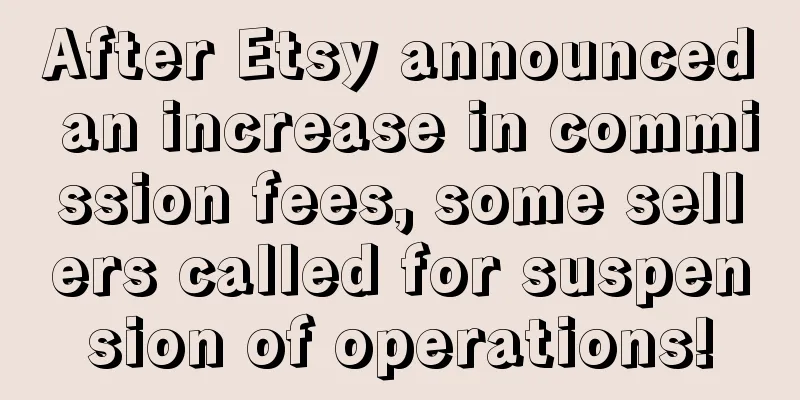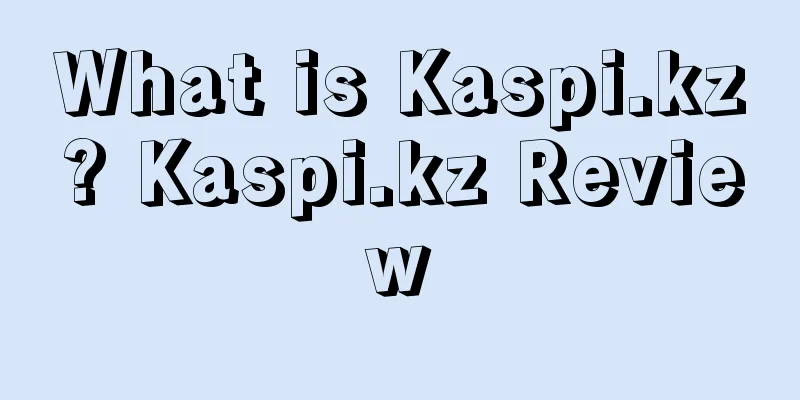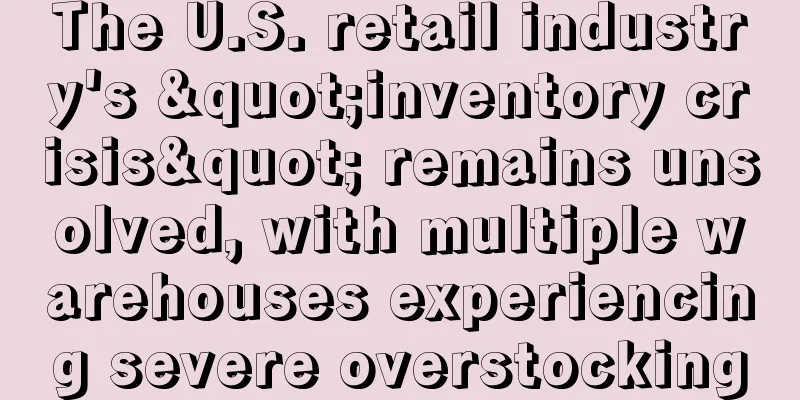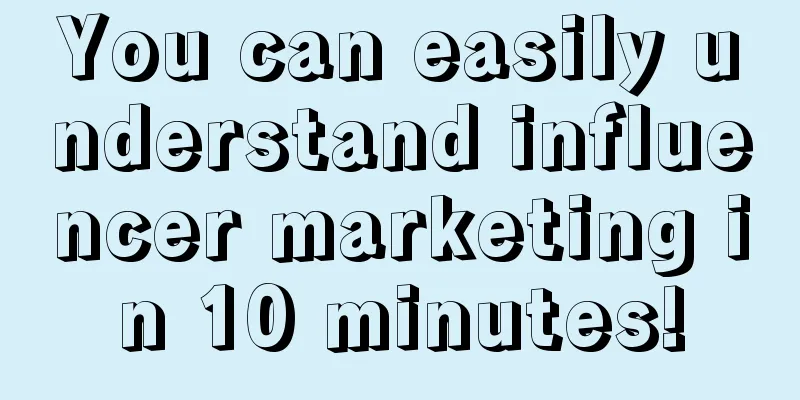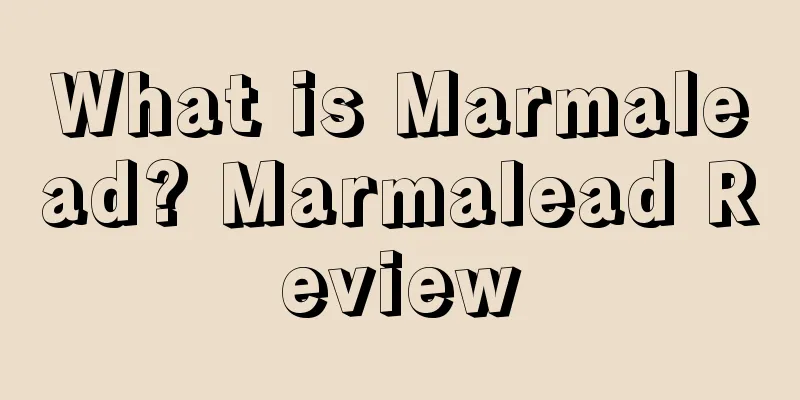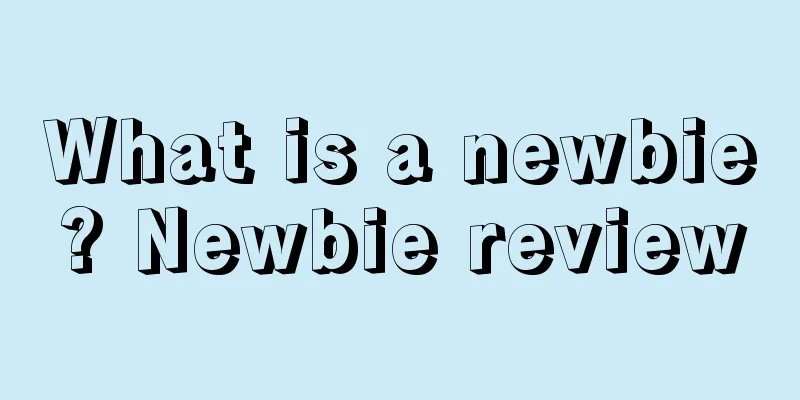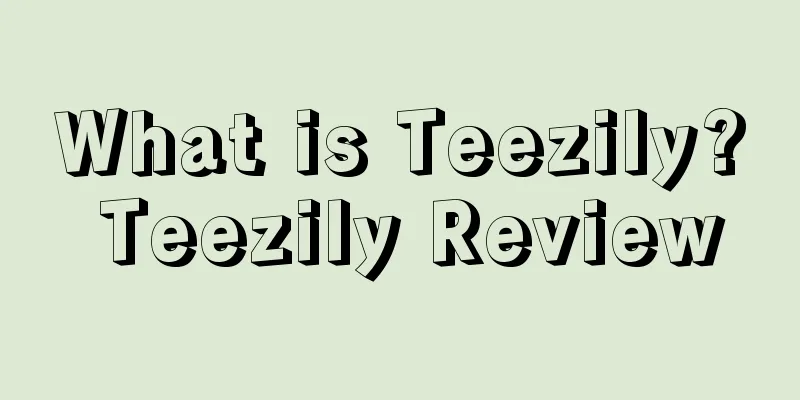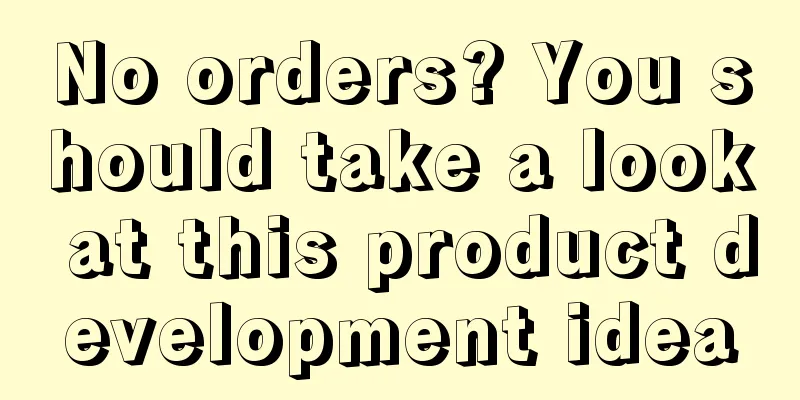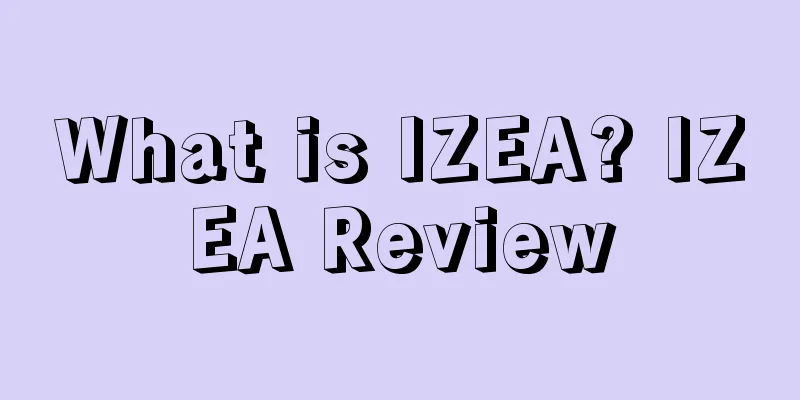Attention! Amazon requires sellers to verify "Emergency Contact Information"
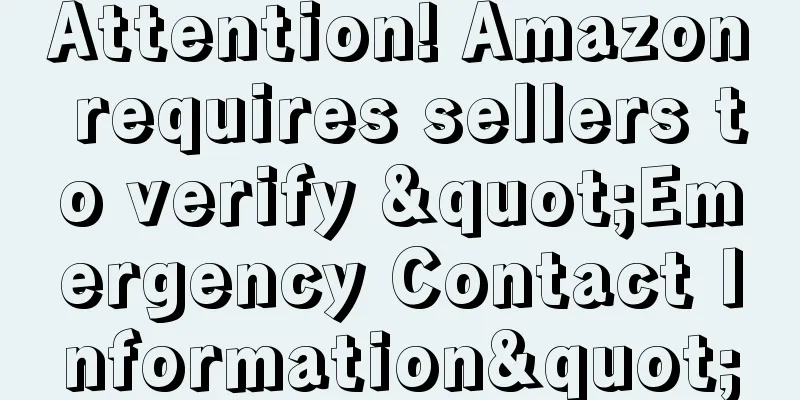
|
<<: Multiple accounts received warnings! Don't touch these sensitive words in 2025!
Recommend
Will air freight prices come down? China's first professional cargo airport is put into use!
Click on the blue words to follow us Recently, th...
Amazon leads the US e-commerce market! Occupies 41% share in 2021!
<span data-shimo-docs="[[20,"获悉,据外媒报道,2021...
What is fake order? Fake order evaluation
Brushing orders is when a store pays someone to pr...
Amazon, Walmart, Target and other retailers are "dodging" returns because they increase costs and reduce profits!
It is learned that recently, according to foreign ...
What is HomePro? HomePro Review
HomePro was founded in 1995 and is a leading home ...
Some Amazon operating tips
Company bank account statement You can obtain it ...
What is PriceMinister? PriceMinister Review
PriceMinister is a long-established e-commerce pla...
What is Asia Union International Payment? Asia Union International Payment Review
Founded in 2015 and headquartered in Hong Kong, As...
What is Entri? Entri Review
Entri was founded in 2017. It provides competitive...
Amazon sellers’ comprehensive strategy for preparing for the 2019 peak season
Amazon has continuously broken its own sales recor...
What is Forest? Forest Review
Forest produces many global brands from Japan, cre...
Walmart Puerto Rico announces open product solicitation program! Support local businesses!
It is learned that according to foreign media repo...
What is SECockpit? SECockpit Review
SECockpit is an SEO keyword research tool for Inte...
What is Prime Now? Prime Now Review
Prime Now, which means Amazon provides thousands o...
More than 300 accounts sued! May be fined 3.63 million + 10 years in prison! These products should be removed from the shelves immediately
Although it is the last season of hot orders at th...