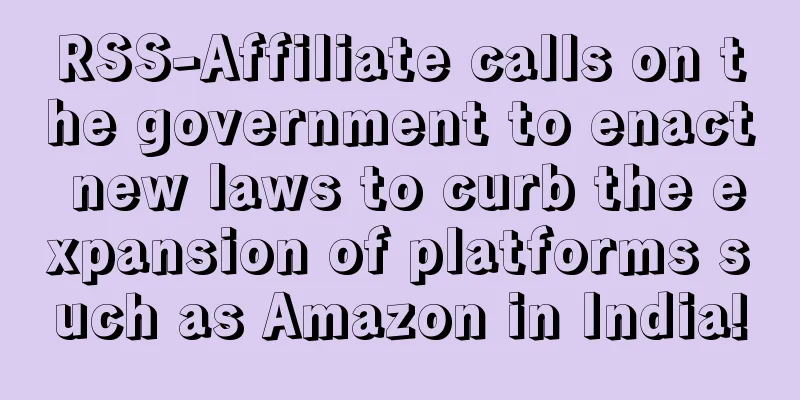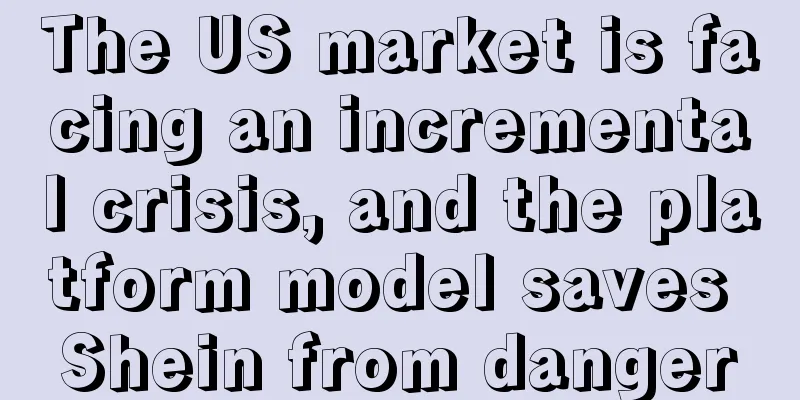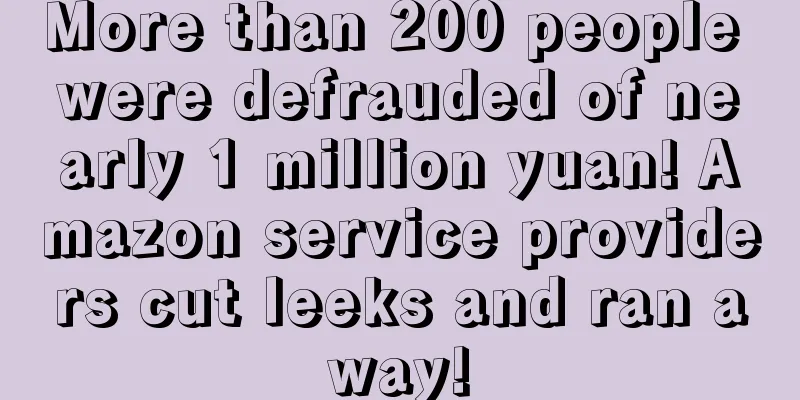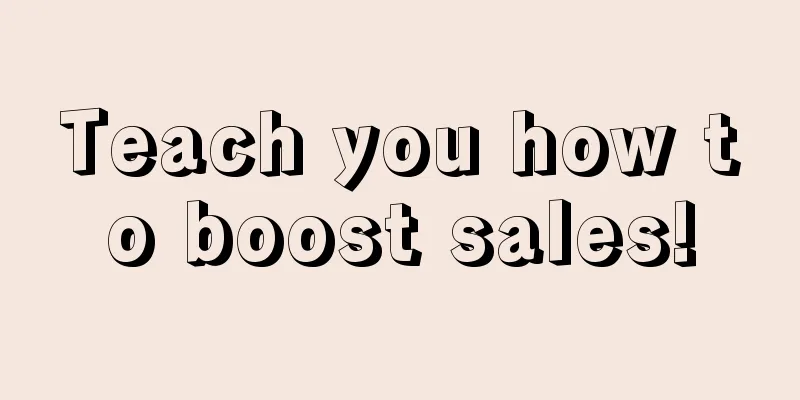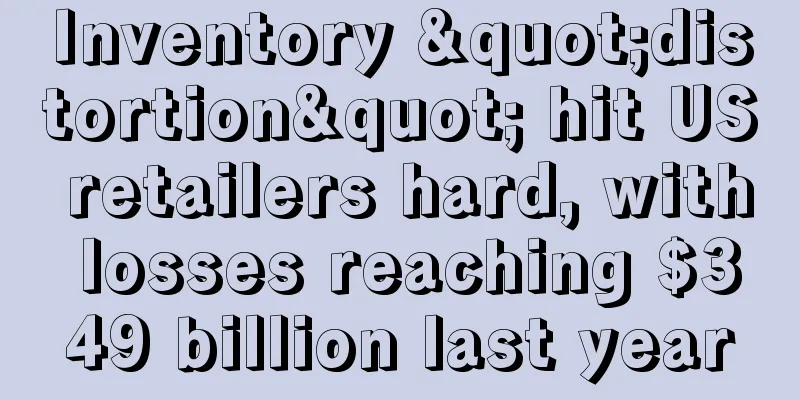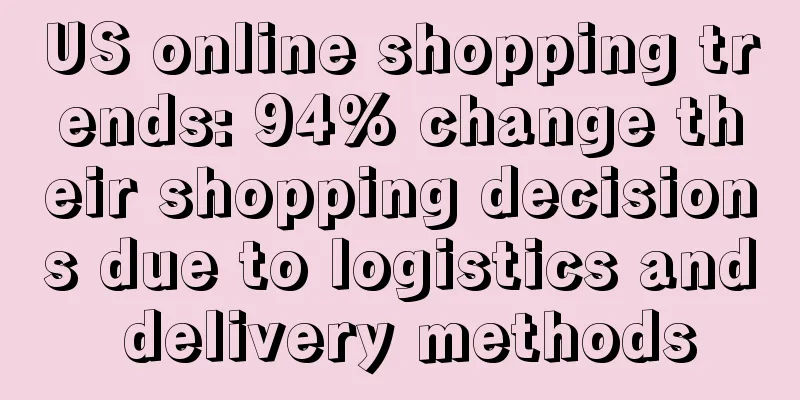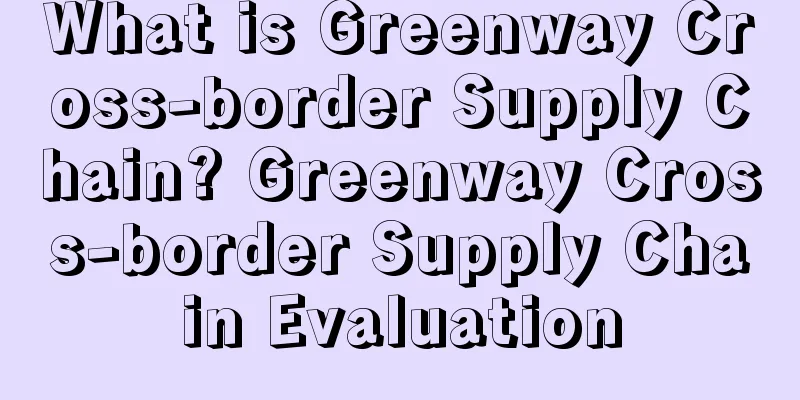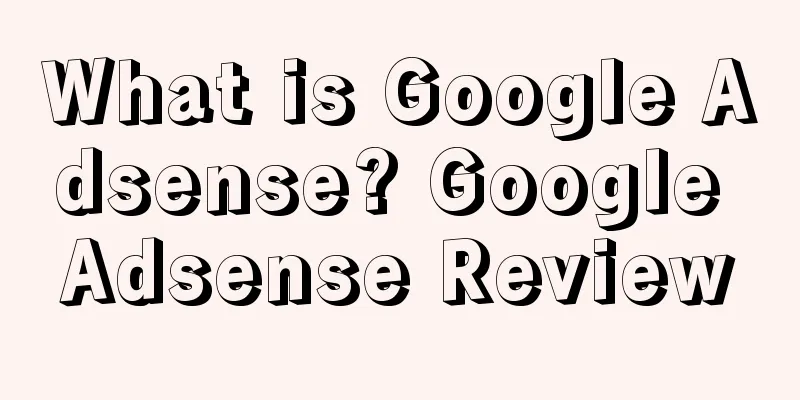What is Shopee's parent-child account system? Shopee parent-child account system review
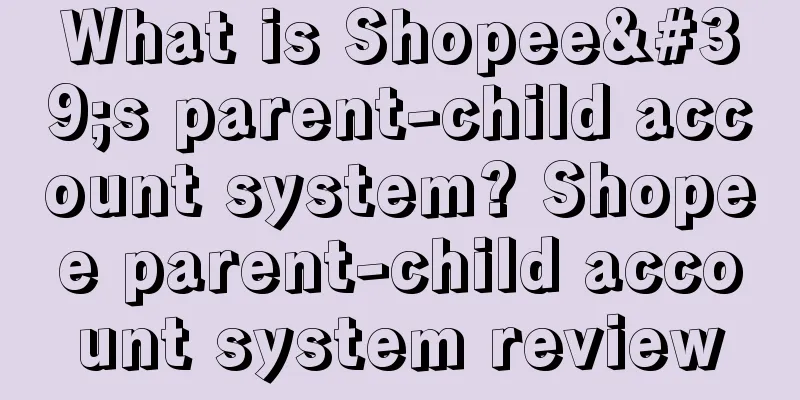
Shopee Sub-account Platform is the Shopee Sub-account System. Sellers can use this system to manage multiple stores in a unified manner, and can set different permissions for different team members in the system. Purpose: To facilitate store management Launch time: October 2019Release timeIn October 2019, Southeast Asian e-commerce platform Shopee launched a new service, a parent-child account platform, which allows sellers to set wallet passwords more conveniently and securely. Shopee announced that it will stop sending wallet passwords via email starting November 14, 2019. Sellers can then set their own wallet passwords through sub-accounts. The launch of Shopee's sub-account system is to enable sellers to better manage their multiple stores, and they can use the system to manage multiple stores in a unified manner. Shopee Sub-account Platform Advantages1. Supports the establishment of a master account and sub-account structure. You can log in to the seller center using either the master account or the sub-account. You can manage stores on multiple sites at the same time and set different access rights for different accounts; 2. Supports permission management of the web version of Chat, and can independently configure the access rights of different sub-accounts to the web version of Chat. Master account: Also known as the parent account, it is the seller account with the highest authority. The account owner is usually a company legal person. The master account can manage all the seller's stores. The master account login name is set by the seller when activating the account. Please note the difference between the store login name and the master account login name. You cannot log in to the parent-child account platform with the store login name. Sub-account: also called "member", created by the main account. The account owner is usually a company employee (operation staff, customer service, etc.). The account permissions are set by the main account. The login name of the sub-account is set by the main account. Role: refers to the relevant responsibilities that you want a member or a group of members to assume, which corresponds to a set of preset permissions on the parent-child account platform. Merchants: All companies under the master account. After the master account is activated, other companies can be added to the platform. Stores: All stores under the master account, across different sites. The master account can assign stores to different sub-accounts. Related links●Sub-account platform: https://subaccount.shopee.com/ ● Chat about the web version of each site: SG: https://seller.shopee.sg/webchat/conversations TW: https://seller.shopee.tw/webchat/conversations ID: https://seller.shopee.co.id/webchat/conversations MY: https://seller.shopee.com.my/webchat/conversations PH: https://seller.shopee.ph/webchat/conversations VN: https://banhang.shopee.vn/webchat/conversations TH: https://seller.shopee.co.th/webchat/conversations
Sub-account FAQ
Understanding:
Q1What is a sub-account ? A: The main purpose of the Subaccount system is to facilitate your unified management of multiple stores and configure the usage rights of your team members in each store. Address: https://subaccount.shopee.com/login/
Q2What is the function of the parent-child account platform? A: Through the parent-sub-account platform, different permissions can be set for different employees, and corresponding stores can be assigned to employees. All stores and employee permissions can be managed with one account, which greatly improves the company's operating efficiency.
Q3What are the functions of the parent-child account platform? Create sub-accounts: activate main account, bind shop, create/change role, create sub-accounts Account login: sub-account platform, seller center, Shopee online chat, forget sub-account, username/password Wallet password settings: change wallet password, use wallet password Seller center settings: change store, login password Shopee chat settings: chat assignment, auto-reply, cross-border customer service, customer service performance Other operations: view system, operation records, account settings
Permissions: Q1How to set / change the password of the sub-account wallet? A: To set the wallet password, you need to go to the parent-child account platform, and only the parent account has the authority to set the wallet password and bank account (the child account has no authority). The passwords originally set in the seller center and sent by Shopee are invalid and need to be reset on the parent-child account platform.
Q2Can I modify the bound mobile phone and email address after the sub/parent account is activated ? A: Both parent and child accounts do not have modification permissions. Activation: Q1The seller did not receive the invitation email for the parent-child account. Why? A: There are several possible reasons: ① Because the email is blocked by the seller's mailbox, the seller can set the Shopee sending domain shopee.cn and shopee.com and the sending address [email protected] to the whitelist. For sellers who have not activated the parent account, the system will send an activation email every day. (Take QQ mailbox as an example: https://jingyan.baidu.com/article/d45ad148cc39eb69552b8034.html ) ② Because the phone or email information is the same as the existing primary account information. Solution: a. To create a new parent account, you need to fill out the questionnaire again. b. Sellers can bind the company to an existing parent account directly on the parent-child account platform: My Account >> Add Merchant
Q2 The seller receives the activation email, but when he clicks the " Activate Account " button, he is not redirected to a new page and remains on the current page. what to do? A: There is a problem that the email address used by the seller is not compatible with the activation email (currently 163 email addresses are known to be like this). You can right-click the "Activate Account" button and choose to open the link in a new window or new tab Q3What should I do if my account is not activated within the specified time ? A: The activation link of the parent account is valid for 72 hours. If the invitation expires, please click "Invite Again" on the Subaccount page to request that the invitation email be sent to you again.
Q4What are the relevant materials required to provide during the application process for parent-child accounts? A: 1) Business license photo 2) Photos of the front and back of the legal person’s ID card 3) Shopee parent account information collection form and authorization letter The process of sending wallet passwords via email has been discontinued. Please apply for a sub-account and set your own wallet password.
Modifications:
Q1 When a seller changes the store’s mobile phone number through a master account, it shows that there is insufficient information to verify the identity. How should this situation be handled? A: Please apply to change your mobile phone number through the following link: https://shopee.wjx.cn/jq/46363317.aspx Q2 When adding a merchant to the parent account, it displays " Your store quantity has reached the upper limit. You can delete some merchants before adding. " What does this mean? How do I handle it? A: A maximum of 300 stores can be bound to a normal master account. If you need to bind more stores, you need to upgrade the master account. Sellers can contact their account manager to apply for an upgrade.
Q3 When the parent account is adding a merchant (binding other companies to the parent account), the company name cannot be searched. What should I do? A: After the company information is entered, it will take one day to be synchronized to the parent-child account system. Please wait until the next day to check. If the seller has not previously filled in the registered email address and mobile phone number of the parent account, the seller will be required to fill out a questionnaire application and the Shopee team will enter the information.
Q4 Can SIP stores change their wallet passwords? How to set it? A: Yes, sellers can set up payment accounts for all stores by changing the site. The primary shop and affiliated shops share the same wallet password. Q5When setting the wallet password, it prompts that it cannot be the same as the login password. What is the reason? A: To improve account security, the wallet password cannot be the same as the login password of the parent account. Other articles:
Q1Does a sub-account need to open the login links of different sites when logging into stores on different sites? A: No, the sub-account can click "Seller Center" to enter one of the stores and then switch the store.
Q2Can I set the same wallet password for different stores? A: Yes, as long as you set a wallet password on the sub-account platform, the password will be automatically applied to all stores under your name. References |
>>: What is Shopee Customer Service? Shopee Customer Service Review
Recommend
How to find an off-site promotion website that suits you
text How to find such promotional websites through...
What is Shengtu ERP? Shengtu ERP Review
Shengtu ERP is a high-end ERP product of Zhuhai Fu...
The butterfly effect of account suspension! The layoff storm is getting more and more serious, and it is difficult to find a job after leaving the operation
▲ Video account attention: cross-border navigation...
What is FHDDS? FHDDS Review
FHDDS is a legal requirement in the UK. Companies ...
AI-generated reviews are the trend of e-commerce? After Amazon, another platform launched
It is learned that in August, the US electronic e-...
What is China South City Group? China South City Group Review
China South City Group Co., Ltd. (hereinafter refe...
The first EMBA CEO class focusing on the cross-border e-commerce industry @Shanghai Jiaotong University
4.17 Opening ceremony in Shanghai, classes start i...
Main image policy update is here! Those who fail to do so may have their sales rights revoked
Because it directly affects the conversion rate, t...
What is patent priority? Patent priority assessment
Patent priority means that if a patent applicant f...
What is Amazon Smile Logo Infringement? Amazon Smile Logo Infringement Review
Amazon's logo is a smiling pattern made up of ...
Sellers, please take a look! The malicious competition tactics on Amazon that are hard to guard against!
Affected by the COVID-19 pandemic, people go out l...
Amazon is giving out advertising discount coupons, it would be a waste not to take advantage of them!
Following Black Friday and Cyber Monday, Amazon...
U.S. port container volume will slow down in spring! China's city lockdown may be more conducive to alleviating port congestion!
It is learned that Gene Seroka, executive director...
What is mozBar? mozBar Review
mozBar is an SEO tool launched by SEOmoz, a famous...
Amazon launches a new program to help new products get started
Recently, Amazon announced that a major new plan ...