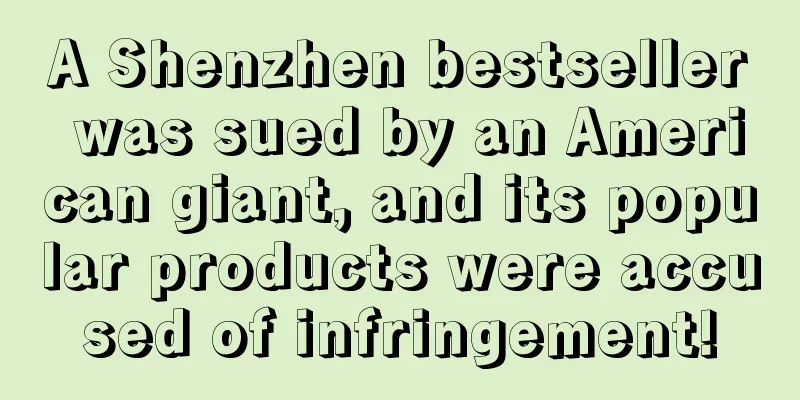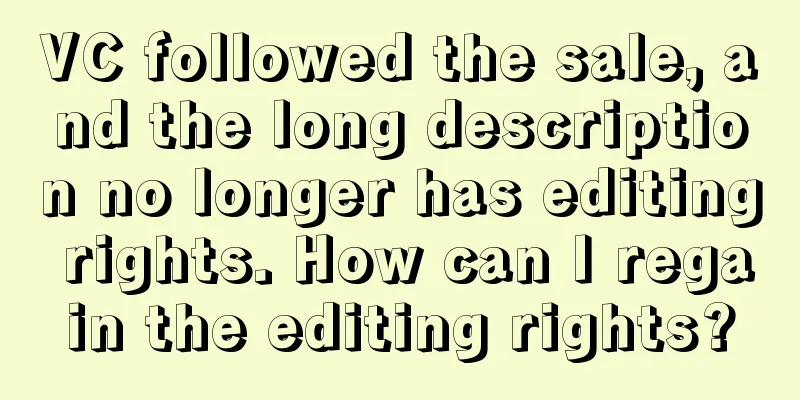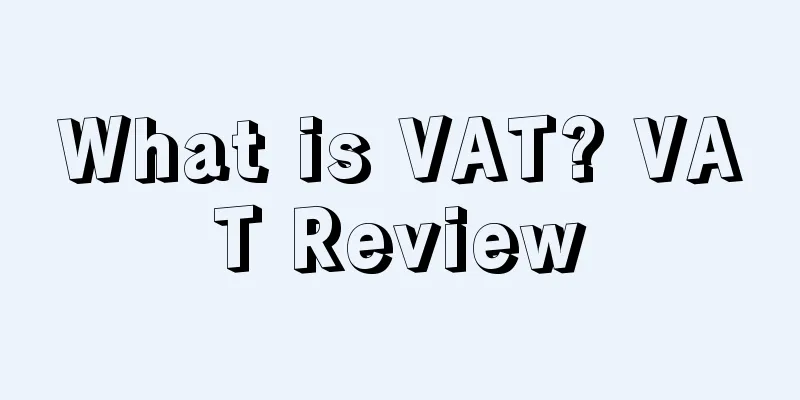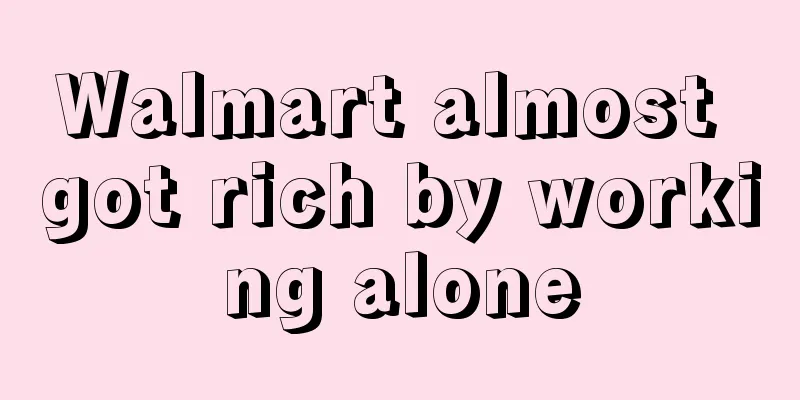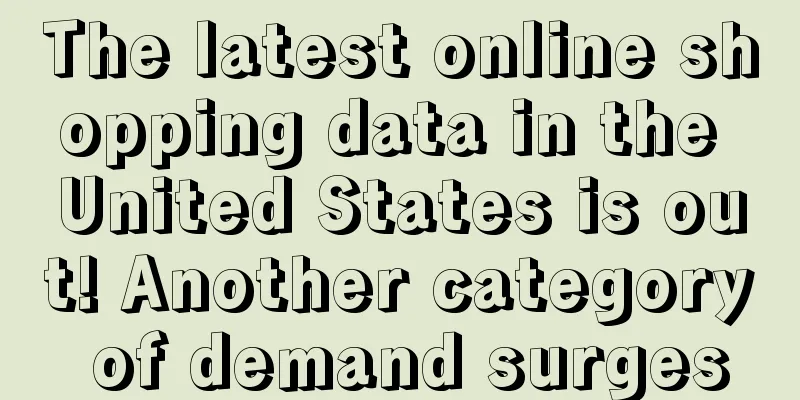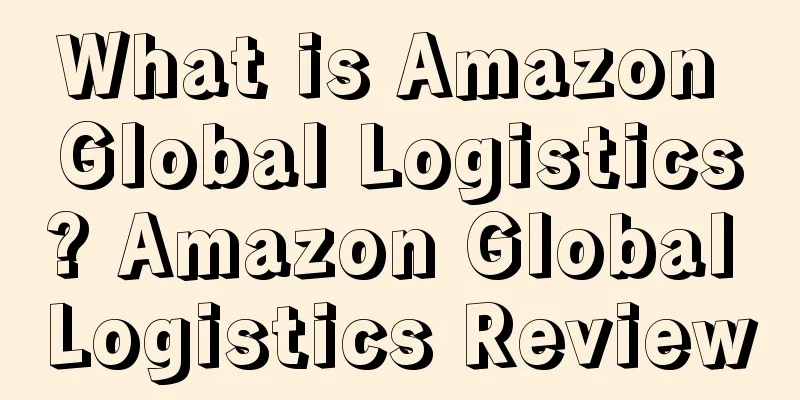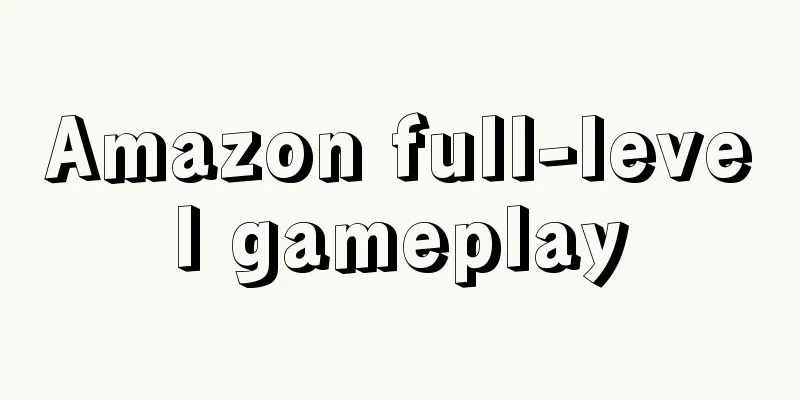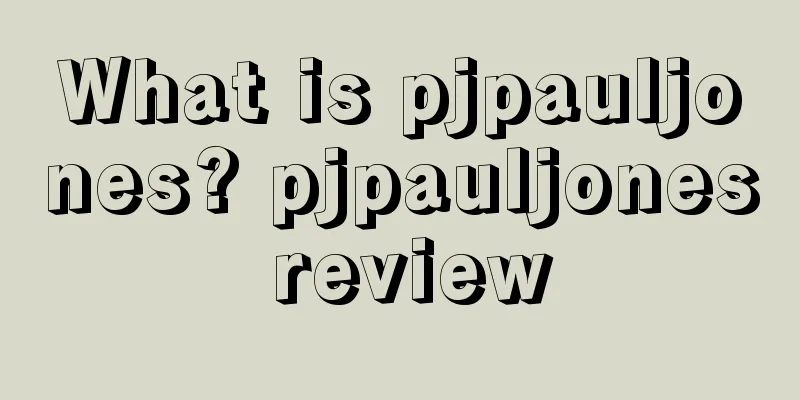Competitor Research: How to Monitor Your Competitors’ Facebook and Instagram Ads

|
Dear sellers, when you are running ads, have you ever thought about understanding what kind of ads your competitors are running? Want to know what kind of Facebook and Instagram ads they are using to attract new customers? In the process of brand development, in order not to be eliminated by Amazon, it is important to study competitors. This article will tell you how to view the Facebook and Instagram ads that a brand is currently running, and extract effective strategies from competitors' ads to improve your own advertising strategy. Facebook Info and Ads Features On June 28, 2018, Facebook launched a new feature on Page, Info and Ads. Over the years, Facebook has been criticized by many netizens for issues such as account privacy and security, content review, and interference in elections. Therefore, many people have asked the platform to increase transparency. This feature aims to increase advertising transparency and enhance accountability mechanisms to prevent people from abusing Facebook. Facebook said that when users browse a page or see an ad on Facebook, they should know where they come from. In addition, it is important for users to be able to see other ads that a page is running, even if the user is not the audience of these ads. It turns out that increasing platform transparency is also an opportunity for companies to place Facebook and Instagram ads. 1) What exactly is Facebook Info and Ads? Every Facebook Page has Facebook The Info and Ads feature (as shown below) allows users to see more information about any Page on Facebook and view active ads running on Facebook, Instagram, Messenger and Audience Network. So how to use the Info and Ad function? 2) How to view your competitors’ Facebook ads First, find the brand you want to research and then click on the brand’s Facebook Business Page. Then find the function bar on the left, there is an Info and Ads label under the brand user name, as shown below: Once you click on that tab, you can scroll down to see all active ads for that brand, even if you're not the target audience for the ad. You can also view ads by country or region. For example, if you only want to see ads that the brand ran in the United States, just click the country or region drop-down menu to find and select United States. Alternatively, you can use the Facebook Ad Library. The Facebook Ad Library also lets you see all the ads a brand has run for its products on Facebook. If the brand's Page has ads that are political in nature, you can even see how much it spent on those ads. How to View Your Competitors’ Instagram Ads If you use Instagram more than Facebook, you might want to check out the ads your competitors are running on Instagram. So where is the Info and Ads feature on Instagram? Here are the detailed steps: First, go to the Instagram profile of the brand you want to learn more about. Then, tap on the three dots (i.e. the menu) in the top right corner.
After clicking, a relevant menu will appear on the homepage, then click "About The Account" to view account related information.
Once you click on it, you can see general information about the brand, but if you want to see the ads it is running, you need to click on the "Active ads" tab on the page.
One of the great things about Instagram’s Info and Ads feature is that it allows you to view ads by feed or story. You can do this by tapping on “Feed” or “Story” and then tapping on the ad on the page.
Now that you’ve discovered Facebook and Instagram’s Info and Ads features, how can you extract the best from your competitors’ ads to improve your own marketing strategy? Analyze your competitors’ advertising strategies from 5 aspects Monitoring your competitors’ ads is not only fun, but if you do it right, it can even help you improve your own advertising strategy. This is especially useful if you’re just starting a new business. But you should never copy your competitors’ advertising strategies, but instead get inspiration from their advertising strategies and draw your own insights. With Facebook’s Info and Ads feature, it’s easier than ever to see what ads your competitors are running. When monitoring your competitors’ ads, there are five areas to analyze: 1) Pictures or videos First of all, pictures and videos are arguably the most important part of an ad. Facebook posts with pictures have 2.3 times more user engagement than posts without pictures. Visual content not only gets more engagement, but also leaves a longer impression on users. Studies have shown that people may only remember 10% of the information three days after receiving it. However, if the same information is matched with relevant pictures, people can remember 65% after three days. Therefore, you should pay close attention to the visual content that your competitors are using, including their pictures, style, lighting, and graphics. Additionally, when viewing competitor ads using Facebook’s Info and Ads feature, keep an eye out for ads with the same copy but different visuals. For example, in the picture below, the MVMT brand used the same copy but four different images in different advertisements. Although it is not possible to know the performance of each of its ads, we can get a general idea of MVMT's advertising style. First, the product itself takes the center of the picture in its ads. Second, MVMT is still trying to figure out whether ads with only product images or product images with scenes perform better. You can then look back and see which images they used and which they discarded, and you will know which images have the best advertising effect. 2) Title After observing the visual effect factors, the next thing to pay attention to is the ad title. David Ogilvy, a famous advertising guru, once said that the number of people who read the headline of an advertisement is five times that of the number of people who read the body of the advertisement, and the headline represents 80% of the cost of an advertisement. This is still the case today, and a good headline is still the key to the success of an advertisement. For example, look at the two GoPro ads below. They have the same image and link, but the key difference is the title. One ad’s title is: “Not splash proof. Not kind-of proof. Waterproof. Up to 10m. #GoProHERO7”, while the other one is: “Waterproof to 10m. Let that sink in. #GoProHERO7”. Both ad headlines are clean, concise, and benefit-oriented. Also notice that both have the branded hashtag #GoProHERO7 in the headlines. But the headlines aren’t the only difference between the two ads. Did you spot the other difference? That’s right, the call to action (CTA) copy. One says “Learn More” and the other says “Shop Now.” Both are pretty straightforward, but it’s worth noting that the first CTA is more subtle and the second is more intent on driving sales. 3) Advertising copy The next element you want to consider is the copy of your ad. Likewise, when you study your competitors’ ads, look for differences in their ads. Ask yourself these questions: Do your competitors use short or long ad copy? Is their ad language formal or informal? Serious or humorous? Do their ads use only text or do they include emojis and hashtags? Also, pay attention to how the big sellers’ ads achieve their stated profit goals. When creating an ad, it's best to focus on the benefits of your product rather than its features. Example 1: One of the early Apple iPod ads perfectly illustrates this principle. The ad copy did not promote the product's features: 1GB of MP3 storage. Instead, the copy communicated the product's benefits: 1,000 of your favorite songs in your pocket. Example 2: Red Bull used the same video but different copy in its ad sets. However, all three versions of the ad copy focus on the benefits that the audience can get from drinking Red Bull after exercising and consuming oxygen. The three versions of the copy are shown below: Also note that the first two ads have the same call to action, Learn More, while the last ad has the same call to action, View Full Video. In addition to this, each ad copy also includes a fitness-related emoji. 4) Offers and promotions Next you will want to analyze the offers and promotions that your competitors are offering in their ads. If you're having trouble figuring out how to set up offers and promotions for your brand, take a look at the offers and promotions your competitors are using. Ask yourself these questions: Does the brand offer a discount, free shipping, or other perks? How do they present it? If they offer an offer, how big is it? Also, look for how the brand fits the promotion into a larger campaign. If you give customers a discount directly, it will make them suspicious. They will wonder if you raised the price first and then told them that you lowered the price. You should give a legitimate reason and a real reason to increase your brand credibility. For example, the following are two ads placed by the British outdoor brand Finisterre on Facebook. As shown in the figure, both ads offer different levels of discounts. The first ad offers a 20% discount on first-time orders, which is an effective way to attract new customers. You may not make that much money at first, but if you attract a lot of customers, why worry about not making money in the future? Then you can use email marketing to retarget customers. In addition, the average amount spent by old customers is 67% more than that of new customers. That's why Finisterre is happy to offer such a big discount to new customers. The second ad offers a 15% discount by replying with the promo code “RECONNECT”. The ad appears to be an attempt to re-engage old customers in order to boost sales of the spring collection. 5) Infer Audience Targeting Finally, when monitoring your competitors’ ads, see if you can glean specific information about the audiences their ads are targeting, which may help you when targeting your own ads. For example, as shown in the advertisement of Chubbies, a men's shorts brand, below, it is obvious that its advertising is targeted at ordinary men in their 20s and 30s. This can be seen from the models in the ads, which are regular men who enjoy life, rather than models with good figures and photogenic looks. In addition to this, the copywriting in each ad is casual, humorous and interesting. All in all, it is obvious that the audience of this ad is regular men who take life lightly. Limitations of Facebook Info and Ads First, you have no way of knowing which platform the ads you see are coming from, which means they could be from Facebook, Instagram, Messenger, or Audience Network. Additionally, ads aren’t transparent enough to see targeting settings. As mentioned above, you can view ads by country or region, but that’s it. You can’t see detailed ad targeting settings, such as audience interests, demographics, or ad spend. You also can’t see engagement on your ads, which means when you view competitor ads using the Info and Ads feature, you can click on ad elements, such as links, images, or videos. But you can’t see how many likes, views, or shares your ad has received. In the Facebook ad that Good American ran below, you can see that the options to like, comment and share are grayed out. Also note that ad impressions and video views will not be counted for ads in the Facebook Info and Ads section. Also, advertisers will not be charged when users click on ads here. In addition to ads, you can also view usage and history of the brand's Facebook page. As shown in the figure below, you can see that the Gymshark brand Facebook page was created on September 5, 2011 and was originally called Gymshark.co.uk. You can also view the main geographical locations of the page managers. The company has 31 managers in the UK, 1 in Norway, and 1 in the United States. How to View Competitors’ Facebook Ads on Mobile If you want to be able to get information about your competitors’ Facebook ads on your mobile device, you can use the Info and Ads feature on the Facebook mobile app. Unlike the PC version, there is no left function bar on mobile devices. Instead, there is an icon like an "i" in the lower right corner of the brand's Facebook homepage cover, as shown below:
Simply click on this icon to go directly to the Info and Ads feature of your Facebook Page. First, you’ll see a section called “Page info.” To view a brand’s ads on Facebook, just click on “Active ads” and scroll down. Then, just like on PC, you can click the blue drop-down menu to selectively view ads by country or region.
Bonus: How to view your competitors’ ads on Twitter Like Facebook, Twitter is also trying to strengthen the transparency and accountability of platform advertising. Twitter said that as a global communication platform, its advertising transparency is core. The platform will enhance the transparency of advertising on the platform, allowing users to search for advertisers and see the details of the advertising background. As a result, Twitter now has a similar feature to Facebook Info and Ads. That’s the Ad Transparency Center. This feature allows you to view all the ads a brand is currently running on Twitter. More importantly, you can also choose to view only ads or ads that have been blocked and the reasons why they were blocked. How to use: Open Twitter and find the Ad Transparency Center. This page provides more details about the reasoning behind the creation of the tool and its functions. To use this feature, you search for the advertiser in the search bar in the upper right corner. Let’s use Nike as a competitor, and then click on the brand’s Twitter homepage. You can then scroll down to see all of the ads that brand is currently running on Twitter. You can see that Nike is currently testing an ad with an image because both ads have the same copy. Reminder: Always be customer-centric Finally, remember: don't get too hung up on studying your competitor's ads. The more you pay attention to your competitors, the less you pay attention to your customers. Businesses that focus most of their energy on their competitors are usually unsuccessful. If you always follow the path your competitors have taken, you will never be able to create new and unique advertising. You can only follow in the footsteps of others and copy the results of others. Is such a brand a market leader? No. A leader brand often focuses on customers, and your customers will determine whether your business will be successful. As Richard Branson, the founder of the British Virgin brand, said: An idea that can improve people's lives is a good business. Amazon's corporate philosophy is customer first. Brother-in-law said that their vision is to make Amazon the most customer-centric company in the world. Therefore, while it is necessary to understand what your competitors are doing, make sure you can prioritize serving customers. So how can you be customer-centric? Hubspot CTO Dharmesh Shah perfectly summed up such a method: When you want to make an important decision and are entangled, ask yourself: If the customer is here, how would she view this problem? Summarize Facebook's Info and Ads features will be a powerful helper when you can use them effectively. With it, even if you are not the target audience of your competitor's ads, you can see the specific campaign information of your competitors on Facebook, Instagram, Messenger, and Facebook's Audience Network. Then you can collect their advertising data and information to improve your own advertising strategy. When analyzing competitor ads, pay attention to ad visuals, headlines, copy, offers, and infer the target audience. Look for common features in different ads from competitors. If there is a special element in each ad run by a competitor, then this element may be the reason why its ad performs well. Finally, you can learn from your competitors, but be careful not to get too hung up on studying them and instead focus on serving your customers. Text✎ Zhu Meiying/ Statement: When reprinting this article, the title and original text must not be modified, and the source and original link must be retained. |
>>: Starting from scratch, Shopify's 30-day store opening tutorial - Day 1
Recommend
Amazon starts pushing low-price entry, is it lower than Pinxixi?
Amazon’s “Low Price Store” is finally online , wit...
Benefiting from the increase in website visits during the peak sales season! Etsy is optimistic about the fourth quarter!
AMZ23 learned that according to a research report ...
American consumers prefer low-priced goods, and 48% of young people shop on platforms such as Temu
Recently, Omnisend released a survey report on Ame...
What is Talabat? Talabat Review
Talabat is part of Home Delivery Hero, the world&#...
Many Amazon stores are closed and the company is going out of business!
In recent years, competition in the cleaning appli...
Something happened again! Amazon began to force sellers to lower prices!
Normal, once there is data abnormality, such as s...
What is Darty? Darty Review
Darty is a well-known French home appliance retail...
The pitfalls I encountered in my fifth year at Amazon. Have you encountered the same pitfalls?
Source: Know Nothing I am a junior operator, so th...
What is Konggu Interactive? Konggu Interactive Review
Konggu Interactive mainly engages in Amazon CPC ad...
What is Extra? Extra Review
Extra is the largest online shopping mall for home...
Another Walmart seller went bankrupt, he was defrauded of money and his store was closed!
Walmart's e-commerce platform is becoming more...
What is the best product selection approach in 2021?
Product selection focuses on: Market capacity (Goo...
Insurance premiums doubled to tens of thousands? Sellers protested in unison, Amazon updated its insurance regulations!
▶ Video account attention cross-border navigation ...
Walmart says it will take at least six months to reduce excess inventory
<span data-shimo-docs="[[20,"沃尔玛称至少需要6个月才能...
A detailed review of the 2023 US Black Friday Cyber Monday results
According to Adobe Analytics, in the five days fr...