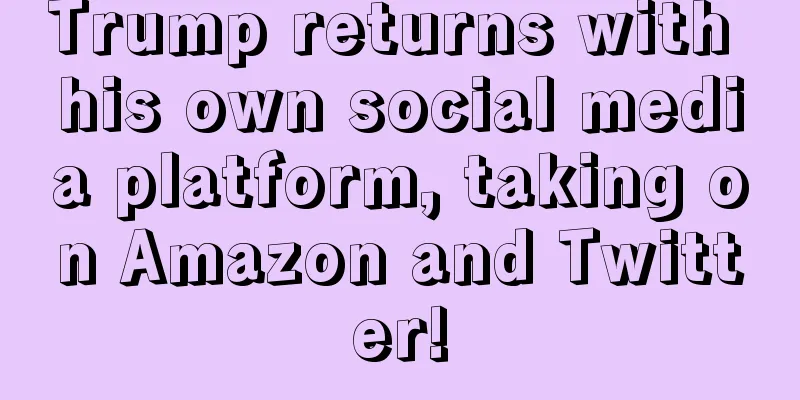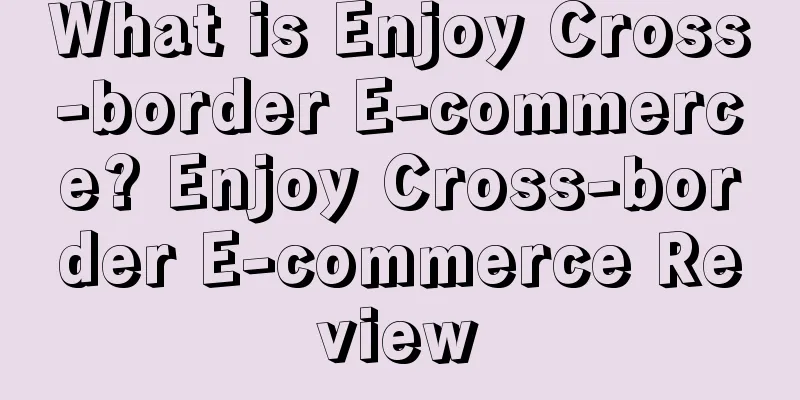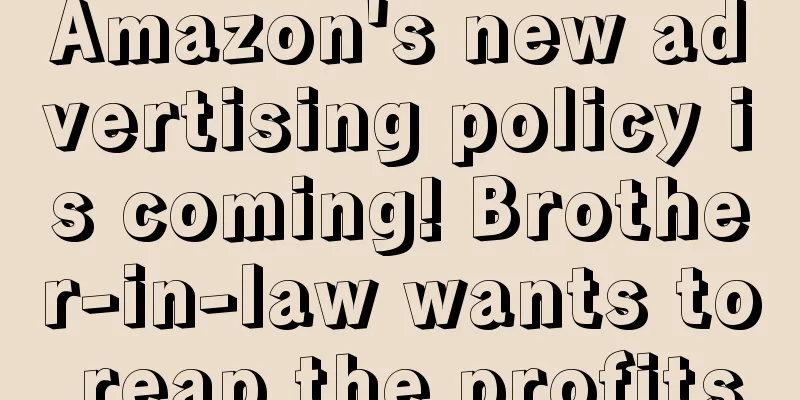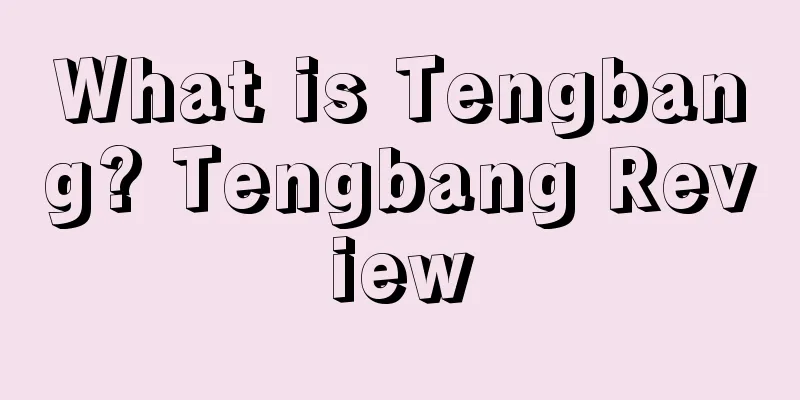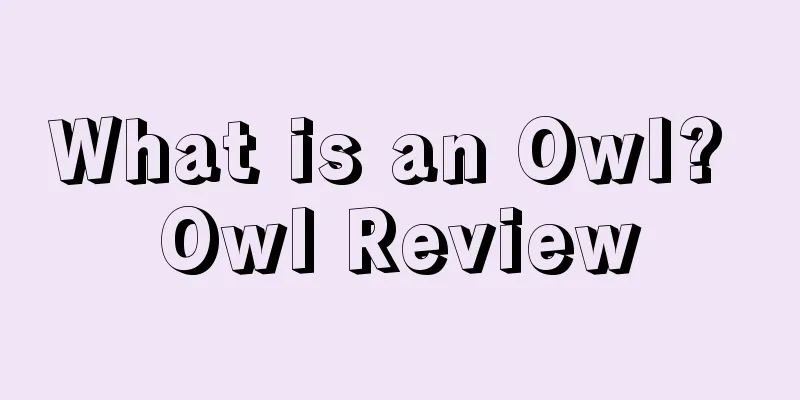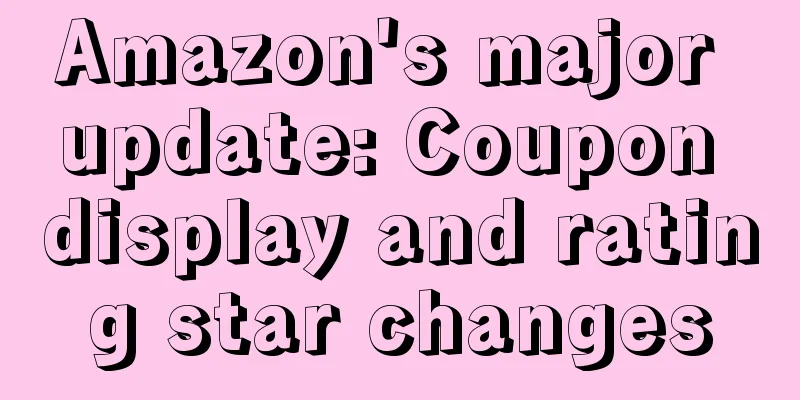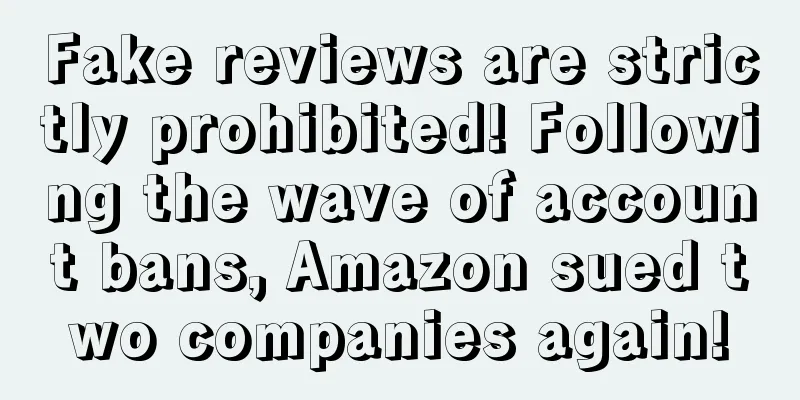There is hope for order volume! Amazon has updated 5 new features in succession!
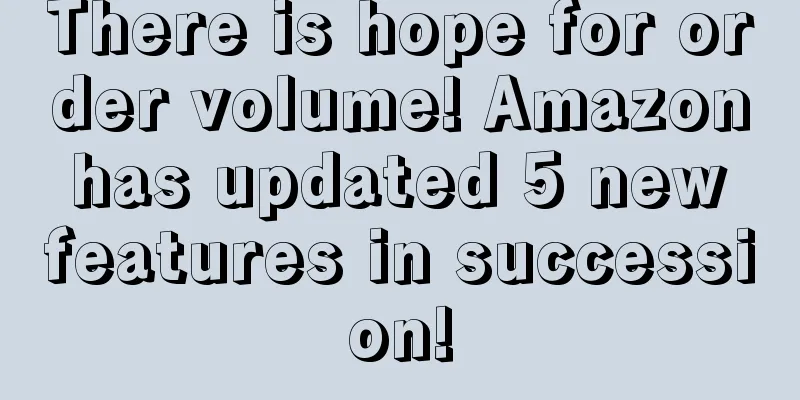
|
Amazon’s updates have been non-stop recently, with updates to the front page, back page, various policies, etc., one after another, making it difficult for sellers to keep up! But in order to help sellers prepare for Black Friday, Amazon has recently updated five favorable policies, so sellers must understand them thoroughly and share them with those in need. Note: The ABA function is only available to brand sellers. If you do not have a registered brand yet, you can use third-party software instead. This function is currently mainly used to collect product keywords, keyword analysis, and optimize listings. It can also be used to reverse check competitor ASINs . Just enter the ASIN to determine the top 3 keywords for product and competitor clicks/conversions . You can enter multiple ASINs at the same time for retrieval.
New function operation steps:
This function really saves time and manpower, and can maximize the advertising effect and scale of delivery. However, if sellers are just starting to use the "cost control" function, especially in the first few days after the ad goes online, they need to pay close attention to the ad, monitor it accurately, and make flexible adjustments. In the “Product Set” format, click “New Landing Page” and select at least three products to direct traffic to a new brand landing page instead of a brand flagship store. Two types of themes: keywords related to landing pages and keywords related to brands 🔶Ad formats:
The new page provides impactful visual displays and clear product combination information, helping consumers quickly understand the core highlights and advantages of the products and encouraging them to make purchasing decisions. |
<<: Amazon frequently has bugs! ?
>>: Are Amazon's new products being treated "unequally"?
Recommend
David's Bridal, the largest wedding dress retailer in North America, files for bankruptcy protection!
According to foreign media reports, David's Br...
Can you get on the BS list without writing Search Terms? Should ST be separated by spaces or symbols? How to write it to achieve the best effect?
Anonymous user My C position Today I checked the s...
Zhaodanmao Training Academy-How do Amazon sellers create one-time discount codes in the background?
In Amazon Seller Center, sellers can create one-ti...
The US Senate has come up with a new move! It wants to restrict mergers and acquisitions of large companies such as Amazon and Google!
It is learned that two senators from the U.S. Sena...
What is CTR? CTR evaluation
CTR stands for Click-Through-Rate, which is the cl...
What is Request a Review? Request a Review
Request a Review is a new feature launched by Amaz...
Follow-up to the Amazon insurance incident is here! It turns out that only these sellers need to purchase it?
<span data-shimo-docs="[[20,"2月18日,亚马逊发送通知...
What is Amazon Geo-ranking? Amazon Geo-ranking Review
Amazon is gradually moving from the A9 to the A10 ...
How to post in SD if the store feedback is less than 1000
————This method is particularly effective when cl...
What is RE/MAX? RE/MAX Review
RayMax is committed to Amazon professional promoti...
Fall Prime officially opens! New opportunities for sellers or a one-man show for Amazon?
Amazon's US autumn Prime, which has been a hot...
What is Nexip? Nexip Review
Nexip is a high-end online intellectual property s...
Online shopping orders in the United States and Canada increased by 52% due to the epidemic
On April 3, due to the impact of the epidemic, con...
Musk has made a new move! He will restore the banned Twitter account!
It is learned that since Musk took over Twitter, h...
"Officially unblocked"? Amazon FBA will resume third-party sellers' non-essential goods warehousing
Amazon will allow third-party merchants to deliver...