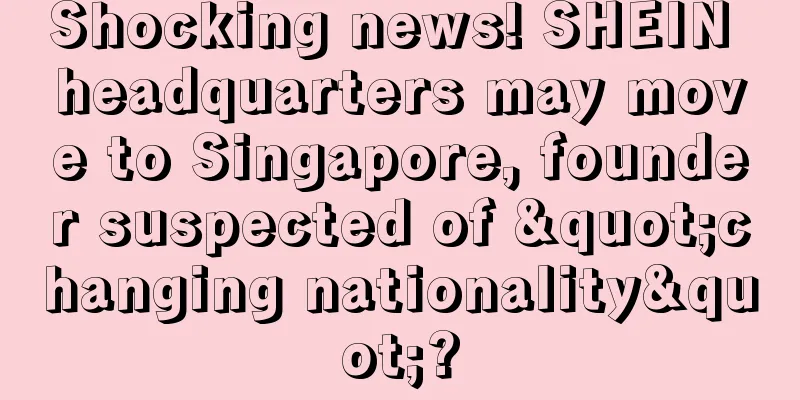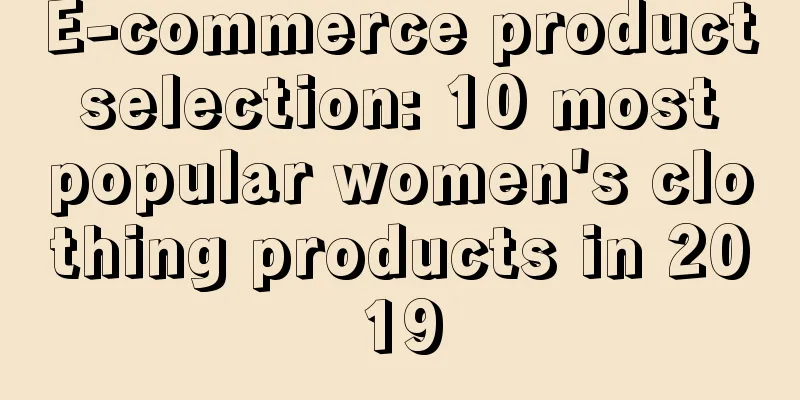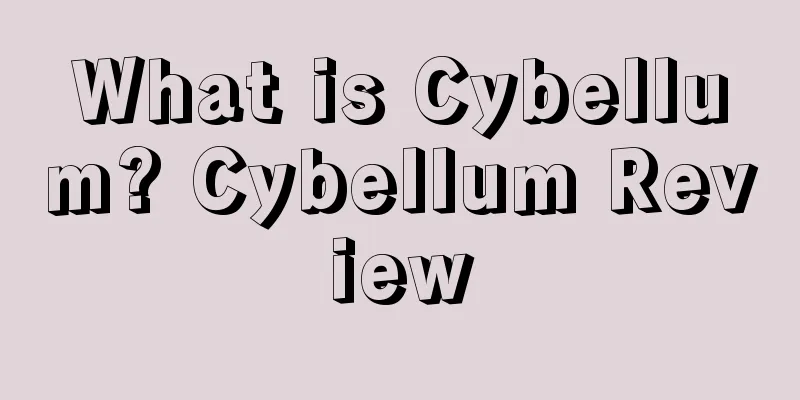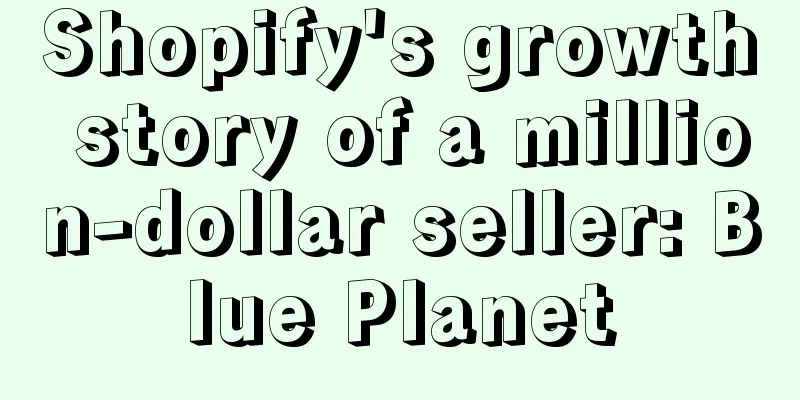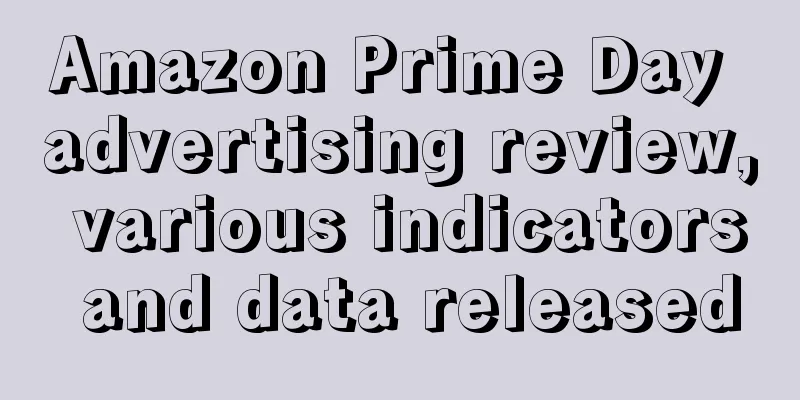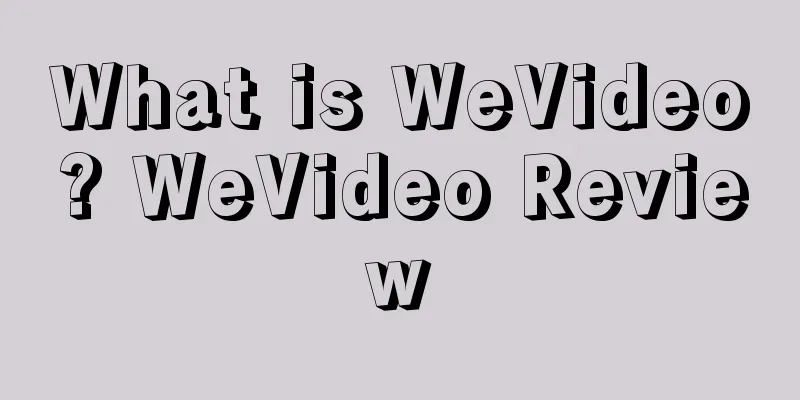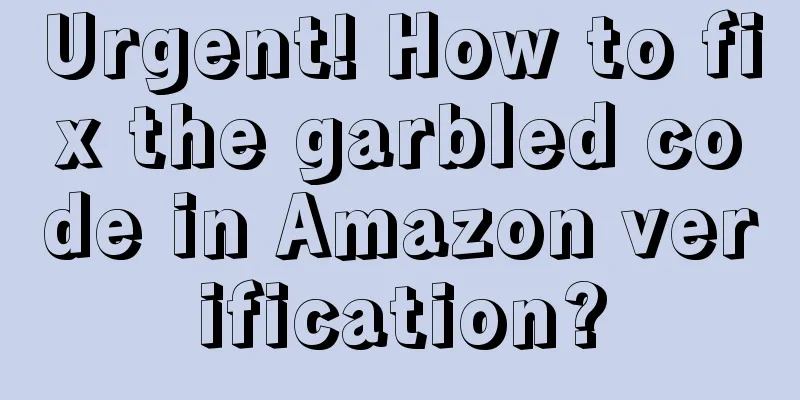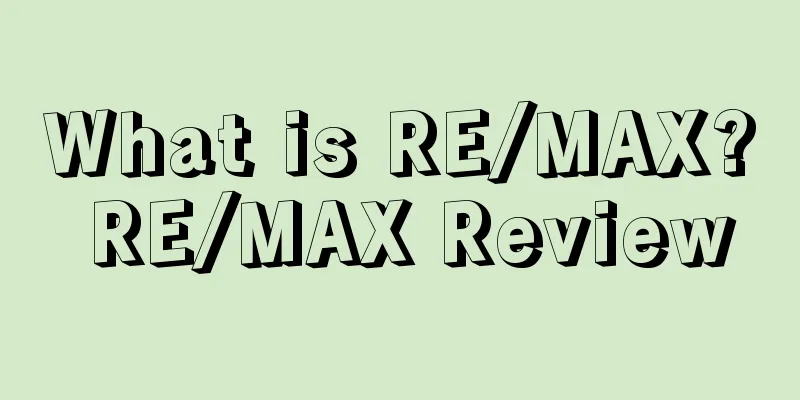Amazon adds new advertising features!

|
This weekend is the year-end celebration Black Friday that everyone is most concerned about. In the past two days, the budget for in-site advertising has begun to mushroom like mushrooms after rain, getting higher day by day. Before the peak season, there is always a period of crazy spending on advertising. However, when I observed the advertising activities on a daily basis, I found that in order to make it easier for everyone to spend money, Amazon took advantage of this time to add two new advertising features. What can the two new features do? I will share with you some of my thoughts after a little research. ◆ ◆ ◆ ◆ Search word function The search terms of advertisements are one of the entry-level skills for those who are familiar with in-site advertising. You can see in detail what search terms buyers use and adjust your keywords and negative keywords in a targeted manner. However, before this function was added to the background, if you wanted to see the search terms, you could only download the corresponding report through the background. After the new function is added, sellers can directly see the search term details on the advertising group page in the background. However, the data types that can be displayed are not as comprehensive as those in the report. The impression volume, CTR, and cost per click that can be counted in the report are not available on this page. Fortunately, the main data such as buyer search terms, clicks, and total spending can be seen on this page without having to download the report. There are two types of techniques for using these search terms. One is to select some words with large search volume and good performance to add to your product/ad keywords. The other is to add some words that are irrelevant to the product but have a lot of budget to negative keywords, which can effectively increase conversion rate and reduce budget. The search term is not a new feature, but Amazon puts this page directly in the background for sellers to view. The "history" function I am going to talk about below is a new thing. ◆ ◆ ◆ ◆ New feature "History" To put it simply, this function records all the operations and changes you have made in the advertising module. When you adjusted the bid and when you changed the budget, this "history" function will record it. Currently, the data that can be recorded include bidding, bidding strategy, budget, etc. You can select the change records you want to see by filtering tags. All changes that have occurred to this ad group will be captured and counted in this history function within 24 hours . However, these records will only be saved for 90 days, and the history will not capture operations beyond 90 days. The significance of this function is that it allows sellers to review the changes they made to their past advertisements , and then combine data such as exposure and conversion to determine the impact of each of their actions on the advertising group. Because of the lag in advertising data, it takes about a week or even longer to see the actual results. In the past, we needed to record the operation content and date ourselves , and compare them with the performance trend of the advertisement after a while. Now, you can directly use this "History" function to obtain what changes you have made before, without the need for sellers to record them separately. This also provides a solution for sellers who do not have the habit of recording. Both of these features are designed to help sellers optimize their advertising performance, and are considered to be one of the few favorable features recently. However, these two new features were tested on the eve of Black Friday, when advertising bidding is the highest, which makes people feel that the motives of the brother-in-law are not pure (just tell us if he wants us to spend money!). Currently, the "Search term" feature is not stable and will disappear from this page from time to time. However, since the search term has only been moved from the report display to the page, it should be stable soon. On the contrary, although the "History" function can always be seen, no data can be found on this function page. I changed the bid a few days ago to see if the data could be captured successfully, but it still shows "no changes have been made" today. It seems that this new feature still has many problems in data capture. In the busy period before Black Friday, it is difficult for Amazon to find time to develop this feature. For the sake of stability, it is recommended that you wait until after Black Friday to study this new feature. Now you can use the "search term" function to optimize your ad groups or products. I have prepared a keyword and title optimization tips package . Please scan the code below to get it. PS. Students who need to join our seller communication group can also scan and private message me to add you to the group |
<<: Amazon's Voice: The Years I Was Heartbroken by Big Sale Holidays
>>: Vine green label function has been decentralized! Sellers are facing a shocking scam! ?
Recommend
The market value has increased by 900% in a few years! Mexico's e-commerce is developing rapidly!
<span data-shimo-docs="[[20,"获悉,据外媒报道,在200...
E-commerce sales in July increased by 10.2% year-on-year! Costco is developing strongly!
<span data-docs-delta="[[20,"获悉,据外媒报道,8月8日...
Rogue law firms are frantically making money. How to deal with TRO?
This period of time is really nerve-wracking, and ...
Essential tricks for sellers: Tips and tricks for bidding on Amazon ads
When placing Amazon ads, sellers need to learn how...
Japan is strictly cracking down on under-declaration! The taxable price of Amazon FBA goods must not be lower than 50%~60% of the selling price!
The cross-border industry was named the worst indu...
Optimize your Amazon Acos in minutes!
Now more and more sellers are complaining that the...
Revealing the secrets of creating hot-selling products that many people don’t know
Today, I unexpectedly learned about a very useful ...
Help sellers win repeat business! Etsy will issue coupons to selected users!
<span data-docs-delta="[[20,"获悉,据外媒报道,近日Et...
What is the Community Mentor Program? Community Mentor Program Review
The Community Mentor Program is a project launched...
"Mexico E-commerce Report 2022": Consumer Behavior and Popular Categories Research
It is learned that according to the "2023 Onl...
Social e-commerce is booming! US influencer marketing spending is expected to grow 33.6% in 2021!
It is learned that according to eMarketer's fo...
What is BrandAlley? BrandAlley Review
Brandalley is a French company and a famous French...
Musk: Twitter changes its name to X and removes the blue bird logo!
It is learned that Musk, who acquired Twitter last...
The new US anti-counterfeiting bill has been implemented! How much impact will it have on cross-border sellers?
It is learned that the U.S. House of Representativ...
What is Wujiyun Finance and Taxation Helper? Wujiyun Finance and Taxation Helper Review
Wujiyun Tax and Finance Helper is a brand of Beiji...