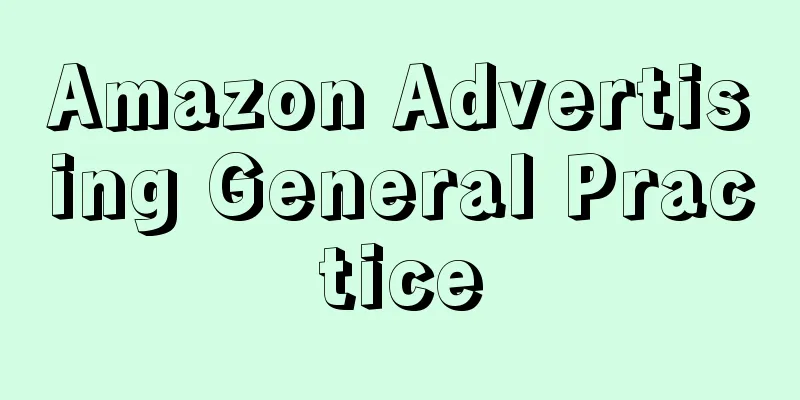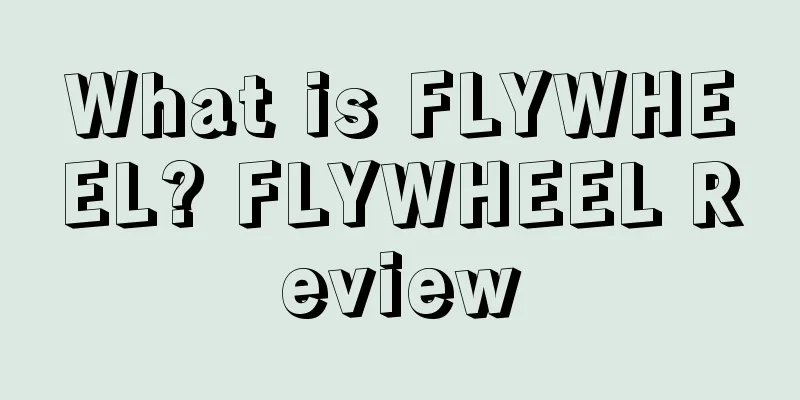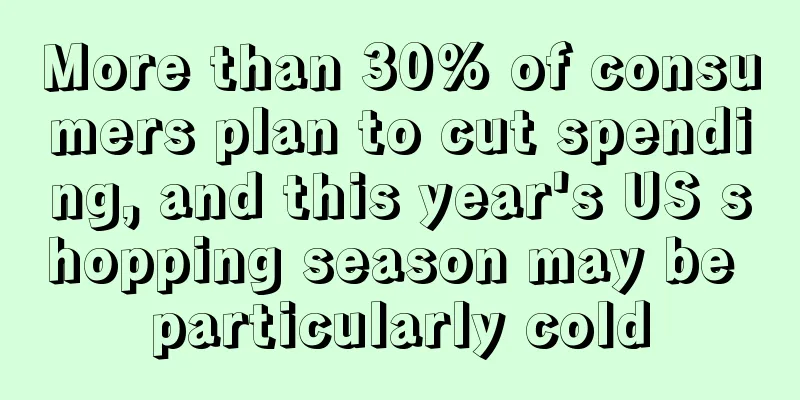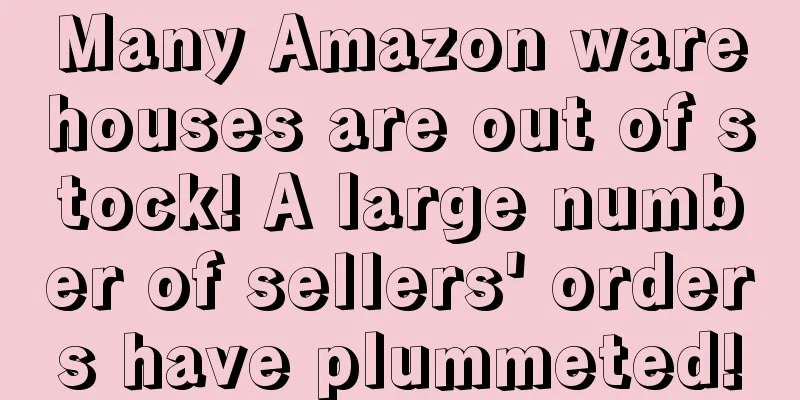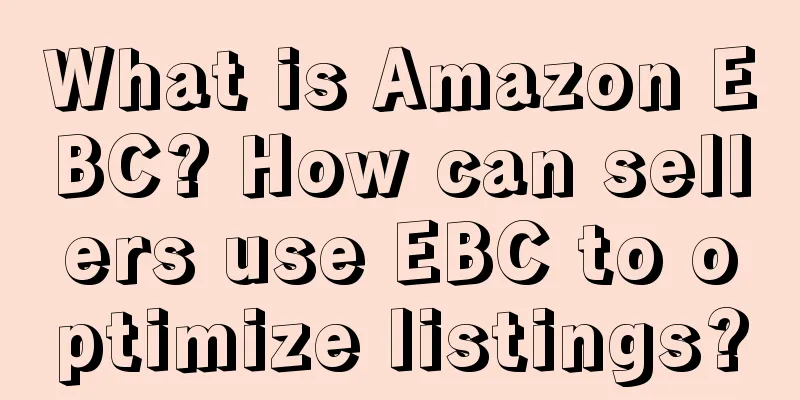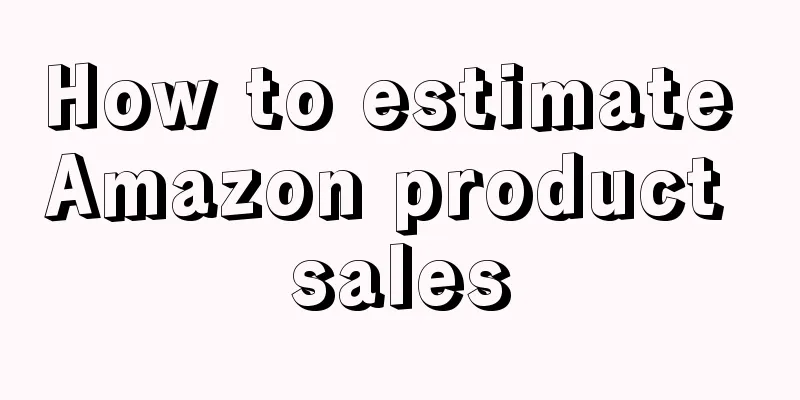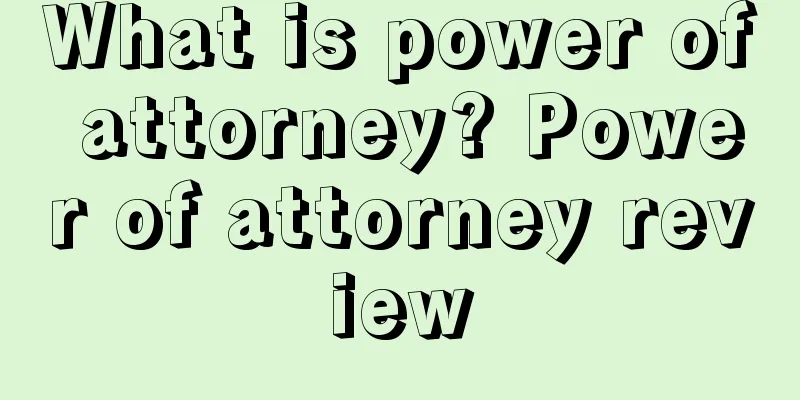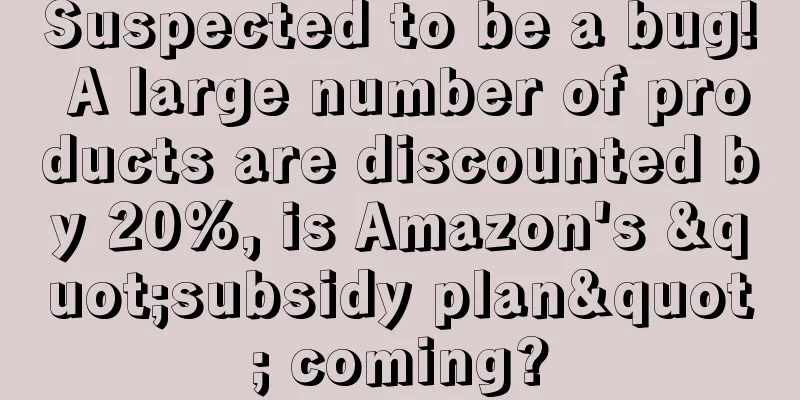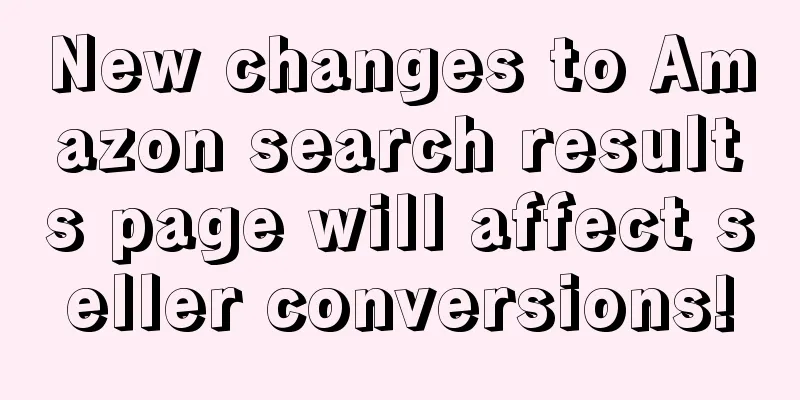A major overhaul of the site's advertising! New social features added
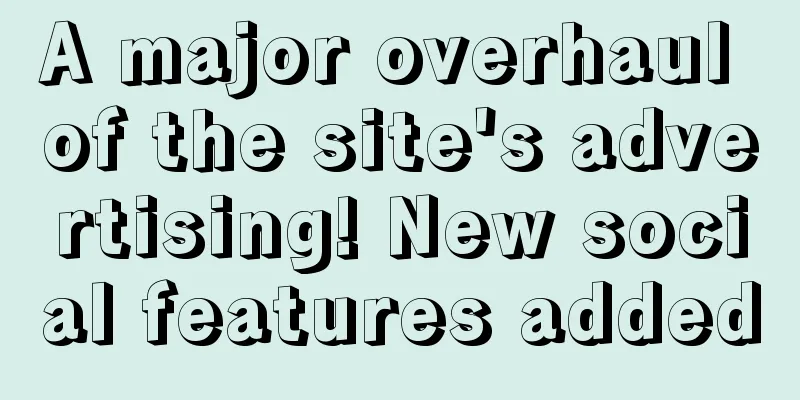
|
Click on the blue words to follow and learn about a different Amazon Recently, Amazon updated the in-site advertising page of the seller backend and replaced it with a new web UI, making it an independent system. The corresponding operation logic and display are more convenient and clear than before. And this time it’s not just a layout change. After a preliminary operation, I found a familiar new face in the sidebar of the advertising system - Amazon Posts Amazon's social plan - Amazon Posts Amazon has never given up its ambition to do social networking, and the Posts feature is just one such new attempt. However, Amazon has suffered many setbacks in the social networking field, so it is more cautious about Posts, and has not made any new moves or updates since it was launched at the end of last year. As a new attempt by Amazon after its repeated failures in traditional social networking, Posts was originally intended to create a social function oriented towards sharing shopping experiences, where sellers/media take the lead in posting and buyers reply to ask questions . This format avoids direct confrontation with social giants and can also make full use of Amazon's existing advantages in the e-commerce field. The fact that Amazon has integrated Posts into its advertising system suggests that the social response to Posts may have been too bland, but Amazon has discovered another possibility for Posts - using it as an advertisement. The Posts function has many similarities with in-site advertising, such as display location, matching logic, etc. As long as Posts can charge money based on display location and traffic, it will be a new form of advertising. (The "Related Posts" column appears below the automatic ads column) However, in the new version of Posts interface, Amazon has not given up the social aspect of Posts. Consumers and sellers can use Posts to synchronize their content about product experience shared on other social media. There is a reason why Amazon made this change at this point. During the current pandemic, in addition to the continued popularity of e-commerce, the social field is also an industry that is going against the current. Two giant industries that are on fire during the epidemic Recently, some technology giants including Amazon have released their first quarter financial reports, which really shocked those who were pessimistic about Amazon. Not only did Amazon not suffer losses due to the epidemic, but its net sales reached 75.452 billion U.S. dollars, an increase of 59.7 billion over the same period last year, an increase of 26%, of which nearly one-fifth was generated by third-party sellers. The social media giant Facebook 's performance was even more exaggerated, with revenue increasing by 18% year-on-year and profits soaring by 102%. The number of active users, which had been stagnant for many years, also increased by about 11% . All of this was the result of people having to stay at home because of the epidemic. So Amazon has chosen to speed up the improvement of the Posts function now, which is indeed a good time. And now the function is still in the promotion and beta testing period, and there is no charge for the time being . It is also a good opportunity for us sellers to try the Posts function. How to use the Posts feature? The specific function of Posts is actually to give sellers an extra display opportunity. After joining the program, sellers can create product Posts through simple layout of text, pictures and brands, and can display them in the following scenarios. 1. Brand details page, displayed below its own details page. 2. The related brand details page is displayed below the details page of competing products. 3. The related Post page is displayed under the Post page of the competitor. 4. Category Post page, displayed under the Post homepage of this category. The display positions 1, 3, and 4 are actually traffic loops, while the second position "displayed under the details page of competing products" is a powerful traffic entrance. This display position is between the "related product column" and Q&A . For in-depth customers who like to read QA and Reviews before buying, this position will often be seen, which is very friendly to display. Previously, only invited sellers could participate in the test of Posts, but now that it has been merged into the advertising system, any seller with brand registration can create their own Posts. For new feature testing, the entry threshold is lowered and there is no charge. I have always been open to free additional traffic. The recent demand for social features from American consumers will also give Posts a new opportunity. I suggest that students who have the conditions give it a try. Combining it with in-site advertising may have unexpectedly good results. |
<<: Face-to-face verification of store opening information! ? Thousands of sellers have been checked
>>: Shenzhen sellers besiege Amazon! What happened to the epidemic prevention products? !
Recommend
What is Love Bonito? Love Bonito Review
Love Bonito is a Singapore women's clothing sh...
Even swearing will get you banned! Return rate soars during peak season, Amazon Black Friday sales remain a mystery?
As of this week, some platforms in the United Stat...
What is DANA? DANA Review
DANA Wallet is one of the mainstream e-wallets in ...
What is HYPR? HYPR Review
HYPR is the world's largest and smartest influ...
What? You don’t even know how to analyze the most basic data of in-site advertising?
When Amazon white hat sellers use in-site adverti...
How to get high product ranking on Amazon
In the ever-evolving e-commerce landscape, getting...
How can Amazon quickly search for corresponding patents by patent number?
Here I share with you three very practical website...
Savi successfully passed the review! The road to listing was bumpy, and its "Amazon dependence" worsened
▶ Video account attention cross-border navigation ...
Amazon Promotions-How to Set Up a One-Time Coupon Code
<span data-shimo-docs="[[20,"通过Money Off方式...
Black Friday is over! Ads are soaring, orders are falling, and exclusive discounts are collapsing!
Recently, the annual Black Friday promotion has of...
What is Chaoxi International Logistics? Chaoxi International Logistics Review
Xiamen Chaoxi International Freight Forwarding Co....
What is Guolei Network? Guolei Network Review
Zhejiang Guolei Network Technology Co., Ltd. is a ...
Ten thousand orders a day in two years! The secret of Shopee's success in selling stationery
Small stationery hides big business. Among the man...
Cross-border sellers have an opportunity! Chewy is open to Chinese sellers for the first time
text Recently, Chewy, a well-known American pet e...
Amazon's reasonable price adjustment method sharing
Will price adjustment affect link weight? How to ...