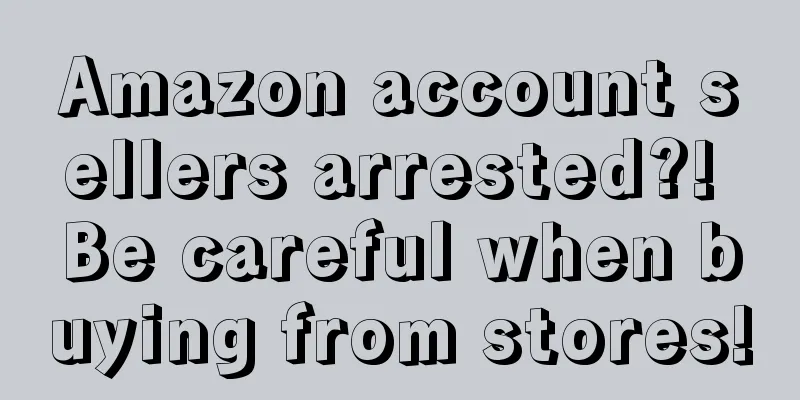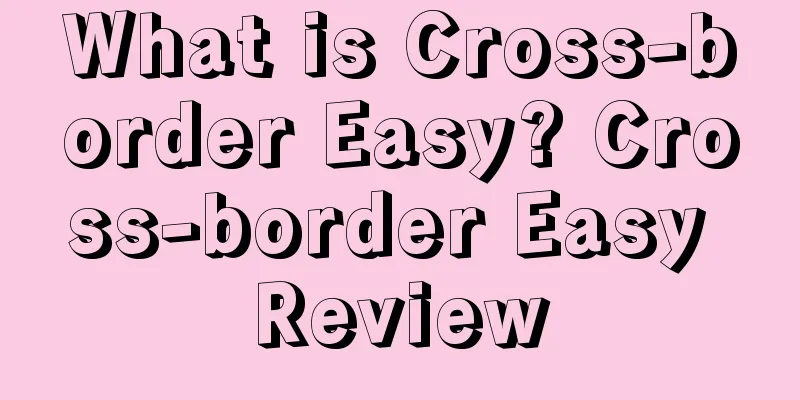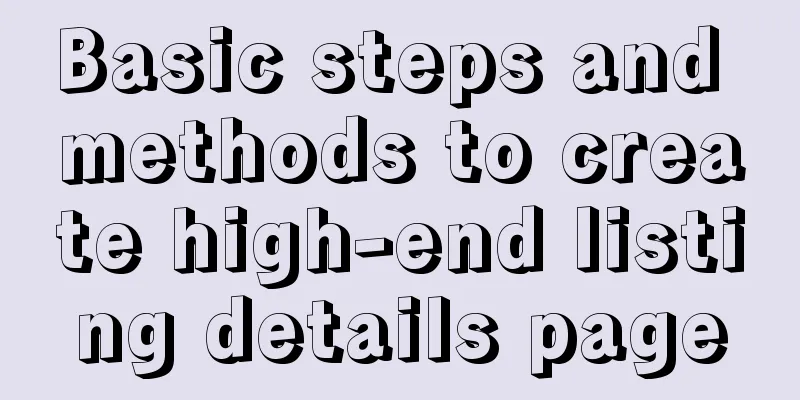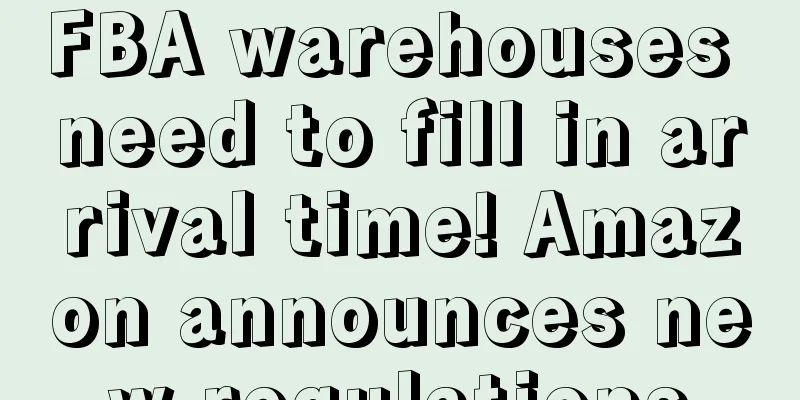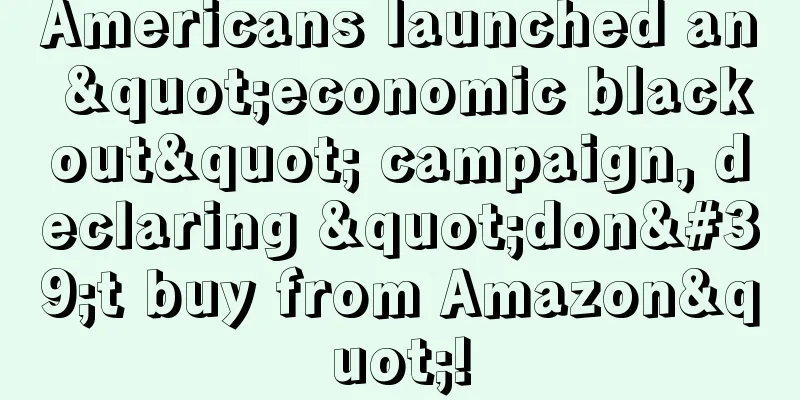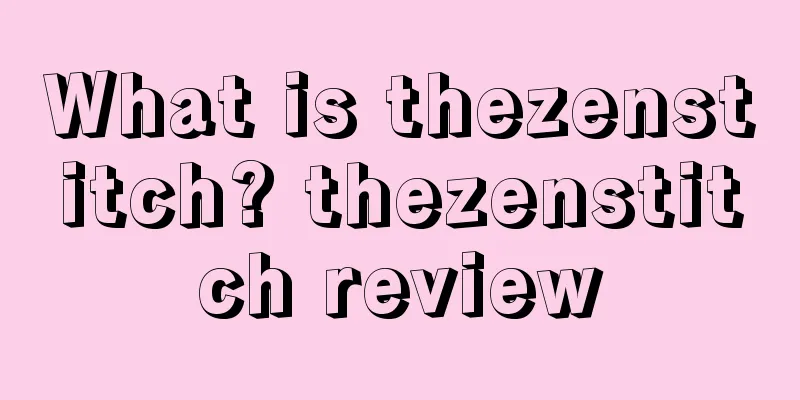Amazon Promotions-How to Set Up a One-Time Coupon Code
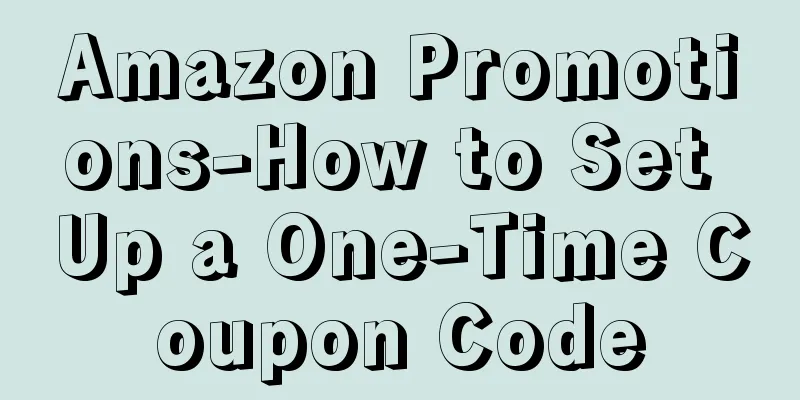
|
Specific steps to set a one-time discount code through Money Off: 1. Select Promotions from the Advertising drop-down menu.
2. Under Create a Promotion, select the promotion category and click Create.
3. Create an ASIN template.
Take ASIN as an example:
4. Enter the required content .
5. After the Promotion is created, click View or Modify Your Promotions and select Manage Claim Codes .
6. Enter the CODE group name and the corresponding quantity.
7. Click Create. 8. Refresh the page and Ready will appear once the Claim Code is available.
9. After clicking download, unzip the current folder and open the unzipped TXT document to see the one-time discount code.
The promotional code at this time is a one-time promotional code. You can send this promotional code to Reviewers who accept the invitation, and you don’t have to worry about it being maliciously shared and reused to cause additional losses. |
<<: Amazon Promotions-How to Set Up Buy-one-get-one-free Promotions
>>: Amazon Promotions-How to Set Up Free Shipping Campaign
Recommend
Several ways to obtain Amazon's off-site resources
How to obtain external resources: 1. Analyze the d...
Net profit doubled, but Amazon bowed to "low prices"? | Financial report interpretation
Amazon, which has entered its thirties, has delive...
What is uiza.io? uiza.io Review
uiza.io is a streaming technology developer dedica...
What is Matrix International? Matrix International Review
Matrix International is a global Internet integrat...
Some sellers have received emails stating that some Amazon sites will charge additional advertising management fees starting from August 15?
Anonymous user My C position 1. Some sites will ch...
Walmart’s backend has changed, so don’t be silly and read those old articles!
Recently, many fans have asked about Walmart’s cur...
How are your new products doing this year? My new product is like a roller coaster ride, and it was limited by the platform after a few days of fun? Why does our product seem to have no vitality?
Why do our products seem to have no vitality? &qu...
Shopify's Q4 and full-year revenue growth was strong, but its performance guidance fell short of expectations
It is learned that on February 15, Shopify announc...
Amazon’s new rules are implemented, and sellers complain: They are getting uglier and uglier!
Amazon has made a number of adjustments to logisti...
What is Exact Match? Exact Match Review
Exact match means "precise match". The u...
Do you only know ACOS in Amazon advertising metrics? This performance indicator is also important!
What is Return on Advertising Spend (RoAS)? Retur...
The US retail industry is caught in an "inventory crisis". Who is the driving force behind it?
U.S. retailers are facing the worst inventory cris...
What is LightInTheBox? LightInTheBox Review
LightInTheBox is a Chinese foreign trade B2C websi...
64,000 office chairs are urgently recalled! Available on Amazon, Walmart and other platforms
It is learned that on January 16, the U.S. Consume...
Another round of copyright infringement crackdown? Several stores were closed overnight, and multiple categories on Amazon were wiped out!
▶ Video account attention cross-border navigation ...