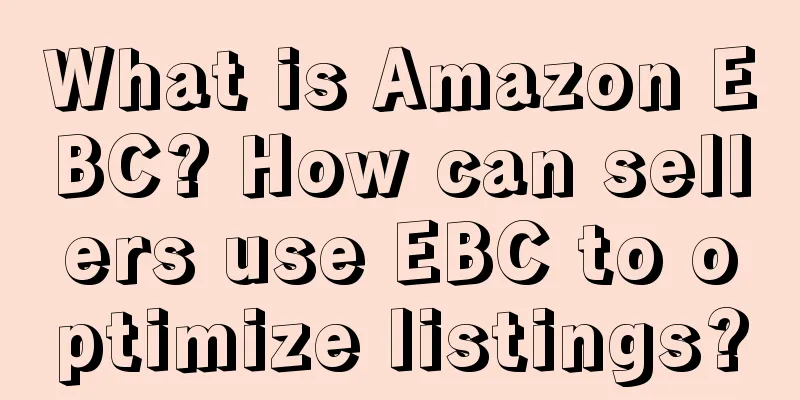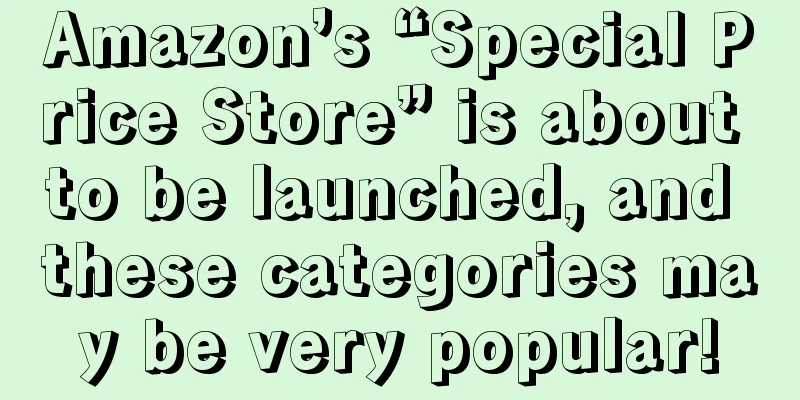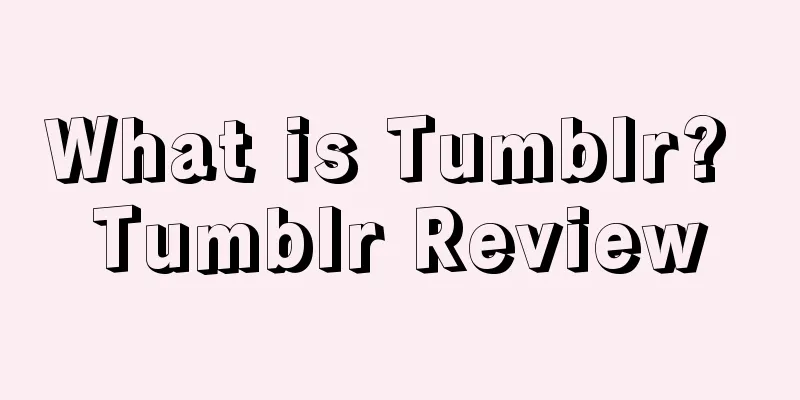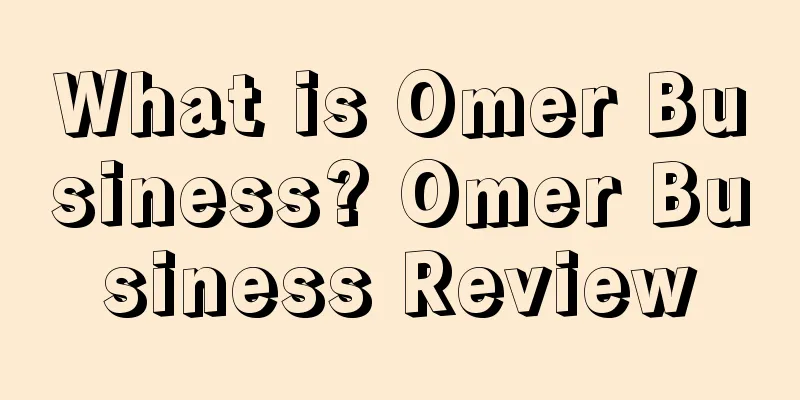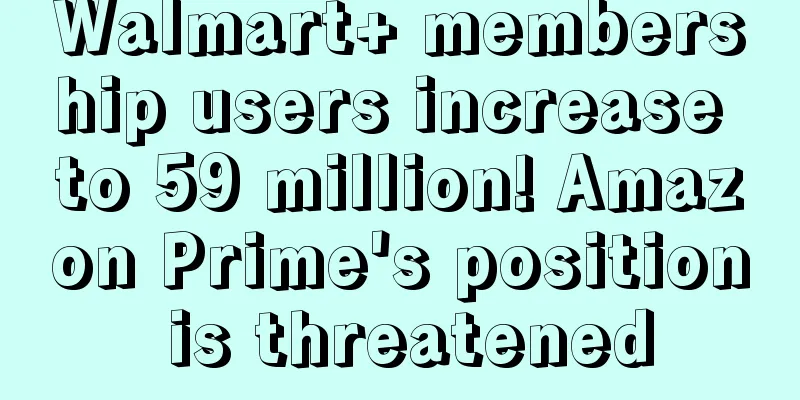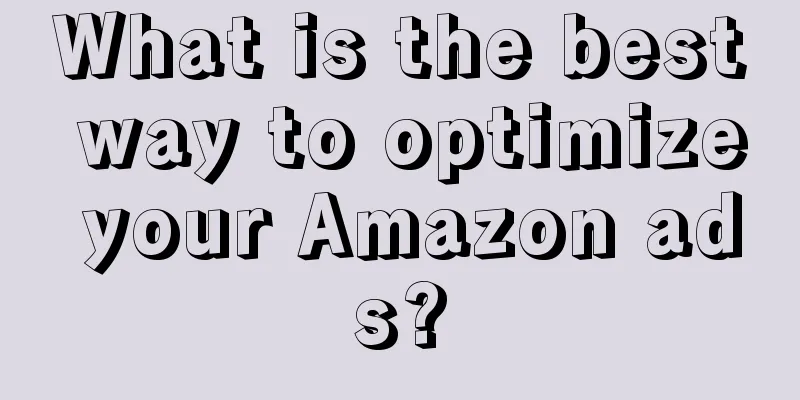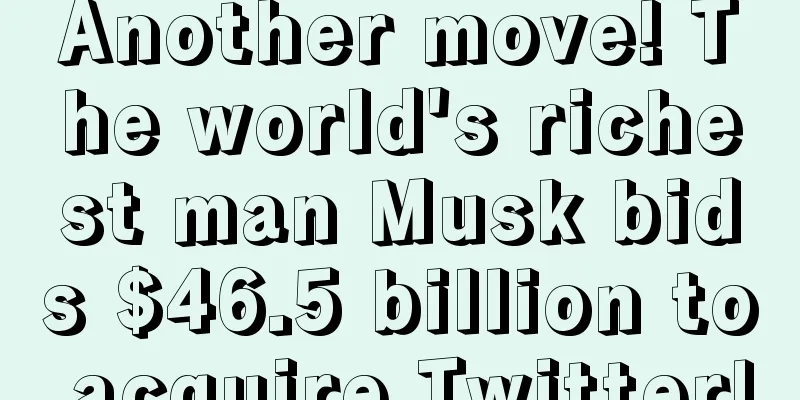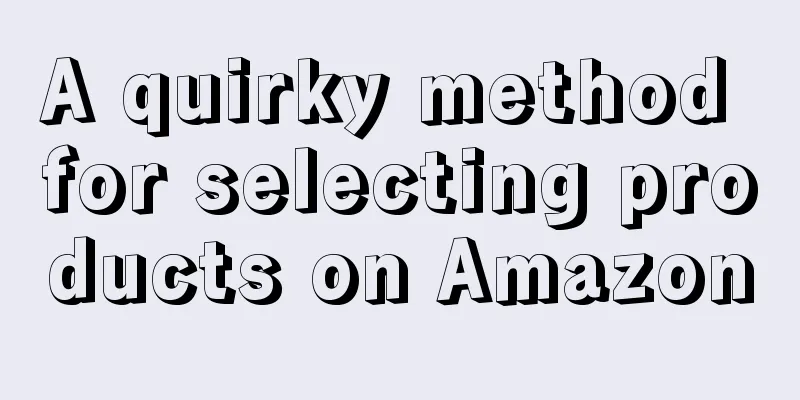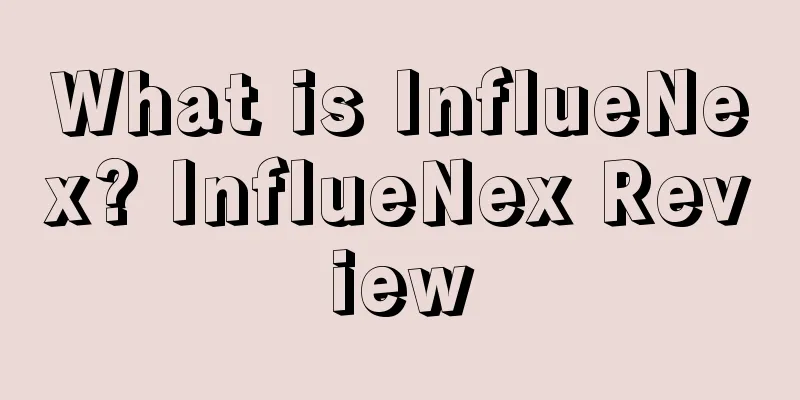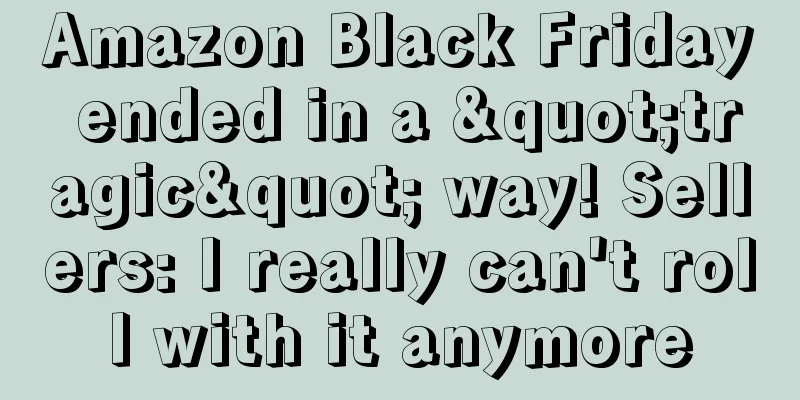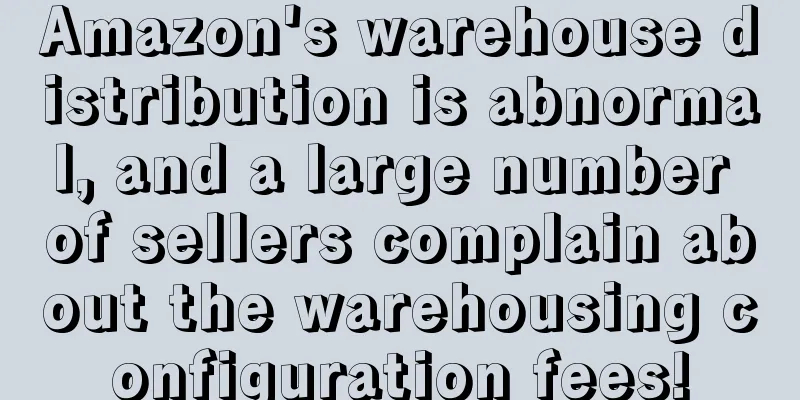|
It is learned that Amazon Enhanced Brand Content (EBC), the full name of which is Amazon's graphic and text version of brand description , is a very popular feature. This feature allows brand-registered sellers to outline the benefits, features, and uses of products in a beautiful and engaging format through richer images and text, rather than just using a small number of photos and text descriptions. In addition, sellers can also add videos to EBC to share store stories. Amazon EBC is available to both private label sellers and sellers who have registered their brands on Amazon. With EBC, sellers can add new creativity to their product listings by using premium images, videos, and graphics to build their brand identity. Adding EBC to the product details page will make it easier to attract buyers to stay longer, bring higher traffic and conversion rates, and is also a good way for sellers to optimize their products and distinguish their products from competing products. If you are an Amazon third-party seller and want to make your product description stand out, then consider using the EBC feature. Steps to add Amazon EBC to your brand’s registered ASINs The first step is to go to the Advertising menu in Amazon Seller Central and select the Enhanced Brand Content option. In the second step, enter the SKU of the relevant Amazon ASIN. The seller can select the preferred template according to the needs of the page promotion activities and complete the settings of text and pictures. In the third step, save the changes and click Submit to wait for testing and review. Fourth, click on the Edit link to verify that the specific SKU content changes have been published. Things to note when sellers integrate Amazon EBC into product listings When sellers enter the SKU of the relevant Amazon ASIN, they select one of the five EBC templates displayed on the page and prepare to work on it. These modules include images, text, sidebars, specifications, images with text overlays, and comparison charts. In some cases, the templates have a list format, and some are stacked together. It is important to provide high-quality photos related to the product and information content. It’s worth noting that not every template foreshadows the content and number of products you have. If you have detailed descriptions of your specific products, then you can choose a text-based module. It is recommended that you select an infographic on the text block to display information for better product content. In addition, before publishing the product on Amazon, there will be a window for previewing the seller's product content, and the seller can decide whether to modify it. Product images and graphics should be roughly the same size compared to the size allocated on each module. Sellers can set text to bold, italic, underline, bullet points, and numbered lists as desired. Please note that Amazon can reject a seller's submission based on the following reasons: - Provide private information such as personal address and contact phone numbers.
- Blurred or poorly portrayed images.
- Image with unreadable text.
- Bragging about “cheap stuff on Amazon” or stating phrases like warranties, claims, and guarantees.
- Use copyright, registered or trademark symbols.
- There are errors in grammar, punctuation, spelling, and unnecessary capitalization of words.
- The content is deemed to violate Amazon's Terms of Service or Product Sales Policies.
It is learned that Amazon usually processes the content submitted by the seller within 7 days. If Amazon rejects the content submitted by the seller, it will also provide comments and suggestions on how to modify the product content. After the seller is approved, EBC will begin to draw on the seller's Amazon product page, and when it is finished, the seller can get a high-quality product description. Add videos to Amazon EBC to share your store story Since 2018, Amazon has given registered sellers the option to add video content to their ASINs. The content in the form of a video is displayed in the top listing section, along with the image block. These videos have proven to be a great way for buyers to get an idea of what the product looks like and what it guarantees. In addition, these videos may disturb buyers who don’t want to spend time watching the rest of the EBC. At this time, sellers can select the SKU under the Amazon Enhanced Brand Content option and click Upload, and the video will disappear. Of course, Amazon may also reject your operation. Here is a reminder for all Amazon sellers that even if you use EBC effectively, you still need to develop a comprehensive marketing strategy for your brand. Combining PPC, email marketing, and different methods with Amazon EBC can greatly increase your product sales. Disclaimer: This article is copyrighted and may not be reproduced without permission.
|