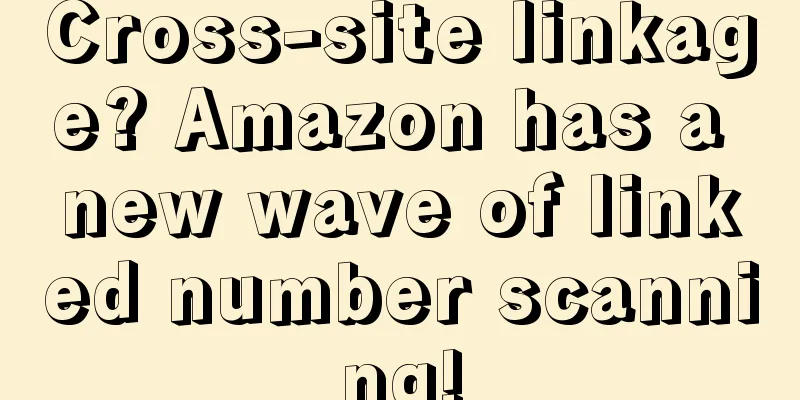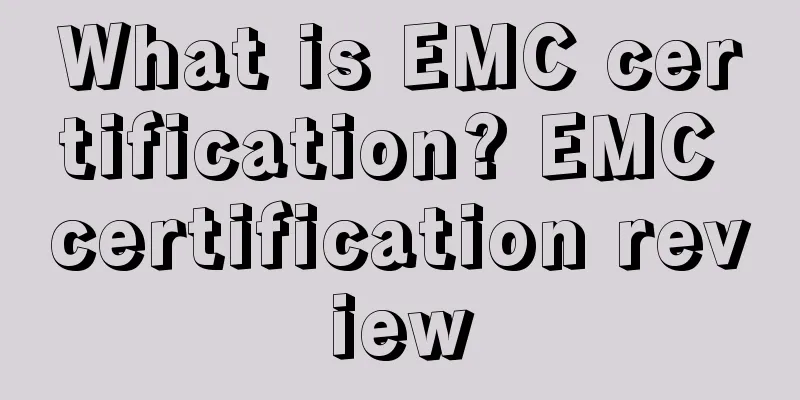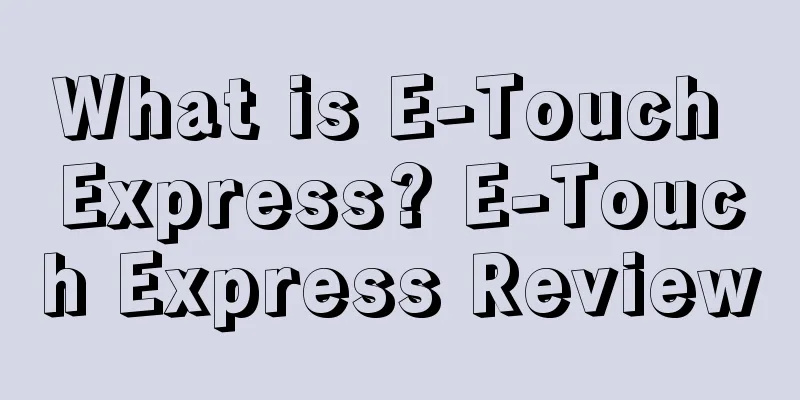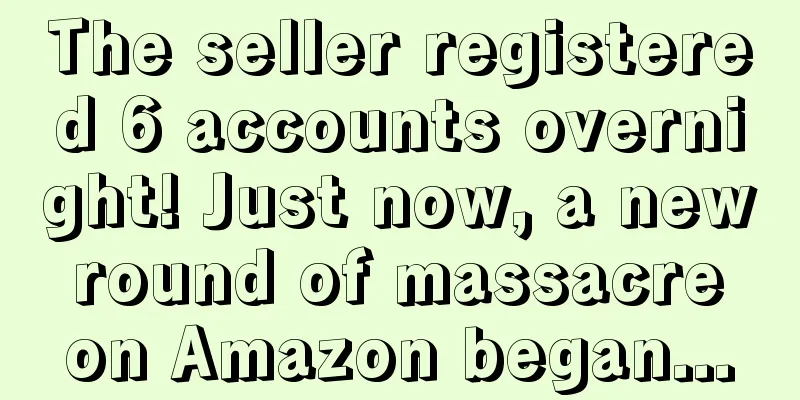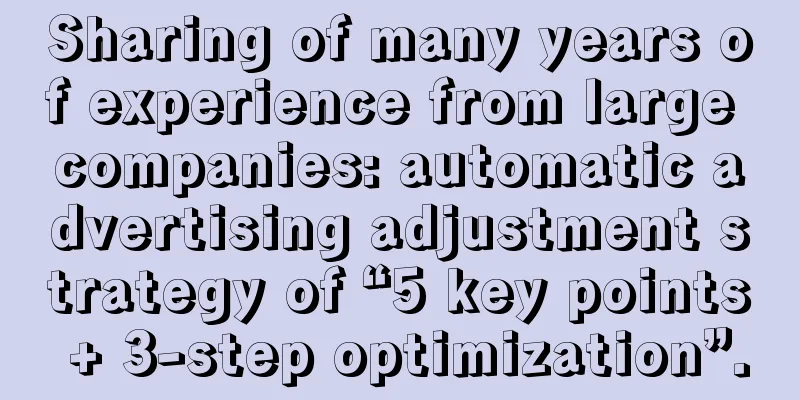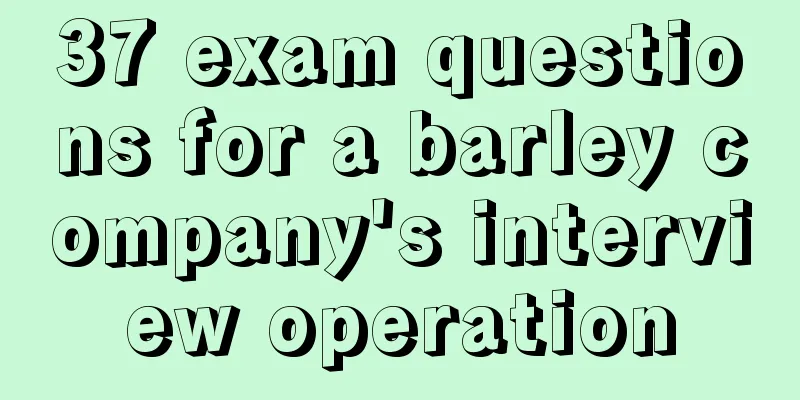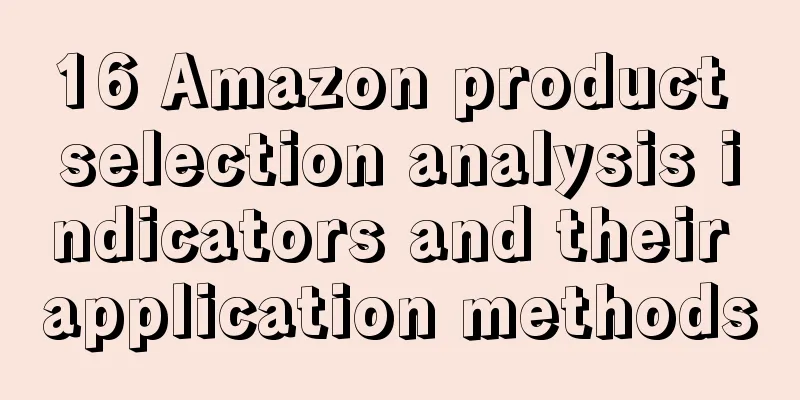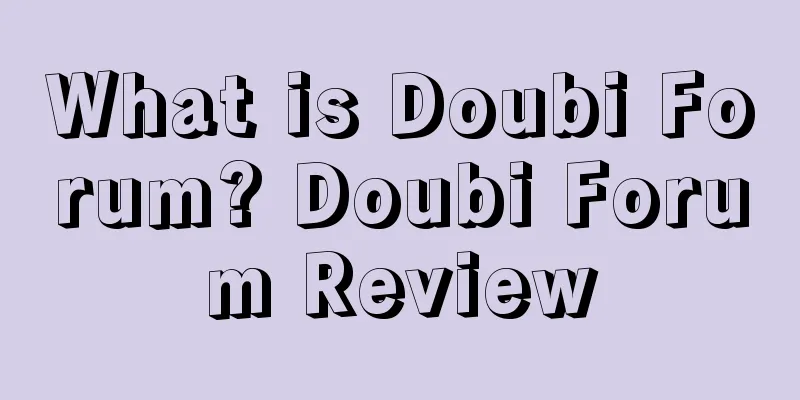Using Google Shopping to expand e-commerce business series ④: How to track advertising results
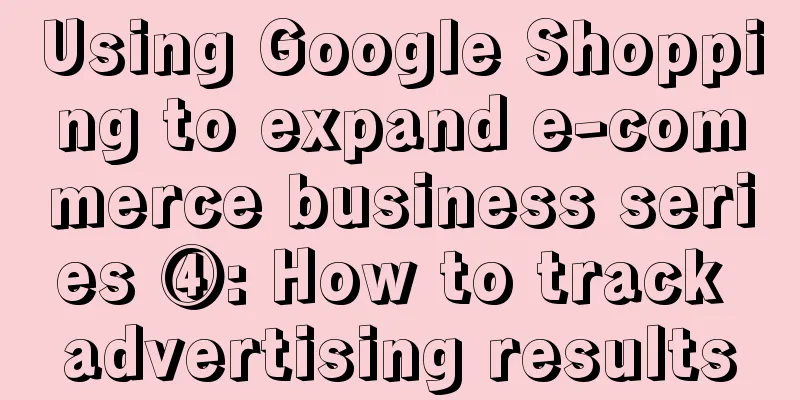
|
Google Shopping ads are displayed as organic listings with images above or to the side of the text ads on the search results page. However, unlike text ads, Google Shopping ads always come with images, prices, and product descriptions, so consumers can buy directly, and the effect is more immediate than text ads. So how can sellers use Google Shopping ads to expand their e-commerce business? The first three articles discussed products suitable for Google Shopping ads, Google’s advertising policies, and Merchant Center settings. In the fourth and final article in the series, we will explain how to set up sales tracking for Google Shopping campaigns before running ads. It is very important to track sales from any advertising campaign, including Google Shopping. Otherwise, you will spend a lot of money on advertising, but have no idea how much sales your pay-per-click ads are generating. This is the biggest mistake many Google advertisers often make, and the biggest reason they give up on Google advertising, thinking that advertising is not working. Even if advertisers track sales conversions, they only do so based on cost per conversion or cost of sales, but that ignores profit. A better metric is return on ad spend (ROAS). When you properly track sales based on ROAS, you can increase bids and budgets to maximize profit. But not all products will sell, and some products will have higher margins than others, and prices will change over time. Consumers also don’t always buy what they intend to buy and may spend less or more money than originally expected. Therefore, if you don’t track sales and ROAS for each product, you won’t be able to manage and optimize your Google Shopping campaign budget, bids, overall spend, campaign delivery, and impression share. There are a variety of ways for sellers to track product sales and ROAS. Some shopping carts include this functionality, while others require additional services, including software or plugins to assist. Conversion tracking is based on cookies, which are small pieces of code placed on a device, in this case, ad clicks. Tracking with cookies isn’t perfect, as browsers can block or delete cookies, and they eventually expire. They can also only track the same device, so if a user switches from one device to another before the sale is completed, tracking won’t work. However, even with these limitations, it’s the best tracking system out there. The process goes like this:
You can track conversions in your Google Analytics account, but it’s session-based and works differently. Google Ads conversion tracking is better. Some advertisers set up both tracking methods without realizing that it creates duplication, resulting in incorrect numbers and unmanageable campaigns. Conversion tracking in Google Ads is available for all ad types, not just Google Shopping. To set it up, log in to your Google Ads account and go to Tools > Measurement > Conversions to create a new conversion event. In Google Ads, since you want to track website conversions, select that option and then give it a name. Name the conversion event: Category names are optional. But it’s a useful reminder if you’re tracking multiple conversion types and related data, like catalog downloads or email signups, as well as sales. Now comes the important and more technical part, you have to track more than just conversions, you have to track sales. The tracking code has to be dynamic, not a fixed amount per conversion, and used with a checkout page or shopping cart to pass sales data to Google after a purchase. Some shopping carts make this process easy, so it’s best to consult your shopping cart provider to learn how to track conversions for both Google Shopping and text ads. Additionally, to track sales, consider each conversion when a consumer purchases multiple items: It is understood that conversion data from Google search results may take up to 90 days. Therefore, for accurate tracking, select 90 days. The default value is 30, which is too short for many e-commerce advertisers. The Attribution setting is very complicated, that is, which link in the search results (and when) generated the sale. For simplicity, the default value Last Click is used in the Attribution section. Google Shopping offers a variety of options for setting up the tracking code or tag. You can install it yourself, email a complete tag with full instructions to your webmaster, or use Google Tag Manager. You should use the default "HTML install-it-yourself" option unless the site is based on Accelerated Mobile Pages. There are then two pieces of tracking code available to install. The first is the global option, which must be on every page of your website. This code can be used for other features, such as remarketing. Follow the instructions to place the code: Next is the Event snippet, which is typically used to record page loads and specific conversion events, such as product sales. However, before you put the code in, you must modify it to track specific sales. You can do this in the Event snippet. Some shopping carts allow you to put tracking code parameters directly into the cart without having to put the code on the page. Some open source shopping carts, such as OpenCart, require an additional plugin to track revenue. Again, check with your shopping cart provider for implementation details. Once you’re done, you should now have code in place and be ready to record product sales, manage, optimize, and scale all of your Google Shopping and text ad campaigns. However, tracking is unproven at this stage. Test all Google campaigns before launching them. Your shopping cart may have a test or zero-priced feature. Otherwise, make sure tracking is working properly by purchasing one of your products after a Google search and ad click confirmation cookie. Don’t let customers discover errors while shopping. Text✎ Fang Xiaoling/ |
<<: 4 common mistakes Amazon sellers make in product images. Have you fallen into this trap?
>>: Six tips to help you create beautiful Amazon product videos!
Recommend
What is Ant Store Manager? Ant Store Manager Review
"Ant Store Manager "MAEE" is a SaaS...
An Amazon employee was arrested by the FBI for refunding 660,000 yuan in violation of regulations! Prime Day was boycotted!
This year's Prime Day is about to come, but so...
Macy's 2021Q4 sales and profits exceeded expectations! Online business performed outstandingly!
AMZ12 learned that despite Macy's facing many ...
U.S. e-commerce growth slowed down in May, and sales of many popular categories declined!
It is learned that according to the "E-Commer...
What is eBay Plus? eBay Plus Review
eBay Plus is a paid program for eBay buyers that p...
What is KOKU? KOKU Review
Founded in 2016, KOKU is a Singaporean cross-borde...
Walmart releases Black Friday online battle report, small and medium-sized sellers account for 40% of orders
It is learned that recently, Walmart said in a sta...
The number of Walmart+ members is nearly 100 million less than that of Amazon members! But Walmart+ members make more money
It is learned that according to the latest data fr...
This logistics channel is no longer available? Where should Amazon sellers go...
The United States begins the process of withdrawi...
What is CrowdTangle Link Checker? CrowdTangle Link Checker Review
The function of CrowdTangle Link Checker is to det...
Amazon advertising invalid traffic negation and elimination method + Amazon product traffic correlation factor mind map + Amazon influencer marketing process + some factors affecting conversion
Amazon advertising invalid traffic negation metho...
50,000 Chinese sellers on Amazon were “taken down”. How can China’s cross-border business make a strong comeback in the future?
The epidemic has caused a huge upheaval in the cro...
What is Mailgun? Mailgun Review
Mailgun is a simple and efficient cloud service fo...
(Operational Tips) How to do a good job of Amazon QA and boost listing traffic
When it comes to listing optimization, many selle...
What is Youfen? Youfen Review
Youfen is a SCRM system that provides a one-stop s...