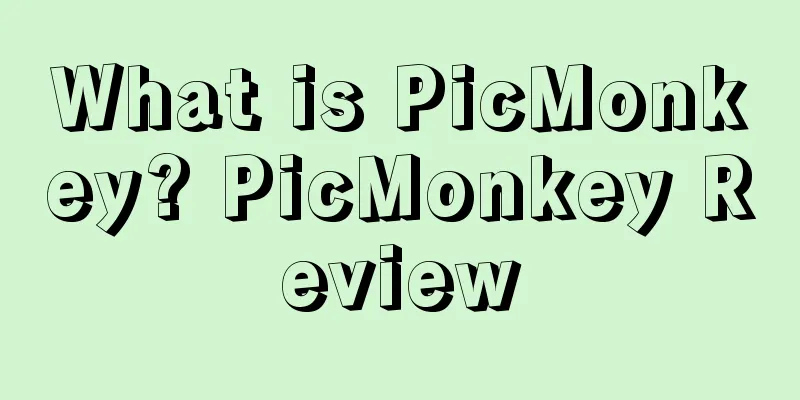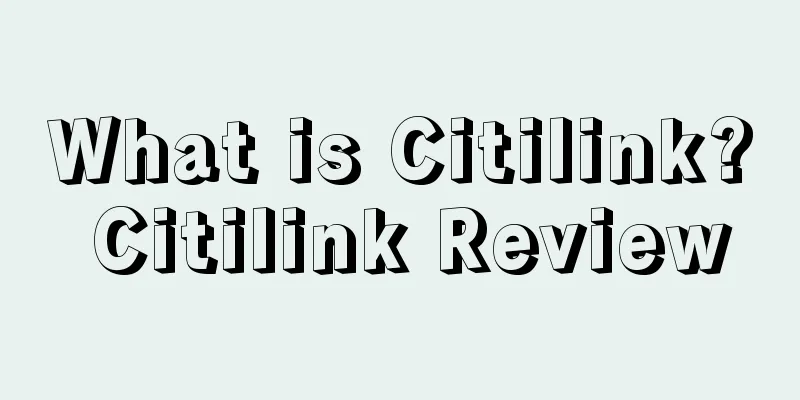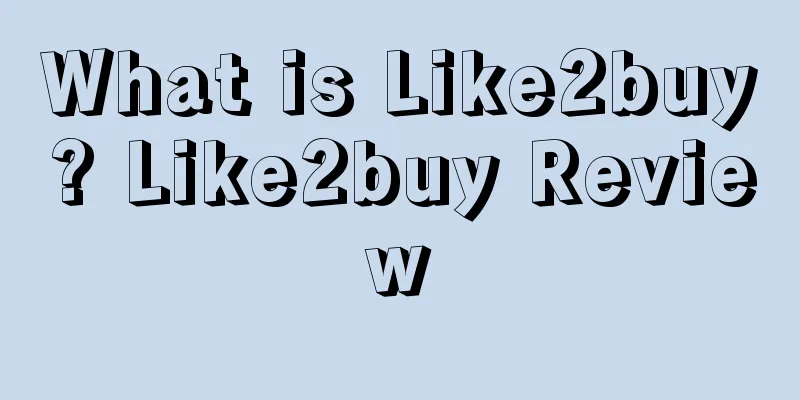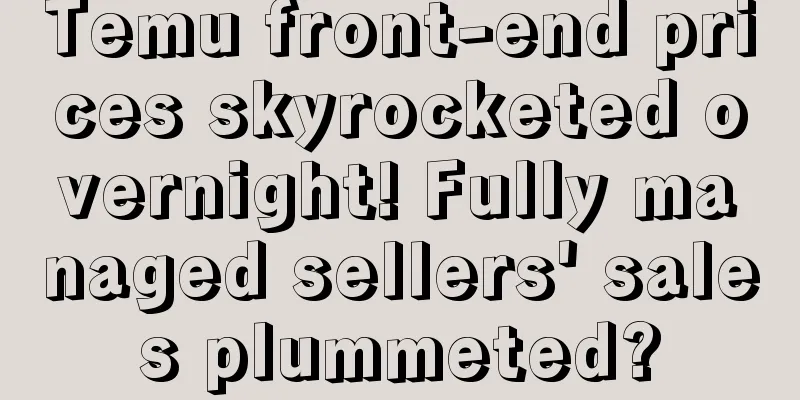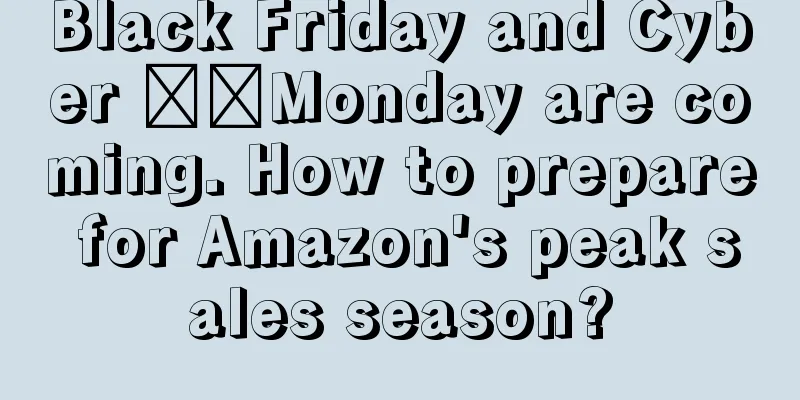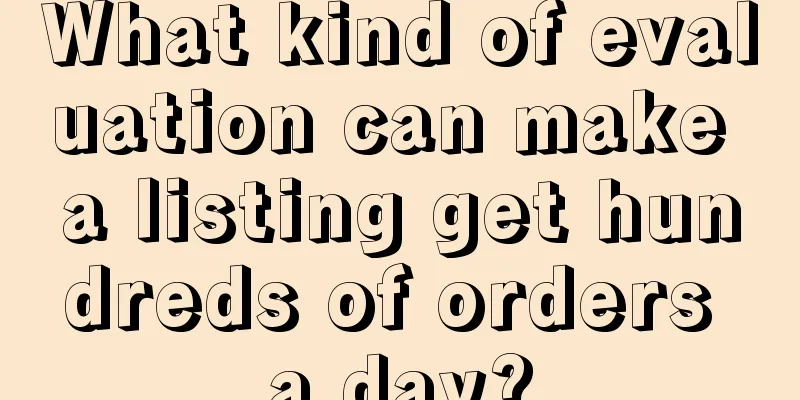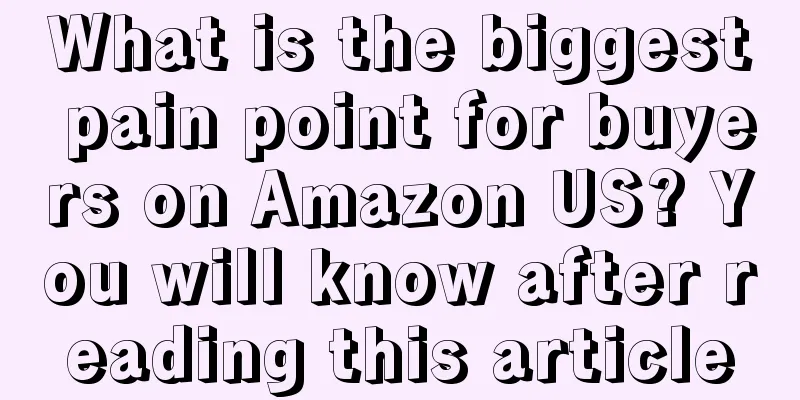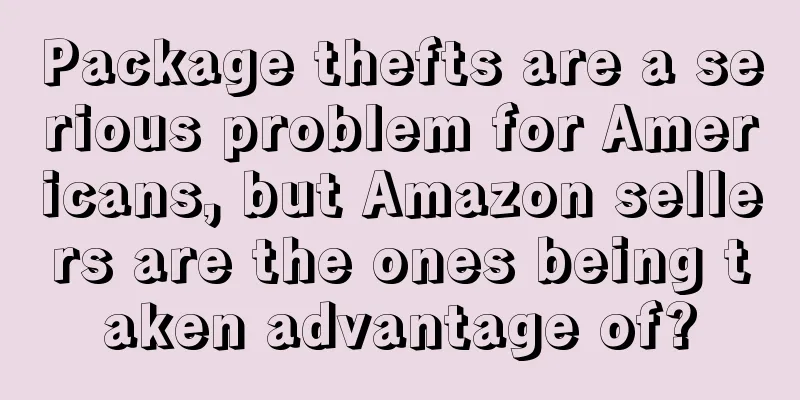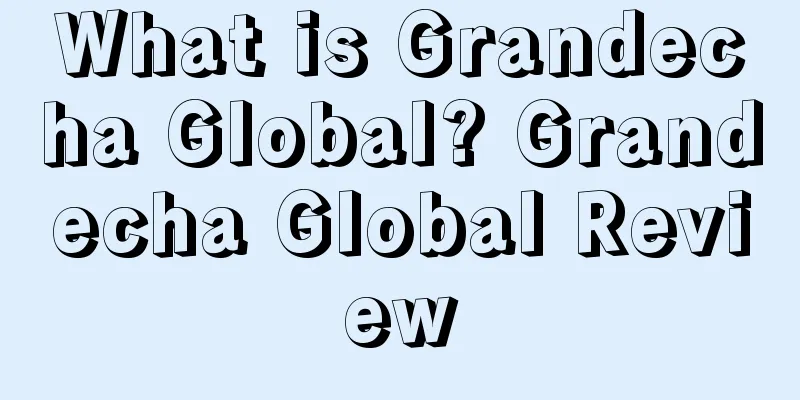(Operational Tips) How to do a good job of Amazon QA and boost listing traffic
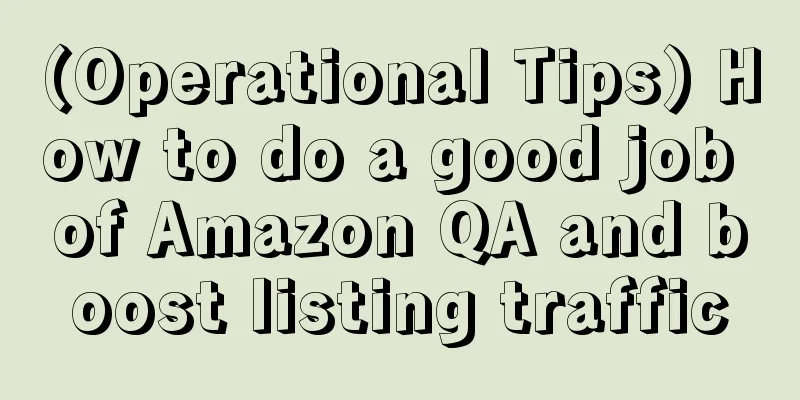
|
When it comes to listing optimization, many sellers tend to focus on keywords and reviews. Some sellers even find fake order agencies long before their accounts are even up and running. In fact, 90% of consumers will carefully browse the QA before buying a product, which will affect their decision to buy the product to a certain extent. If the title, picture, and description are the seller's packaging instructions for the product, then the QA is a clear overview of the product from the customer's perspective. Therefore, the quality of QA directly affects the exposure and conversion of listings. Here we will popularize the relevant matters of QA. 1. What is QA Amazon Q&A, as a communication tool for the Amazon buyer community, provides users with an area for sellers and buyers, and buyers and buyers to communicate about product features, functions, quality and other issues. At the same time, Q&A is also an important factor affecting the weight of the listing. Through the question-and-answer method, the activity of the listing can be improved. Naturally, Amazon will think that your listing is of great interest to everyone, thereby increasing your exposure and providing more traffic support. Customer Questions & Answers allows buyers who shop at the front desk to ask any questions about the product. Amazon will then notify the seller of the product or some buyers who have already purchased the product to answer the question. When Amazon gets the answer, it will email the person who asked the question. At the same time, the questions and answers will be displayed on the front desk for future shoppers to refer to, allowing buyers to make more suitable decisions and improve their shopping experience. Generally speaking, if there are more than three Q&As, they will be automatically placed below the product listing title by Amazon. If there are less than 3 Q&As, they will not be displayed. 2. How to quickly get to QA 1. Organize and capture keywords and product advantages and disadvantages First of all, you need to be familiar with the product's performance, selling points and defects. It is best to start with your own product and actually use it to get the best experience. You should also collect Q&A and reviews from peers, organize them and capture keywords and advantages and disadvantages. 2. Reasonable layout of Q&A a. Capture the main keywords based on the sorted keyword traffic. Consider whether it is a standard product or a non-standard product, and select core keywords or long-tail words accordingly. b. Ask questions with embedded words: Ask questions as a buyer regarding the product’s applicability and scenarios, refer to the Q&A compiled previously, and pay attention to embedding keywords; ask questions regarding product usage issues, and pay attention to embedding words; ask questions regarding product defects, and pay attention to embedding words. c. Reply with embedded words: Reply to the buyer in response to the question, keep it short and localized, 1-2 words are enough; reply as a seller, use 3-4 different words. 3. Increase the number of Q&A sessions Especially for new products, just like reviews, the more Q&As there are and the higher the activity, the more beneficial it is to the conversion of the listing. As we said above, the number of Q&As must exceed three to be shown in the title, so 3 is a basic threshold. The more the better, but if you use some "brushing" methods, you must be careful. For new products, you can list 3-7 in the early stage, and then continue to list a few more as sales, traffic, and reviews increase. In the later stage, a mature listing should have about 15. 3. How to optimize QA 1. Collect keywords. It is recommended that you refer to the descriptions in the negative reviews of competitor links, which can increase customer trust. Locals are more sensitive to search habits. 2. Collect common problems encountered in customer emails, problems with product functionality (try to write them as carefully as possible), and problems mentioned in negative reviews. 3. Collect the most frequently asked questions in similar competing products. Try to write down all the questions in detail, and explain how to operate step by step. List the most important pain points, and list the defects in the QA. When answering, the seller should try to be professional and express that they are working hard on research and development and improvement. 4. Question arrangement and response. When asking questions, first sort the pain points, then arrange at least two questions for the most important one, and put this question in the first or second position to completely resolve the customer's concerns and doubts. When responding, you must also respond positively. Another key point is that for product defects that cannot be changed, QA must be arranged, which will reduce future complaints. 5. Arrange the ranking. Do a good job of UPvotes, open the link and click Like or NO to control the rise and fall of all Q&As. If you get more positive votes, then the corresponding Q&A will be promoted to the first page. 6. How to deal with negative information. If a negative question appears, you should first think about the answer, but don't rush to answer it. The core of QA is question and answer. If someone asks a question, someone must answer it before it will be directly displayed. It is determined according to the degree of its impact. If it is a seller who has already purchased, you can try to find the order number by name and contact the buyer. If someone has already answered a negative question, you can respond as a seller, and at the same time, you can find fans to do better QA and defend the question or answer. Create more QA so that people no longer care about this negative information. If there is any violation of Amazon's policies, you can report it and request Amazon to delete it (for example: racial discrimination, involving personal information, etc.). 4. QA related matters 1. You can insert keywords appropriately, but you cannot stuff keywords. 2. You can find the buyer’s account to reply to improve credibility. 3. Do not post advertising content or promote products in QA. 4. You cannot ask and answer questions by yourself, which means that sellers cannot ask questions by themselves. They need a buyer’s account to ask questions. Sellers only have the authority to answer. Of course, if sellers use their own buyer account to ask questions, they need to pay attention to the IP issue used by the computer. 5. Buyers who have not spent more than $50 in purchases within 12 months cannot ask questions. After Amazon adjusted the QA question requirements, buyers who can now leave QA questions are those who have purchased more than $50 in the past 12 months, excluding discount amounts. 6. The following information is prohibited: Spam, including advertisements, competitions, other companies' website recommendation information and other repetitive information for promoting products. Information that does not solve buyers' doubts well, but instead troubles and embarrasses buyers. Information that encourages buyers to do illegal or dangerous behavior. Information that infringes on others' privacy, defames or provides information to others. |
<<: Practical Tips - The most comprehensive method for dealing with negative reviews on Amazon
>>: The best Amazon product selection + operation + promotion mind map (absolutely useful)
Recommend
What is Shenzhen Texun Cross-border E-commerce Co., Ltd.? Shenzhen Texun Cross-border E-commerce Co., Ltd. Review
Shenzhen Texun Cross-border E-commerce Co., Ltd. i...
What is Spark? Spark Review
Spark is a new feature added to the Amazon mobile ...
What is Tribe Group? Tribe Group Review
Tribe Group is a self-service platform between bra...
Kohl's cuts inventory after profit drops 86% in 2022
Kohl's is revamping the way it manages invent...
What is SendGrid? SendGrid Review
SendGrid is an email service platform that helps m...
What is Perfee? Perfee Review
Perfee is one of the famous online shopping malls ...
After working on more than 1,000 best-selling cases, I discovered the three most profitable secrets of Amazon product selection
The full text has 1454 words and takes 6 minutes ...
What is Sendo? Sendo Review
Sendo is one of the earliest e-commerce companies ...
What is Findthat.email? Findthat.email Review
Findthat.email, you can easily find anyone's p...
Amazon's search page has changed! The reason is...
As the impact of the novel coronavirus outbreak co...
What is Yimei International Logistics? Yimei International Logistics Review
Yimei International Logistics is affiliated to Sha...
Online item prices fell 1.6% in December! The slowdown in US inflation has become more obvious!
It is learned that Adobe recently released the lat...
Black Friday Online is over! The first-line battle report is here
“ Net 1 Express: Overall there is a huge explosion...
In April, the number of empty flights and port skipping on the European and American routes increased! Ocean freight prices may rise again
According to the latest reports, the impact of the...
Etsy launches new top seller program! Sellers are dissatisfied with the measurement indicators
It is learned that according to foreign media repo...