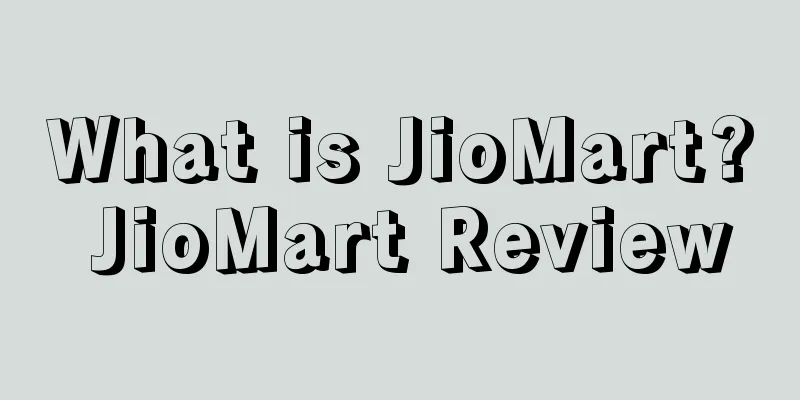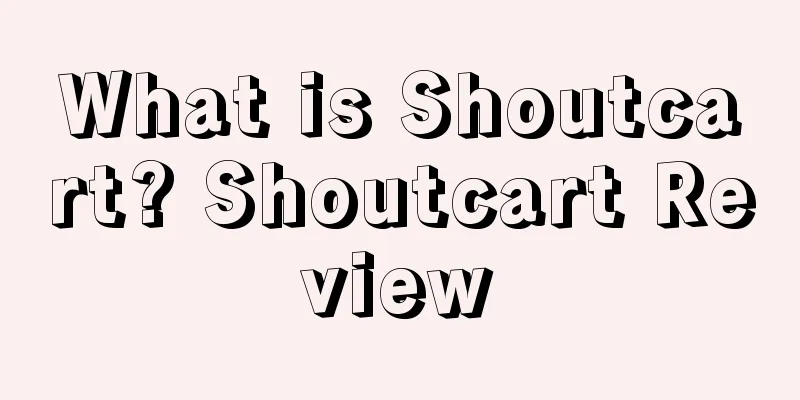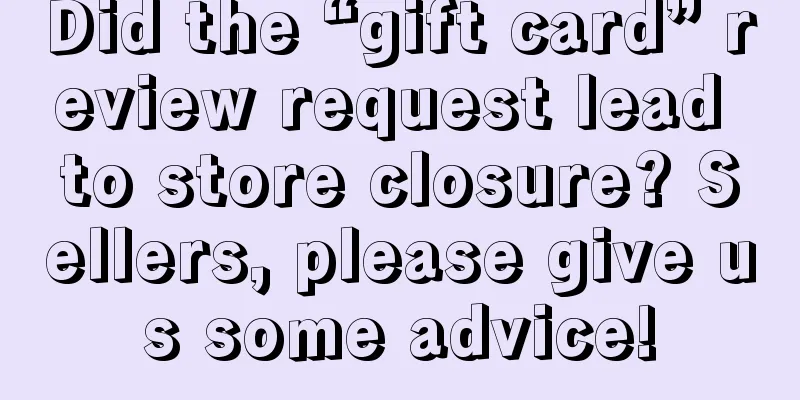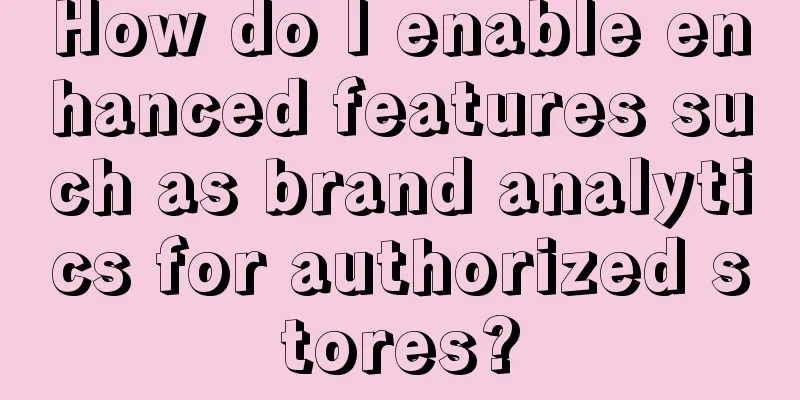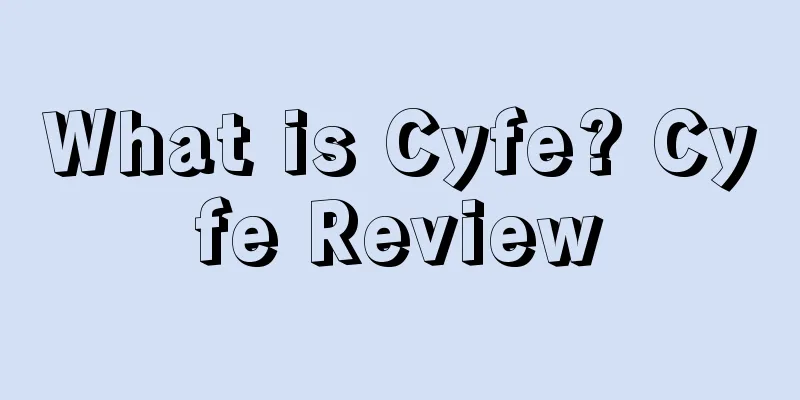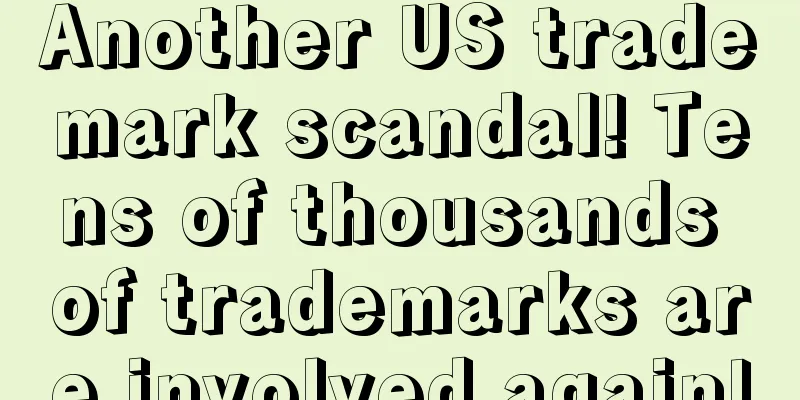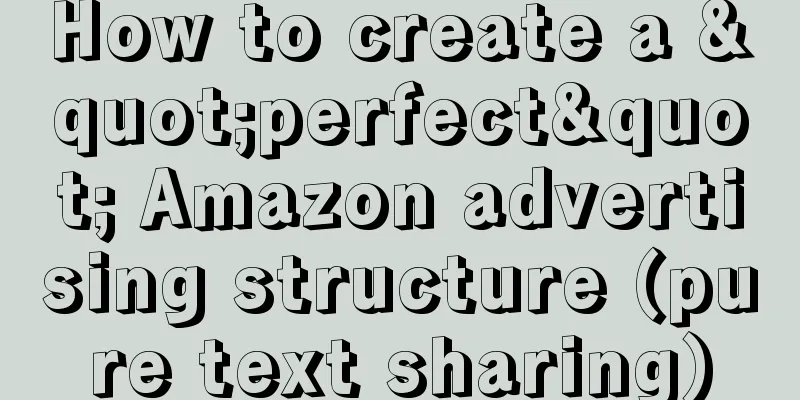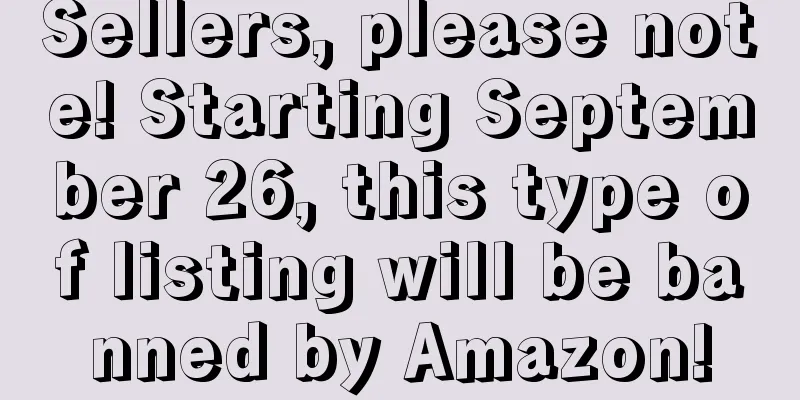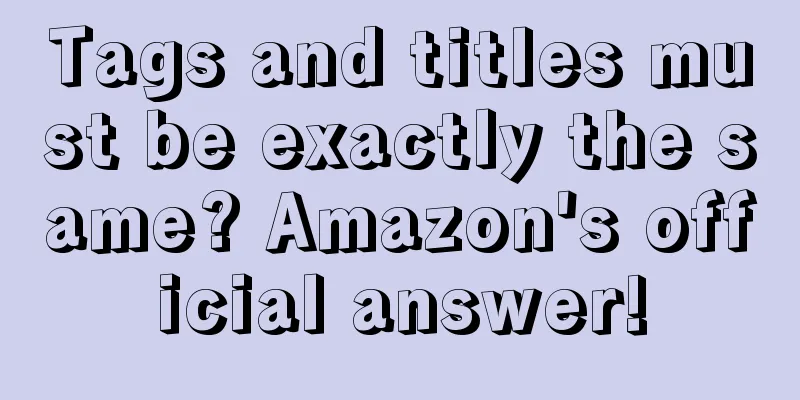Do you know? This is how to write efficient and high-converting Amazon product descriptions!
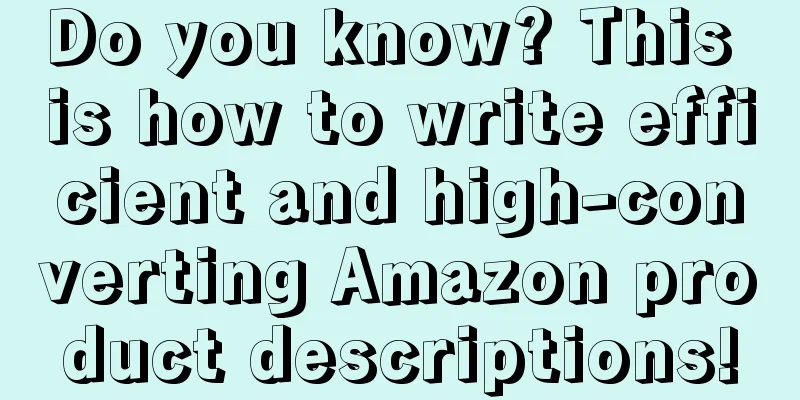
|
If you can get buyers to find you among many competitors, this is only the first step to success. You also have to convince them to buy. At this time, Amazon product copywriting and product description are very important. Research has found that many sellers don’t put much effort into product descriptions, which is not advisable. If you don’t make full use of every part of your Amazon product listing, you may miss out on sales opportunities. Therefore, below we will explore some best practices for writing effective Amazon product descriptions. 1. Know your users Before you start writing your product descriptions, you need to collect data about your target audience. If you can identify and understand your buyers, you will be able to communicate with them more effectively. Here are some things you need to pay attention to first:
The information you gather here will be reflected in every part of optimizing your Amazon product listing. Your product description is the best way to build trust, address user concerns, and ultimately convert visitors into buyers. 2. Think from the buyer’s perspective As a marketer and seller, it may be difficult to re-examine what you have done from the perspective of the consumer. But before writing Amazon product descriptions, this method is worth a try. Sellers can think about the following questions from the perspective of buyers: What do you like? Why did you click on this product? What attracts you and what makes the product stand out? Why did you end up buying it? Chances are, your buyers go through similar experiences when browsing your products, which helps you understand their exact buying process and why they make the decisions they do. 3. Don’t blindly follow your competitors Even if other sellers’ products seem to be selling extremely well, it doesn’t mean that they are the most profitable listings. In fact, many best-selling or highly reviewed products are losing money every day because sellers are faking orders, running massive discounts in the background, and giving away products to get reviews. If sellers want to stand out from the crowd of product listings, then optimizing product descriptions can be an important factor. 4. Keyword Research Keywords are the relevant search terms that visitors use to find products they want to buy. Thorough keyword research is important, and you’ll also need to add keywords to your product descriptions. 1. Title The main goal of a title is to attract the attention of potential buyers and get them to click. Remember, titles need to be written for people, not just for search engines. When writing product titles, sellers should pay attention to: Don’t stuff keywords : Stuffing keywords in your title does not help with SEO and it will significantly reduce your click-through rate. Therefore, sellers should focus on creating attractive titles using 1-2 main keywords. Consider title length : Potential buyers will view titles in different places or devices, and titles will be displayed in different lengths. Sellers should understand the length of titles in different locations or devices: the length of the title displayed in the sidebar Sponsored Products ad is 35 characters; the length of the title displayed on the mobile client is 75 characters, and the title characters in the natural search results are usually between 115 and 144 characters. Follow the rules : Amazon sets style guides for each category, and it’s up to you to make sure you don’t break any of the rules (even though many of the rules seem to contradict each other at times). 2. Five-point description Bullet Points should showcase the product’s powerful features/benefits and try to focus on its unique advantages without being vague. Create strong bullet points : Your bullet points need to be as specific as possible. Quickly state the key features and benefits of your product without going into too much detail. Depending on the category, keep your bullet points to between 150 and 200 characters. Appeal directly to buyers : Create five-point descriptions that quickly address the visitor’s problem. If there are problems with other models or similar products, highlight them and explain why your product is better or different. Relate to their lifestyle : Another strategy that works well is personalization. Consider using the language they use and show how the product fits perfectly into their lifestyle. 3. Product Description The product description is the part where buyers delve deeper, address any last minute questions, hook visitors, and tell them to buy now. Here, sellers need to provide a good experience. Think of the best TV shopping shows you've ever seen, which contrast the good experience of high-quality products with the terrible experience of low-quality products, highlighting the advantages of the product. Sellers can show how your product is different from other products or the advantages it has over others. But it is best to present it in a narrative form to help buyers imagine the experience of using the product. *Note: Amazon only allows you to use 2,000 characters in this section, which is about 300 words or 1,900 characters with spaces. You can tell a story, but be concise and include your main points and keywords. 4. HTML format Amazon is very restrictive and doesn’t give you much guidance when it comes to formatting your product descriptions. You even have to enter the HTML code manually or you’ll end up with a big block of text that’s not very readable. *Note : Technically, Amazon explicitly states that you may not use any HTML to format your product descriptions. However, many sellers do so and have no problems. It can simply make your product descriptions easier to read for buyers and improve the overall experience. Here are some quick words of HTML code you can use to make your description stand out and be easier to read: Bold text: <b>Insert Text</b> Line break: <br> Insert Text <br> Segmentation: <p>Insert Text<p> Five points of description: Insert Text<br> Copyright Symbol ©: © Trademark Symbol ™: ™ Registered Trademark Symbol ®: ® HTML restrictions : Amazon restricts the use of paragraph styles, including italics, text color, centering, font size, font style, background images, etc. If you try to add any of the restricted HTML languages, you will see an error when you try to save the information: "The Product Description you provided was invalid. Please verify that it does not contain any special characters." The easiest way to write HTML code is: (1) Write the product description first; (2) Add HTML tags and codes; (3) Then remove all spaces and line breaks between the copy and the HTML so that the description fits within the character limit. Therefore, the final HTML code you paste into Seller Central will look like this: When you finally write your product description, you have to get your mindset right. Imagine how the product will make the buyer’s life better, easier, or more enjoyable, and how it will make their future better. Sellers can start with the following aspects: 1. Identify your target audience and connect with them in a personalized way. 2. Highlight the main advantages and expand on each point using real-life situations; 3. List other people’s problems and prove that your product is different. 4. Provide a refund or satisfaction guarantee to resolve any final objections; 5. End with a strong CTA that gets them to buy the product. By writing product descriptions using templates like these, you will be able to easily convert visitors into buyers. Text✎ Fang Xiaoling/ |
<<: For Amazon sellers: 11 useful user review management and review request tools
>>: What is Amazon Buy Box? Do you know these 5 tips to win the golden shopping cart?
Recommend
Amazon internal employees plead guilty! Selling gray industry services to make millions of dollars
Amazon has made a big news in the past two days. T...
Amazon also wants to open Temu at a low price?
text Temu offers 15% off on the same item on Amazo...
Start influencer marketing and get the traffic code!
With the rapid development of the current era, vi...
What is Back Market? Back Market Review
Back Market is a company that focuses on refurbish...
What is Parler? Parler Review
Parler is a large social media application in the ...
Global port congestion limits raw material supply! Factory capacity cannot keep up with market demand
According to the latest research by analysts at th...
What is Bee Hero? Bee Hero Review
Feng Daxia is a company that focuses on cross-bord...
What is Amazon Fresh? Amazon Fresh Review
Amazon Fresh, Amazon's fresh food service, all...
Canadian online consumer demand is weak! Many categories performed poorly in November
<span data-docs-delta="[[20,"获悉,根据万事达卡Spen...
Target's holiday season got off to a strong start with a 3.2% year-over-year increase in customer traffic
<span data-docs-delta="[[20,"获悉,根据Placer.a...
Amazon A/B Testing: The Optimization Secrets Used by Big Sellers
A/B testing is a way for Amazon sellers to optimiz...
What is Cross-border Valley (Hangzhou Haiying Technology Co., Ltd.)? Cross-border Valley (Hangzhou Haiying Technology Co., Ltd.) Review
Hangzhou Haiying Technology Co., Ltd. is a data te...
Why have Amazon influencer videos become an important traffic breakthrough for sellers this year?
As Amazon's on-site advertising becomes incre...
What is Ruby Lane? Ruby Lane Review
Ruby Lane is the world's largest curated marke...
What is Infibeam? Infibeam Review
Infibeam is an Indian internet and e-commerce grou...