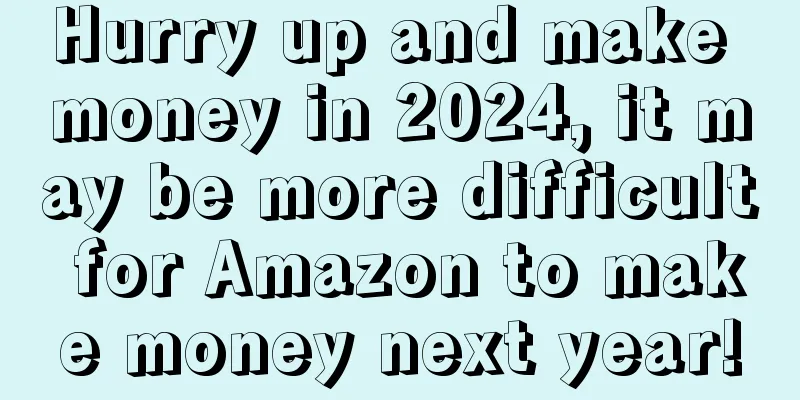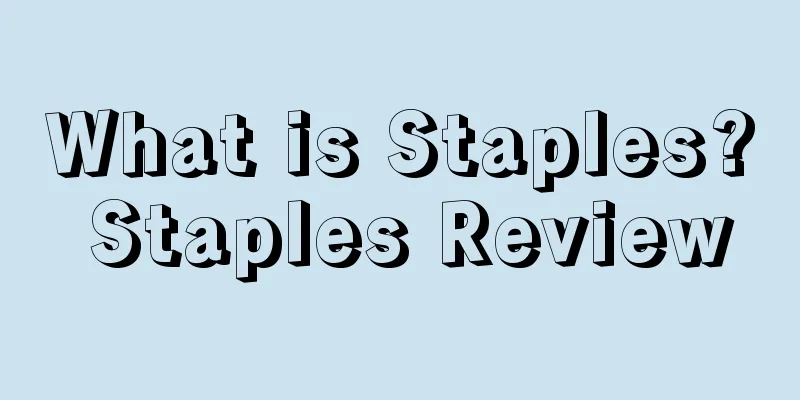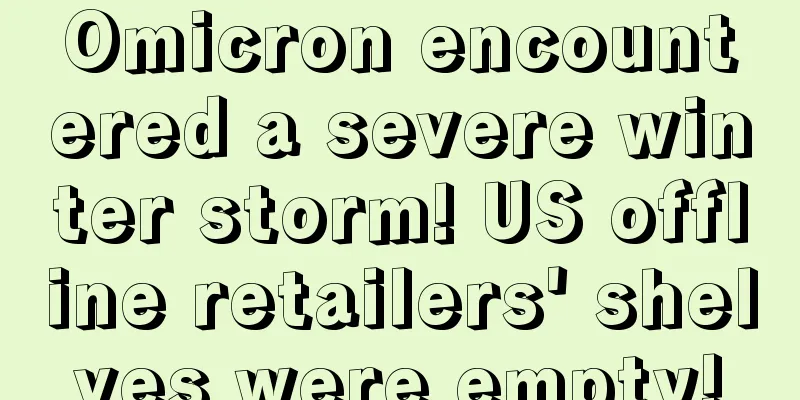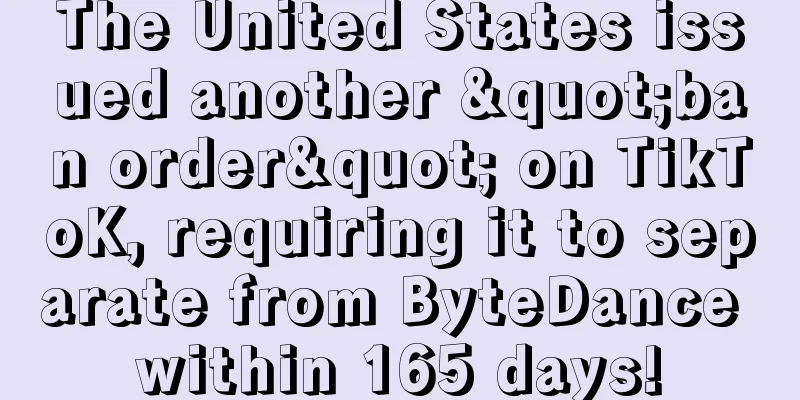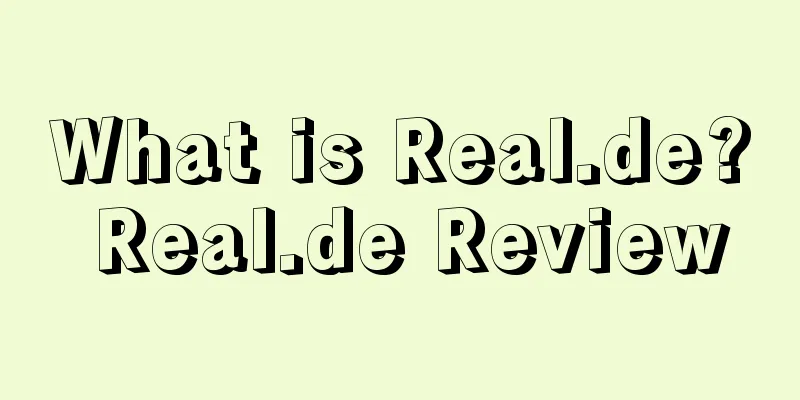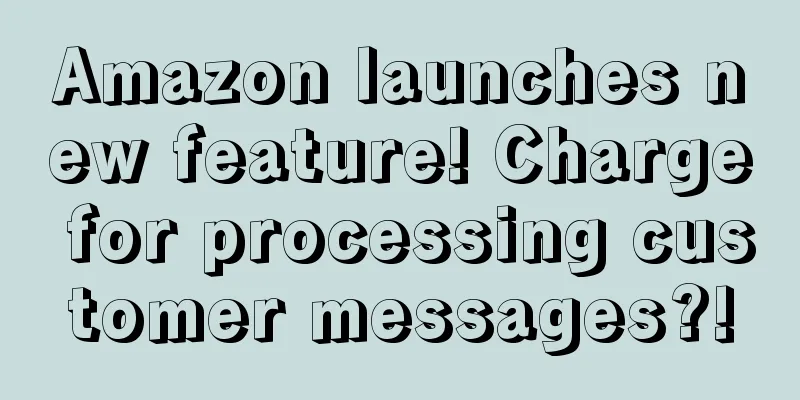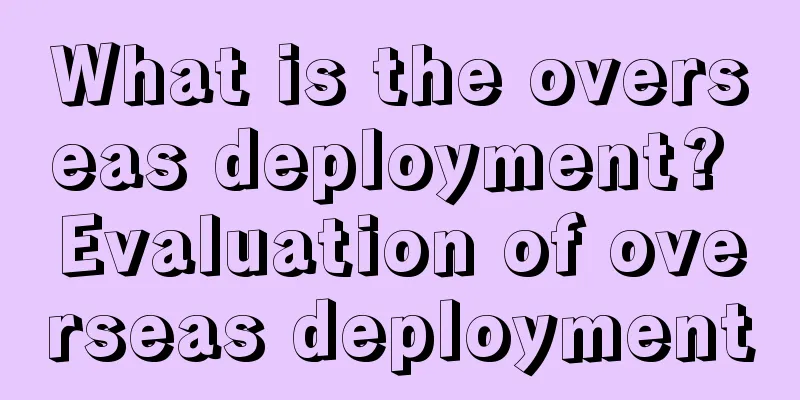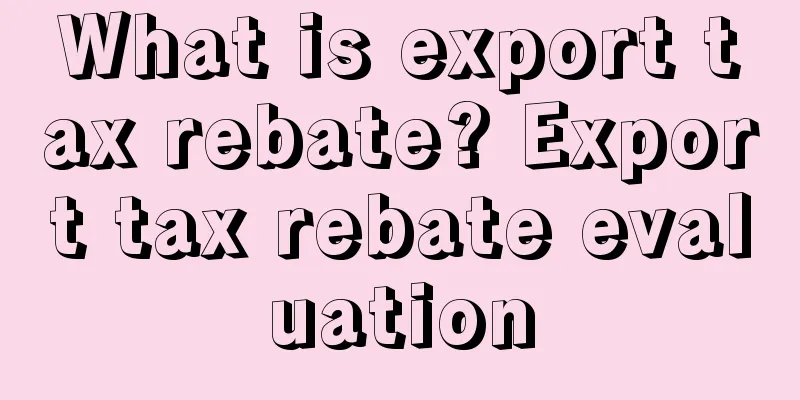How do I enable enhanced features such as brand analytics for authorized stores?
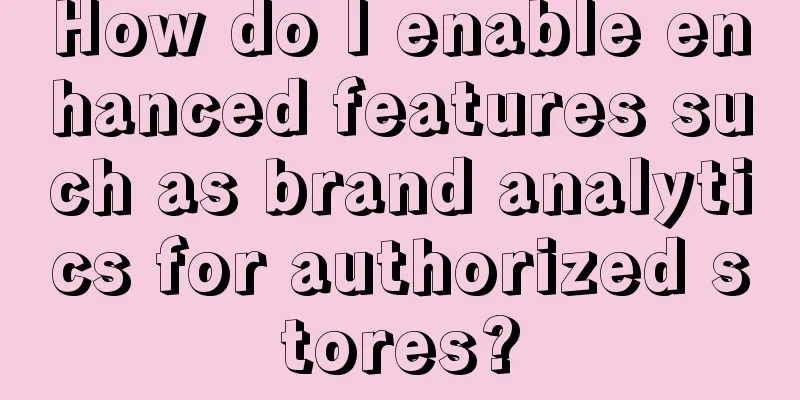
|
Assume that store A is a brand registered store, and first authorize store B as the Rights Owner. However, the backend of store B does not have enhanced functions such as brand analysis. Here I will share with you how to activate the brand enhancement function of store B.
The first step is to log in to store B and go to the following website: https://sellercentral.amazon.com/brands/brand-relationships
Click Confirm as Brand Owner and submit the request. The key point here is that this request is not sent to Amazon, but to the brand owner. So, the key point is to find out where the brand owner is? Generally speaking, when a brand is registered, the brand account corresponding to the registered store is the brand owner. Of course, it may not be the brand owner, but among all the authorized stores, there must be a store that is the brand owner. How to confirm which store it is? It's very simple. Enter each store backend and enter https://sellercentral.amazon.com/brands/brand-relationships If this URL is shown as shown in the picture below, it means that this store is the brand owner.
The second step is to find the store of the brand owner. Here, let's assume it is the registered store A. The next step is to approve the application of store B. Where can I approve it? Go to the following website: https://brandregistry.amazon.com/ Click the button, Manage>> to get sales rights
After clicking, you will enter the following interface, which has two functions: 1. The overview is about the role allocation for managing authorized brand stores 2. The application is to approve the application of the authorized store.
Here we can find the application that store B just submitted, click the Accept button on the right. Then log in to the backend of store B, and you will find that the store has the brand analysis function. |
<<: Amazon common QA, improve your Amazon skills every day!
>>: How to promote seasonal products with huge traffic? How to control the rhythm?
Recommend
What is Primary? Primary Review
Primary was founded in 2015 and is an Internet chi...
The difference is 100 million points! Youkeshu is involved in a lawsuit, and Huakai Yibai's net profit has increased significantly!
As the market gradually matures, the cross-border ...
U.S. e-commerce growth is expected to slow in 2022! Amazon will face more antitrust difficulties
It is learned that the Internet data analysis comp...
Amazon’s pricing strategy for low-priced products that will never lose money
text The core of low-priced products: price sensi...
Canadian retail e-commerce will maintain strong growth in 2021! Sales are expected to reach 86.52 billion Canadian dollars
It is learned that eMarketer recently released the...
What is Yamato International Logistics Co., Ltd.? Yamato International Logistics Co., Ltd. Review
Yamato International Logistics Co., Ltd. was estab...
How to change Amazon generic/neutral brands into registered brands?
Experience sharing: insist on opening cases at nig...
Auto parts LED category is banned! More than 30% of sellers start selling at low prices!
This year's peak season is a "tumultuous ...
In preparation for the peak season, there are new changes in cross-border logistics, platforms and taxation!
With the rise of the "Four Little Dragons&qu...
What is USPS? USPS Review
The United States Postal Service (USPS), also know...
The United States announced that it would impose additional 301 tariffs on Chinese products, raising the maximum tariff to 100%!
It is learned that on May 14, the United States re...
Amazon made a major official announcement, Prime Day 2024 is officially scheduled!
It is learned that on April 27, Amazon Global Stor...
Big event! The United States has started distributing money, and another wave of shopping peak is coming!
0 1 IRS sends checks to 88 million people Recently...
Fire breaks out at Walmart warehouse! Online orders or delivery delays!
It is learned that according to foreign media repo...
Internal competition has been upgraded! Amazon’s “refund only” mode is launched!
Not long ago, Amazon held a closed-door meeting i...