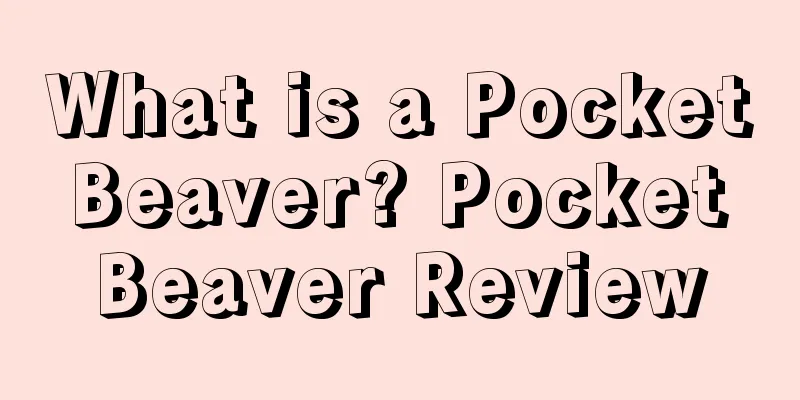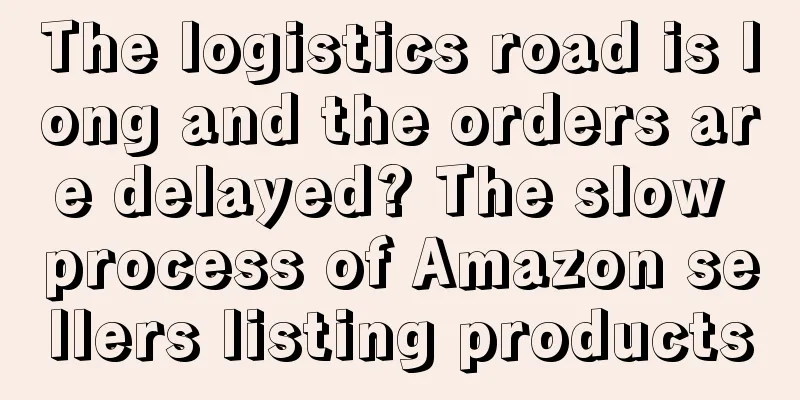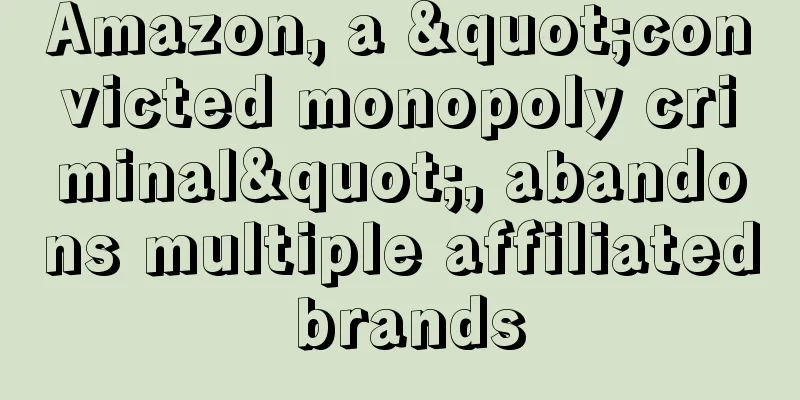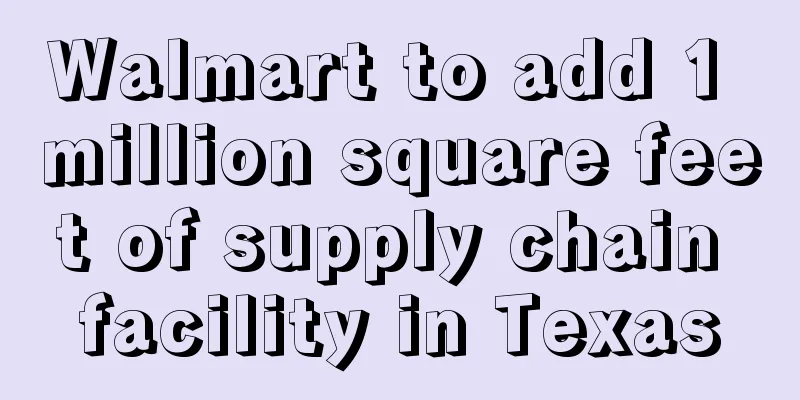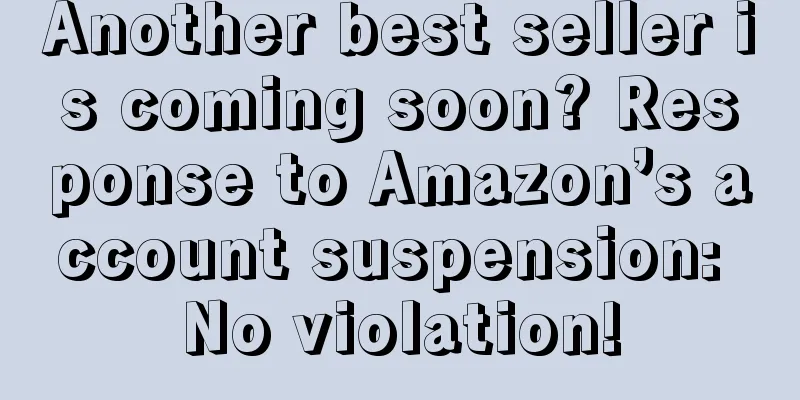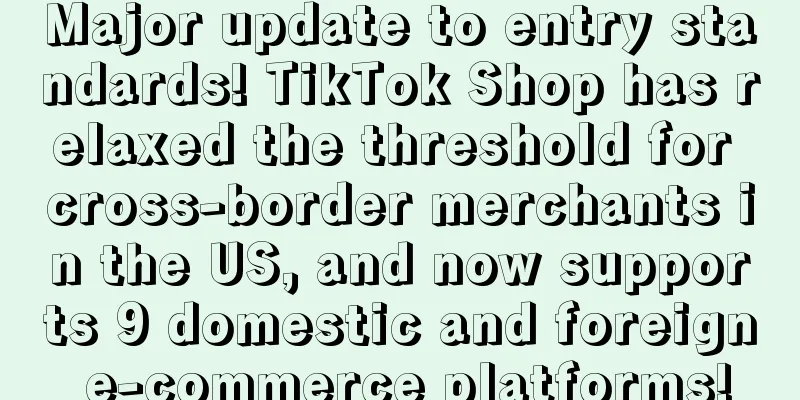Amazon Operation Practice: How to appeal if your account is frozen and how to write an action plan?
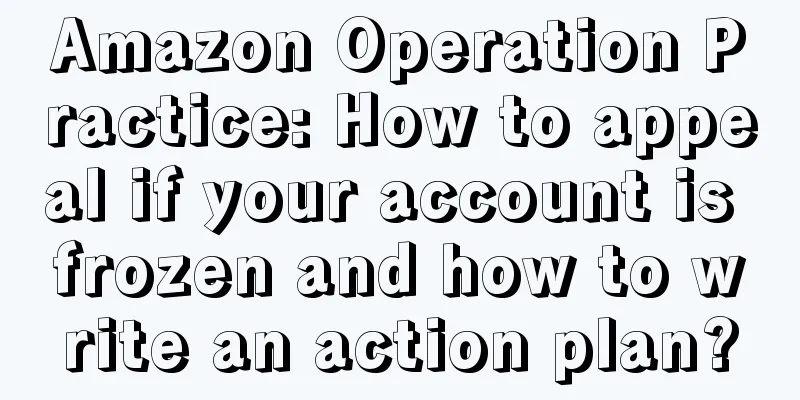
|
Amazon account freezing is the main reason that affects sellers' income and reputation, so many sellers start to panic when their accounts are frozen. If your account has just been frozen, don't panic. This article will explain in detail how sellers can protect their Amazon seller accounts, how to appeal for unfreezing, and what to include in the Plan of Action. Every day, hundreds of third-party seller accounts are frozen, rejected or banned by Amazon. A freeze means you still have a chance to appeal, and you will need to come up with a plan of action. Denied means your appeal has been denied, but you will still have the opportunity to submit a revised plan of action. Getting banned is the worst of the three. Basically, forget about selling on Amazon, you’ve failed so many appeals, and Amazon will stop reading your emails. Blocked sellers often feel frustrated because they can’t call or contact someone to resolve the issue. Every minute a seller is blocked is a minute they’re losing money. And in some cases, it can take weeks or even months for a seller to get their account reinstated. There are three reasons why Amazon seller accounts are frozen:
You can find out the reason why your account was frozen by checking the "Performance Notifications" notification in Seller Central. Sellers whose accounts have been suspended will also receive a notification titled “Your Amazon.com selling privileges have been removed” that includes the ASINs that Amazon believes violate its policies. A performance-related account freeze notification will look something like this: “We have removed your Amazon selling privileges because of buyer complaints about the condition or description of items they received from you.” The seller should then develop a plan of action based on the information contained in the notification. Whether you are a big seller or a well-meaning seller, Amazon may freeze your account. But you can take steps to prevent your account from being frozen. If Amazon has already frozen your account and said it was because of a drop in your performance, then address the issue and tell Amazon what steps you are taking to resolve the situation. 1. Check Amazon reports regularly and try to satisfy customers Sellers should check their Amazon reports regularly. Pay close attention to returns, defective orders, and negative feedback reports to see what customers are saying about you. Also, keep an eye on AZ claims and messages. Also pay attention to logistics, make sure to ship on time, and package the product properly. Package loss or delayed delivery can hurt your account and Buy Box percentage. Amazon is increasingly focusing on user experience, check your product shipping, return, and refund policies to help you keep your users happy. Remember, unhappy users will cause trouble. Sellers can use some tools here, such as Seller App, to respond quickly to buyers' messages. 2. Pay attention to product status You want to make sure to mark new products as “new” and used products as “used.” Double-check your product condition to make sure you have the correct product condition selected. If you are selling a used product, double-check to make sure you haven’t missed any parts. 3. Check every aspect of your listing Don’t sell generic products as private label. If you are selling private label products, tell Amazon and users how your products are different from similar products on the platform. When writing product descriptions, be accurate and truthful. 4. Use FBA to ship Use FBA for shipping, or at least consider using FBA for any problematic ASINs. This will help you deal with e-commerce fraud. Returns and refunds are also part of selling on Amazon, and sometimes it’s better for sellers to accept returns or refunds, even if it means you have to pay out of pocket. But in the long run, this will prevent buyers from leaving bad reviews. And if you refund, you can try to ask the buyer to leave a good review. Also, be careful when sourcing cheap goods on eBay or AliExpress to resell on Amazon. In some cases, this may lead to an increase in the number of counterfeit complaints, and Amazon will not be soft on such sellers. 5. Don’t sell fake goods Simply put, don’t sell counterfeit products. Even if they make you a quick buck initially, it’s not worth the risk. If Amazon suspends your account, conduct a thorough investigation of all your accounts and pay close attention to any ASINs that were subject to previous policy warnings. You need to read the account suspension notification carefully to determine which policies you have violated, refer to Amazon's policies and agreements page, and check your seller center performance indicators. If you need more information about the account suspension, you can send a ticket to Amazon for clarification. In your appeal, identify the reason your account was suspended and then:
This is a very important part of your appeal. Remember, if the investigator asks for more information then your appeal will be delayed and remember that time is money. Your action plan should identify the reason for the buyer's complaint, provide a solution, and explain why such an incident will not happen again. For example, if your seller account was frozen due to logistics reasons, you can solve the problem by switching to FBA shipments. When you are ready to submit an appeal, visit the Performance Notification section in Seller Central, find the account freeze notification and click the "Appeal" button, then submit your action plan. Your plan of action needs to be thought out over time. Don’t just click on the appeal button and send it in as soon as you receive the notification. Instead, list a series of actual cases where Amazon reinstated your account. Here are seven tips for creating an effective action plan: (1) Stay professional. Do not comment on Amazon’s processes or the slowness of the Amazon team. Do not tell Amazon that you are disappointed and sad about your account being frozen. (2) Keep it simple and present the facts, focusing primarily on policy issues rather than performance indicators; (3) Use bullet points or numbers instead of paragraphs to communicate what you know is wrong and the steps you have taken to correct it. (4) Include a brief introductory paragraph that quickly shows Amazon your overall grasp of what happened and the problem you’ve solved. (5) Do not include irrelevant information or comments about the account review process or Amazon. Focus on showing that you have resolved relevant information; (6) If you receive a policy warning, please do not blame the buyer. There is always a reason behind the complaint, and sellers should understand and move forward; (7) Ensure that the “Action Plan” includes specific methods for dealing with all factors that may lead to account freezing. If your account has been suspended, you submitted a valid plan of action, and your account has been reinstated, learn from the experience and take steps to ensure that it does not happen again. Operating your business to Amazon’s high standards and complying with policies will allow you to continue selling on the platform and create a positive customer experience that benefits everyone. Text✎ Fang Xiaoling/ Statement: When reprinting this article, the title and original text must not be modified, and the source and original link must be retained. |
<<: Amazon sellers, here are 12 strategies to help you improve your Sales Rank
>>: The most complete sales guide on Amazon: How to sell shoes on the platform and make a profit
Recommend
Rumor has it that US orders are being moved to the Italian site! Gearbest's sudden disappearance has planted a trust risk
It is learned that recently, the US official websi...
Walmart holds 37% of U.S. online grocery market share in Q2, a record high
It is learned that on August 6, according to forei...
The craze of “wild consumption” helps Chinese products go overseas, and ERKE tops the Amazon new product sales list!
▲ Video account attention: cross-border navigation...
Amazon has been the lowest-priced online retailer in the U.S. for eight consecutive years, with a price advantage of 14%.
It is learned that a few days ago, according to fo...
What are Wish Tags? Wish Tags Review
WishTags, also known as Wish tags , are the primar...
What is the National Tax Authority (NBR)? Review of the National Tax Authority (NBR)
The National Bureau for Revenue (NBR) of Bahrain w...
Even after going to QA, the account was blocked? A wave of sellers were warned by Amazon!
After experiencing the wave of Amazon account susp...
What is Haohan Legend? Haohan Legend Review
Haohan Legend is an e-commerce trader and e-commer...
What is Huanxin Network? Huanxin Network Review
Jinan Huanxin Network Technology Co., Ltd. is one ...
Cashing out 4.1 billion in 11 days! Stockpiling Made in China! Brother-in-law was criticized by 15 senior officials
While many sellers were unable to return to work d...
What is Customs(Japan)? Customs(Japan) Review
The Customs Office (Japanese: 税関/ぜいかん) is the name...
How to achieve a monthly income of 10,000 USD from a new product (case analysis)
Image source: 123rf.com.cn Quickly promote the 28t...
400,000 lost overnight! Be careful, a large number of phishing emails are coming
For cross-border e-commerce sellers, besides copy...
Amazon will be hard to do business in 2025! Major changes sellers must read!
The 2024 Amazon Global Selling Cross-Border Summit...
US Customs seizes another batch of counterfeit watches! Total value exceeds $570,000!
WASHINGTON (AP) — The U.S. Customs and Border Prot...