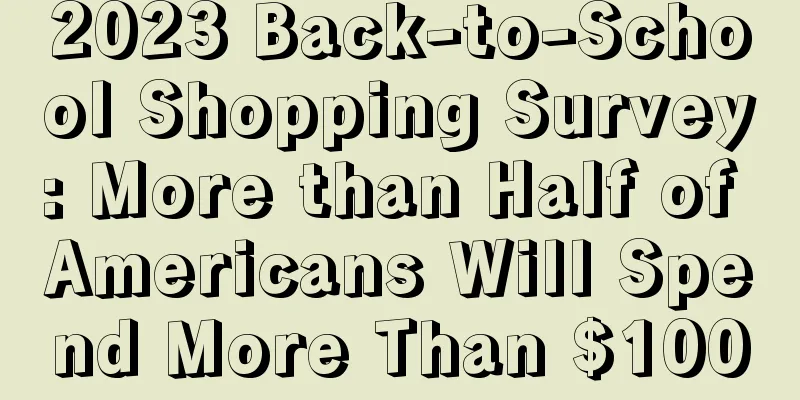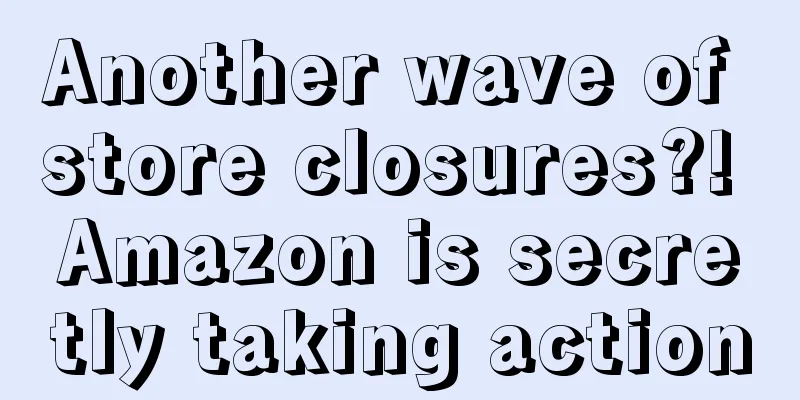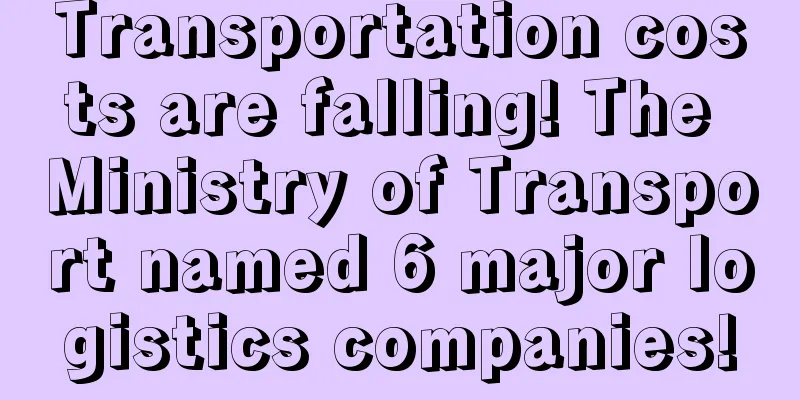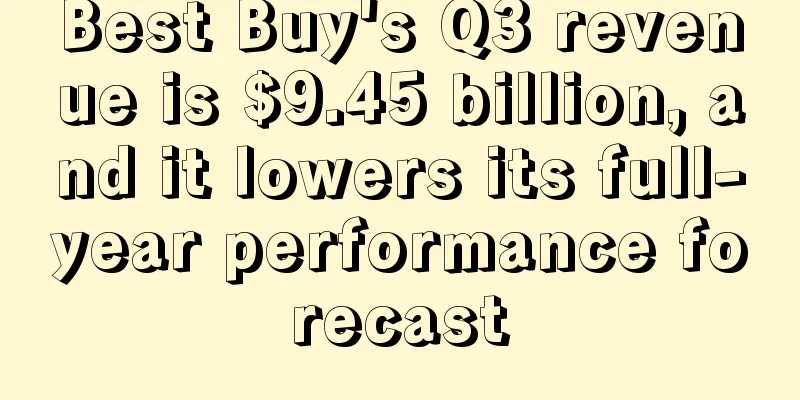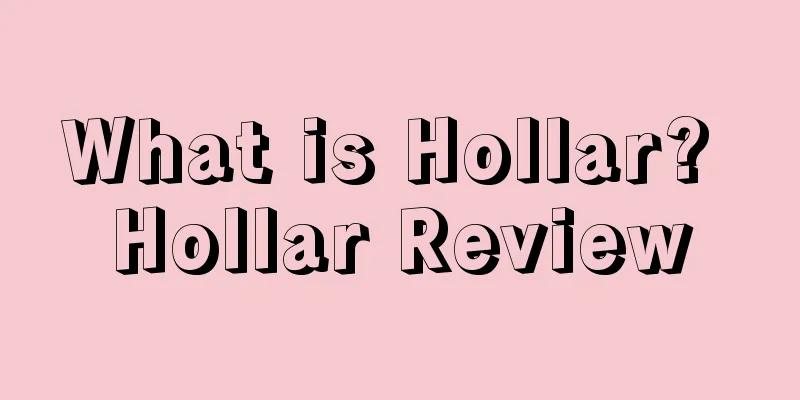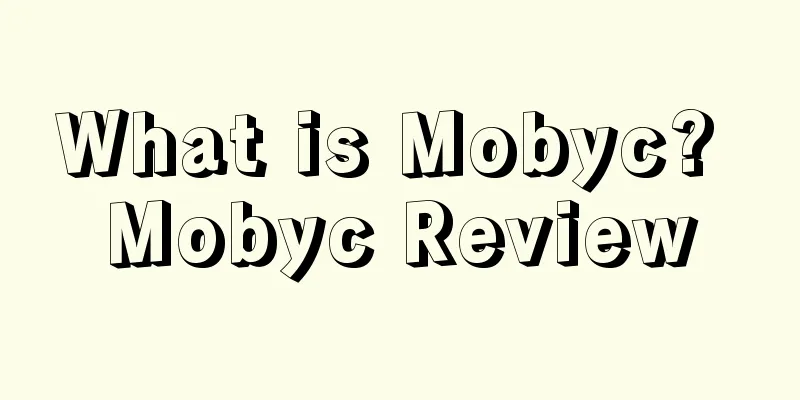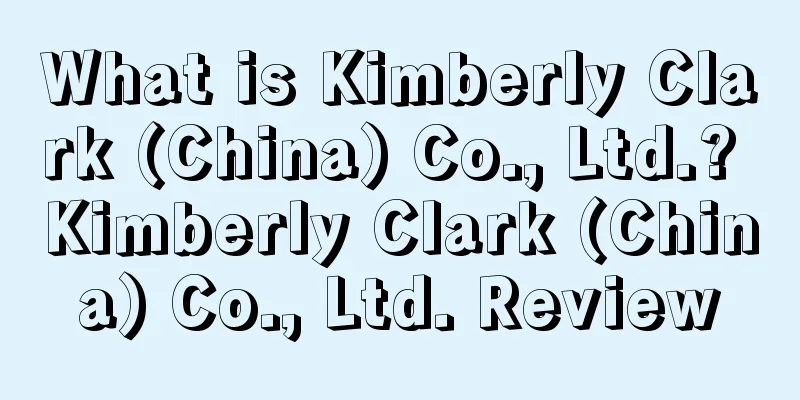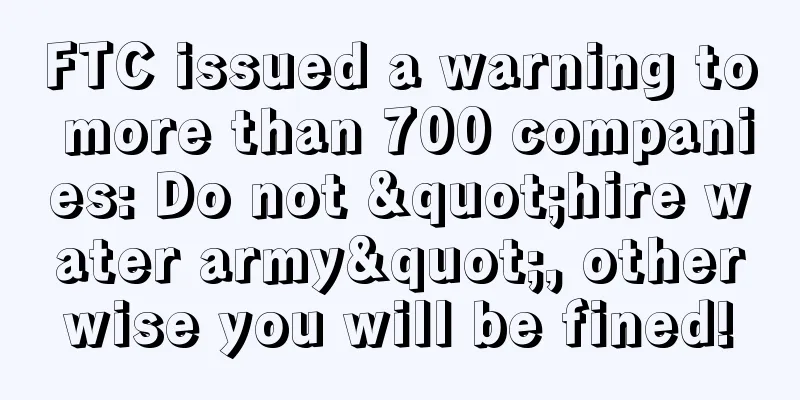Starting from scratch, Shopify's 30-day store opening tutorial - Day 12

|
Advanced tutorial on setting up Facebook ads In the previous tutorial, we introduced how to set up Facebook ads. Now we will introduce the advanced tutorial of Facebook ads. Don’t forget to bookmark this chapter. Next time you forget how to improve Facebook ads, you can open it and take a look. Before introducing the advanced tutorial, let’s talk about a few things to note when investing in Facebook ads :
Here is a step-by-step introduction to the advanced Facebook advertising tutorial: Stage 0: Find a product with good advertising performance We talked about picking 15 products and setting up an ad group for each product to test. After running the ads for a day, you should be able to see which product has the best conversions. Continue to invest in these ads with higher conversion rates. Stage 1: Create an audience group for a product with a high conversion rate Select a product with a high conversion rate, and then create 15 new advertising audiences for this product. Establish an advertising group for each audience group. The budget and delivery channels can remain unchanged, and the only thing that changes is the audience. For example, if the product is a woodworking tool kit, the advertising audience can be set to Wood-working/home improvement & woodworking/DIY, etc. If it is a pendant, the audience can be set to Jewelry/Gifts or Pendants/Anniversary Gift. This step is mainly about setting 15 target audiences based on user groups. Phase 2: Changing conversion metrics Copy the previous ad settings to these 15 new ad sets, and change the conversion indicators here to "Add to Cart" and "Viewed Content". The conversion indicator we set for the original ad is "Purchase". Be careful not to change it, otherwise it may affect the sales brought by the original ad. Phase 3: Serving retargeting ads Log in to Facebook's ad management panel, click "Audiences", and create two different sets of retargeting ads. One set of audiences is for consumers who have visited your webpage but have not added it to the shopping cart; the other set of audiences is for consumers who have added it to the shopping cart but have not purchased it. The other ad settings are still copied from the original ad. Phase 4: Setting up audience devices Ads can also be targeted to specific devices, including:
Stage 5: Set the gender of your ad audience Sometimes the target audiences of a product are different in gender. For example, if you sell DIY SPA sets and the consumers are mainly women, then you can set the ads to target female audiences. Stage 6: Setting up advertising channels Previously, we set the advertising channel to Facebook Feed, but you can also place ads in other channels, including:
Stage 7: Setting up popular countries Facebook ads can be delivered to different countries. It is recommended to start with popular countries, such as:
Stage 8: Setting up specific countries If you want to target your ads to specific countries, that’s fine too, for example:
Stage 9: Copy your best performing ad settings You can set an ad performance standard, such as at least 1,000 visits or at least 500 adds to carts, and then copy the ad settings that meet this standard. *Note: The 30-day Shopify store opening tutorial series from scratch is compiled from https://www.flyingstartonline.com/shopify-basics/. We compiled and shared this article in the spirit of sharing e-commerce practical information with the majority of e-commerce sellers. If there is any infringement, please contact the editor. Day 1: Introduction to Shopify and some basic knowledge of opening a store Day 2: Shopify store setup and logo design Day 3: How to optimize your Shopify store? Day 4: How to find hot-selling products? Day 5 : Automated store management software - ZeroUp Day 6 : Copywriting to improve listing conversion rate Day 7 : Facebook ad copywriting tips Day 8 : 5 preparations before launching a Shopify store Text ✎ Orange/ Statement: When reprinting this article, the title and original text must not be modified, and the source and original link must be retained. |
<<: Starting from scratch, Shopify's 30-day store opening tutorial - Day 11
>>: Starting from scratch, Shopify's 30-day store opening tutorial - Day 13
Recommend
Amazon listing titles are written like this, foreigners like it!
An excellent title is an important factor in crea...
What is iiGears? iiGears Review
Founded in 2015 , iiGears specializes in custom pr...
Big news! The date of Amazon Prime Day 2020 may have been confirmed!
Earlier, Amazon announced that it would launch a B...
What is Cross-border e-commerce B2B export overseas warehouse 9810? Cross-border e-commerce B2B export overseas warehouse 9810 evaluation
Cross-border e-commerce export overseas warehouse ...
What is JChere? JChere Review
JChere is the largest Japanese forwarding company,...
What is Amazon North America Store Opening? Amazon North America Store Opening Review
Opening a store on Amazon North America means regi...
What is Azov Intellectual Property? Azov Intellectual Property Review
Azov (Xiamen) Enterprise Management Consulting Co....
Freight forwarding industry is in turmoil! More than 170 containers were seized and a large number of accounts were exposed
Not long ago, Amazon announced that it will implem...
This is my third year working for Amazon. As the Chinese New Year is approaching, I have nothing to do, so I will write about my gains and experiences this year...
Li mosquito coil My C position Parents always talk...
Fire breaks out at Walmart warehouse! Online orders or delivery delays!
It is learned that according to foreign media repo...
What is Marmalead? Marmalead Review
Marmalead Keywords are very important for SEO. Mar...
Big news! After selling Paton, Cross-border Communication once again...
In January, Cross-border Communication issued the ...
Amazon's high-paying operations will use the buried keyword method
A friend asked how to correctly embed keywords whe...
What is First-Class Mail? First-Class Mail Review
First-Class Mail service is an affordable and easy...
What is Cheki? Cheki Review
Cheki is an automotive e-commerce platform in Afri...