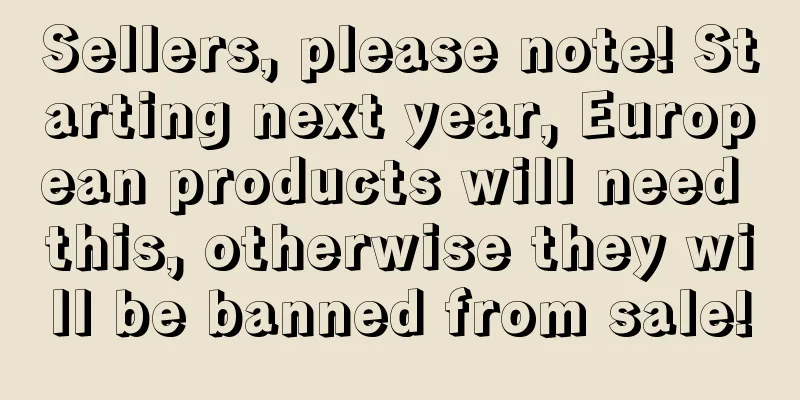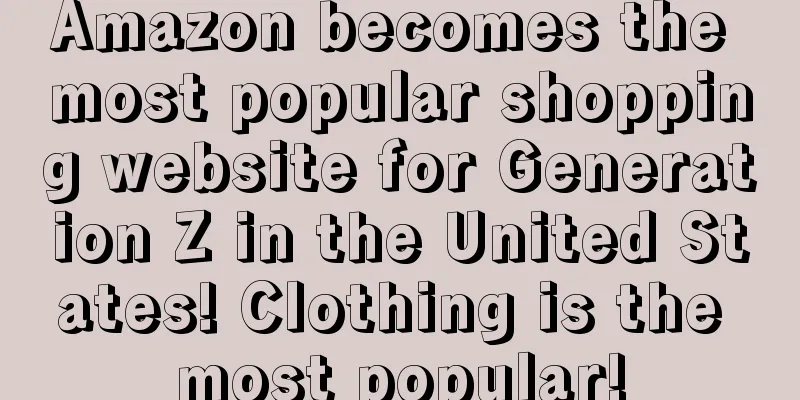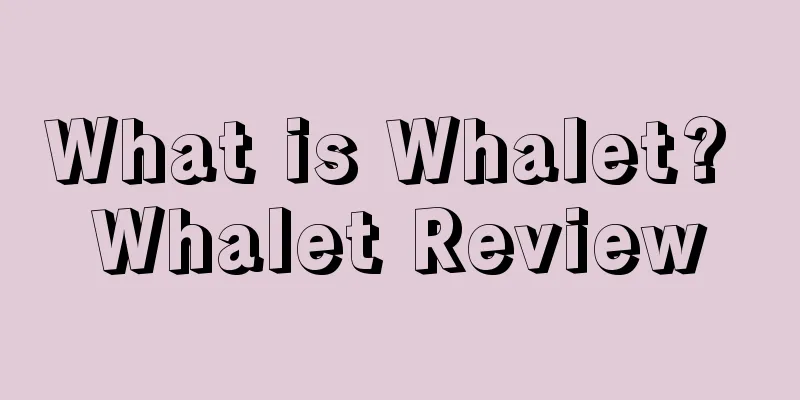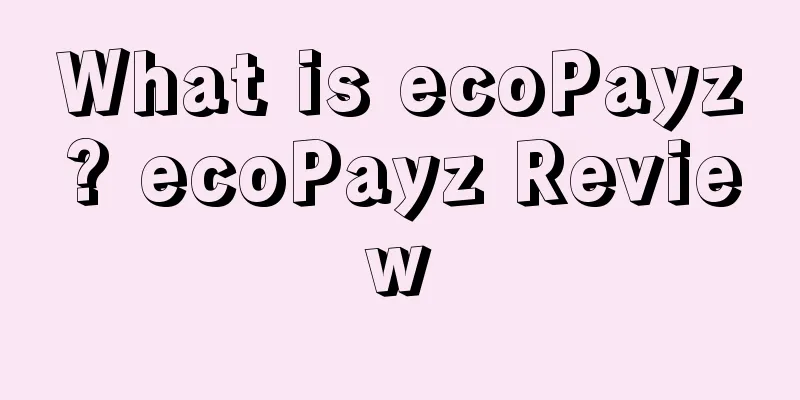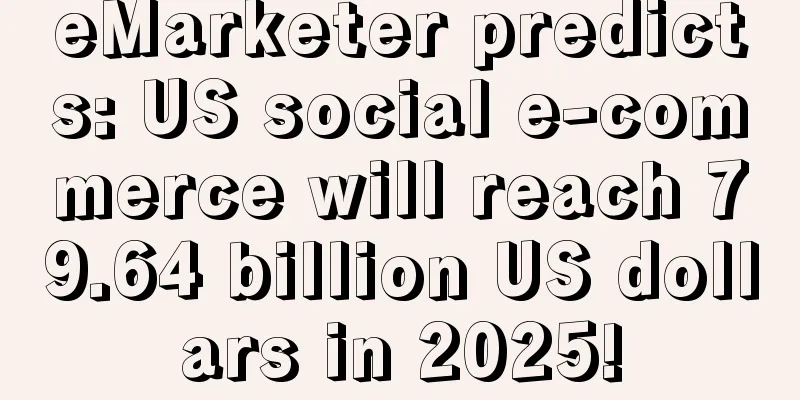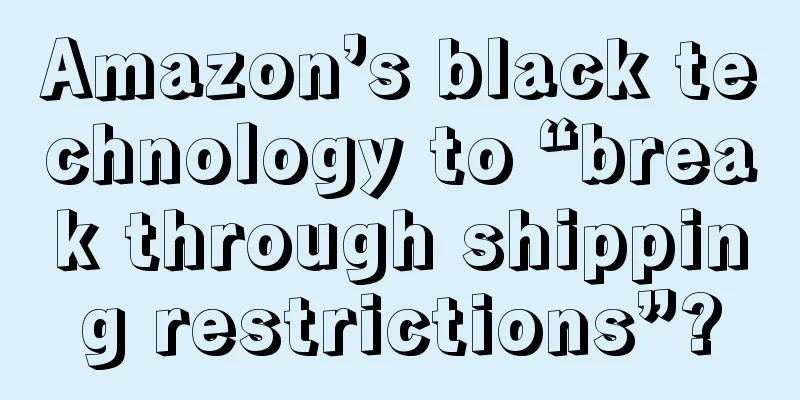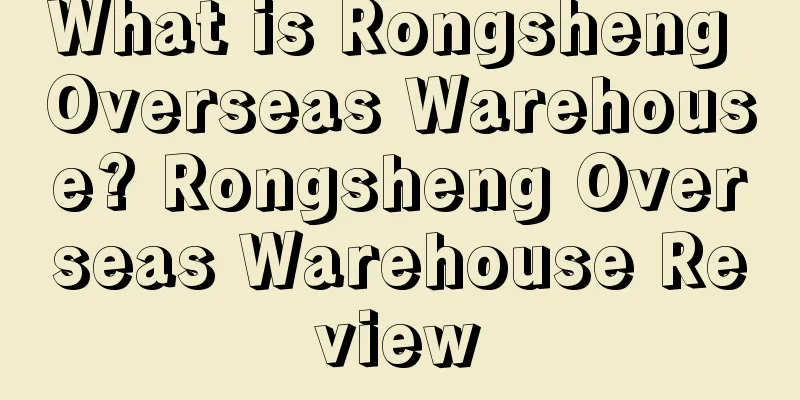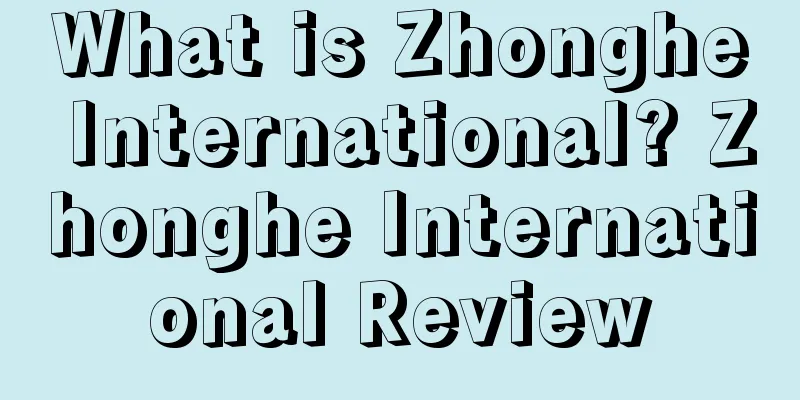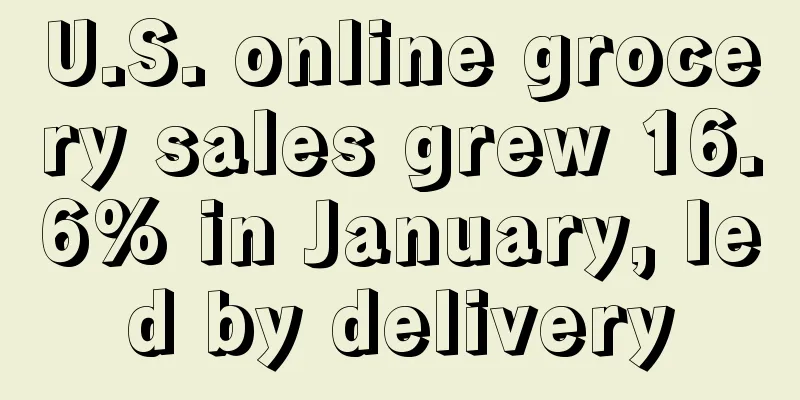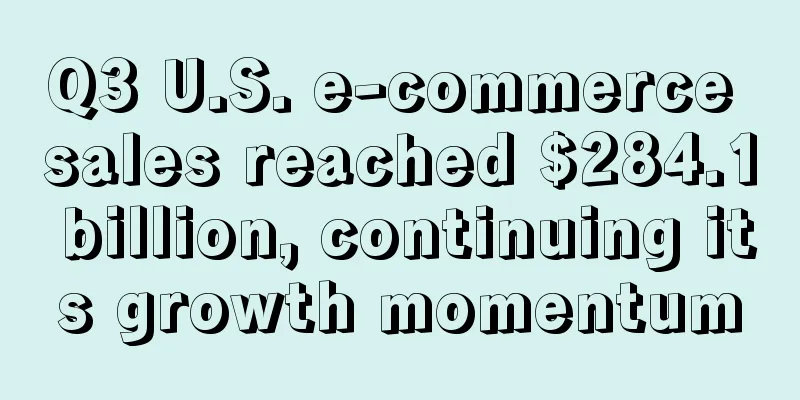Know Yourself and Your Enemy: 12 Best Tools to Understand Your Cross-Border E-Commerce Competitors
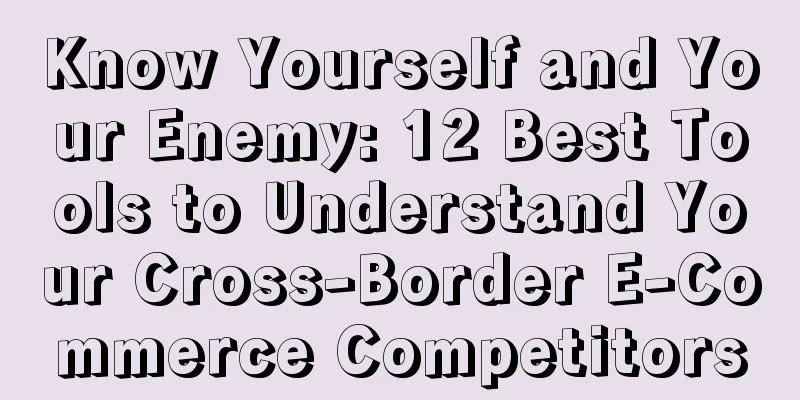
|
As the saying goes, "Know yourself and your enemy, and you will win a hundred battles." Understanding your enemy determines whether you can win the war. The business world is like a battlefield, and the same is true for the e-commerce industry. Keeping an eye on your competitors' dynamics can let you know where you are lacking, helping you minimize the risk when launching new products. So how do you know who your biggest competitor is? How do you monitor your competitors? This article will introduce 12 tools and techniques to help you understand your competitors and discover potential markets: 1. Use Google to find out who your Shopify competitors are If you are one of the many sellers on Shopify, there is a very simple way to find your competitors: type site:myshopify.com and the keywords of your products into Google:
The results will then show all relevant Shopify stores, even if the store has changed its domain name, such as gearbunch, it will still be shown in the results:
2. Use Xpareto to find the top-ranked Shopify stores The Xpareto website can display the top-ranked Shopify stores based on relevant keywords. In addition to rankings, it also displays the store’s daily traffic, best-selling products, and Facebook ads.
3. Add Wappalyzer plugin If you already know who your competitors are and want to know what e-commerce platforms they are using, you can install the Wappalyzer plug-in. This plug-in is suitable for Google and Firefox browsers. Enter the website address to analyze what e-commerce platforms and apps it uses.
4. Use Moz Link Explorer to Understand Your Competitors’ Rankings Want to know the domain authority of your competitors? Enter the URL and Moz Link Explorer will list its authority, with a score ranging from 1 (poor) to 100 (excellent):
In addition to the weight, the result report will also show the website ranking, the number of external links, internal links, the top 50 search terms, etc. 5. Monitor your competitors’ Facebook messages and ads It is now very convenient to monitor competitors on Facebook. Just go to its Facebook page, scroll down to info and ads, and click to view the competitor's ads, as well as the page creation time, editing time, administrator location, etc.
6. Discover the Diamond SKUs of your competitor’s Shopify store What is a Diamond SKU? It refers to the best-selling product of a Shopify store. It is very easy to find the best-selling products of a Shopify store. Just add the code /collections/all?sort_by=best-selling after the store address, and the result will show the best-selling categories of the store.
7. Use image search to see where your competitors sell their products Go to your competitor’s website, save their logo image, and search for it on Google. The specific steps are demonstrated using Budweiser:
This method can help you find reviews, backlinks, etc. of the brand, so you can find new platforms and partners that are suitable for selling. In addition to searching for logos, you can also search for pictures of popular products to find other platforms that are selling this product. 8. Use FadFeed to monitor your competitors’ Facebook marketing FadFeed is a Google Chrome extension that filters the information in Facebook Feed and only displays Facebook ads from brands you follow. This is very convenient for you to keep a close eye on the marketing of Facebook competitors. 9. Check the sales of competitor Shopify Shopify assigns a serial number to each order, which can be found on the checkout page and in the confirmation email. Use this serial number to find out the number of orders your competitors have. The operation is very simple: Step 1 : On day one, buy the cheapest product from your competitor and get your order number. Step 2 : On day 30, buy the cheapest product from your competitor. Step 3 : By subtracting the previous order number from the later order number, you can find out how many orders your opponent sold in a month. Step 4 : If your competitors have similar products, you can also multiply your average order value by the number of orders to get their total revenue. 10. Use the Mention tool to track your opponents The Mention tool can track who is discussing your competitors, monitor the locations where your competitors are mentioned in real time, such as blogs, social platforms, forums, and e-commerce platforms, etc., understand which influencers your competitors are working with, and their backlink strategies.
11. Use BuiltWith to find platforms, themes, apps, and tools used by Shopify’s competitors Just enter the URL and BuiltWith will show you all the tools your adversary is using:
The results will show the CDN hosting services, widgets, email hosting services, brand tracking and analysis tools, payment gateways, servers, etc. used by your competitors: You can even see what type of Shopify plan your competitors are subscribed to:
12. Use Panjiva to find your competitors’ suppliers With Panjiva, you can find suppliers or manufacturers around the world, get detailed reports on who your competitors are working with, and track trade activity. It can also help you find suitable products to add to your store, find new target markets, discover new suppliers, and more:
Here is Adidas supply chain data found using Panjiva:
Monitoring your competitors is not about copying their strategies, but about gaining a clearer understanding of your market and potential opportunities, identifying gaps in the market, and then filling them with your own products and marketing strategies. Text ✎ Mary/ Statement: When reprinting this article, the title and original text must not be modified, and the source and original link must be retained. |
<<: Off-site promotion: How much do you know about Instagram influencer marketing?
>>: 12 Free Tools Amazon FBA Sellers Must Collect
Recommend
What is the Dash Replenishment Program? Dash Replenishment Program Review
Amazon's Dash Replenishment Program was launch...
What is teknihall? teknihall review
Teknihall is a long-established German after-sales...
Good news! Amazon has launched a duty group, and you can register for a store first during the holidays
The Spring Festival holiday is extended. What shou...
What is FeedbackFive? FeedbackFive Review
FeedbackFive focuses on helping sellers manage buy...
Beware of new scams! Amazon sellers have been scammed
Last week we reported a serious Amazon seller info...
Super interesting丨Thousands of people gathered, many big names gathered, the 2021 Shenzhen-Dongguan-Huizhou Cross-border E-commerce Product Selection Conference is ready to go
In 2021 , let us continue to focus on the Shenzhe...
How to Boost Sales with Amazon COUPON Mode
Amazon's current operations can no longer rel...
Have you found the reason for unlimited warehouse splitting?
Recently, we have seen feedback from many sellers ...
Will Amazon revamp its front page? Will it directly display the price after coupons? Will the exaggerated 80% coupon logo no longer exist?
Anonymous user My C position 2025.2.28 An operator...
The United States has passed a new bill! The "anti-counterfeiting efforts" have been further upgraded!
<span data-shimo-docs="[[20,"获悉,据外媒报道,美国参议...
What is AmzChief? AmzChief Review
AmzChief can help sellers improve their product ra...
Walmart to add 1 million square feet of supply chain facility in Texas
Walmart plans to add a new 1 million square foot d...
What is Hengnuo Intellectual Property? Hengnuo Intellectual Property Review
Hengnuo Intellectual Property Agency Co., Ltd. was...
TikTok is the new favorite among American teenagers, and Amazon's e-commerce position is unmatched
It is learned that according to the "Spring 2...
New product optimization content and promotion methods (absolutely dry goods)
Creating new products is a compulsory course for ...