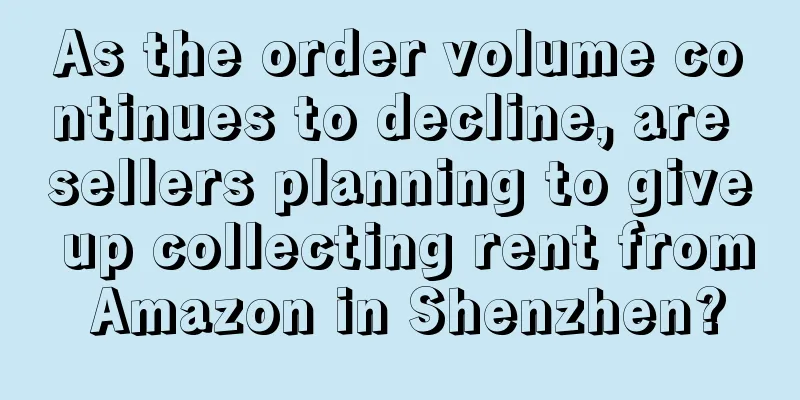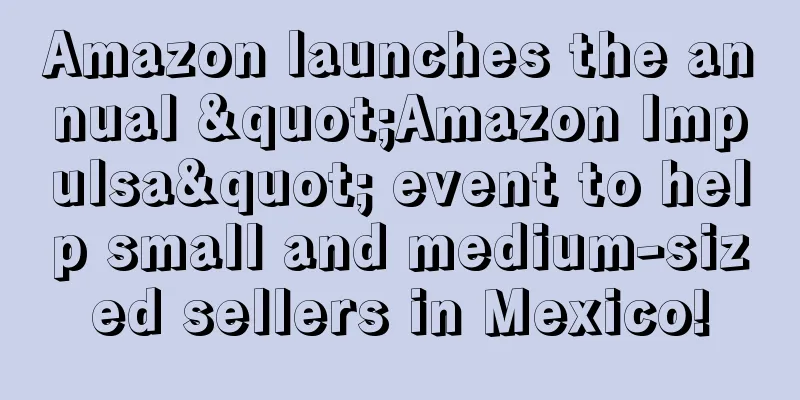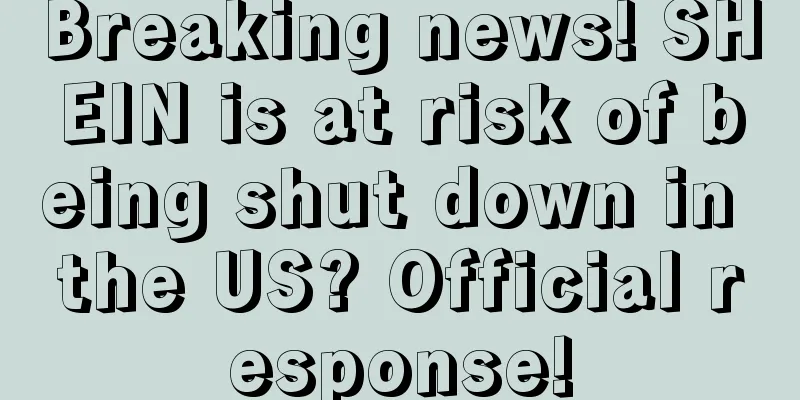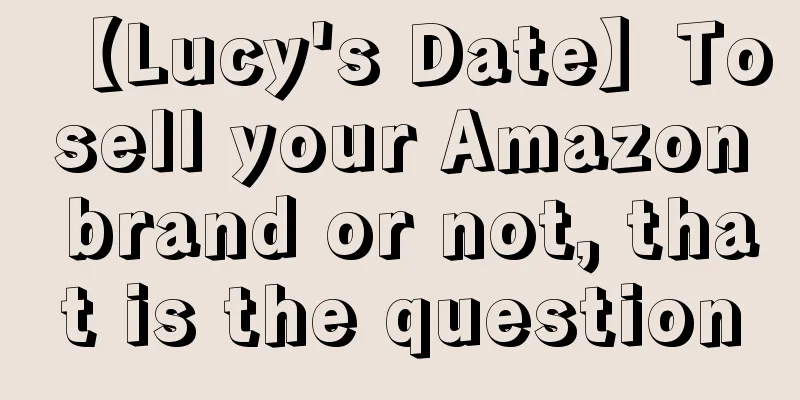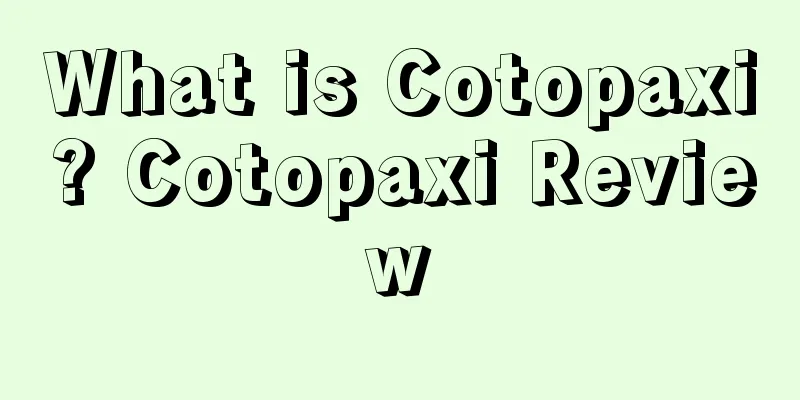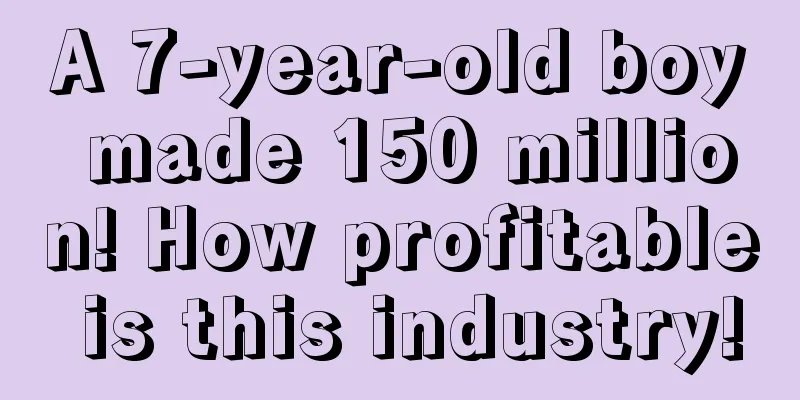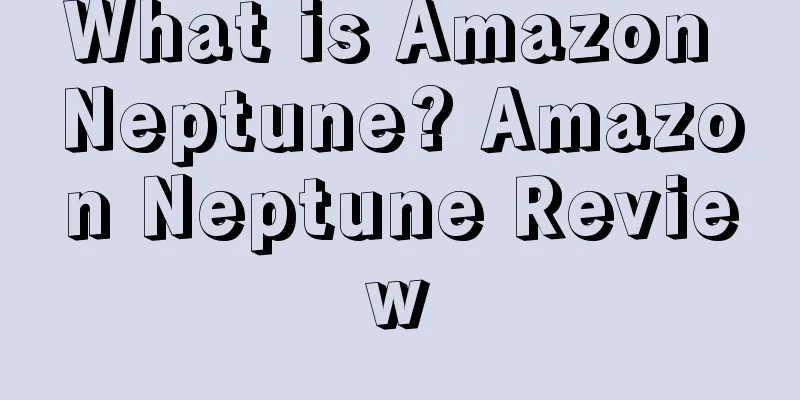Have you found the reason for unlimited warehouse splitting?
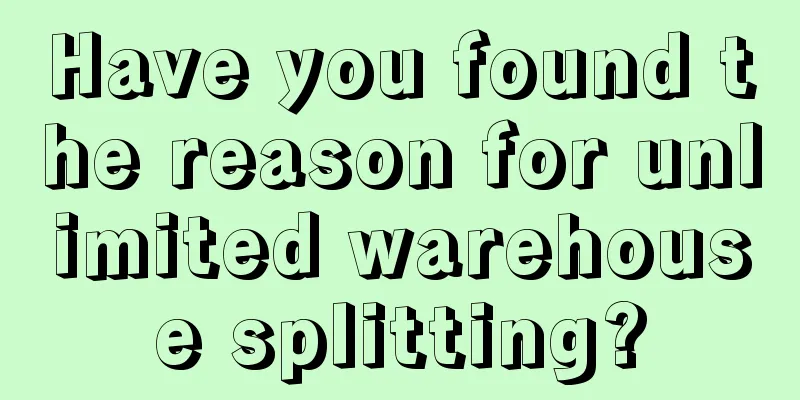
|
Recently, we have seen feedback from many sellers that Amazon’s warehouse distribution problem is very serious. In fact, the warehouse distribution problem has always existed, and this wave has appeared at the end of last year and has erupted intensively recently. “100 pieces of goods were divided into 3 warehouses” “15 boxes in 7 warehouses” “5 boxes of goods are divided into 5 warehouses” … This kind of complaint is now heard everywhere in the seller circle. Sellers have found that no matter how many boxes they send, Amazon will divide them into several addresses. Even if there are only two boxes, they may be divided into two warehouses, which is very frustrating! “I recently wanted to send air freight to replenish 4 boxes of goods, but Amazon assigned me 4 warehouses.” "Since Amazon launched send to amazon, warehouse division has become more and more crazy. No matter what we do, it's useless. Amazon is determined to divide the warehouses." "Single box single sku is not distinguished, single box mixed sku is basically distinguished, changing the address is useless, just send it directly" Generally speaking, the warehouse division problem will not cause such a strong reaction from sellers, because if the same problem was encountered before, they could first build the shipment and then cancel the warehouse that would not be shipped. However, this time they found that this operation had been blocked, and if they wanted to delete them, they had to delete them all at once. The reason why shipments were divided into different warehouses may now have been found! You can search the keyword "Multiple Destinations" in your mailbox , or directly search the email title "Fee discounts and updates to your ship-to locations" to find the corresponding email . Regarding the "Amazon Logistics Multi-Destination Program", Amazon defaults to sellers automatically completing registration. So Amazon "ships eligible standard-size SKUs to up to three designated receiving centers." This explains why sellers' shipments are always being split into warehouses. However, Amazon also provided guidance on "exiting the program . " Sellers can send an email to Amazon’s designated email address: [email protected] through their store registration email address , telling Amazon that they want to withdraw from the program and attaching their “seller mark” with the email. In addition to the exit plan mentioned above, sellers have also tried many methods to solve the warehouse splitting problem. Sellers who encounter the same situation can refer to the following operations:
|
<<: Three ways to play manual advertising on Amazon
>>: Don’t you know? Amazon’s traffic is better this way!
Recommend
More than 250,000 children's speakers have been recalled for the second time! Available at Amazon and Target
It is learned that on December 12, the U.S. Consum...
What is Vatgia.com? Vatgia.com Review
Vatgia.com is Vietnam's leading e-commerce web...
The United States announced a 10% tariff increase on Chinese goods. Will the logistics costs of cross-border e-commerce rise sharply?
King James II My C position US President Trump sig...
Main image policy update is here! Those who fail to do so may have their sales rights revoked
Because it directly affects the conversion rate, t...
104 accidents caused! Internet celebrity air fryer was urgently recalled! Sales volume: 770,000+
<span data-shimo-docs="[[20,"获悉,据外媒报道,近日美国...
The US customs ban is about to take effect! Ban all Xinjiang cotton products?
▶ Video account attention cross-border navigation ...
Can a novice still do business on Amazon? Be careful of this big pitfall!
Preface of the Little Clone: This week’s seller s...
Key factors and effective methods to improve Amazon BSR ranking
What are the factors that influence Amazon’s BSR r...
Amazon Prime Day 2020 has been officially announced! You need to make these 4 preparations!
<span data-shimo-docs="[[20,"亚马逊于今日正式宣布,亚马...
Reasons why Amazon accounts are blocked and stores are closed
In order to protect the interests of sellers and c...
Will the wholesale market disappear? Youkeshu is transforming into a boutique brand, and inventory restrictions are the biggest problem!
As Prime Day approaches, many sellers have reporte...
Walmart will lead the drone delivery market! Covering 4 million American households in 2022!
<span data-shimo-docs="[[20,"沃尔玛将引领无人机交付市场...
Walmart's Q1 financial report released, e-commerce business returns to growth curve
It is learned that on May 18, Walmart released its...
Best Sellers who receive hundreds of orders a day rely on......
More than 20 days after Amazon restricted non-esse...
What is Automatedfba? Automatedfba Review
Automatedfba is an Amazon inventory management too...