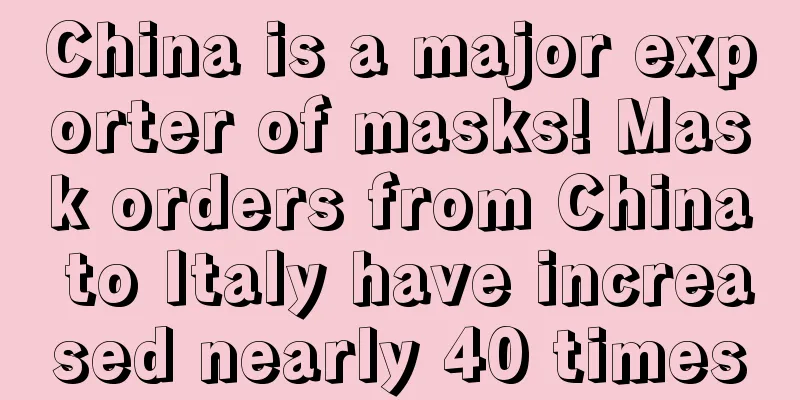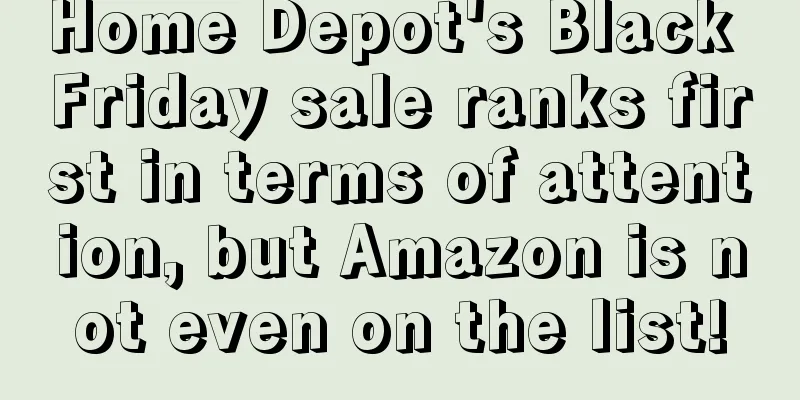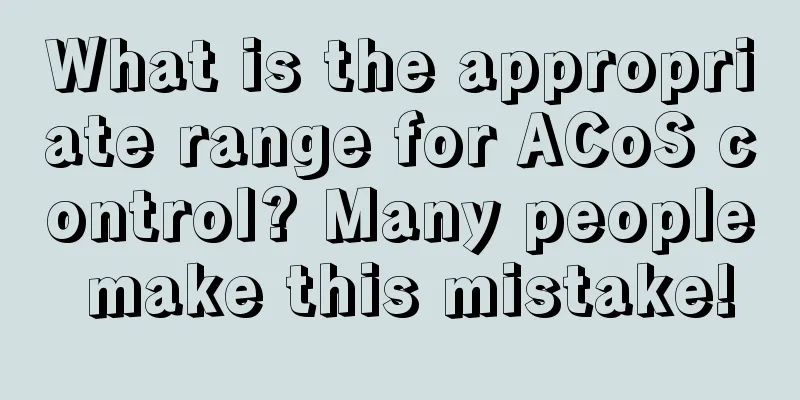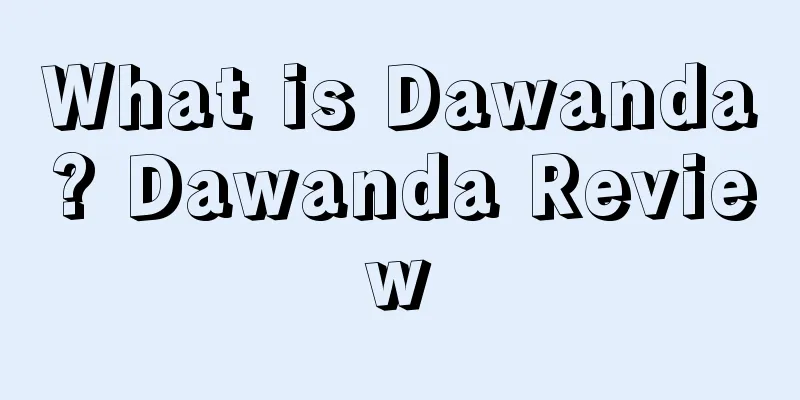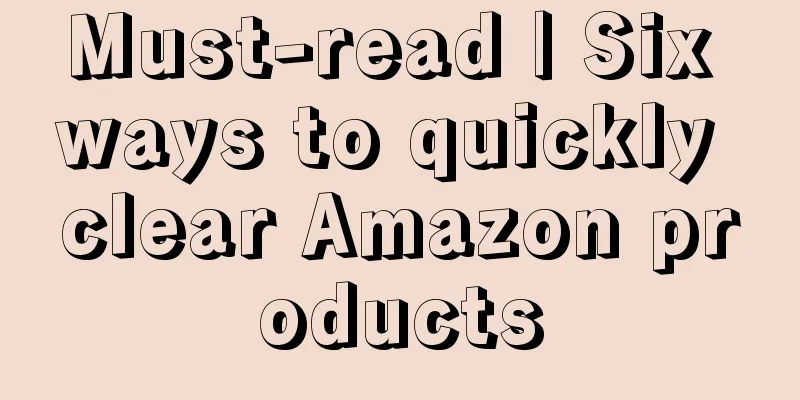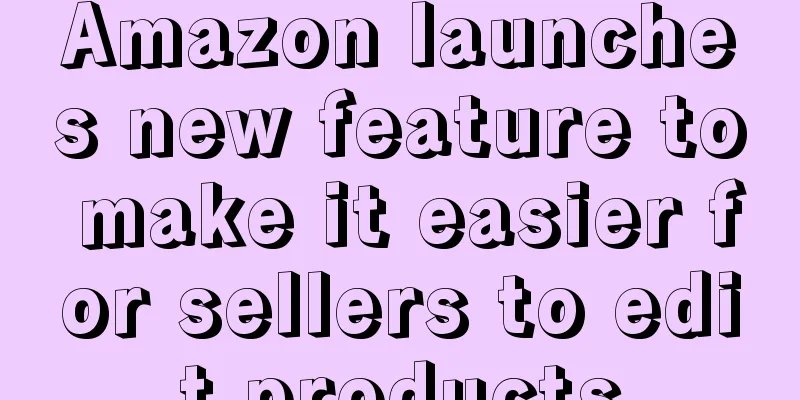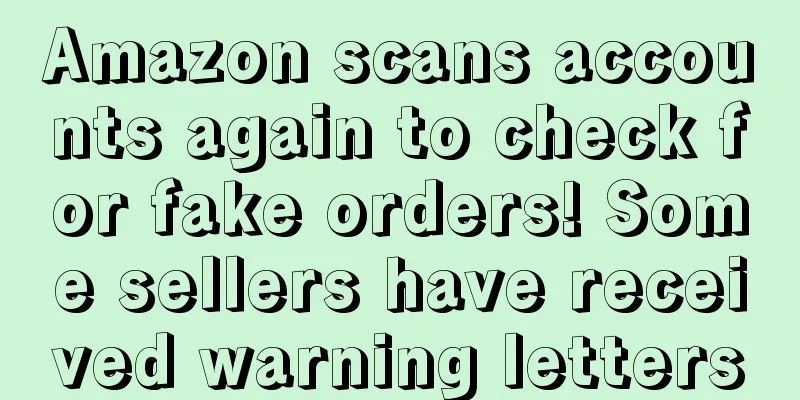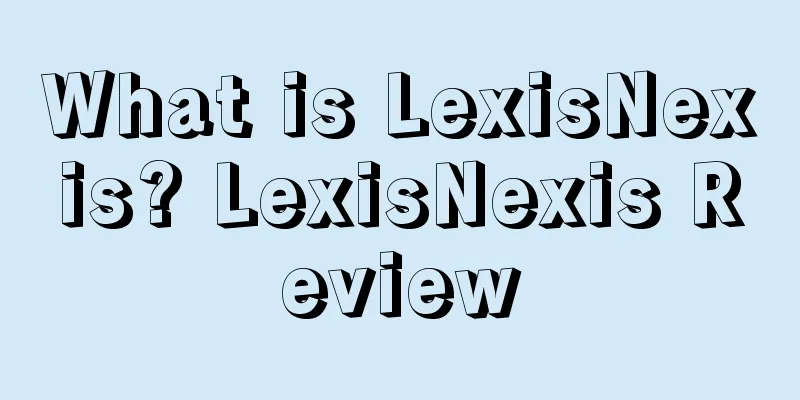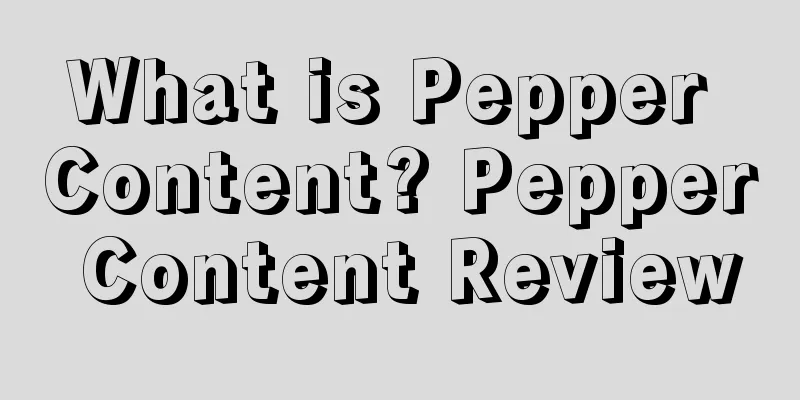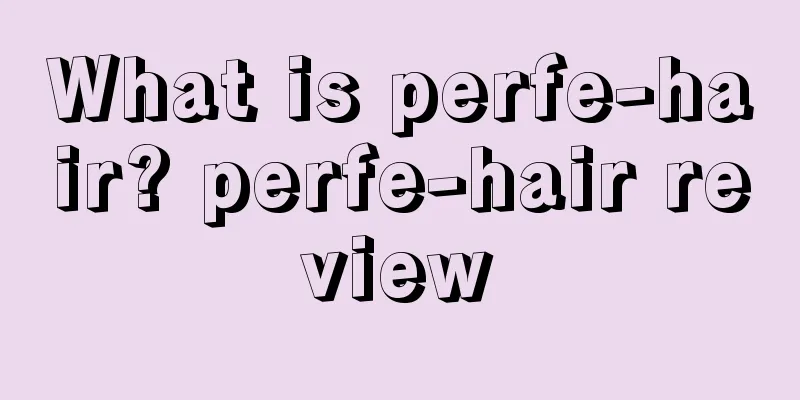How to Boost Sales with Amazon COUPON Mode

|
Coupon does not require you to enter a discount code at checkout. As long as you make a purchase after receiving it, the discount will be automatically applied at checkout, which greatly increases the convenience of use and improves the purchase conversion rate. Is it too long to apply for BD? Is there no recommendation from LD backend? Is DOTD not qualified? The traffic entrance of coupon is listed with lightning deal, best deal, and deal of the deal. People who receive coupons normally have a final purchase rate of 50%, so if it is on the homepage, it can bring a lot of promotional traffic~ What is Coupon Coupon itself is not difficult to understand. It is a coupon you create for the products you sell, a discount promotion method on Amazon. However, on Amazon, it used to be a privilege of Vendors, and it is also a marketing method that many big brands are happy to use. From the buyer's point of view, redeeming coupons is simpler and more intuitive than using discount codes. Every time a buyer successfully purchases and pays through a coupon, Amazon will deduct $0.6 from the seller. Amazon Coupons Help Sellers Amazon COUPON is not only the first choice for new product promotion, but also can be used even if there are no reviews. It is also a great choice for clearing inventory and increasing traffic and conversion rate. Coupons have the function of combining CPC and promotion, and can also be combined with discount websites for off-site marketing. 1. Added a traffic entrance: This is the biggest benefit of Coupon for sellers. The page displays product promotion information more directly and intuitively, better attracts customers, and has the effect of combining CPC and promotion. Coupon entrance--->Advertising - Coupon 2. Product traffic import : The difference between coupons and promotional codes is that Amazon will actively import traffic to each product that has a coupon set up.
3. Increase click-through rate (CTR) through coupons
4. Improve product conversion rate through coupons
5. Use coupons and discount websites to do off-site marketing Discount website marketing. Find the products of peer sellers, use their Amazon ASIN to search on Google, find the discount promotions made by other sellers on the website, and learn their promotion methods on this platform to conduct your own coupon promotions. 6. Coupon combined with social software marketing Social software marketing. After the coupon takes effect, click on the coupon in the seller center or the Amazon front page, find the coupon landing page, and then share it on social platforms such as Facebook, Twitter, and Instagram. 7. Combine coupons with email marketing Email as a means of communication has a two-way interactive nature, which also makes it a perfect medium for communicating with inactive users. We can send new product information, introductions and coupons to old customers through email editing to achieve the purpose of product repurchase; we can also understand the customer's attitude towards the product during the contact process, whether they like it, whether it needs improvement, etc., or reactivate the relationship between consumers and your brand through inducements such as coupons and discounts.
If sellers create coupons on Amazon, your products need to meet the following conditions for coupon application:
2. For products
How to set up coupons 1. Click create a new coupon in the coupons function 2. Add the SKU or ASIN of the product you want to create a promotion for, then click "Go" 3. Confirm the product added successfully, and continue to next step 4. Discount & Budget Settings 5. Coupon title, target group & event time setting You can choose which buyers you want to show your coupons to. For example, you can show your coupons to buyers who have purchased other products from you to increase brand sales. You can also show your coupons to buyers who have purchased or viewed your competitors' products to increase traffic and conversion rates that you would not have otherwise. 6. Check the coupon information, discount strength & event time, and "submit coupon" after verification After setting it up, the Coupon will be displayed on the Amazon front page as shown below. Buyers can directly receive and use the Coupon to enjoy the discount. When your set budget is gone, this will of course disappear as well. Traffic determines sales volume, which is gradually becoming a trend in Amazon's operations. What sellers have to do is to make good use of these product promotion tools, such as direct promotional methods such as Coupons - which are like bait wrapped in money. Once they are thrown to customers, they will easily take the bait, thus achieving the effect of rapid sales. Coupon Application Notes
END |
<<: Tips for dealing with malicious sellers on Amazon
>>: Health and performance indicators that affect your Amazon account
Recommend
What is MAGASeek? MAGASeek Review
MAGASeek is a subsidiary of Itochu Corporation, a ...
What is the Top Products Program? Top Products Program Review
Handled by AliExpress is a key project of AliExpre...
2018 E-commerce Platform Summary and Trend Report: More than 1.2 million new sellers entered Amazon
2018 has just passed, and I hope it is not too la...
What is the Paris Convention? Paris Convention Review
The Paris Convention for the Protection of Industr...
What can you give your partner for Christmas to make your relationship warmer?
Source: Cross-border Business School For the high...
2 days left for Thanksgiving! Nearly 90 million Americans will shop online this weekend!
With only two days left until Thanksgiving, the Na...
Food and energy costs rise! US import prices rebound in September!
It is learned that according to foreign media repo...
Cross-border platforms are collectively AI-based, and operators are beginning to overcome difficulties | In-depth
ChatGPT, which emerged at the end of 2022, was lik...
Poshmark launches Smart List AI to speed up sellers’ listing process
It is learned that recently, according to foreign ...
Are Amazon’s backend royalty-free image materials and fool-proof video production tools really easy to use?
It should be noted that not every picture in the ...
What is Lulus? Lulus Review
Lulus is an American online women's clothing b...
Costco's revenue exceeded $192 billion in fiscal year 2021! Sales in the fourth quarter exceeded $61.4 billion!
It is learned that the US retail giant Costco has ...
What is imiker? imiker review
Miker is a company engaged in online education in ...
What is MyOnlineStore? MyOnlineStore Review
MyOnlineStore can help you quickly create an onlin...
Walmart closed 150 stores, implicitly announcing the rise of e-commerce platforms!
Carrefour Europe withdraws from China. Germany'...