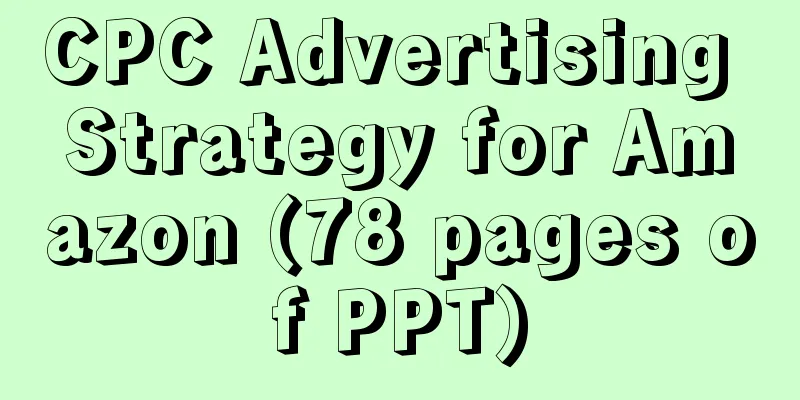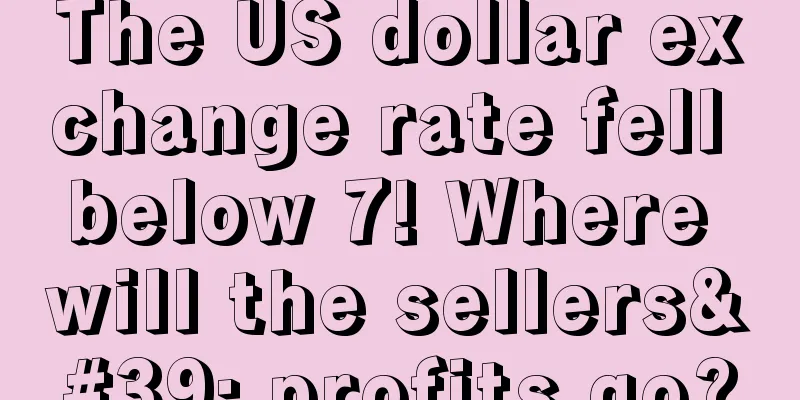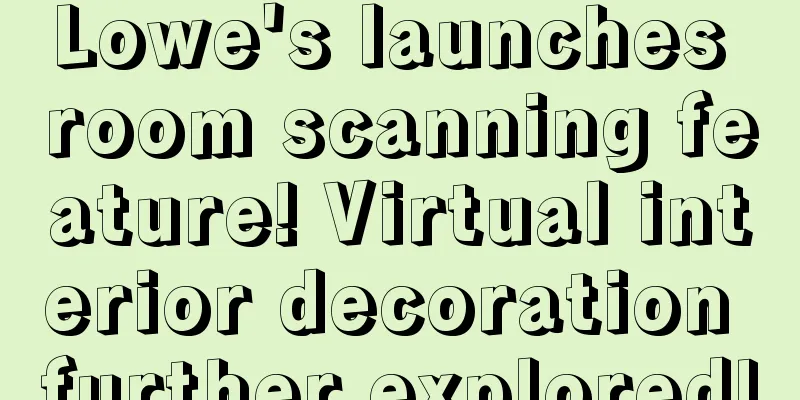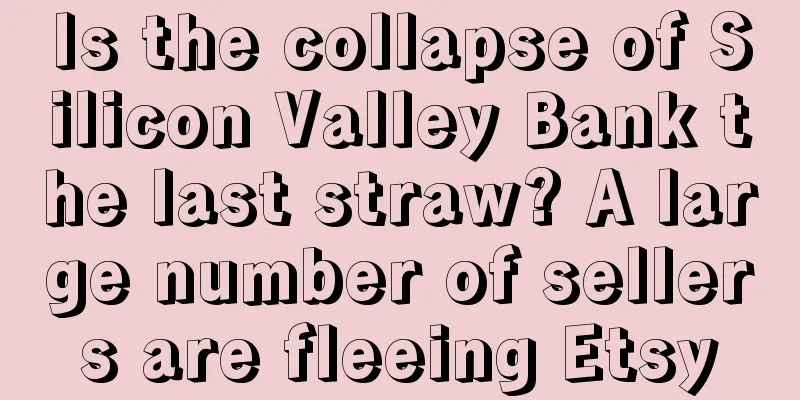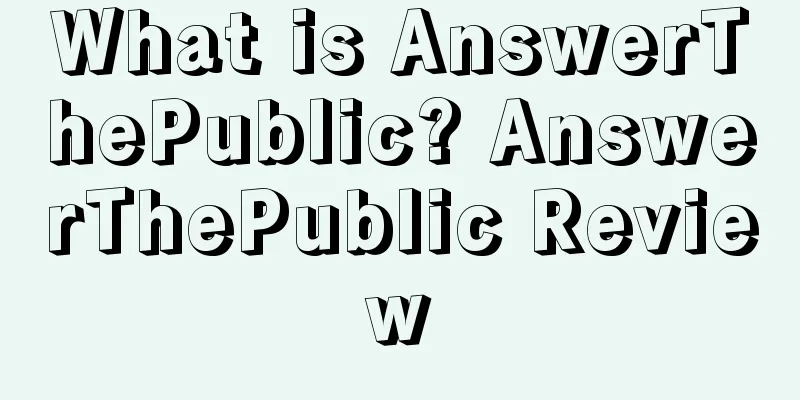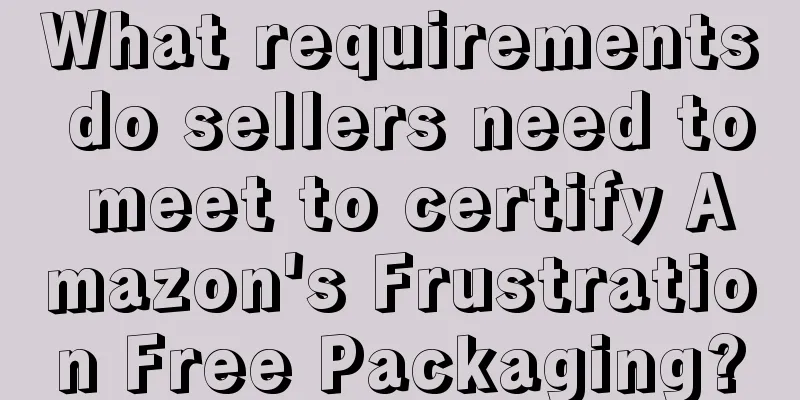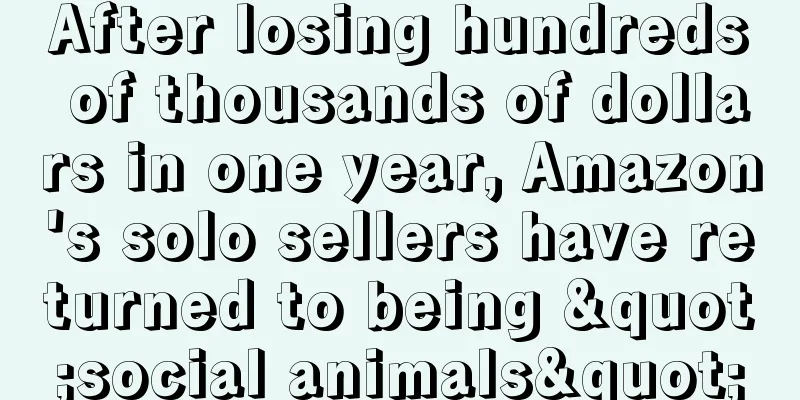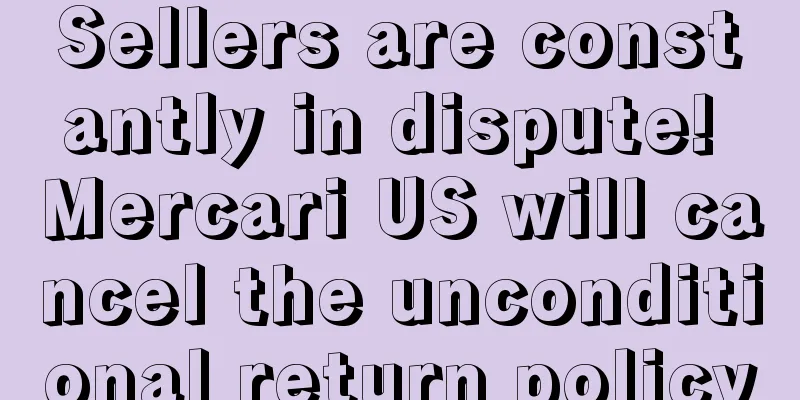How do Amazon sellers adjust bids based on ad placement?
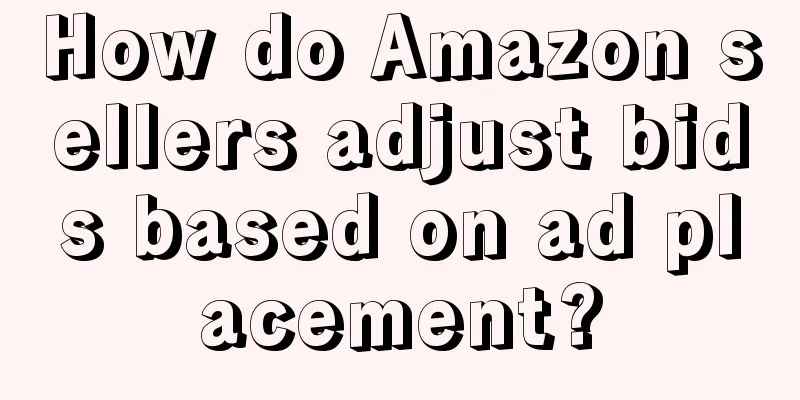
|
Amazon PPC ads have multiple placements, including the top of the search results page, other locations, and product detail page locations. Of course, the conversion rate, click-through rate, and cost per click of each ad placement are also very different. Without help, it’s difficult for sellers to adjust ad spend across different placements to drive traffic to the highest converting ad placements while reducing spend in other placements. However, today's article will introduce you to a simple formula that allows sellers to calculate and adjust bids according to display positions. Ad placement performance gap Adjust the bidding formula
The above calculation formula is only for the bid adjustment of the same keyword in different positions. The only way to calculate the bid adjustment range of different keywords is to separate different keywords into separate campaigns. Text ✎ Mary/ Statement: When reprinting this article, the title and original text must not be modified, and the source and original link must be retained. Previous Review |
<<: Some tips for Amazon sellers during peak season
>>: These five categories on Amazon are the best-selling ones, a must-read for newbies!
Recommend
On Amazon’s front page, there are new changes to the search page!
A little below the search bar on the right, there ...
The in-transit shipments of goods that exceed the shipping limit are cancelled. What is the next step?
Previously, the old method was used to reopen the ...
How to run Amazon ads for common and unique products?
Amazon sells about 100 million products worldwide...
What is Reamaze? Reamaze Review
Reamaze is a cloud-based support service that work...
What is Wise Express? Wise Express Review
Wanse Express (Shanghai Wanse Express Co., Ltd.) w...
How do you view the continuous increase in freight rates this year, and the fact that it is still difficult to find a cabin or a container even though the delivery time is greatly reduced?
Ocean Freight: Starting from August 1 , Matsun, Zi...
What is MyMALL? MyMALL Review
MyMALL cross-border e-commerce platform was launch...
25 supply websites for cross-border e-commerce
When doing cross-border e-commerce, where do the ...
For the third time since the end of last year, Zuckerberg will lay off employees again next week!
It is learned that as a cost-prevention adjustment...
Etsy releases 4 tips to help sellers avoid supply chain crisis!
It is learned that Etsy recently issued a warning ...
Do you understand the tips on how to drive traffic outside of Amazon?
Many friends actually don’t know which Amazon sel...
I lost all my savings after working on Amazon for three years and had to start all over again. Can anyone tell me what are the key elements to success when working on your own? I hope I can start a second career in the future!
Anonymous user My C position Recently I read seve...
To do business on Amazon, sellers must have these information and skills!
Editor's Note In the near future, we will lau...
What is Product Selection King? Product Selection King Review
XuanPw is a cross-border e-commerce product select...
2022Q4 exceeded expectations! Etsy's revenue exceeded US$800 million!
It is learned that on February 22, Etsy released ...