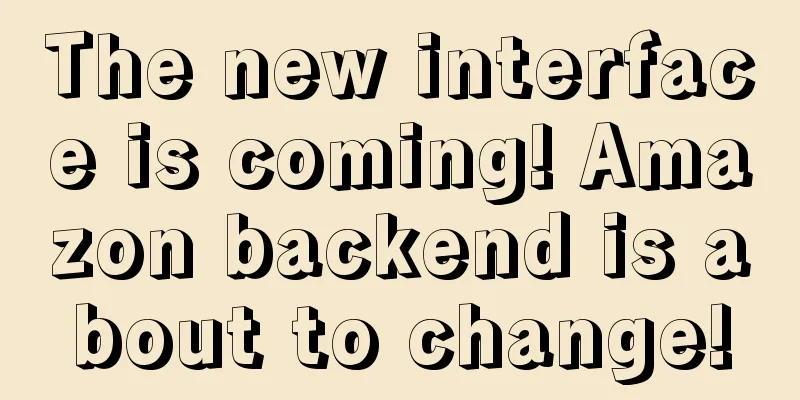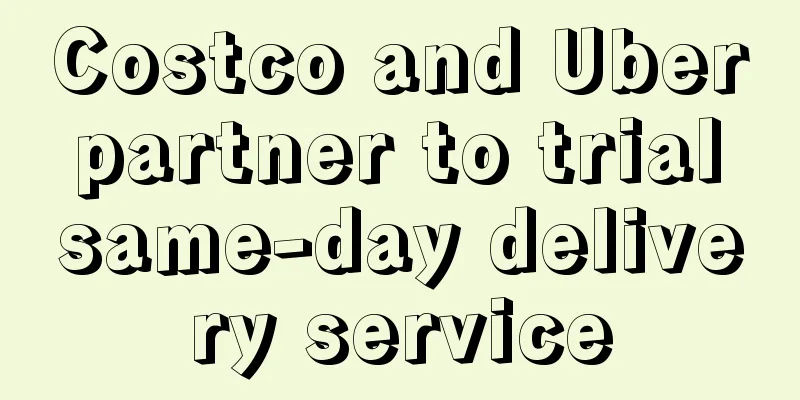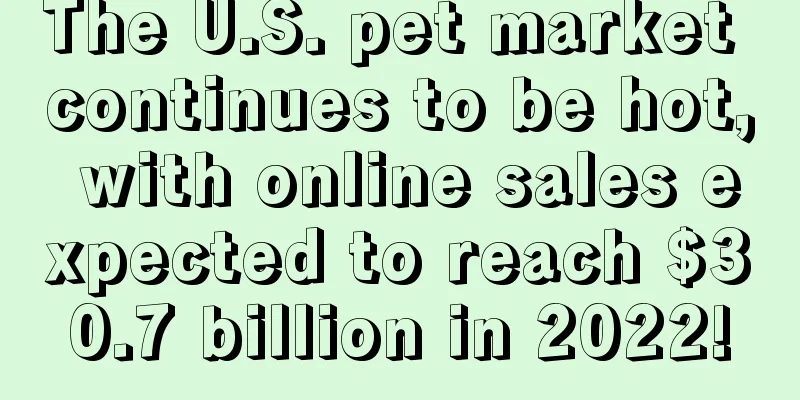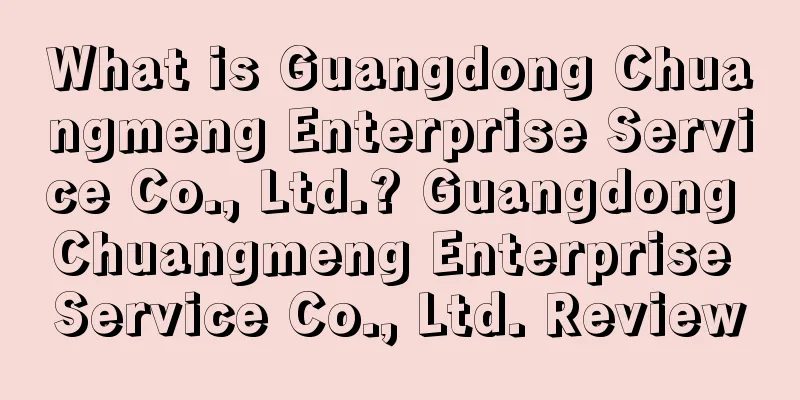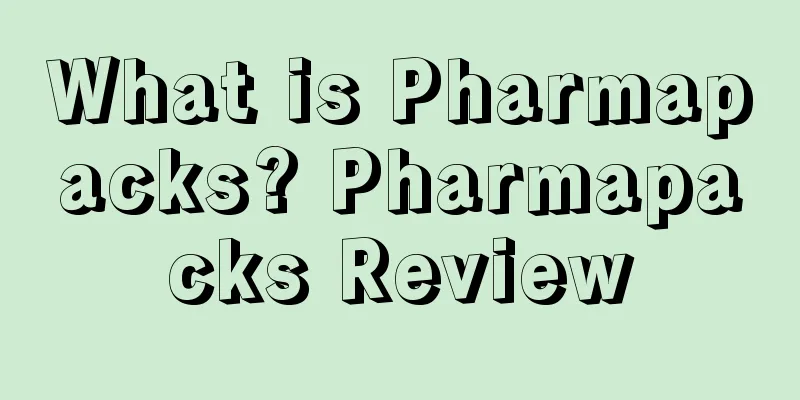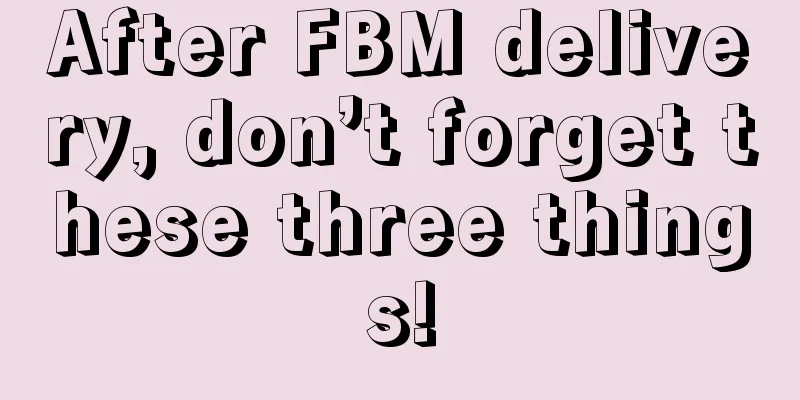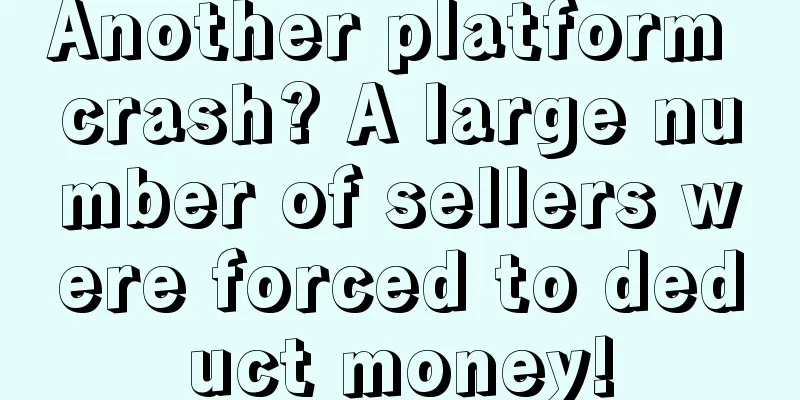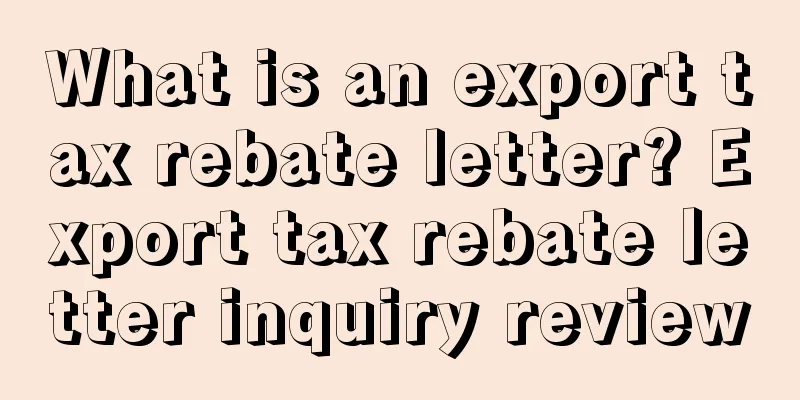Some tips for Amazon sellers during peak season
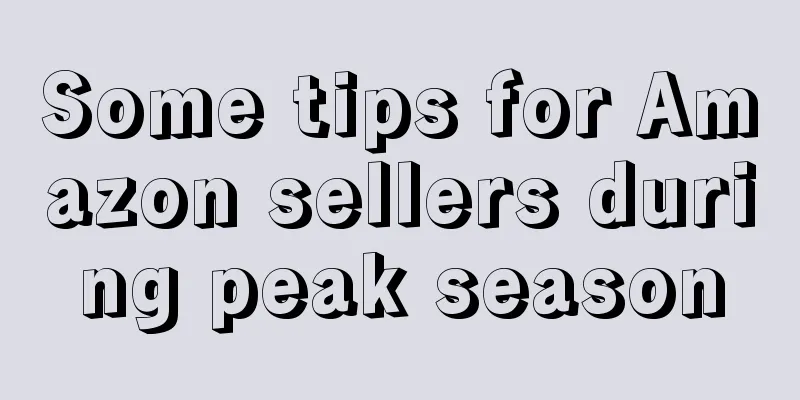
|
As the peak season approaches, Amazon sellers are looking forward to a surge in sales and huge profits. But are you ready to have sufficient inventory to cope with the peak season? Many sellers are now busy arranging various things for the peak season. Here are some suggestions for arranging the peak season: 1. Pay attention to the warehouse entry time 2. Set a budget 3. Set up a new ad 4. Utilize software 5. Take advantage of promotions 6. Be prepared for losses 7. Create a festive atmosphere 8. Make good use of social media platforms 9. Comments 10. Start your promotion early 11. Pay attention to the bid 12. Promote promotional products If your promotion goes live, be sure to notify your audience by sending an email or posting a link to the promotional product on your social media channels. 13. Display advertising is essential Display ads are a must-have marketing tool for Amazon during Cyber Monday. Many people click on ads during Cyber Monday, and the cost is cheaper than sponsored product ads and it is easier to set up. 14. Increase your budget When setting your budget, you need to consider the market situation of your category. For niche products, the number of visits may not increase much, but the budget will increase. Text ✎ Mary/ Statement: When reprinting this article, the title and original text must not be modified, and the source and original link must be retained. Previous Review |
<<: Amazon Black Technology: Teach you how to calculate your competitors' conversion rates
>>: How do Amazon sellers adjust bids based on ad placement?
Recommend
Finalscout: A magic tool for finding influencers’ email addresses in batches
Many people find it troublesome to find influencer...
Advertising business experienced headwinds! Alphabet's revenue and earnings in Q2 fell short of expectations!
It is learned that Alphabet reported Q2 revenue an...
Amazon Reviews are going to change?! These products will suffer
Since Amazon officially announced the average sco...
Amazon traffic seems to have been taken away by Temu!
The Amazon market is really bleak this year, and ...
What is Zhiying? Zhiying Review
Hangzhou Zhiying Technology Co., Ltd. is a service...
FBA sellers can file claims if these 10 mistakes occur
Amazon FBA often makes mistakes, and if sellers ar...
Amazon new product promotion process example
By giving this process as an example, newcomers c...
What is Hong Kong Company Registration? Hong Kong Company Registration Review
Hong Kong is a free port. Except for tobacco, spir...
I bought your brand for only 1,000 yuan! Amazon's internal information exposed
Amazon has been selling its own products on its pl...
Social commerce is on the rise in the US! Which platforms do consumers like to follow and buy products on?
It is learned that according to a survey by US mar...
Shopify launches "Shopify Tax" to help merchants manage sales tax!
<span data-docs-delta="[[20,"获悉,据外媒报道,Shop...
Here you go! The "king bomb" promotion plan made by the vice president of Shenzhen Amazon's super sales
What I want to share with you today is the Amazon...
What is PPC Scope? PPC Scope Review
PPC Scope is a tool designed specifically for Amaz...
What is annally-fashion? annally-fashion review
Annaly-fashion is an international B2C fast fashio...
What will happen to the $300 billion tariffs? China and the United States will negotiate again tomorrow!
After Trump restarted the trade friction in May, ...