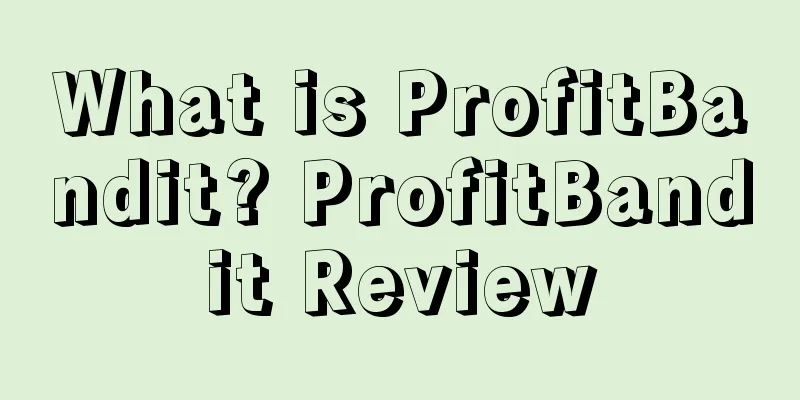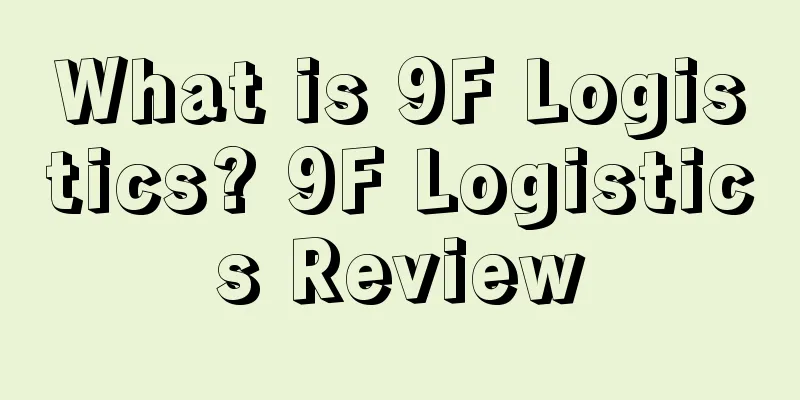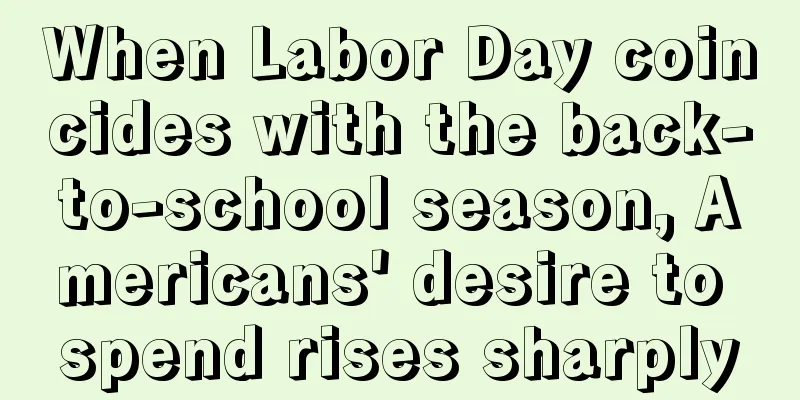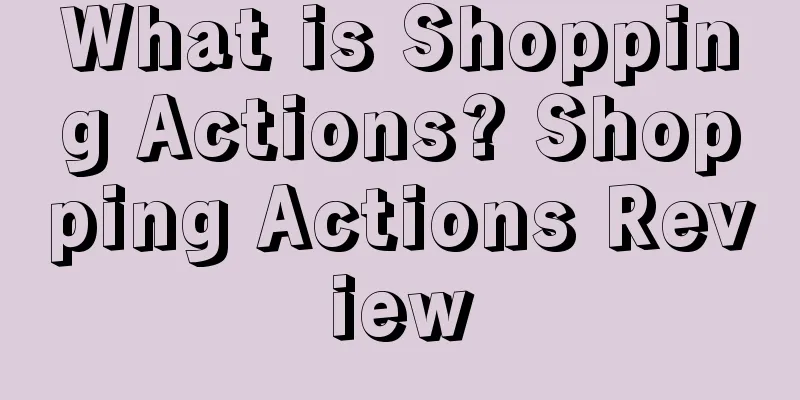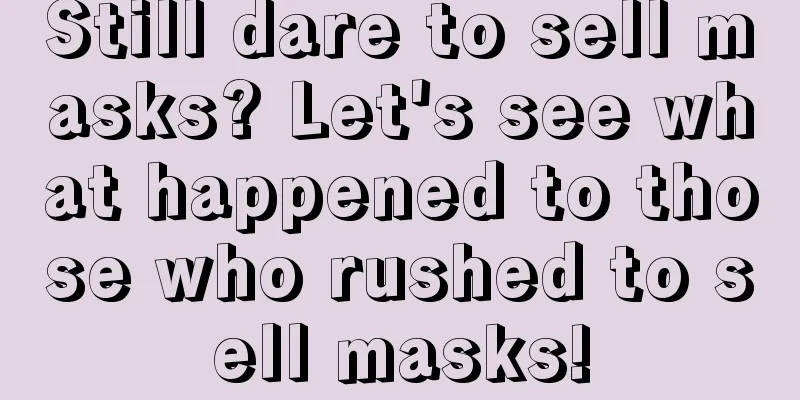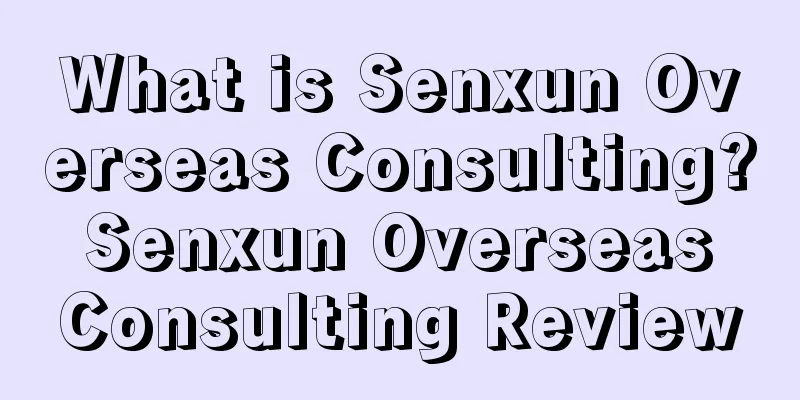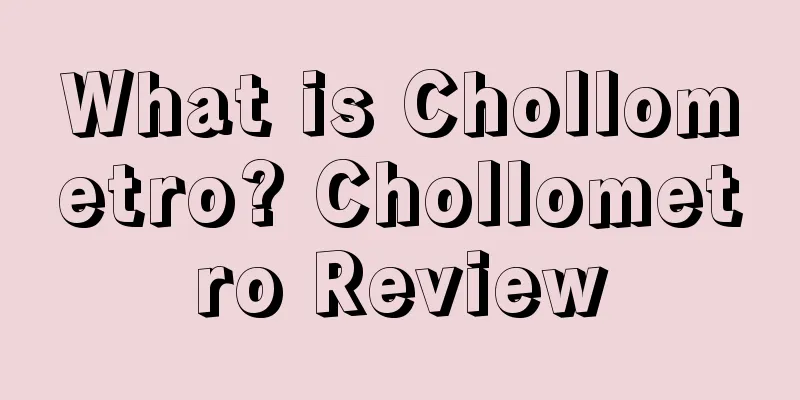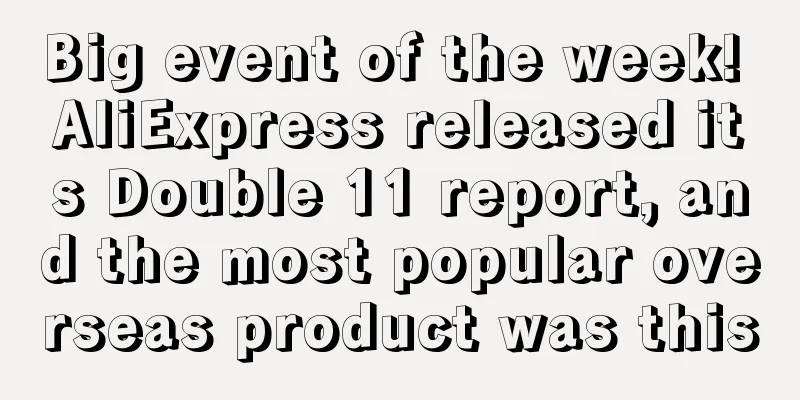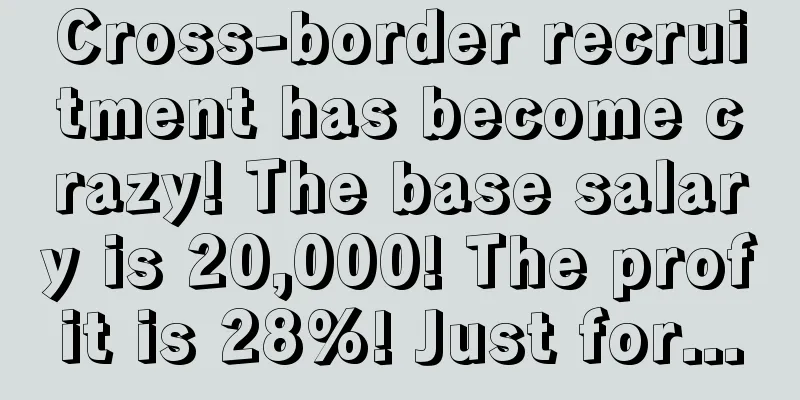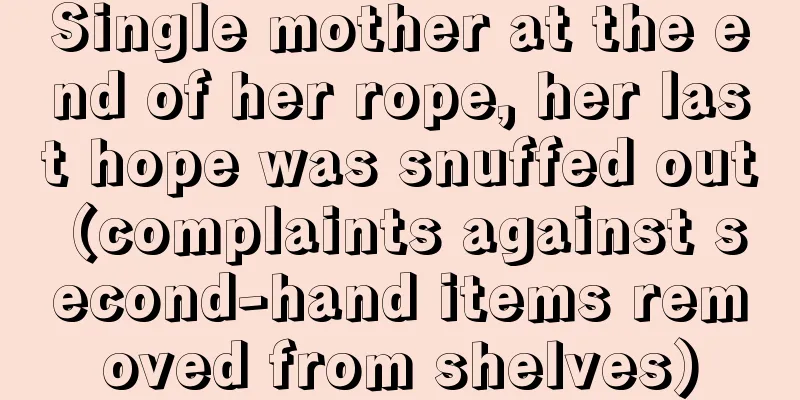The new interface is coming! Amazon backend is about to change!
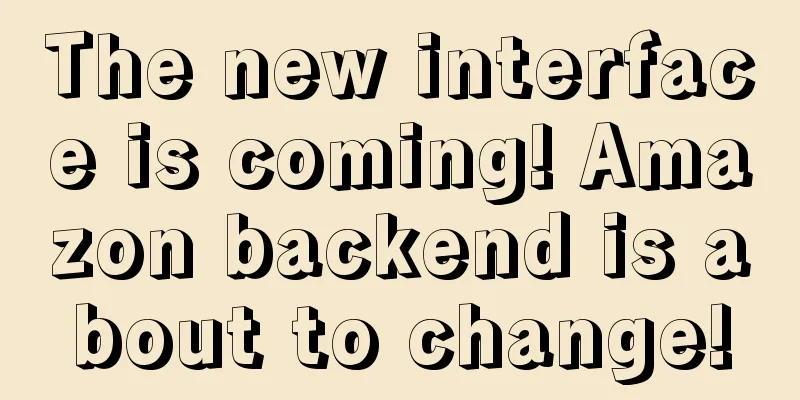
|
Recently, Amazon's backend quietly underwent a "major revision". Many sellers on the US site have found that there is a new button "Next Generation Sales " in the Amazon backend. After clicking the button, they will immediately enter the latest version operation page of the seller backend. Based on seller feedback, the new page is designed to be more centralized and to allow sellers to quickly access key information, including order status, inventory quantity, and sales data. Let’s take a look at what features this new version of the backend has and what impact it will have on daily operations. After clicking the [ Next Generation Sales ] button, you will enter the latest version of the " Amazon Selling Experience ", which integrates five major sections : products, inventory, orders, payments, and marketing promotions . The default display page of the new version background is more concentrated on key information , such as order status, inventory quantity, sales data, order data , etc. 【Management】 : Contains 5 major sections: "Products", "Inventory", "Orders", "Payment" and "Marketing Promotion". [Create] : includes creating products, creating advertising campaigns, uploading products in batches, creating new listings, shipping to FBA/AWD, multi-channel orders, various coupons, marketing activities, etc. [Account Settings] : A series of settings about the seller's account, with newly added "Version Switch" and "Exit" buttons. PS: There is a "Default Sales Experience" at the bottom. Click here to directly apply the latest version of the seller backend. It can be understood as a customized "workspace widget". Sellers can adjust their personal seller backend layout according to their own needs and operating habits. Select [ Customize] , then click the small black dot pointed by the arrow to add related functions to the background page. Some functions in the old version of the seller backend that could be opened in independent windows will no longer jump to a new page, but will open a new pop-up window interface on the original web page . For example, when you open the "Sales Control Panel" section, you will not be redirected to a new page. Instead, a pop-up window of the "Sales Control Panel" interface will appear on the original seller backend homepage. Click the three dots in the upper right corner and select Seller Platform to switch to the old version. There are more details that you need to switch to familiarize yourself with, including how to create A+ pages and other details. Currently, this latest version of the seller backend is only open for testing to some sellers in the U.S. Amazon has not yet announced the official promotion time, but due to its consistent update strategy, this change may be widely implemented in the future. Amazon's original intention of updating the backend page was to improve operational efficiency and user experience, but in fact it caused polarized feedback from sellers. Some sellers think that the new page is more intuitive and centralized, while others think that the operation has become more cumbersome. Here are some of the sellers’ complaints about the new version: 1. The navigation bar of the new interface does not have custom functions, and sellers cannot set button combinations. 2. The inventory management in the new interface only displays three or four items. After clicking, the original label web page will be directly covered, and a new page cannot be created directly. 3. The pop-up windows of the new interface cannot utilize multiple tabs, which increases the operational complexity for sellers in multi-user stores. 4. The display logic of the new interface has not changed substantially, and the operation has become complicated and cumbersome, especially when processing orders in batches, it does not feel as convenient as the old version. In fact, many sellers think that this new version is the "most difficult backend to use in Amazon's history"!!! Although sellers have been complaining about the new page, Amazon’s revision is a foregone conclusion. It is only a matter of time, and the new interface will definitely be adjusted and optimized based on sellers’ feedback in the future. This update undoubtedly brings new challenges to sellers. Everyone needs to find a balance between the old and new systems. The current small-scale test is equivalent to Amazon providing a "buffer period" to give sellers some time to familiarize themselves with the new interface. Therefore, sellers need to keep an open mind, actively adapt to the new system, and provide Amazon with timely feedback to promote further optimization. Finally, if any seller account can use the new interface, you must actively adapt to it. Even if you are not familiar with it, you must take the time to familiarize yourself with the new interface! |
<<: Upgrading the gameplay? Amazon has released three new advertising features in a row!
>>: Will a large number of listings suffer? Amazon’s new title rules are about to take effect!
Recommend
What is LearnUp? LearnUp Review
LearnUp is a startup that provides job skills trai...
Amazon insurance went bankrupt?! Sellers paid for nothing
There was a big bombshell about Amazon insurance ...
Good news! Amazon lowers the threshold for determining "price gouging"
Ever since epidemic prevention supplies became po...
Another critical hit! Amazon FBA announced the suspension of order removal operations!
According to the latest data released by Johns Hop...
What is Fuyou Payment? Fuyou Payment Review
Fuyou Payment is a service provider focusing on va...
After learning this method, you can delete 60% of negative reviews at zero cost
Image source: 123rf.com.cn Quickly promote the 21s...
Shopify makes $100 million strategic investment in e-commerce marketing automation platform Klaviy!
<span data-docs-delta="[[20,"获悉,根据提交给美国证券交...
Michaels, the US handcraft retail giant, launches a new platform, and Etsy faces a strong competitor
It is learned that on November 1, Michaels, the l...
What is generationtea? generationtea review
Generationtea specializes in importing tea directl...
What is a payment method? Payment method review
Payment methods , in simple terms , are a way of c...
What is a Double Irish and Dutch Sandwich? Double Irish and Dutch Sandwich Review
The Double Irish with Dutch sandwich is a tax avoi...
Cashing out 4.1 billion in 11 days! Stockpiling Made in China! Brother-in-law was criticized by 15 senior officials
While many sellers were unable to return to work d...
Cut the leeks! This product suddenly became popular, and the seller panicked...
I believe that many sellers have noticed that a re...
TikTok will cooperate with TalkShopLive to launch live shopping function in the United States!
<span data-docs-delta="[[20,"获悉,据《金融时报》报道,...
Pinduoduo's cross-border platform Temu is online! No more foreigners "cutting down"?
It is learned that on September 1 , the Pinduoduo ...