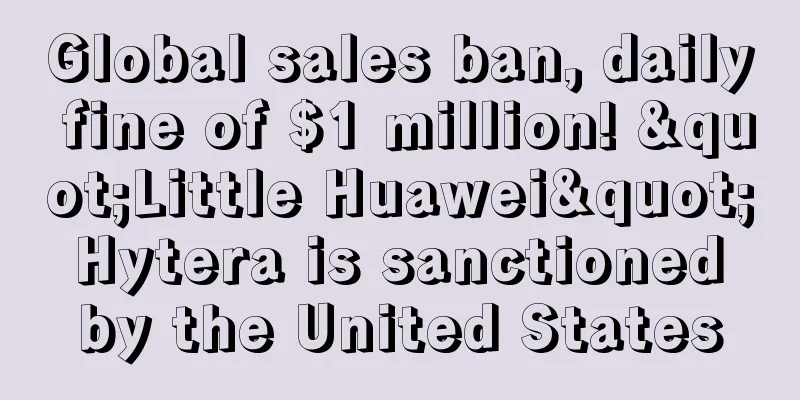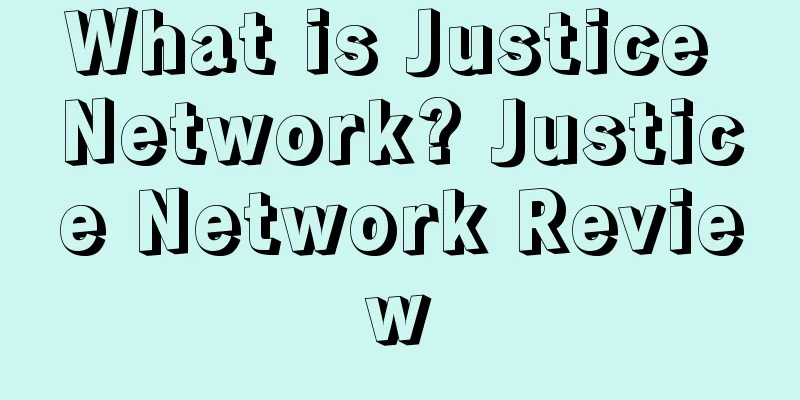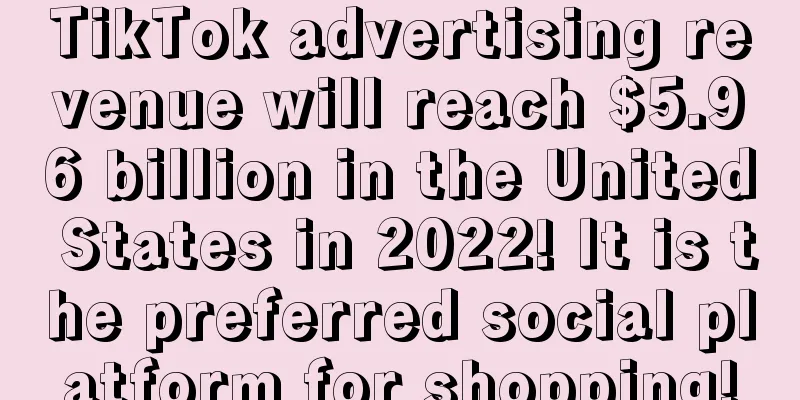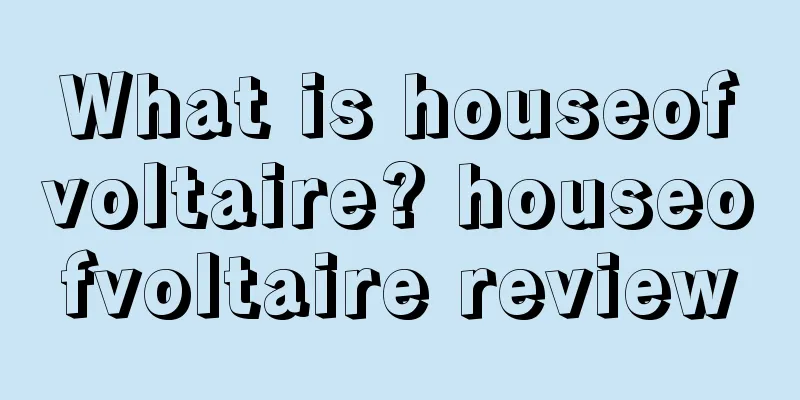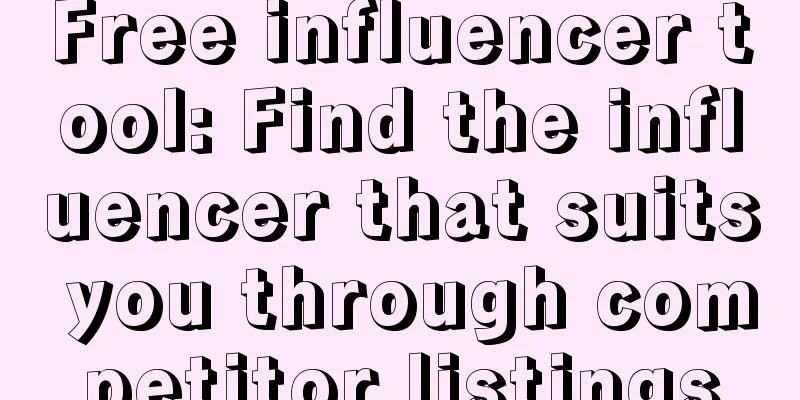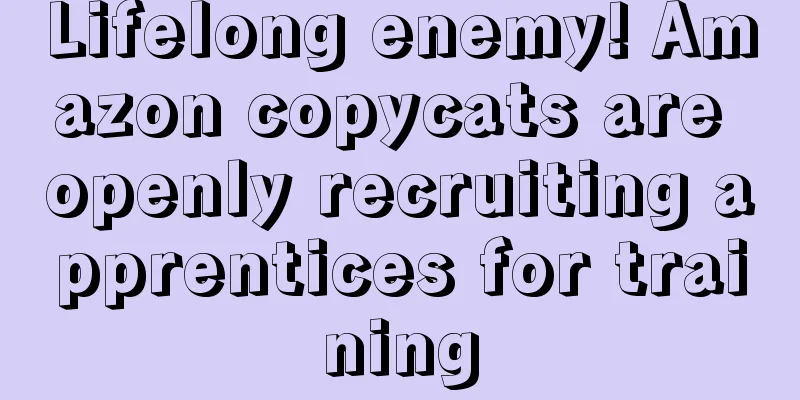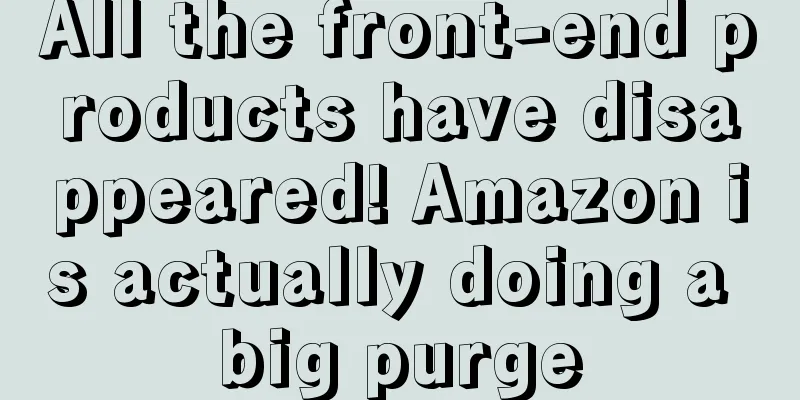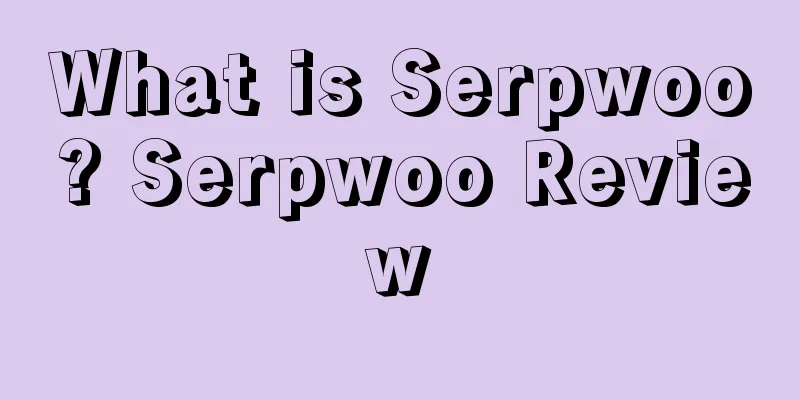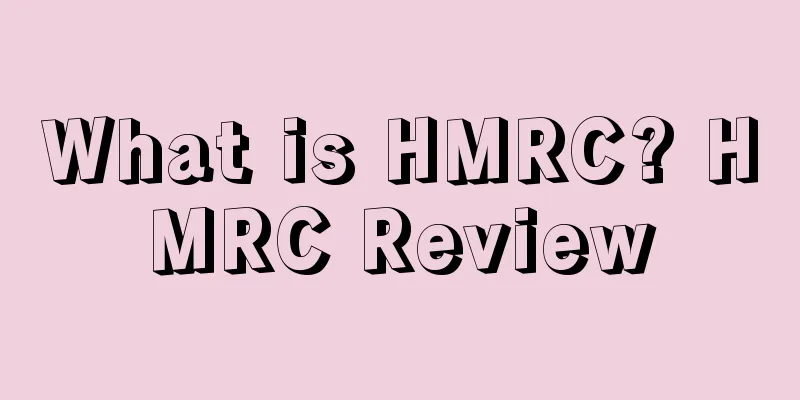Shopify+Amazon "mixed doubles" unlocks new ways to operate stores

|
Not all Amazon sellers want to ship through Amazon. If you already sell on your own Shopify website and have a good sales experience, you can use Shopify’s products and shipping methods to sell on Amazon simultaneously. This sales model has four major benefits for sellers:
Requirements (US and Canada sellers only) First, determine if you are eligible to sync your Shopify and Amazon seller accounts. You need to have:
Please note that currently, seller accounts on Amazon sites other than the US or Canada cannot be bound to Shopify.
01 Syncing Shopify and Amazon seller accounts If you are sure that you meet the above requirements, then you can follow the steps below to sync your Shopify seller account with your Amazon seller account. First, log in to your Shopify seller account and click the [+] button next to [Sales Channels] , as shown below:
02 Synchronize product listings Next, match the product listings on both platforms. Note here that Shopify and Amazon product listings must match. If they do not match, you can edit them through Shopify and sync them to your Amazon account. Detailed steps : ▲ Find Amazon in the sales channel of Shopify backend, and then select [Listings] . ▲ If the plugin detects linkable products, a banner will be displayed at the top of the page (as shown in the image below).
After the synchronization is successful, your Shopify backend will be displayed like this: You can unlink all variation links for a product on the Edit listing page. The next step is to choose the right Amazon product categories so that you can sell your products on both Shopify and Amazon. Set up different product variations Shopify integration can save you a lot of time by moving your product and variation settings directly to Amazon. However, the two platforms have different regulations on variations. If you sell T-shirts on Shopify and one listing contains multiple colors and sizes, the same applies to Amazon. However, Amazon does not allow the creation of parent-child variations for certain categories. If this is the case, you can only create a separate listing for each child on Amazon.
03 Fulfilling Amazon Orders with Shopify Centralized fulfillment of orders is more efficient and less expensive. If a consumer buys your product on Amazon, you will see a notification in the Amazon backend. After 30 minutes, it will automatically sync to the Shopify backend, and the order will be marked as coming from Amazon. Then you can fulfill the order through Shopify. But remember, you must comply with Amazon's shipping and delivery time policies, otherwise you will still be penalized by Amazon.
04 Processing refunds and payments from Amazon Processing customer refunds and sales revenue is done in your Amazon Seller Central account. Amazon automatically processes payments every week or two weeks. Refunds on both platforms take a little longer, but the processing is the same. It is important to note that although refunds are processed through Amazon, you still need to sync them to the Shopify platform to ensure the accuracy of your sales data.
Summarize Another year-end peak season is coming. For sellers who do not want to use Amazon to fulfill orders and have their own Shopify website, they can synchronize their Amazon store to Shopify for operation, starting a "mixed doubles" of the two platforms. It is hoped that this sales model will help sellers operate their stores during the year-end peak season. |
<<: How do independent website sellers take advantage of peak season promotions?
>>: The Essential Marketing Guide for Cyber Monday
Recommend
Another move! The world's richest man Musk bids $46.5 billion to acquire Twitter!
<span data-shimo-docs="[[20,"获悉,3月14日马斯克收购...
Walmart monopolizes 25% of the U.S. grocery e-commerce market! Will continue to lead Amazon
According to the latest data from eMarket, Walmart...
Amazon is about to be split up by the government! Start with this business
The closer it is to a big sale, the more likely t...
Practical information! A super detailed analysis of US overseas warehouses
Practical information! A super detailed analysis ...
Top 10 Reasons Why Amazon Accounts Can Be Blocked
As the world's largest e-commerce platform, A...
Debtors should be cautious when entering cross-border e-commerce: Don’t take traps as pie
In this era of information explosion, cross-border...
Beware of operational risks! Some sellers have had their entire site blocked
Recently, Amazon US officially announced that elig...
How does Amazon quickly promote new products within a month?
Rapidly promoting new products on Amazon requires ...
When Labor Day coincides with the back-to-school season, Americans' desire to spend rises sharply
A new survey by market intelligence firm Numerato ...
Latest! New rules for US trademarks make these sellers laugh
Breaking news! The United States Trademark Office ...
A complete guide to getting reviews on Amazon Vine green label!
Many sellers now say that it is difficult to obta...
Walmart plans to add 40 in-store delivery stations to cope with peak season
Walmart announced plans on November 21 to add more...
The most popular e-commerce platforms in Mexico in 2021: Amazon and Walmart are at the top!
It is learned that according to Statista's sur...
Is Amazon's agency operation reliable?
I can only say that maybe 90% of them are not ver...
Target's Q4 earnings report released: revenue fell 3.1% to $30.9 billion
It is learned that on March 4, the US retail giant...