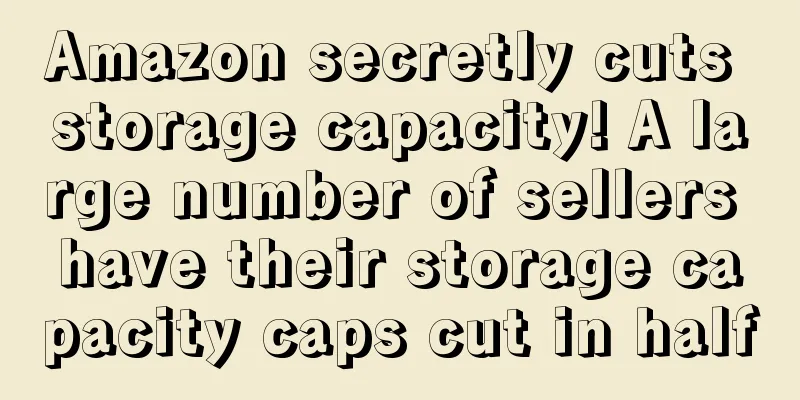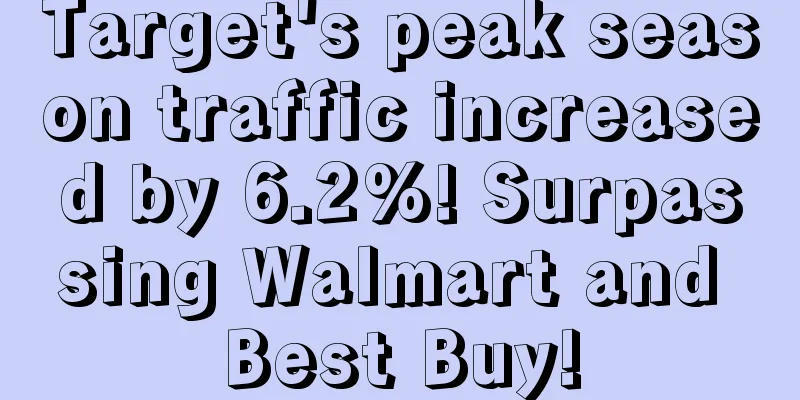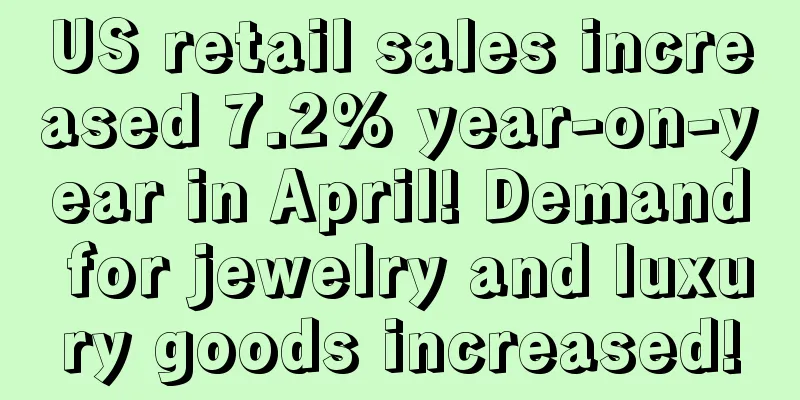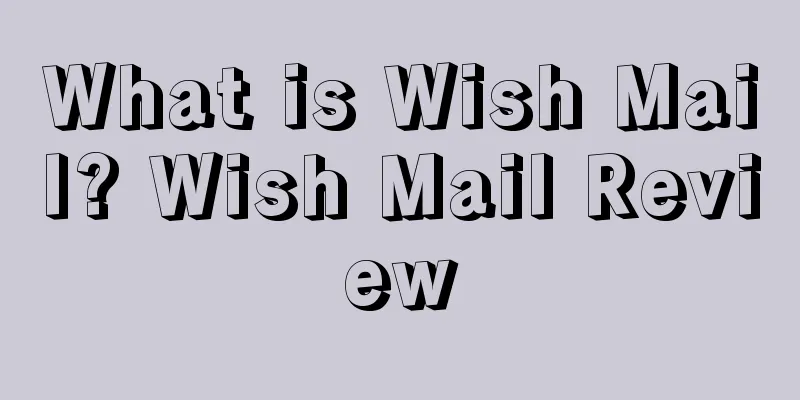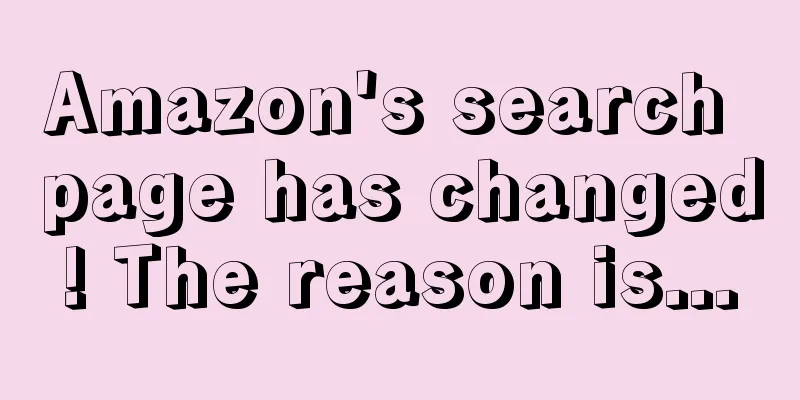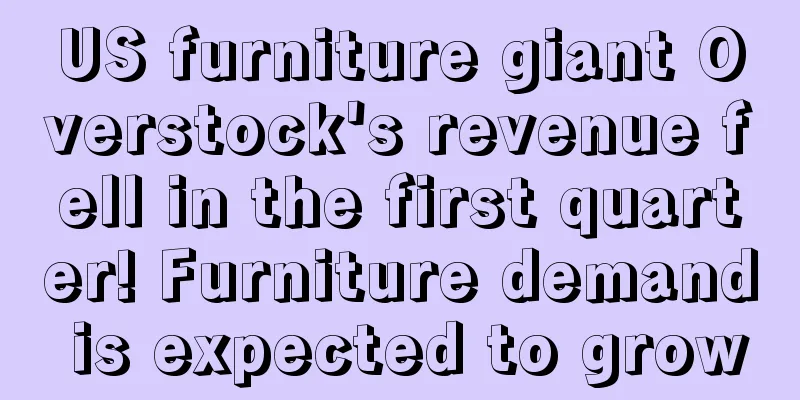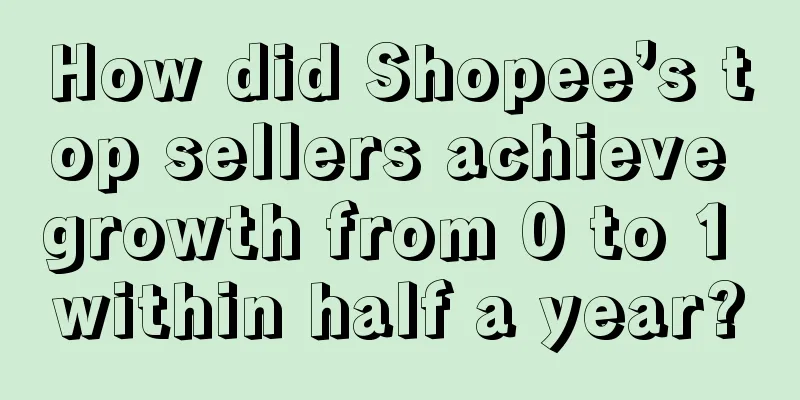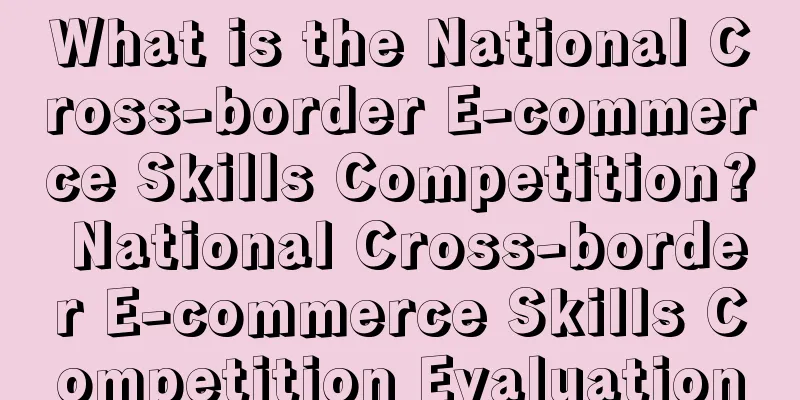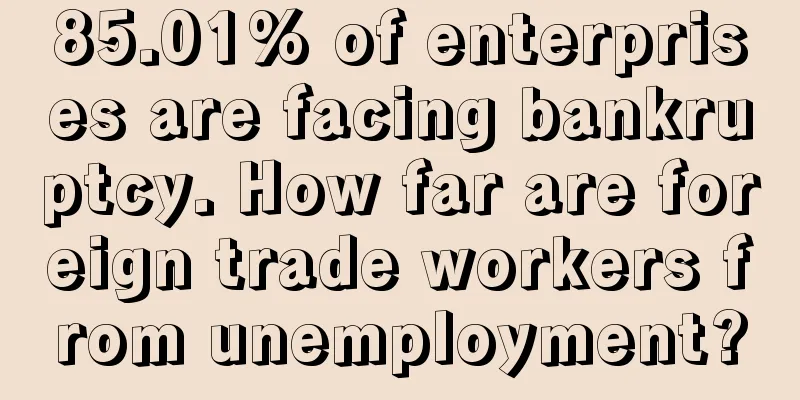What is KaboomPics? KaboomPics Review
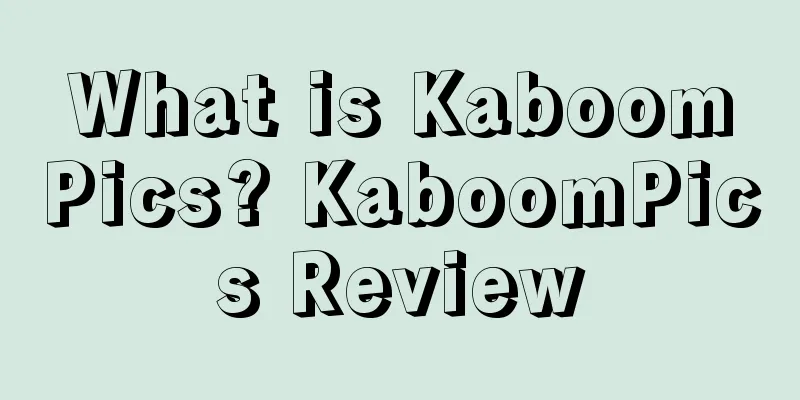
KaboomPics is a free high-quality image material website that provides high-quality image materials for bloggers, website owners, freelancers, and web designers for free. All images can be used in any project without copyright restrictions. However, these materials cannot be resold. Key figure Karolina, Kaboompics nature image material website website https://kaboompics.com/introduceThe KaboomPics website was created by a female designer, photographer, and web developer named Karolina. Kaboompics has collected more than 5,000 photos to date! Kaboompics photos have also been used by news platforms such as BBC, CNN, and Forbes. Other online media such as BuzzFeed and Lifehacker have also used the photo galleries they shot. Kaboompics' search function is very powerful. In addition to keywords, you can also select shapes or colors, and mark the color code of the combination in each photo, which saves time and effort when looking for specific color combinations. Advantages1. The photos collected by Kaboompics are of high quality and cover a variety of themes. 2. The gallery currently has more than 5,000 photos! You can download and use them freely without registration. 3. In addition to downloading high-quality original images, you can also crop them to a specific size online. use1. After opening the Kaboompics website, you can find some selected materials that suit the current season or festival on the homepage. Simply click "Discover Images" to browse the gallery photos. Drag the web page down to automatically load more pictures. 2. Use the search function at the top of the gallery page to help you find pictures quickly. Kaboompics supports searching for specific pictures by keywords, picture shape (horizontal or vertical display) or color. 3. After clicking on any picture, you can directly click "Quick Download" to quickly download the original picture, or "See More" to open the photo details page, where you can find related pictures and color codes, which is the main color of this picture. Drag the page down and you will see detailed information about the camera, aperture, lens, exposure, ISO and original file size used to take the photo. If you want to know whether the photo is popular, you can find the number of downloads at the bottom. 4. You can directly click "Quick Download" above the preview image to download. The sizes are: original size (Original), medium size (Medium) or custom photo size (Custom). If you want to download photos of a specific width, you can enter the width through the custom function and the photos can be automatically cropped online. It is very convenient! |
<<: What is Tarad? Tarad Review
>>: What is Pixabay? Pixabay Review
Recommend
U.S. retail sales achieved growth in both channels in March, with clothing and electronics performing outstandingly
It is learned that according to foreign media repo...
The American wedding craze is coming! Pinterest reveals the popular trends for 2022!
<span data-shimo-docs="[[20,"获悉,据外媒报道,受疫情影...
What is Amazon Global Selling? Amazon Global Selling Review
The "Global Selling" business is a proje...
What is Mingtu Intellectual Property? Mingtu Intellectual Property Review
Mingtu Intellectual Property is a company that foc...
What are Outlet Deals? Outlet Deals Review
Outlet Deals is a free clearance promotion launche...
The trend of "full hosting model" has been set off! Major e-commerce giants have joined the market!
The sudden emergence of Temu seems to have invisib...
US back-to-school season online shopping statistics released! Amazon penetration rate reaches 67%
It is learned that Digital Commerce 360 conducte...
Breaking news! Yiwu Logistics Park exploded and caught fire, and 900,000 people were exposed for fake orders!
According to the Shenzhen Health Commission, 24 cr...
The most practical product photography guide, covering all the major platform techniques
Product photography is the most important part of...
What is Refund retriever? Refund retriever review
Refund retriever provides businesses with complete...
What is Aomaijia·Global Shopping? Aomaijia·Global Shopping Review
Aomaijia is an e-commerce company focusing on the ...
YouTube traffic diversion outside of Xiaoxiao Store, celebrity positioning and screening
YouTube videos play a relatively important role f...
Sellers urgently check! A large number of Amazon brands suddenly become invalid!
Normal, once there is data abnormality, such as s...
What is InflueNex? InflueNex Review
InflueNex is a powerful tool for influencer market...
What is Zebra IoT? Zebra IoT Review
Zebra IoT is a logistics brand affiliated to Bangc...