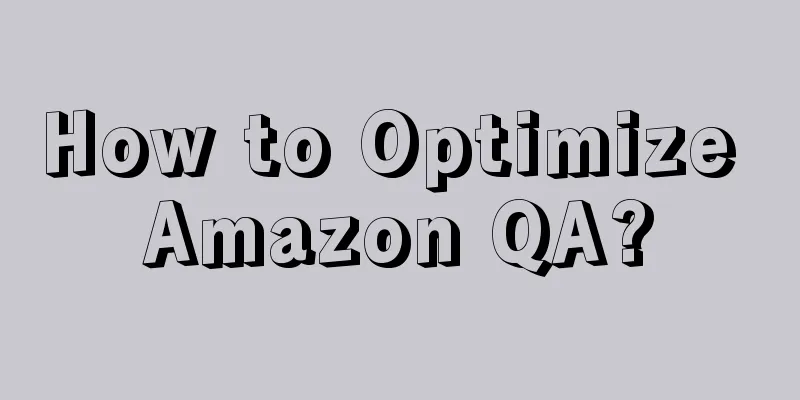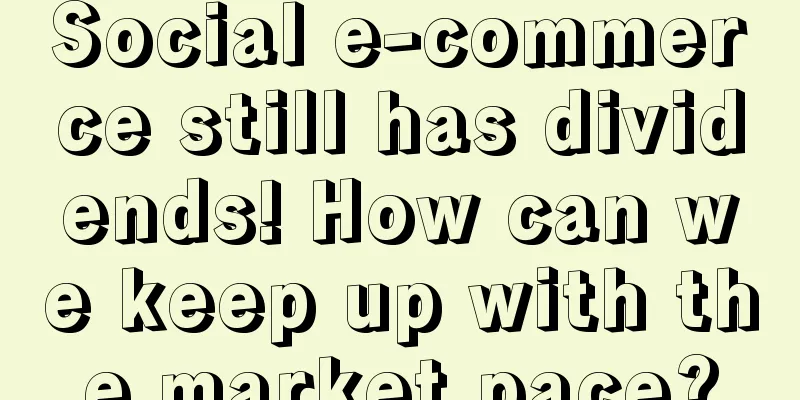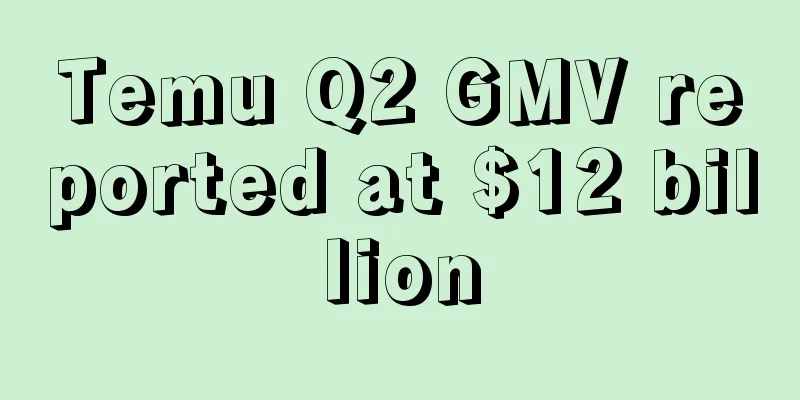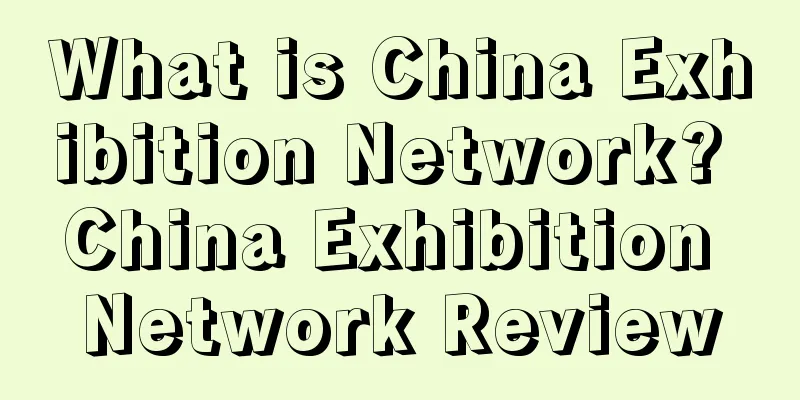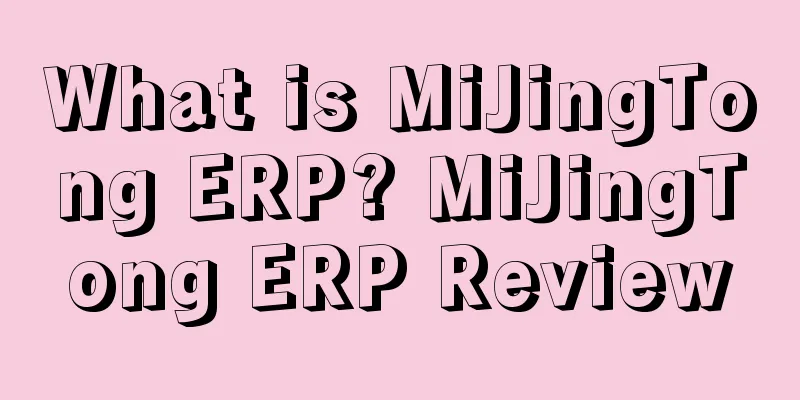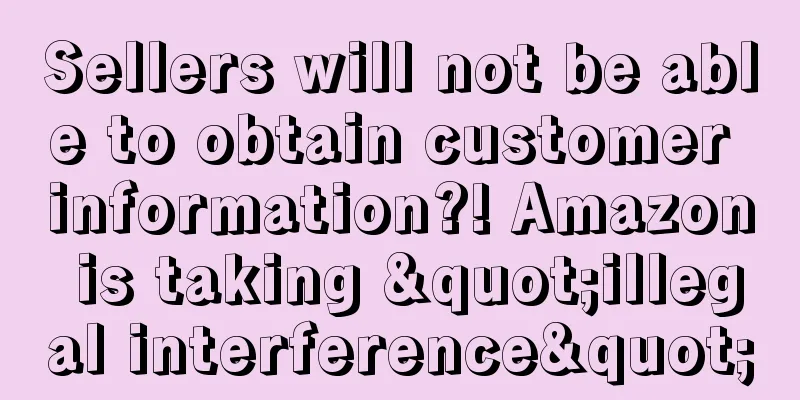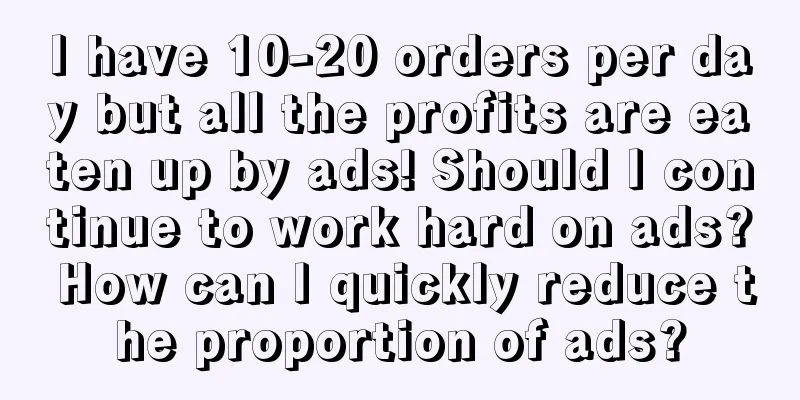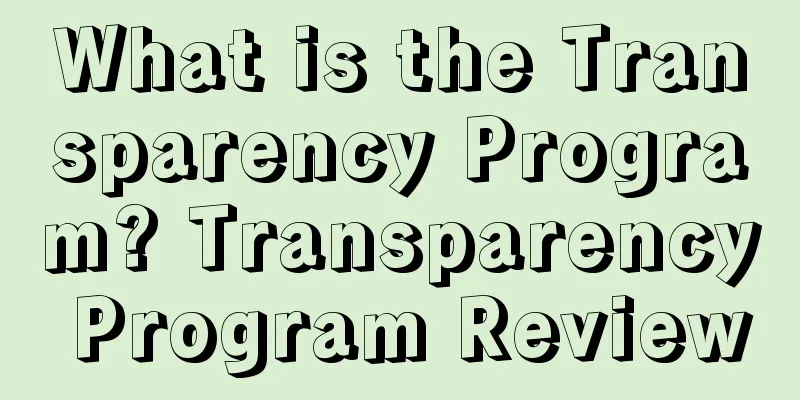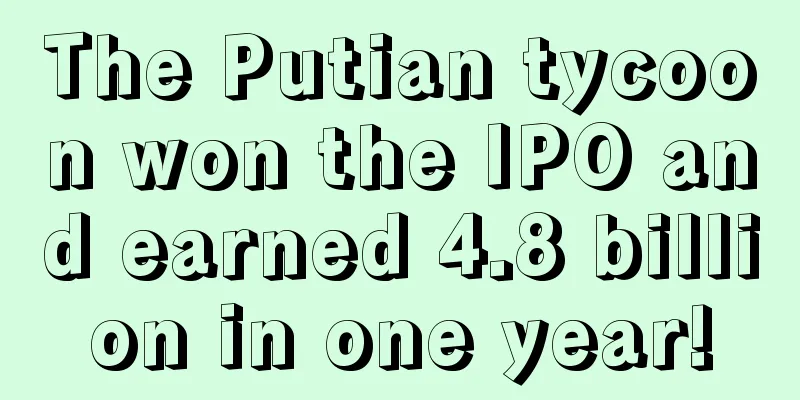What is Two-Step Verification? Two-Step Verification Review

|
In order to prevent unauthorized access to seller accounts and provide sellers with better network security protection, Amazon has launched the "two-step verification" security measure. If the password of a seller account with two-step verification is stolen, its security can be well protected even if the same password is used on multiple websites. necessity Amazon stipulates that starting from November 1, 2017, all sellers must enable two-step verification to access their seller platform accounts. Target Group It applies to all Amazon sellers and is designed to prevent unauthorized users from logging into your account. If an unauthorized user attempts to log into your account from an untrusted device, they will need to use your phone, tablet, or any other smart device that you have enabled secure access on. How it works When you access an account with 2-Step Verification, you first enter your Seller Central username and password as usual. You'll then be prompted for a security code, which will be sent to your SMS-enabled phone or obtained through an authenticator app that doesn't require phone service. If an unauthorized user tries to log in to your account from another device, they'll also be prompted for a security code. However, without your phone or authenticator app, they won't be able to successfully log in. Equipment Description There are two ways to obtain verification codes: [Phone Number] and [Authenticator App]. Sellers can choose when activating two-step verification. 1. Phone number: You can choose to use a mobile phone number or landline number to set up two-step verification. 2. Authenticator application: An authenticator application is an application installed on your smart device (such as a mobile phone or tablet) that generates a random verification code to help you complete two-step verification. The authenticator application does not require access to your account password or network access. Equipment Requirements When activating two-step verification for the first time, sellers need to register a primary device to receive security codes and a secondary device as a backup device in case the seller loses access to the primary device. The seller's primary device does not have to be a phone. The authenticator app can be installed on any smart device, including tablets. And such apps are available for free download in the app store. It is important to note that the same phone number cannot be used as both the primary method and the backup method for the same seller. You can only use the security code for one device at a time from the same seller, but you can change which device is selected as the primary device at any time. Verify combination Verification steps 1. Click [ Settings ] > [ Login Settings ] in the upper right corner. 2. Go to the Login Settings page, find [Advanced Security Settings] and click [Edit]. 3. Go to the Edit page of [Advanced Security Settings] and click [Get Started]. 4. Enter the verification page, enter your mobile phone number (can receive text messages), click [Send CODe], and your phone will receive a verification code. Enter the verification code below and click [Verify code and continue]. 5. Bind a second backup phone number (not limited to mobile phone numbers, landline numbers are also acceptable), because this phone can not only choose to receive text message verification codes, but also voice calls. After entering the verification code below as in step 4, click [Verify code and continue] to complete the two-step verification operation. After completing the verification, if the device (computer, IP, etc.) currently being operated is commonly used, you can check [Don't require codes on this device], and you can skip the input verification step when logging in to your account with this device in the future. |
<<: What is COD (Cash on Delivery) order business? COD (Cash on Delivery) order business review
>>: What is Twitter? Twitter Review
Recommend
Peak season focus! Amazon adjusts the coupon usage rules again!
The year-end peak season is approaching, and Amazo...
The US beauty market is rebounding against the trend! Demand for multiple categories is surging!
<span data-docs-delta="[[20,"获悉,据外媒报道,随着物价...
New policy?! Amazon has released new verification information!
Amazon recently announced a new policy requiring ...
What is TradPlus? TradPlus Review
TradPlus is a one-stop advertising monetization ex...
What is Amazon Store? Amazon Store Review
Amazon Store is a feature that Amazon sellers can ...
Shopify makes $100 million strategic investment in e-commerce marketing automation platform Klaviy!
<span data-docs-delta="[[20,"获悉,根据提交给美国证券交...
What is TheLorry? TheLorry Review
TheLorry was founded in 2014 and is a logistics ma...
What is Quikr? Quikr Review
Quikr is India's leading online classified inf...
What is Parler? Parler Review
Parler is a large social media application in the ...
Prime Day starts early? Category BS starts price war, and a large number of sellers clear out their stocks at a loss
On June 21, Amazon Global Store officially announc...
What is the Gubangke Cross-border Incubation Center? Gubangke Cross-border Incubation Center Review
Gubangke Cross-border Incubation Center (Foshan Gu...
What is Lululemon? Lululemon Review
Lululemon Athletica is a technical sportswear comp...
All the major shipping companies have announced their September freight rates...
Shipping prices have been on a surge in recent mon...
Selling 20,000 units a month? Why is Anker planning for green and sustainable growth?
Trump promoted the domestic brand Anker power bank...
What is SinoInteractive? SinoInteractive Review
SinoInteractive is a domestic cross-border integra...