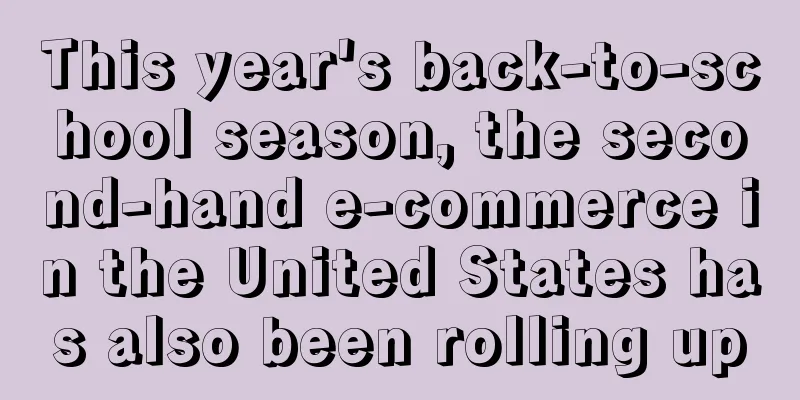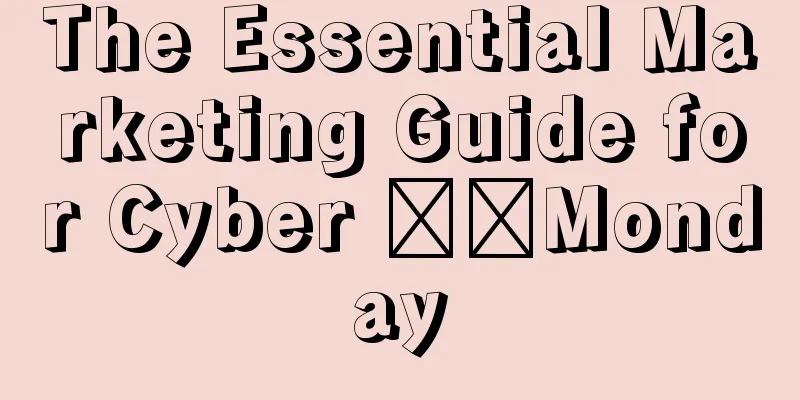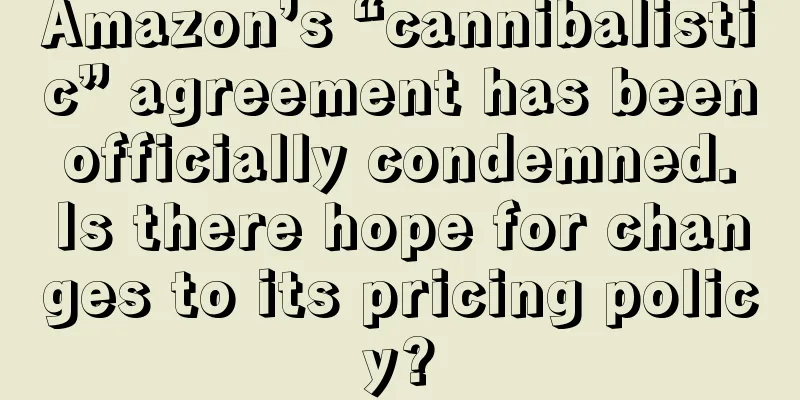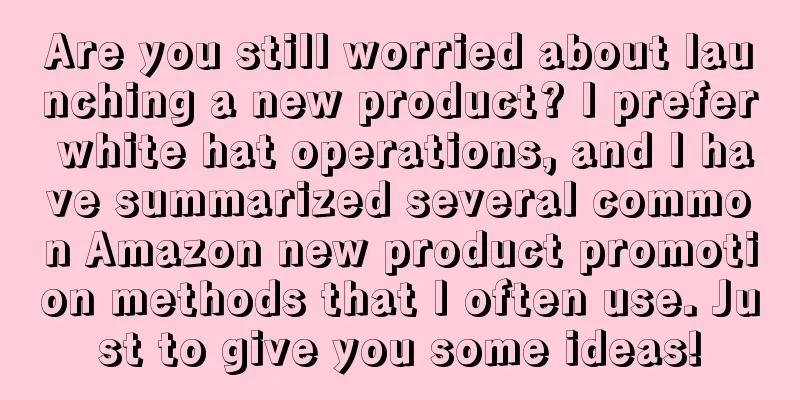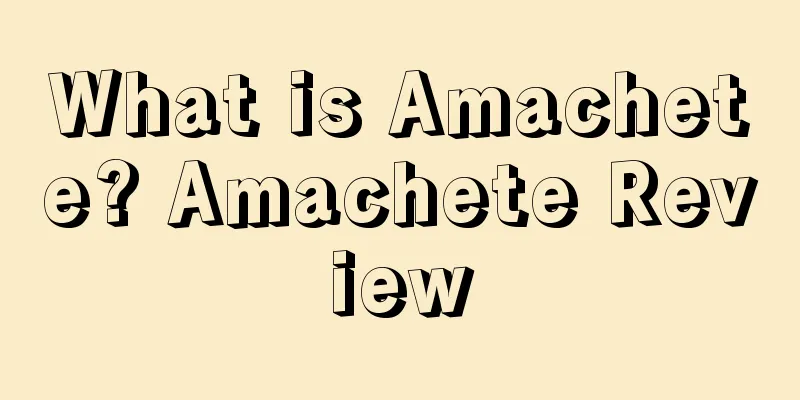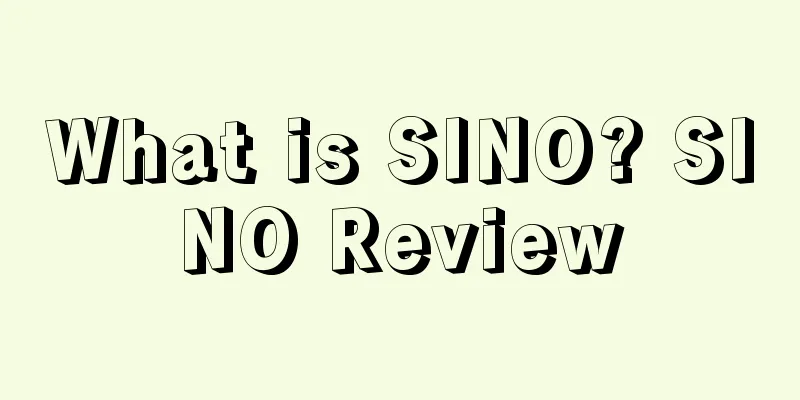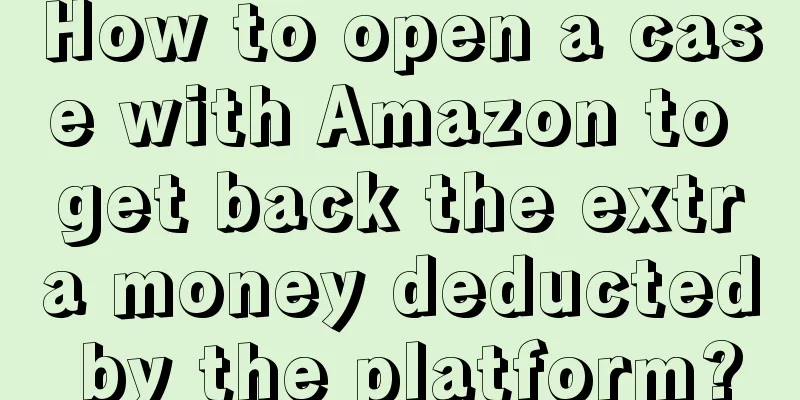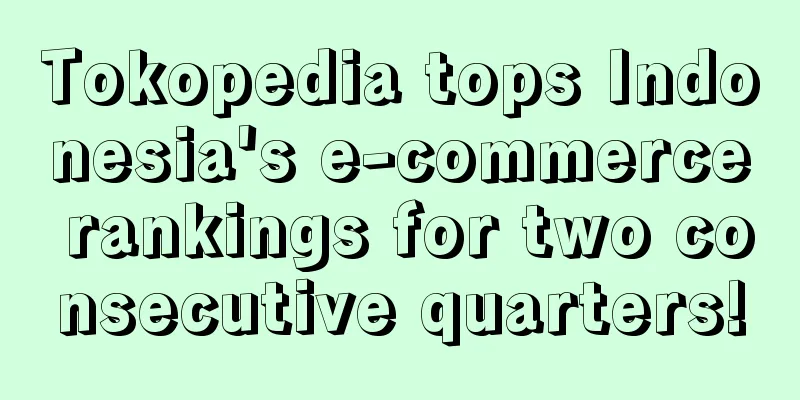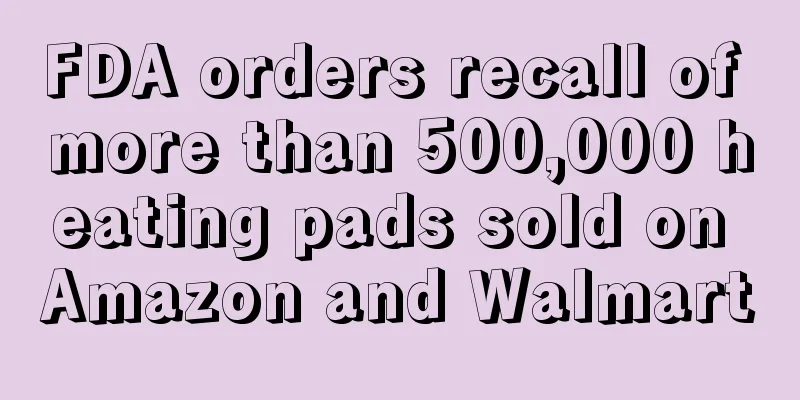What is WordPress? WordPress Review
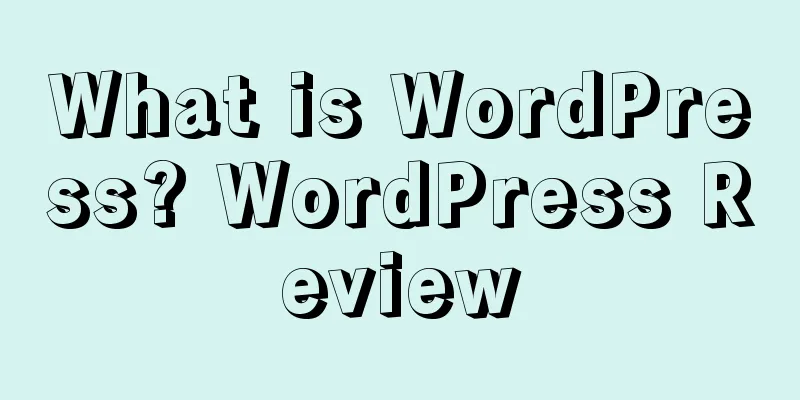
|
WordPress is a free open source project, licensed under the GNU General Public License. Chinese name Content Management System Official Website http://wordpress.org/ 1. Introduction to WordPress WordPress is a blogging platform developed using the PHP language. Users can build their own websites on servers that support PHP and MySQL databases. WordPress can also be used as a content management system (CMS). WordPress is a personal blog system that has gradually evolved into a content management system software. It is developed using the PHP language and MySQL database. Users can use their own blogs on servers that support PHP and MySQL database. WordPress has many free templates developed by third parties, which are easy to install. However, to make your own template, you need to have certain professional knowledge. For example, you must at least know the HTML code, CSS, PHP and other related knowledge under the standard universal markup language. WordPress officially supports the Chinese version, and there are third-party Chinese language packs developed by enthusiasts, such as the wopus Chinese language pack. WordPress has thousands of various plug-ins and countless theme template styles.
2. Software Features Because of the powerful scalability of WordPress, many websites have begun to use WordPress as a content management system to build commercial websites. The functions provided by WordPress include: 1. Publish, classify, archive, and collect articles, and count the number of times they are read. 2. Provide RSS aggregation in various forms such as articles, comments, and categories. 3. Provide the functions of adding and categorizing links. 4. Support comment management and spam filtering functions. 5. Supports direct editing and modification of multiple styles of CSS and PHP programs. 6. Conveniently add required pages outside the Blog system. 7. Make your blog more personalized by setting various parameters. 8. Generate static HTML pages with the support of some plug-ins (such as WP-SUPER-CACHE). 9. You can easily change the display effect of the page by selecting different themes. 10. By adding plug-ins, a variety of special functions can be provided. 11. Support Trackback and Pingback. 12. Support import function for some other blog software and platforms. 13. Support member registration and login, and background management functions. feature WYSIWYG article editor Template system, also known as theme system Unified link management function PermaLink system optimized for search engines Supports plugins to extend its functionality Articles can be nested in categories, and the same article can belong to multiple categories. TrackBack and Pingback Features A typesetting filter that generates appropriate text formatting and styling Functions for generating and using static pages Multi-author co-writing feature Can save a list of users who have visited the website Access from users in certain IP ranges can be prohibited Support the use of tags 3. Website Building Process 1. Register a domain name Generally, you can just register a .com domain name, and the price is not expensive, basically 70 yuan a year. 2. Apply for a virtual host There are many virtual host operators. Domestic hosts are fast, but relatively expensive, and the space is generally small; foreign hosts are cheap, and most of the space is unlimited, but the speed is slower than domestic hosts. How to choose depends on the positioning of your blog. If you just use the blog to write articles, it is recommended to use a domestic host. If you are building a forum or resource site and often need to upload attachments, it is best to choose a foreign host with unlimited space. 3. Bind your own domain name to the virtual host Use the virtual host control panel to bind the applied domain name. It is very simple to bind a domain name to most virtual hosts. If you really don’t know how, you can contact the virtual host’s customer service. 4. Download WordPress Download the latest WordPress program from the official WordPress Chinese website. 5. Modify the DNS resolution of the domain name Why does your homepage appear when you enter your domain name in the browser? This depends on DNS resolution. Domain name registrars will provide a domain name management system, in which you can modify the DNS resolution of your domain name. Just resolve the DNS to the virtual host you purchased. The address of the virtual host can be viewed on the control panel of the virtual host provider, and it will usually be displayed on the page for binding the domain name. 6. Create WordPress Database One advantage of foreign hosts is that they can create databases, while domestic hosts usually need to be purchased separately. Create a database in the control panel and write down the four elements: database host address, database name, user name, and password. 7. Modify the WordPress installation configuration file. Just modify the wp-config-sample.php file in the wordpress package, fill in the host address, database name, user name, and password written down in step 6 into the corresponding positions, and rename it to wp-config.php. 8. Upload the WordPress program to the ixwebhosting domain name space This step can be done by uploading via FTP. Very simple. 9. Visit domain/wp-admin/install.php to install WordPress . Fill in the blog information and email address. This step is the easiest, completely foolproof and automated. It is better to fill in the domain name email in step 4 when filling in the email address. Of course, you can also fill in your own commonly used email address. In addition, with the launch of BAT cloud platforms, website building has become more convenient. For example, Baidu Cloud Platform has relevant tutorials. |
<<: What is RFC (Mexican Tax Registration Number)? RFC (Mexican Tax Registration Number) Review
>>: What is RMA (Return Material Authorization)? RMA (Return Material Authorization) Review
Recommend
What is Harry's Razors Company? Harry's Razors Company Review
Harry's Razors Company, based in New York, was...
Products without EU representatives will be seized or removed from the shelves! Take a look at the relationship between CE certification and EU representatives?
European Authorised Representative (European Autho...
Competitive product analysis | How to learn competitors' operating strategies
The super useful information I bring you today is ...
E-commerce product selection: 10 most popular women's clothing products in 2019
Fashion is undoubtedly a competitive niche. With g...
Impact of Trump's tariff plan: Prices of goods from China and other three countries will rise by up to 56%
It is learned that recently, according to foreign ...
What is FeedbackFive? FeedbackFive Review
FeedbackFive focuses on helping sellers manage buy...
What is Tecovas? Tecovas Review
Tecovas is a footwear brand known for its affordab...
Etsy releases 2023 strategic priorities: strengthen product marketing, launch new seller discounts
It is learned that according to foreign media repo...
Wish reveals its 2023 transformation plan! These are closely related to sellers
It is learned that on December 15, the 2022 Wish G...
Walmart and Home Depot warn that the US retail industry will face a difficult year
It is learned that on February 21, Walmart and Hom...
How to maximize the effect of Amazon’s golden period of new product traffic?
Sellers familiar with Amazon should know that Ama...
Follow-up to Yiwu freight forwarder's bankruptcy! More than 100 sellers complained in tears and needed to pay a huge amount to redeem the goods!
Some time ago, a piece of news about "Yiwu fr...
Temu is urgently recruiting senior risk control and compliance executives based in the United States, but was criticized by sellers for six major minefields!
Temu's development is speeding along in overse...
Revenue exceeds 2.3 billion! Unaffected by the account ban wave, this huge sale will impact the listing!
Driven by national policies and market demand, cro...
JD.com's cross-border platform suddenly shut down! Layoffs and contraction, a large number of executives resigned
As a domestic e-commerce giant, JD.com's overs...