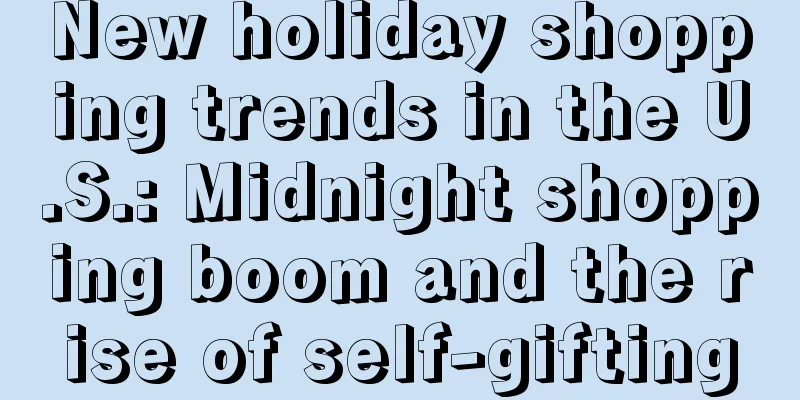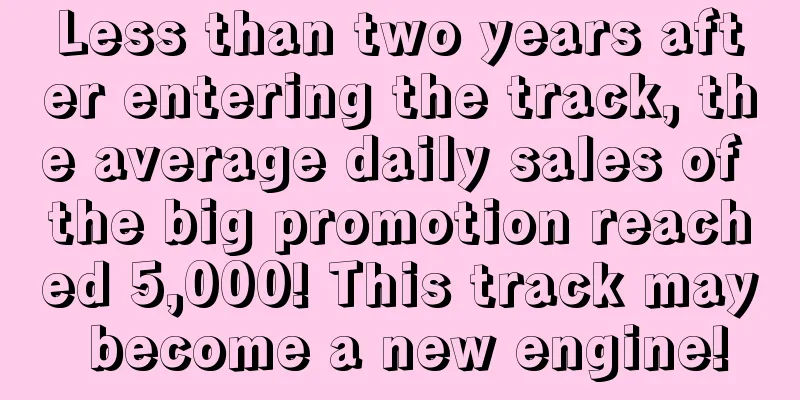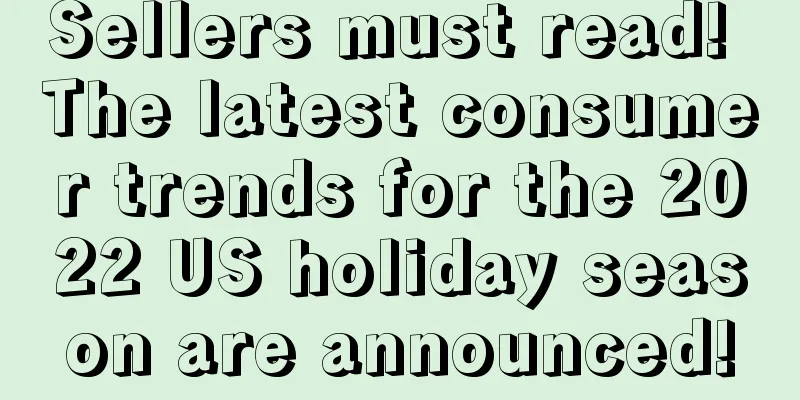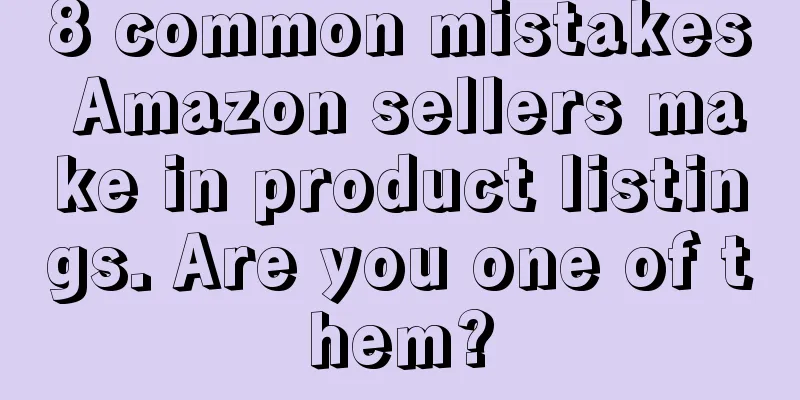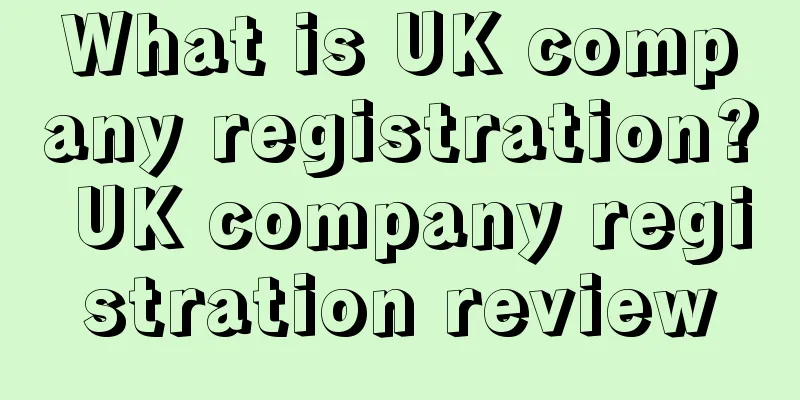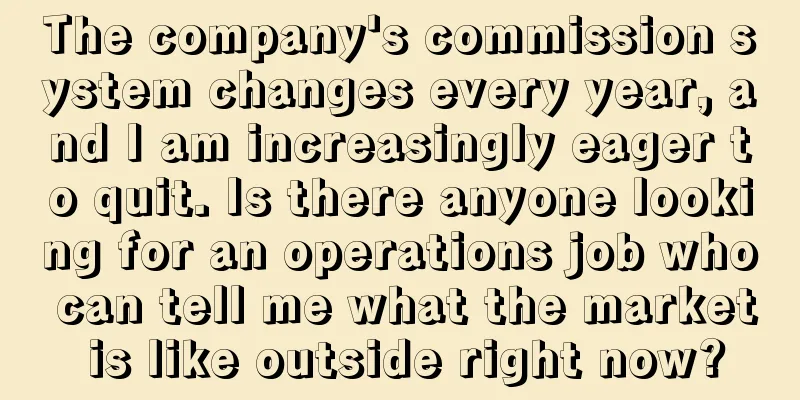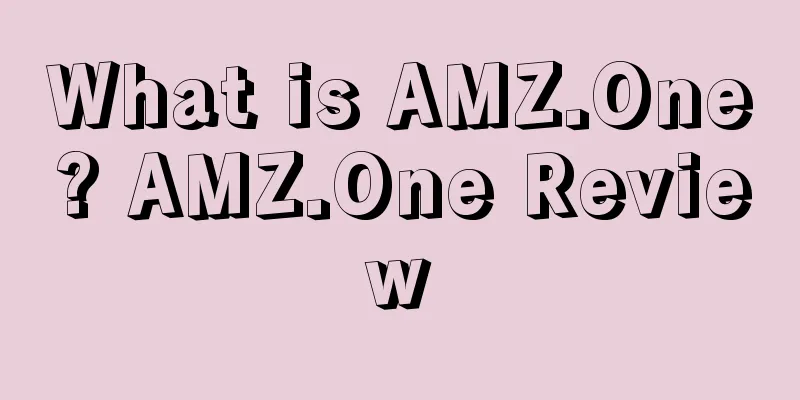What is Selling Manager Pro? Selling Manager Pro Review

|
Selling Manager Pro is a paid monthly service that includes additional features and is more suitable for high-volume sellers. It costs $15.99/month. How to activate 1. Go to your subscription account. 2. Scroll down to Selling Manager Pro and select Subscribe. 3. Check that the correct tool is selected and choose Continue. 4. Read and agree to the terms in our User Agreement and choose to subscribe. How to cancel 1. Go to your subscription account. 2. Scroll down to eBay Selling Manager or Selling Manager Pro and select Cancel Subscription. 3. On the next page, click the Yes button to confirm that you want to cancel your opt-in. 4. If a seller cancels their subscription to Selling Manager Pro, eBay will keep your archived sales and inventory data in Selling Manager Pro for 30 days. After 30 days, the data will be automatically deleted. If the seller changes their mind and subscribes again within 30 days, they can still access your information. Basic Functions 1. Scheduled Listings: Displays items that have been “Scheduled Listings” but have not yet started selling. 2. Items for sale: Displays items that are for sale but have not yet been sold. 3. Unsold items: Displays items that have been listed but not sold. 4. Sold items: Displays items that have been successfully sold. 5. Ended listings: Displays all ended listings, including sold, unsold or cancelled items. 6. Archived items: Displays the listings that are automatically archived after 90 days or manually archived by you on the "Sold Items" page. 7. Item Manager: allows you to track the inventory quantity of "Products", set the listing templates of these "Products", and set the rules for automatic listing or re-listing. 8. Automated function settings: "Set listing time/Scheduled Listings", buyer communications and credit evaluation will all be automated. Features 1. Complete sales management functions It includes batch creation and scheduled listing of items, a free listing designer to create more professional listings, automatic increase or decrease of inventory, and replenishment reminders. 2. Time-saving automation features This includes scheduling the automatic re-listing of items you want to repeat or re-list, automatically updating payments, automatically giving your credit rating when the buyer pays, and automatically sending an email to the buyer after receiving payment and the item is shipped (payment received, item shipped). Automation rules eBay's automation rules are very convenient and can help reduce the complexity of work and increase work efficiency. There are 5 functions in total: 1. List according to my schedule: List products according to your settings. This feature is free. The pre-listing mentioned in the previous article is charged. List according to my schedule allows you to set the time and date of certain days of a week to list your products. 2. Relist once if an item does not sell: Relist once if the product has not been sold. 3. Relist as fixed price if an item sells: If there is no auction sale, it will be changed to a fixed price. 4. Relist continuously until an item sells: Relist continuously until the product is sold. This form is more suitable for setting up when clearing product inventory. 5. Relist continuously whether it sells or does not sell: Relist continuously regardless of whether it sells or does not sell. Suitable for auction, not suitable for fixed price. |
<<: What is Intelipost? Intelipost Review
>>: What is NABL Quality Inspection Report? NABL Quality Inspection Report Review
Recommend
What is Logivan? Logivan Review
Logivan was founded in September 2017 and is a Vie...
Amazon launches "Amazon Counter" in Canada! Set up a new package pickup point!
<span data-shimo-docs="[[20,"获悉,据外媒报道,近日亚马...
What is Toby.com? Toby.com Review
Toby.com is the most professional vertical media a...
What is Amazon Backlinks? Amazon Backlinks Review
Amazon backlinks mean that if there are two pages ...
American social e-commerce platform Prismpop received US$5 million in seed round financing!
<span data-shimo-docs="[[20," ","...
Closed on October 1st! Another powerful cross-border e-commerce platform collapsed!
There are news reports about cross-border e-comme...
Amazon updates pricing features to start a price war
Remember that at the beginning of last month, we ...
Beware of cross-border platform investment fraud! Sellers have been defrauded of tens of thousands of yuan
Recently, some online sellers have reported that t...
Halloween spending in the U.S. expected to hit a record high: Candy, costumes, decorations will be hot
It is learned that a new survey of Halloween shopp...
The severe shortage of baby formula in the United States has caused panic! Amazon Canada's prices and delivery fees are shocking!
<span data-shimo-docs="[[20,"美国婴儿奶粉严重缺货引起恐...
What is First-Class Mail International (FCMI)? First-Class Mail International (FCMI) Review
First-Class Mail International (FCMI) service is t...
What is "You can't register Messenger without a Facebook account"? "You can't register Messenger without a Facebook account" review
Facebook has many derivative applications. Its ins...
What is AMZblack? AMZblack Review
AMZblack is a multi-site review tool for Amazon. I...
Amazon PPC advertising has too many problems? Here are the answers
Advertising is one of the best ways for Amazon se...
Sellers made illegal profits of over $100 million. Do Amazon’s “internal channels” really exist?
I believe that many Amazon sellers have heard of t...