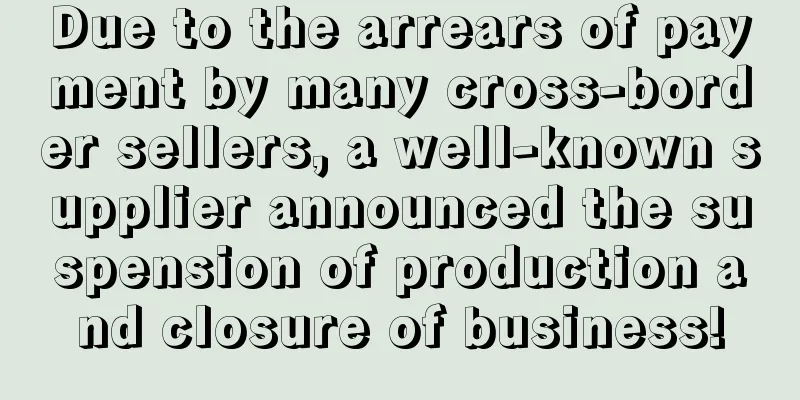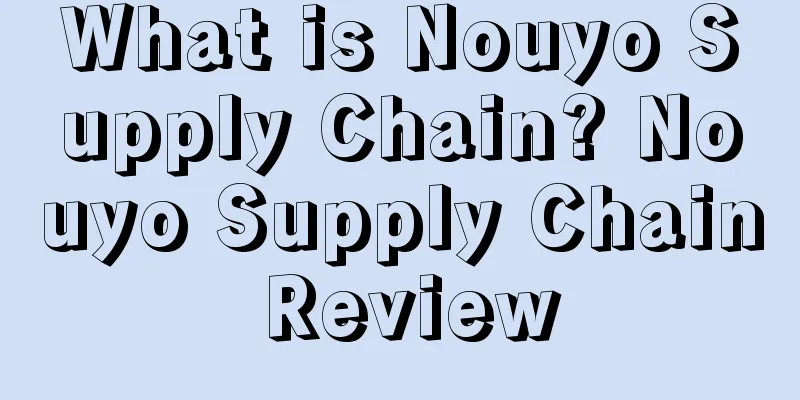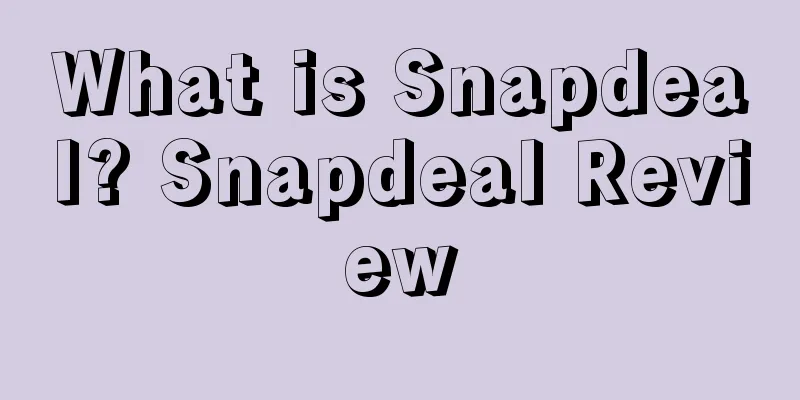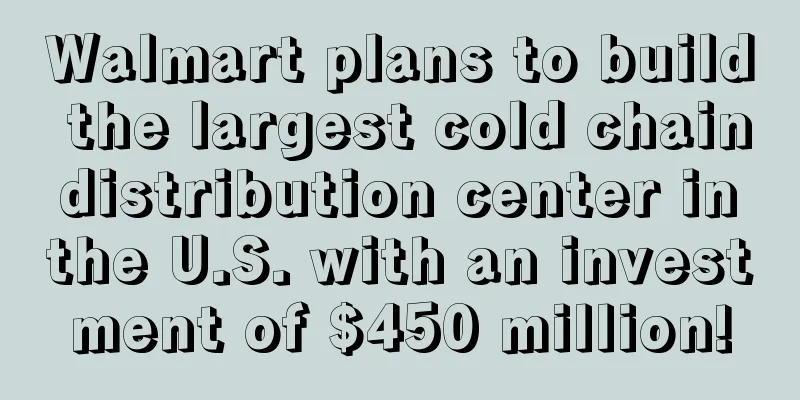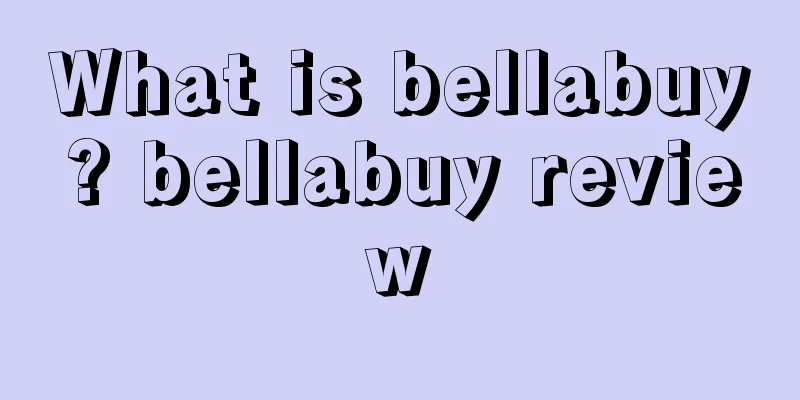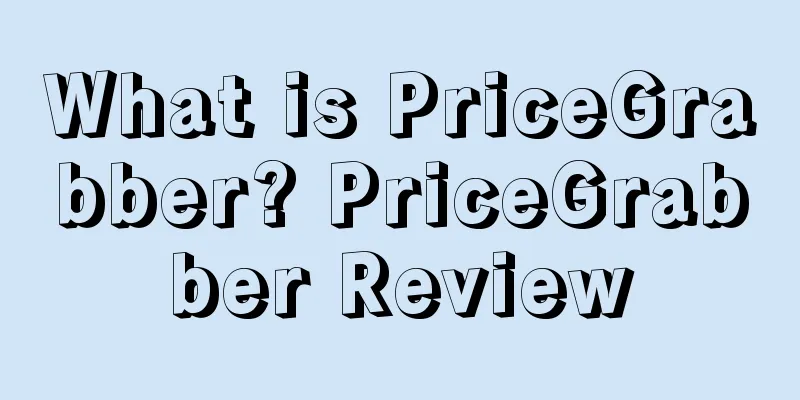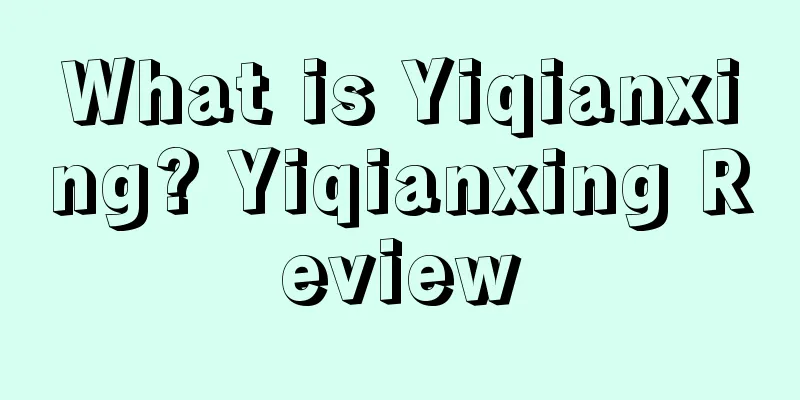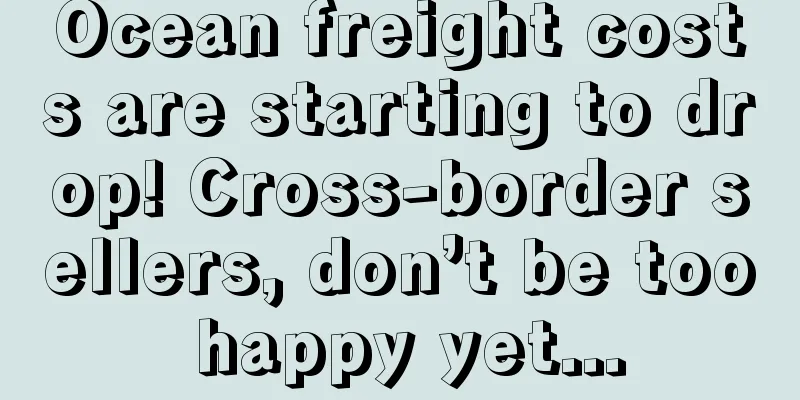Amazon Keyword Homepage Guide
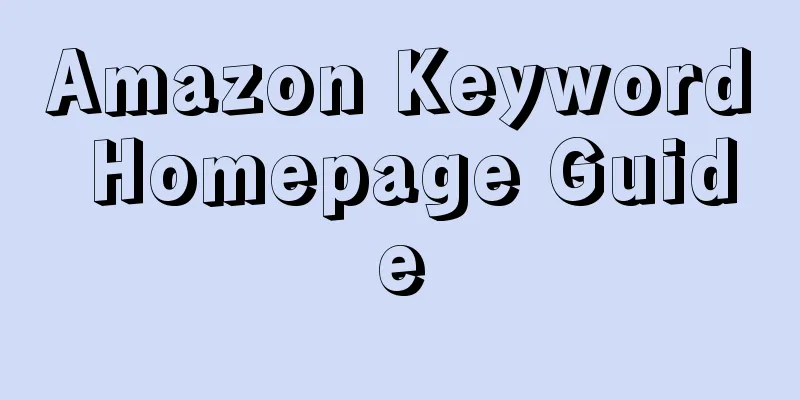
|
For Amazon sellers, keywords are not only related to the search volume of listings, but also to the effect of pay-per-click in the later stage. So, how to obtain high-quality keywords to maximize the exposure of products? The purpose of keyword promotion is to give keywords a better ranking position. The promotion principle is through the keyword ranking algorithm (A9 algorithm): focusing on keyword relevance, keyword click-through rate, keyword conversion rate, and user feedback. We gradually and systematically disassemble and analyze to solve the sellers' worries about keywords. 1. Keyword Classification 1. Keywords that Amazon matches for each ASIN: This is the innate traffic after the product is released, but what is interesting is that even if the products are the same, Amazon will assign different keywords to different ASINs. It is related to three factors: title, category, and BSR (this involves specific algorithms, and we will not do an in-depth analysis here for the time being). Amazon will not assign more than 100 keywords to a new listing (usually around 50), and the search ranking of each keyword will not be within the top 100. 2. The advertising keywords that Amazon matches for each ASIN: This is the traffic that everyone must do for promotion. Everyone should know this and we don’t need to say more. 3. Recommended keywords that Amazon matches for each ASIN: As long as you search for keywords on Amazon, Amazon will recommend related search terms based on the letters you type below the search bar. This is a very important item because it can instantly amplify a seed keyword by N times, and the sources of these seed keywords are: ASIN matching keywords and advertising keywords. Find “excellent keywords” that can quickly reach the homepage "Excellent advertising slogans" often need to meet three conditions at the same time: Few competitors, high clicks, and high conversion rates; Since these words often do not have a lot of traffic, in order to increase the number of orders, we need to do one more thing, which is to find as many of these keywords as possible. Get keywords from competitor listings
Using search results page to obtain keywords
Get keywords using brand analysis
Get keywords using the Auto ads report
Get keywords from reviews
When planning to put keywords on the homepage of Amazon, give the most important position to the main keywords to maximize the weight of the main keywords. In the later stage, focus on promoting keywords. The ranking of the main keywords will drive natural search traffic and sales, and sales will drive the ranking of other traffic words and long-tail words. Core principle : In the entire copy, the title has the highest weight. The further to the left in the title, the higher the weight. The core words need to be placed in these primary positions, that is, right after the brand words. Main promotion word principle : The remaining 1-2 main promotion words must also be buried in the title. If possible, they should be combined together to reduce the sense of keyword stacking in the title. Traffic word principle : Traffic words are words other than the main promotion words. These words are the traffic entrances of the product. They can be properly arranged in the copy. Use the subject words as the entry point of natural search volume to drive sales, and use sales to drive the ranking of other traffic words. Promotional words : Seize the period of Amazon's new product support. The promotional words here refer to how to promote the main promotional words (1-3). The best time to promote the words is within 30 days after the new product is launched. You can make full use of the two bugs in A9 and Amazon's new product support period.
Use the above principles and two BUGs to design the process of keyword promotion
END |
Recommend
Amazon’s internal logic for capturing reviews
The full text has 1959 words and takes 10 minutes...
Amazon discount types & stacking calculation method latest version
If the price of a deal on Amazon is lowered, will...
What is fineway-bag? Fineway-bag review
fineway-bag is a manufacturer specializing in the ...
What is As Seen On TV? As Seen On TV Review
As Seen On TV is a generic nameplate for products ...
What is B2B (Business to Business)? B2B (Business to Business) Review
B2B (Business to Business) refers to a business mo...
What is BluePay? BluePay Review
BluePay is an Internet company dedicated to changi...
What is Amazon Advertising? Amazon Advertising Review
Amazon advertising, also known as "keyword ad...
Costco's third-quarter revenue fell short of expectations, with e-commerce sales down 10% year-over-year
It is learned that on May 25, Costco reported lowe...
Facebook attracts Generation Z in the U.S., while TikTok welcomes growth in U.S. baby boomers
According to the latest eMarketer US consumer repo...
Walmart surpasses Amazon to become the preferred online grocery platform for American consumers!
According to Chicory's third annual online gro...
Amazon has opened another physical store. Will this have an impact on the sellers on the platform?
It is learned that according to foreign media repo...
Nearly 1,000 new sellers added every week! Why are all the sellers going to Walmart?
<span data-docs-delta="[[20,"获悉,据外媒报道,在沃尔玛...
Amazon, Wayfair and Ace Hardware break Cyber Week sales records
It is learned that data from Adobe and Salesforce ...
What is the Link Browser? Review of the Link Browser
Jinglian Browser is a cross-border e-commerce mult...
The cross-border listing boom continues, and Dajian Cloud Warehouse’s stock price has quadrupled!
As the global epidemic continues to ferment in rec...