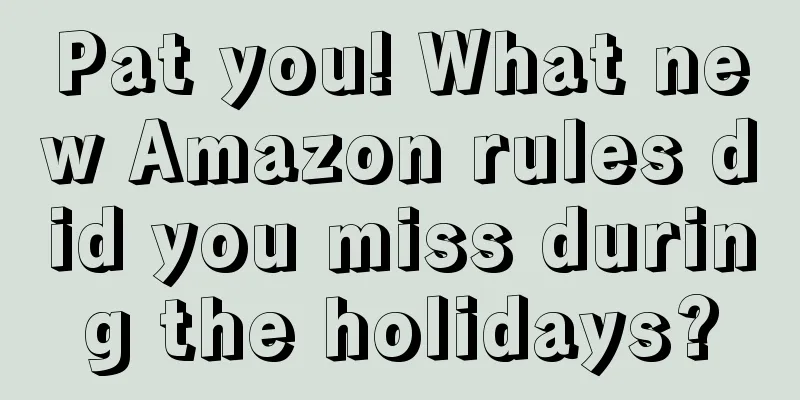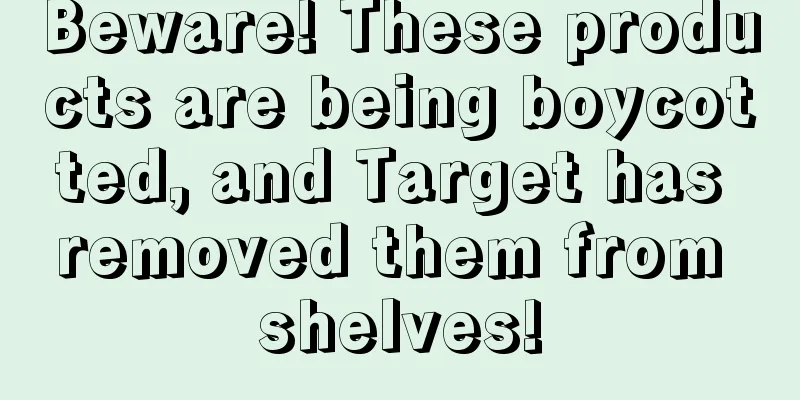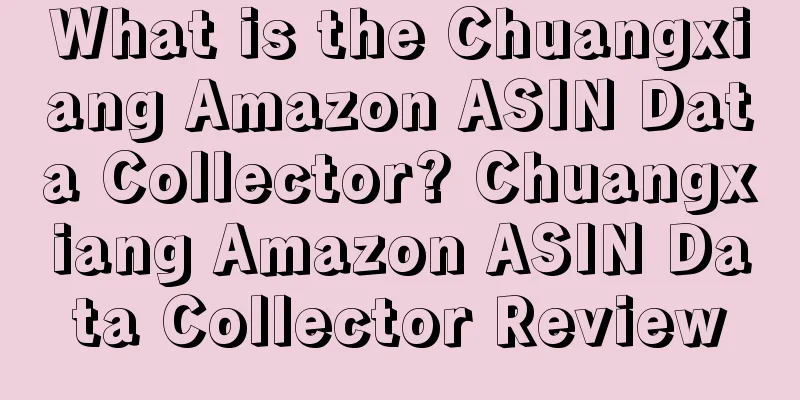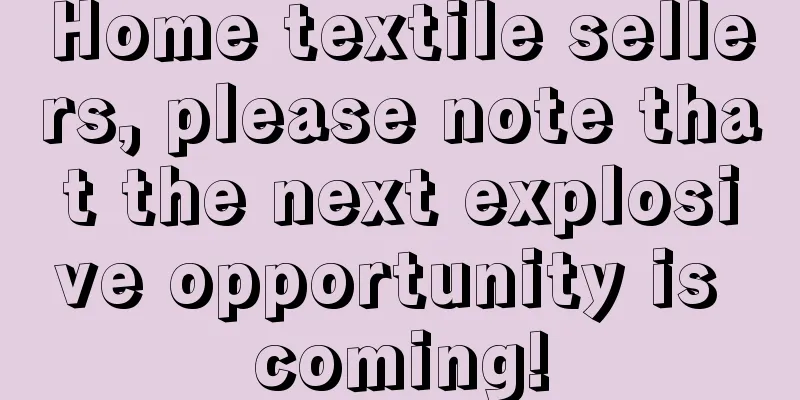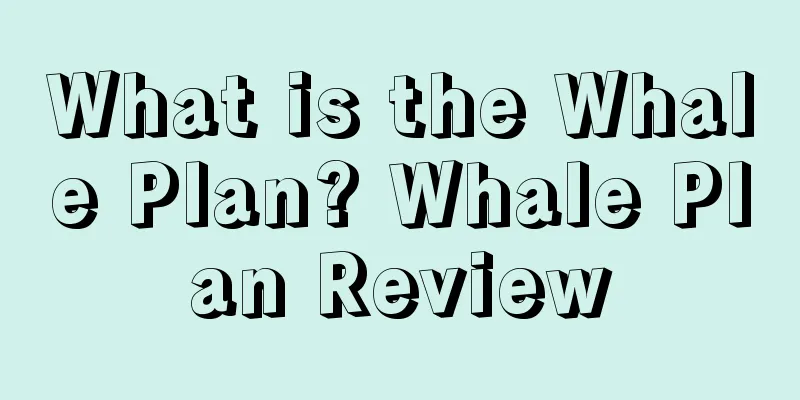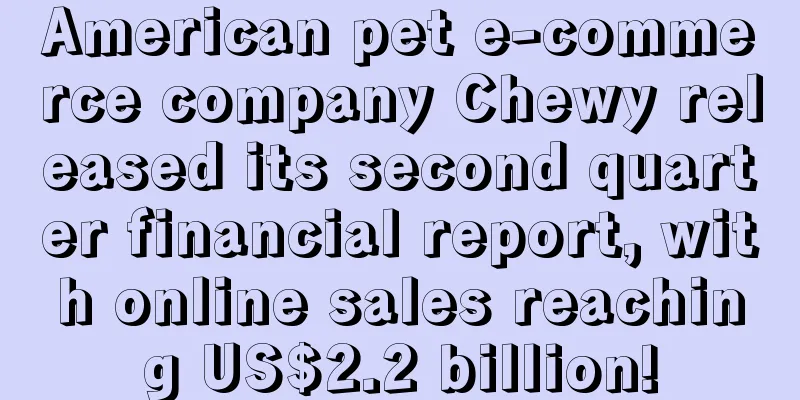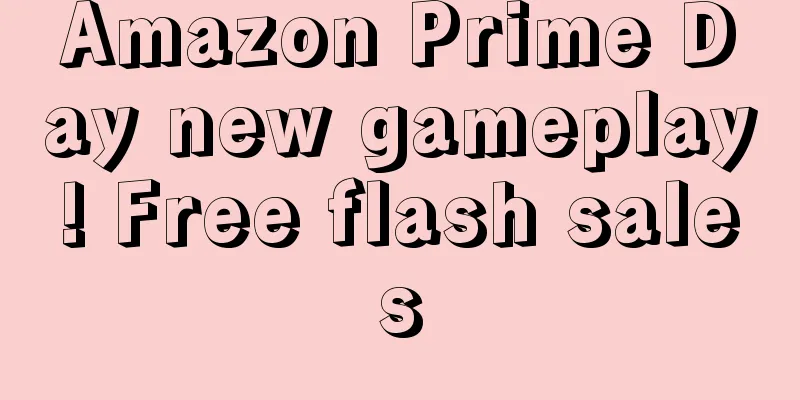Amazon products suddenly cannot be searched? What to do if they are marked as adult products
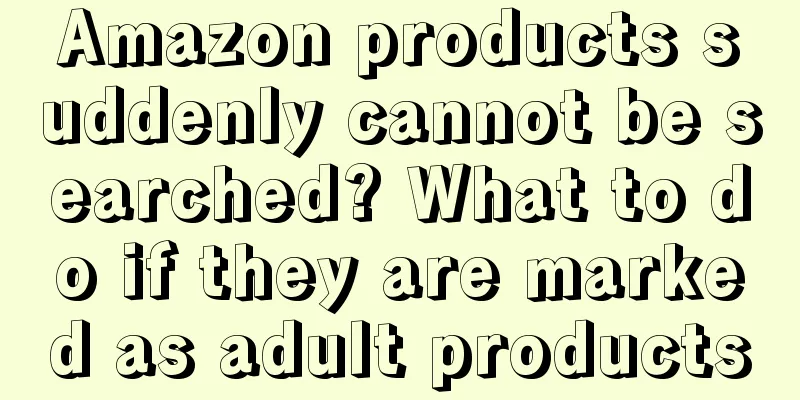
|
When the order volume of a product suddenly drops, the listing cannot be searched by any keyword, including ASIN search, almost all ads are not displayed, and even the price and quantity of the flash sale page cannot be marked. Then your product is likely to be marked as an adult product. Some sellers may ask, my product is just an ordinary product, how could it be marked as an adult product?
Step 4: Scroll to the product selection area. If you see a product that says [Not Qualified], move your mouse over it and you will see a prompt. If the prompt says "Adult products do not meet promotion conditions," it means the product has been marked. Since you will not be notified by email or text message when other sellers modify your category or when the Amazon system marks your products, seller friends should check their products frequently to see if they are normal, especially those sellers whose products are easily marked. It is not excessive to check once a day. Solutions for being labeled as adult products |
<<: Four years of Amazon operation--sharing experience of real-person evaluation
>>: It’s all tricks! Summary of Amazon’s daily operation skills
Recommend
Too stingy! The world's richest man donated 690,000 yuan and was bombarded: You earned it back in half an hour
Rich people love to donate money to gain fame, an...
What is Coolshop? Coolshop Review
Coolshop is a large Danish retailer that sells acr...
What is Agora? Agora Review
Agora provides a simple and powerful SDK that deve...
What is Guangdong Xiaobinghuoren Network Technology Co., Ltd.? Guangdong Xiaobinghuoren Network Technology Co., Ltd. Review
Guangdong Xiaobinghuoren Network Technology Co., L...
What is Dropshipping? Dropshipping Review
Dropshipping is an order fulfillment model where s...
Replenishment restrictions relaxed? Up to 5 million, don’t miss the new cross-border reward policy!
Halloween has just ended, and the Black Friday sal...
Amazon cannot offer coupons for new products. How to promote new products efficiently?
In the past, Amazon sellers were very rough in pro...
Amazon's major changes to advertising space are about to trigger a battle for traffic?
In today's era of "traffic is king",...
Follow-up to the Amazon insurance incident is here! It turns out that only these sellers need to purchase it?
<span data-shimo-docs="[[20,"2月18日,亚马逊发送通知...
What is FBM? Review of FBM
FBM (fulfilment by merchant) means that the seller...
【Find Services】Enterprise Entry Channel
【Find Services】Enterprise Entry Channel " &qu...
Less than two years after entering the track, the average daily sales of the big promotion reached 5,000! This track may become a new engine!
In the post-epidemic era, global consumption is sh...
Big news this week! FBA fees have increased across the board, and new labeling rules have been announced!
01 my country will adjust import tariffs on some ...
What is PriceFox? PriceFox Review
Price-Fox aims to help sellers automatically monit...
What is Amazon Global Payments? Amazon Global Payments Review
Amazon Currency Converter for Sellers is a service...