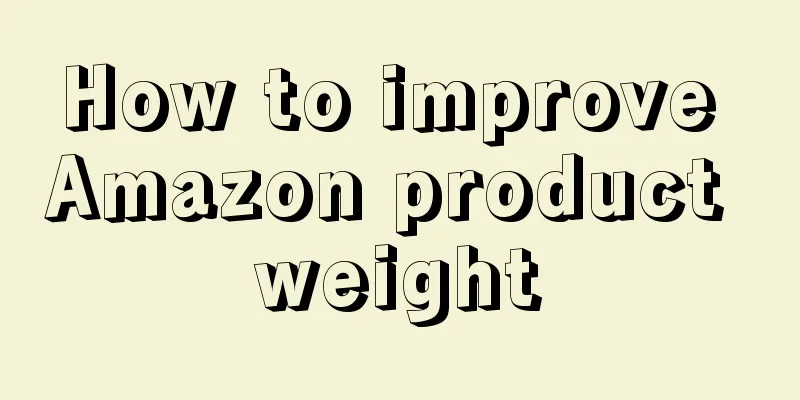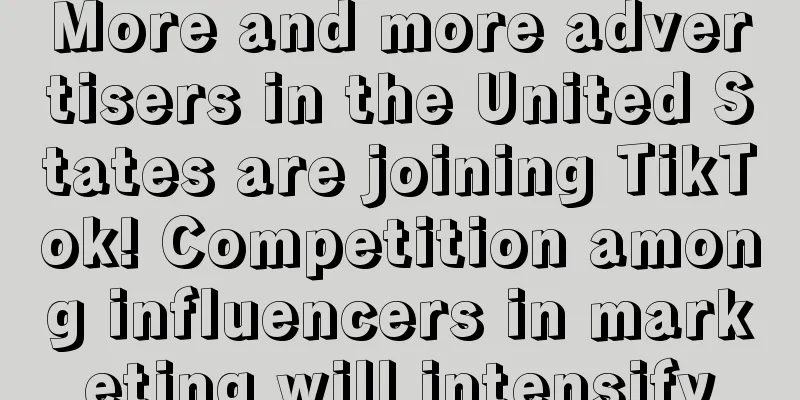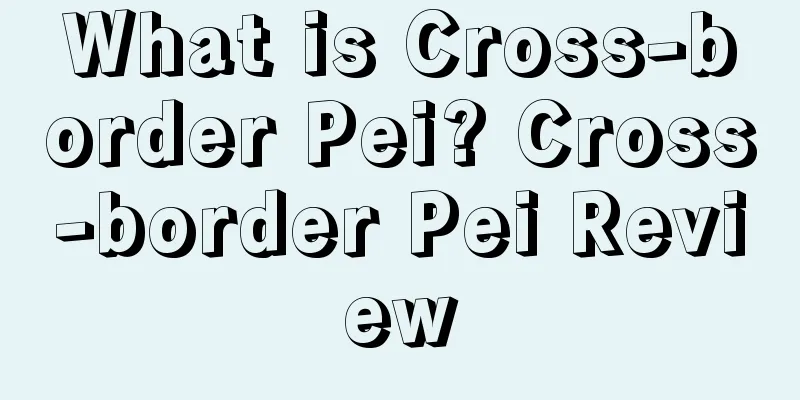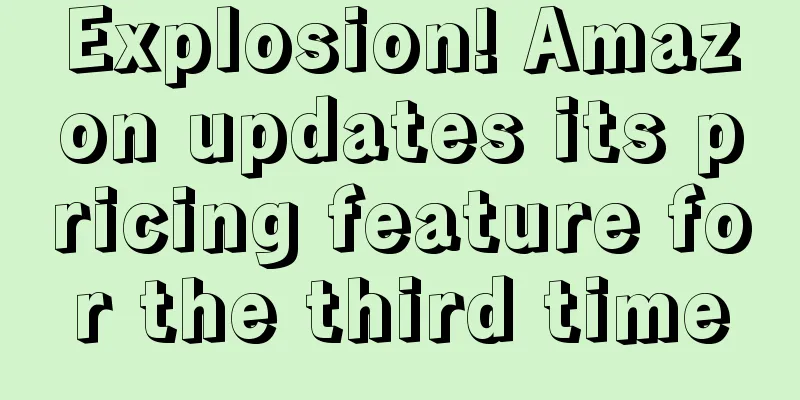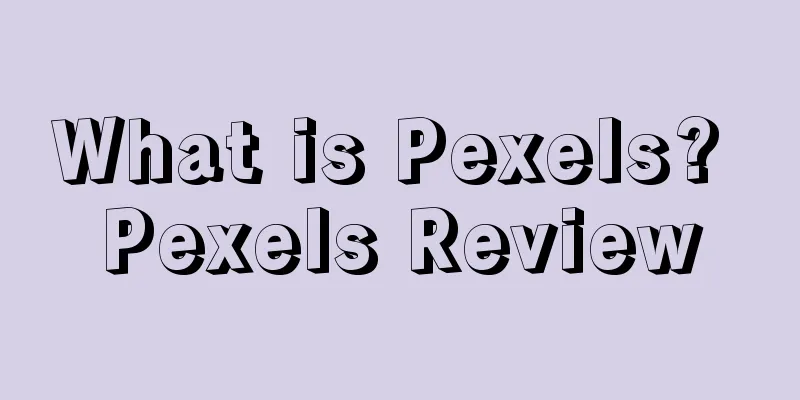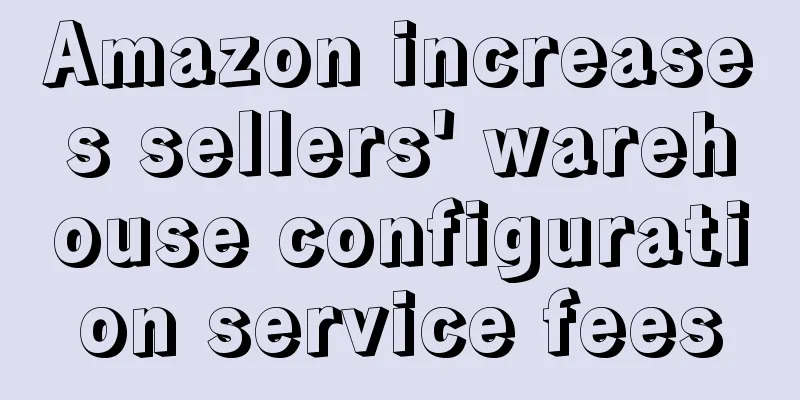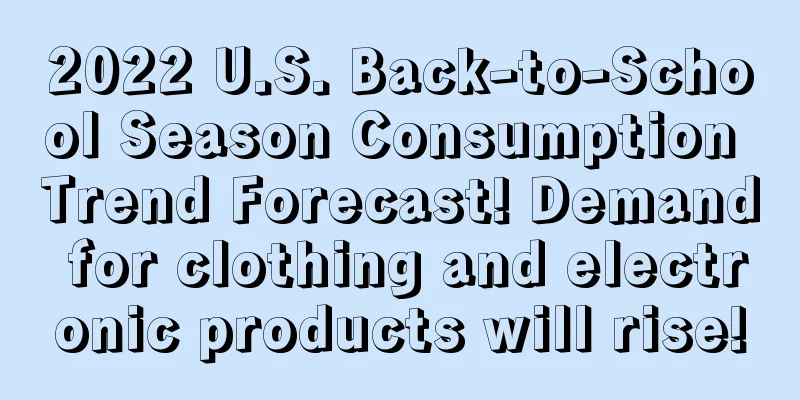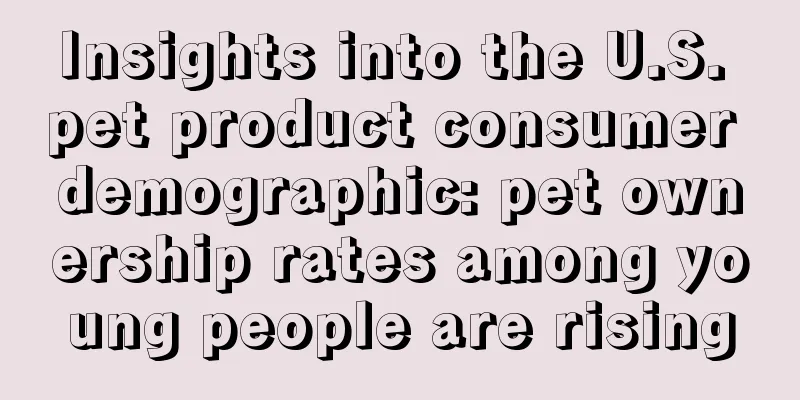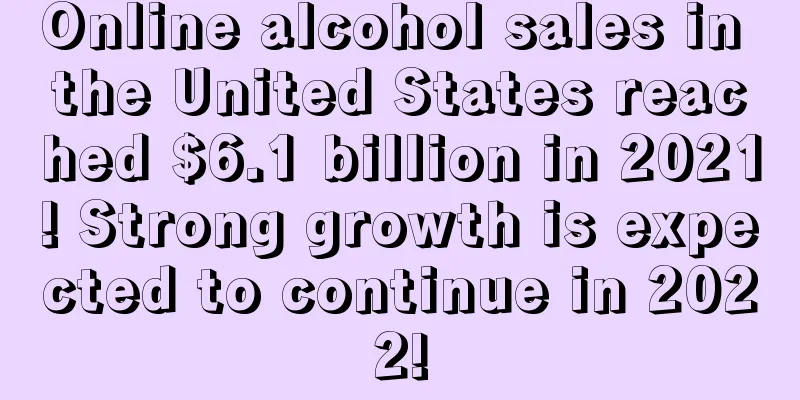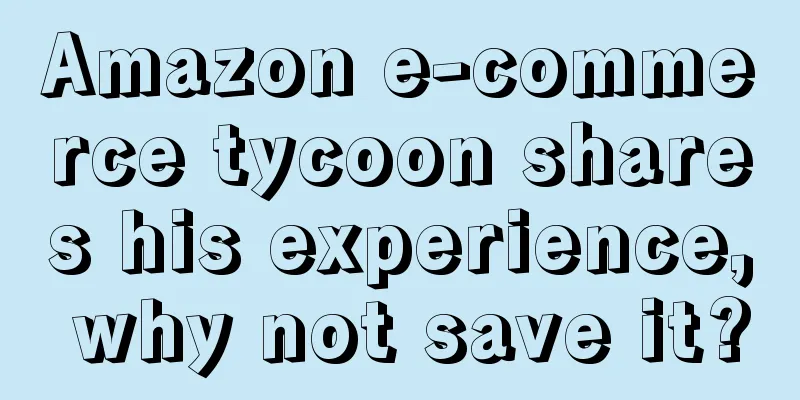|
The A9 algorithm only recognizes keywords. When you upload a new product to the platform, Amazon can only identify this product through the keywords you embed in the product. In other words, what kind of keywords you embed will determine what your product looks like in the eyes of Amazon's A9 algorithm. Therefore, as a seller, if you want your new products to be recognized by Amazon, you must first embed accurate keywords in your product listing. Since the weight of the listing page display part has become higher, sellers should pay more attention to the details when writing the listing. 1. Embed keywords in the title, be careful not to be redundant and make the keywords concise. 2. The five-point description should explain the product from five aspects, and pay attention to embedding keywords. Don’t mind lengthy writing, and be concise. 3. The total weight of the A+ page has increased. I can only say that sellers with brand registration have great advantages. A+ can describe their products in more detail, put more parameters and embed keywords. For example, if you are selling knives, then the word "knife" must be embedded in your listing, and long-tail keywords and keyword phrases containing "knife" must also be added in various forms, such as "japan knife", "professional chef knife", "pocket knife", etc. Only in this way can your listing present an accurate portrait in the eyes of Amazon's A9 algorithm. Your product has been included, and you should try to rank it as high as possible. After the product is included, it is successfully included in Amazon's product list, but if the product wants to be successful, this is only the first step in a long journey. There are hundreds of millions of products on the Amazon platform. How can you squeeze into the front of the ranking among the vast number of products? This depends on the ranking rules of the A9 algorithm. This can be divided into two situations: (1) Natural ranking of keywords The natural ranking of keywords is most affected by the conversion rate and effective click-through rate of the product. The reason why the conversion rate is put first is that the influence of the conversion rate on the natural ranking is far greater than the effective click-through rate. Because e-commerce platforms rely on conversions, only products with conversions can have sales, and only products with sales can contribute commissions to the platform. Therefore, if sellers want to improve the natural keyword ranking of their products, the first task is to improve the conversion rate and sales of the products. (2) Keyword advertising ranking According to Amazon’s official data, Amazon’s advertising revenue exceeded $10 billion in 2018, and I think Chinese sellers should have contributed the most. Many sellers start spending a lot of money on advertising as soon as their products go online, and when the funds are exhausted, they find that the products have no potential to become hits. In the keyword advertising ranking, the most affected factors are the effective click-through rate and conversion rate. The effective click-through rate here is ranked before the conversion rate. The reason is simple. Amazon advertising is PPC advertising, which means pay per click, so the more your product is clicked, the more advertising fees your product contributes, and the more likely your product is to rank higher (under the same conditions). Product categories should be placed correctly After completing the previous steps, a new product can basically be said to be on the right track. However, if your product category is not accurate, the Amazon system will make many misjudgments, which will also bring many disadvantages to the subsequent promotion of the product. Many sellers like to place their products in some very small categories to grab the bestseller logo in this way. In fact, this behavior has both advantages and disadvantages. You get extra bestseller traffic, but at the same time you lose the traffic lost due to the wrong category. Therefore, when placing categories, your original categories must be placed correctly. As for other categories, you can do so by adding category nodes.
|