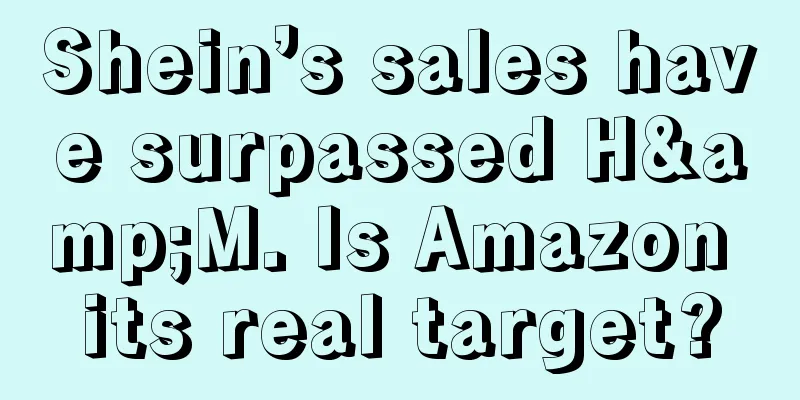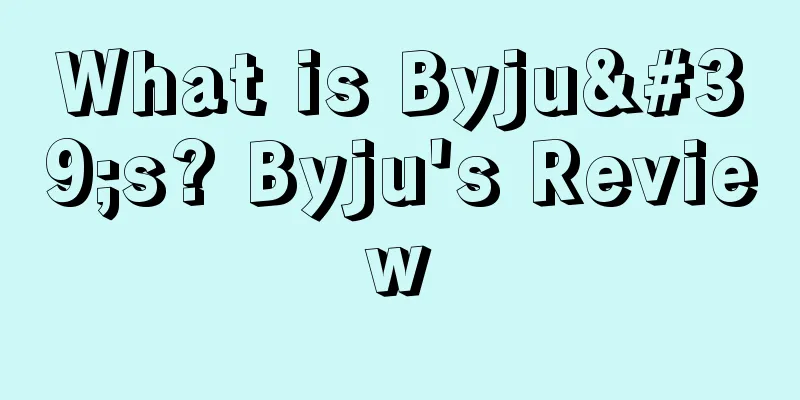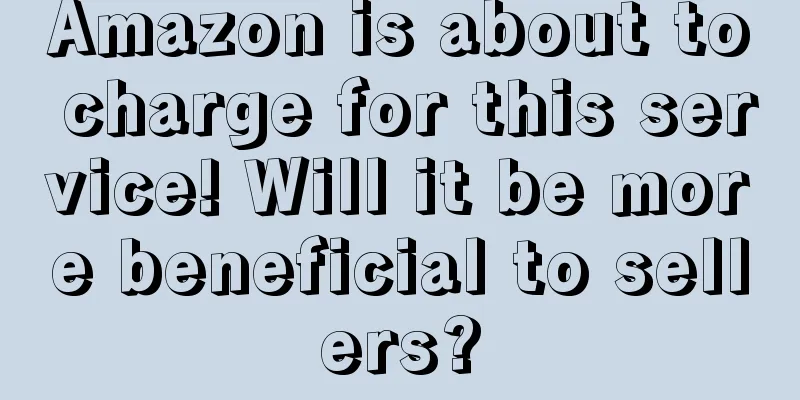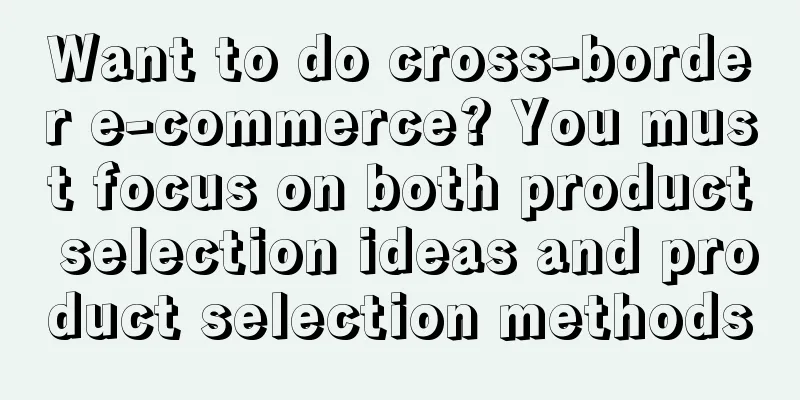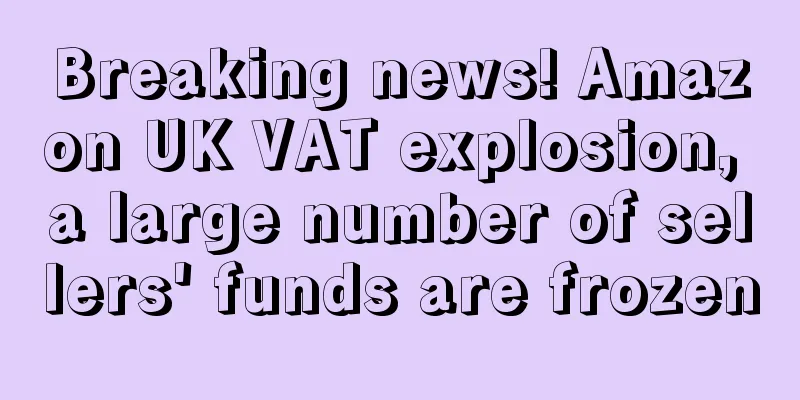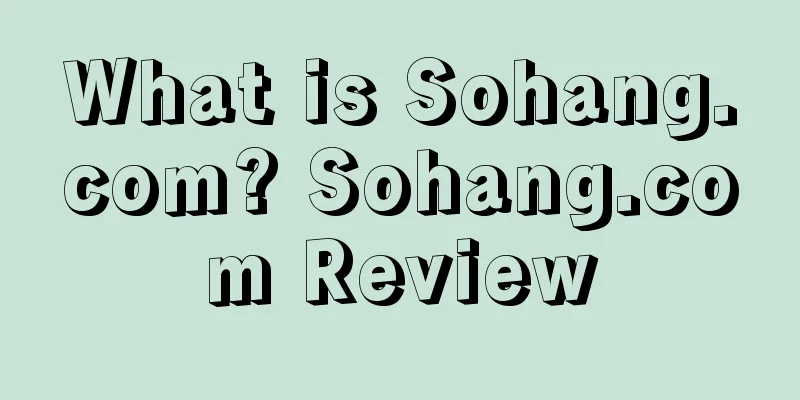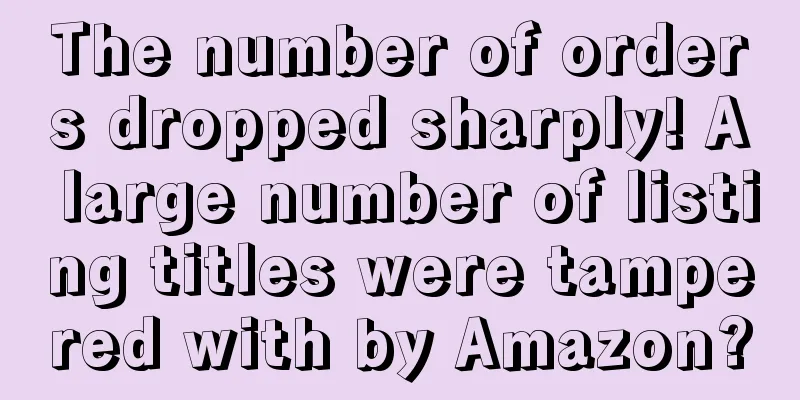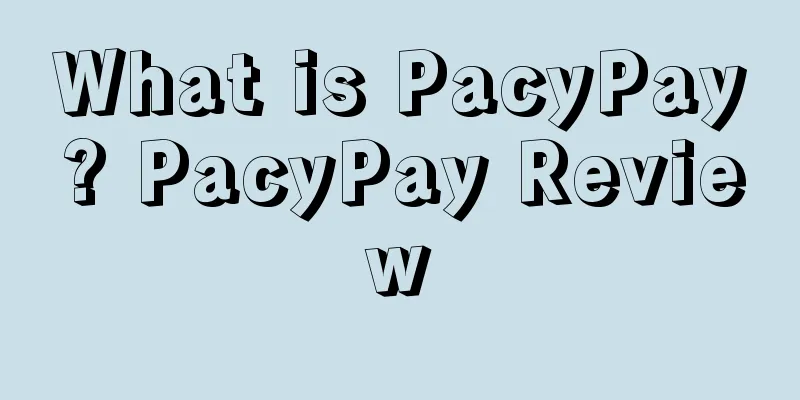You’ll lose money if you don’t read this! You must try the free review reminder app on Amazon!
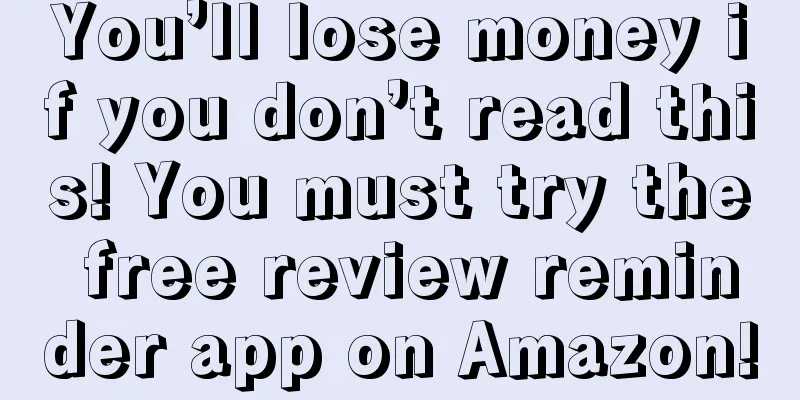
|
Long time no see! Last time we shared "After FBM delivery, don't forget these three things!" If you have understood Guoguo's intention and executed it according to the plan, then congratulations, your customers should have a good first buyer experience! Free reminder for review, save billions of points immediately My customer has received the goods and is looking forward to his review. Is there any free way to urge him to leave a review? You have asked the right person! Now I will tell you how to use the existing review reminder app on Amazon to solve this problem. It is a nanny-level tutorial. If you don’t learn it, you will lose a lot! ! ! first step Open the Amazon backend main page. Find "Applications and Services" Step 2 After entering the main page, Find "Feedback & Reviews" in the category menu Step 3 Click on the app you want to try Step 4 After understanding the basic situation of the application, Click the "Authorize Now" button in the upper right corner to get started Warm tip: It is recommended that novice sellers only use one review reminder app at a time to avoid sending too many automatic messages and causing customers to feel disgusted. |
<<: After FBM delivery, don’t forget these three things!
>>: Solve Amazon's negative reviews in three steps and save your conversion rate!
Recommend
How to quickly promote new products within a month in Amazon operations?
Rapidly promoting new products on Amazon requires ...
What to do if your Amazon ranking plummets? Check out these successful sellers’ tips for remediation!
text I believe that all sellers who have done busi...
FBA warehouse entry requirements have been updated! Is it mandatory to provide tracking and carrier information?
Recently, Amazon has released a major news, requi...
What is E-mail? E-mail Review
International E-mail is a brand-new economical int...
What is Newegg? Newegg Review
Newegg is a professional e-commerce consumer servi...
What is OzBargain? OzBargain Review
OzBargain is an Australian shopping community that...
The wind has become "sealed"! The two e-commerce giants are growing slowly, who will be the next top streamer?
As we enter 2022, the cross-border circle is still...
How do you select products and operate a business that sells 400 orders a day?
For everyone who joins Amazon Hundreds of orders ...
Anker has entered the TEMU semi-hosted market, and the price of the same product is actually $20 lower than the price on Amazon?
Pig Pig Pig Kirin My C position For the same Anker...
255 agents were arrested by the police, and cross-border e-commerce sellers were defrauded of all their money!
We know that agency operation has always been con...
DTC brands are becoming the mainstream model of American e-commerce! These categories are the most popular
<span data-shimo-docs="[[20,"获悉,据消费者研究机构Gf...
Are you sure you can open a case? What problems and difficulties in Amazon operations can be solved by opening a case?
Everyone who does business on Amazon will encount...
What is Amazon India? Amazon India Store Review
Opening a store on Amazon India means registering ...
What is Yuanchuang International Logistics? Yuanchuang International Logistics Review
Yuanchuang International Logistics is a high-quali...
Shein and Temu are popular in the United States, but eBay still holds the position
It is learned that recently, Modern Retail in the...