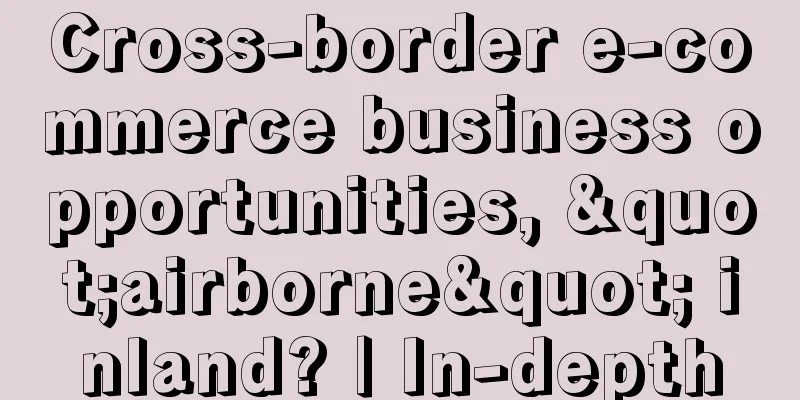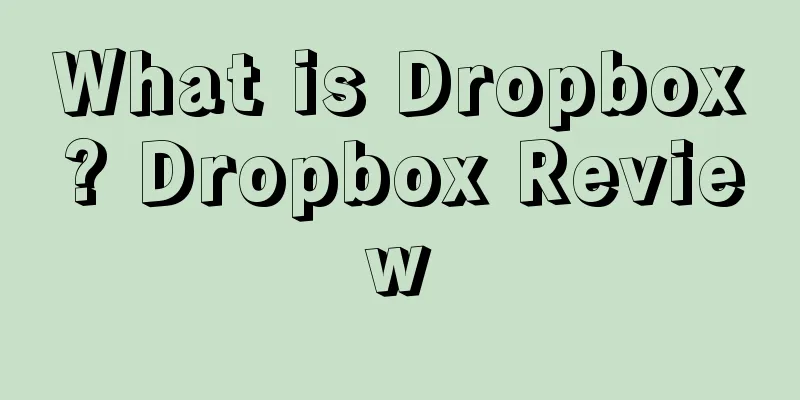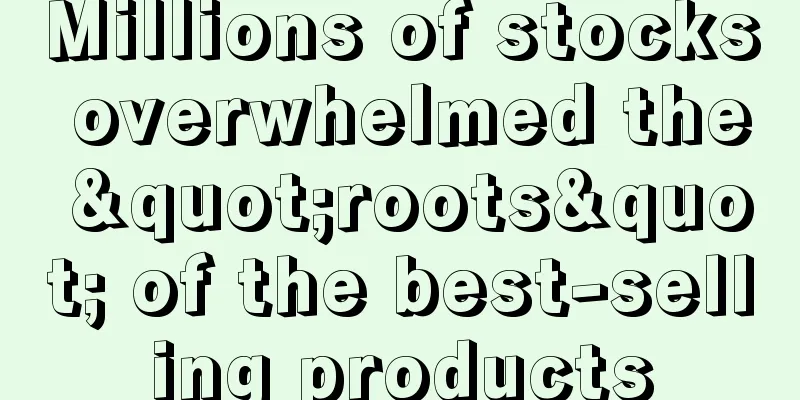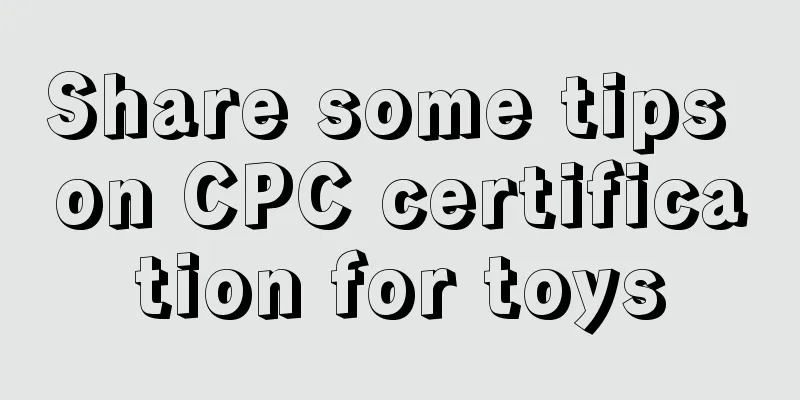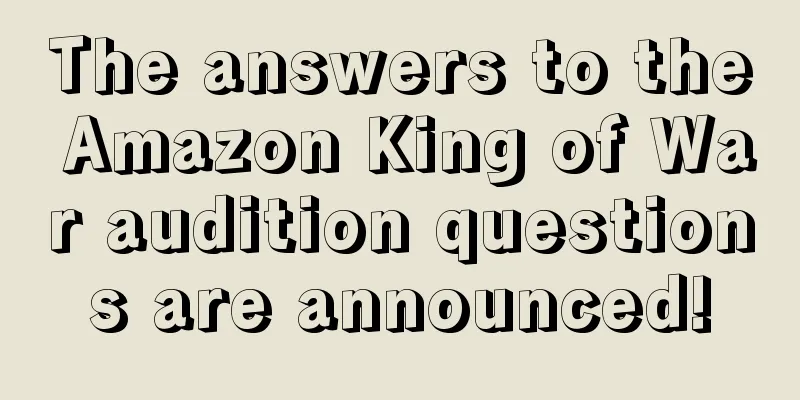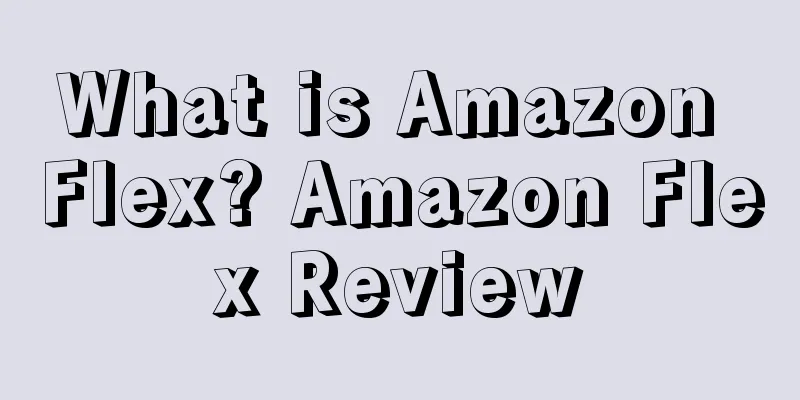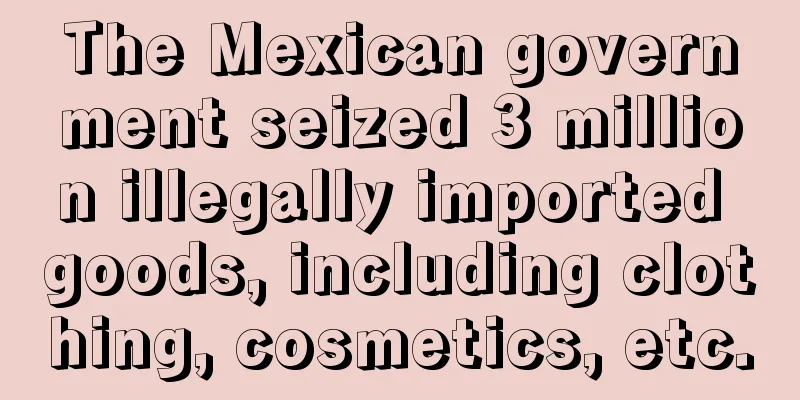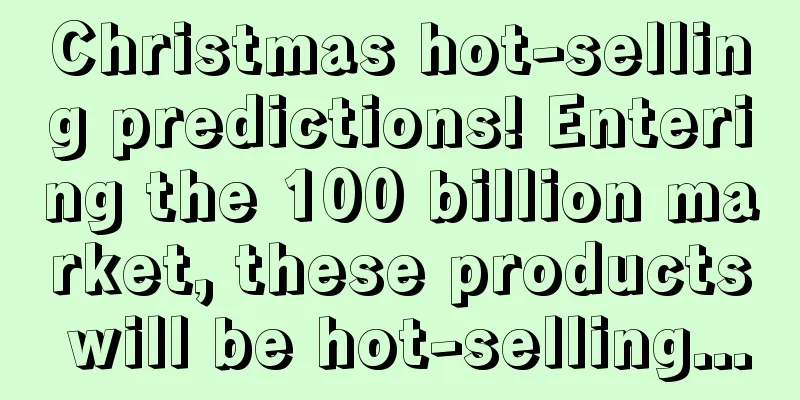How to grab Amazon’s internal related traffic?
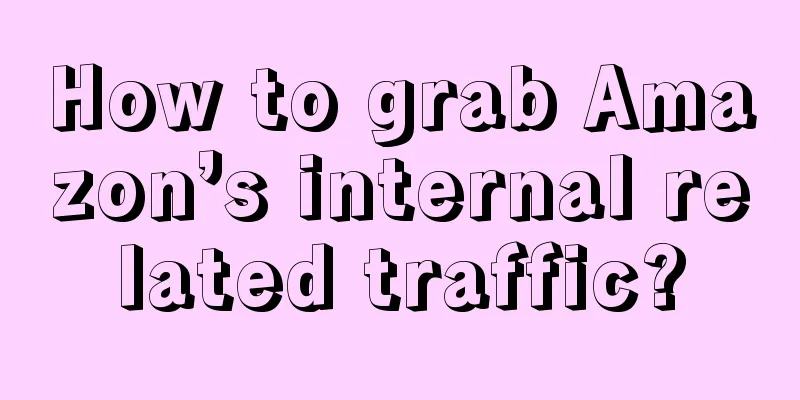
|
1. Detailed explanation of the traffic entrance within the site 1. Search traffic Users search for the products they need by entering product keywords in the Amazon search box. Search traffic is divided into natural search traffic and CPC search traffic. CPC search traffic is mainly for paid advertising, which is displayed on the search page through the Amazon advertising system and will have the word " Sponsored ". In addition, according to the different display positions, CPC paid advertising is divided into: Headline Search Ads , Sponsored Products , Product Display Ads . Headline Search Ads are advertisements that can only be placed by brands. They use a combination of pictures and texts, which is equivalent to the front-page headline display, and are a high-exposure display method. Sponsored Products is the advertisement we pay the most attention to. The number and position of advertisements for different categories of products will be different. Generally, there will be this advertisement in the first and last rows of the first page.
2. Browsing traffic Browsing traffic mainly refers to the way users search for products through the navigation bar on the left side of the page, Amazon rankings, etc.
The category navigation on the left is a common way for users to find products. When creating a listing, you need to put the product in the correct category node (not to mention intentionally putting it in the wrong category node) and optimize the product's attributes.
Most customers have the following browsing habits: first enter the category to which the product belongs, then check the product attributes, such as color, function, delivery time, price range, etc. to find the product that meets their expectations, and then filter out the desired products by comparing various products. So, which category and which subdivision node the product belongs to is particularly important, isn’t it?
Users find your products through these layers of screening, and such traffic is very accurate; the number of products under different category nodes is also different, which also represents the different levels of competition. Sellers can optimize their products based on the product attribute settings in the left navigation bar, such as variant diversity, functional diversity, keyword layout, etc., to maximize the exposure of products.
3. Amazon's top five lists 1. Best sellers: sales rankings 2. new releases : the hottest and latest product rankings 3. Movers & Shakers : Ranking Soaring 4. most wishes for : wish list 5. Gift ideas : gift list
Among them, the traffic of BSR rankings of various nodes accounts for the largest proportion! This is also in line with the herd mentality in human psychology. First, see what good things others have bought, refer to them, and then start buying. Regarding BSR and other rankings, many people don’t know where to find them. Here are two methods: First, find the module shown below the product listing details page and click on it. Second, go directly to this link: Amazon.com Best Sellers: The most popular items on...
4. Sorting and filtering products Product search results are sorted based on product relevance, price from low to high, from high to low, and by evaluating the number of reviews, new products, and other factors. Therefore, we should also pay attention to the traffic when filling out the listing and setting the price.
5. Associate traffic entry It mainly appears on the product details page. It is mainly based on Amazon's recommendation algorithm to associate the listing on this page with other products. The associated products are distributed in the following columns from top to bottom: As for Amazon traffic, the highest proportion of traffic is still: search traffic and BSR category sales ranking, which is why everyone is very keen on keywords on the homepage and strive to be in the top 100 of the category to seize the best seller ! But don’t ignore other traffic, especially for small sellers, you grasp the point that others don’t pay attention to, sometimes it is precisely your chance to win.
2. How to achieve in-site associated traffic There are two modes for product association within the site: Your own products are associated with your own products & your own products are associated with other people's products Whether it can be related to our own products is something we should consider when selecting products, and whether the products are complementary and extensible. Complementarity is easy to understand. For example, if a store sells both car chargers and mobile phone holders, and customers buy both combinations more often, won’t it be easy for a correlation to emerge? Expandability refers to whether the product variants are diverse, or whether the store has a rich variety of similar products. The more variants there are, the more choices customers have. For example, a customer bought a red phone case in the store today, found that the quality was good, and wanted a black phone case. If there are more such customers, black and red phone cases will generate associated traffic and appear in the bought again module. In addition, more promotion plans should be set up. Store product combination promotions will appear in Frequently bought together, which also forms a purchase association. 3. How to associate with other people’s products? Here we mainly talk about how to associate through advertising. Earlier we talked about the advertising association section under the listing details page: First, you need to find the keywords you want to make related listings, mainly the long-tail keywords of this product; The tail word is highly relevant to the product, and the competition and CPC bidding are relatively less intense. How to find the corresponding long-tail word of the listing : First, search according to the information on the listing details page, find out the main keywords, attribute words, crowd words, scene words, etc. of the product and recombine them 4. To achieve good in-site links, what do you need to do? Whether it is pictures, titles, bullet points, descriptions, Q&A, comments, etc., you must try your best to optimize them. You should also be aware that keywords are one of the main tasks of listing optimization. The A9 algorithm will match you with other related products based on the relevance of the keywords you fill in, so it is very important to set and layout keywords to naturally associate with other products. 1. Increase sales The higher the sales volume of a product, the more favor it gets from Amazon. Whether it is natural search traffic or associated traffic, Amazon will definitely give such products more exposure. Therefore, at any time, you must aim at sales volume and remember: sales volume is king! 2. Identify related products How to understand this? It's about who you want to be associated with. I believe most people want to be associated with the best-selling and hot-selling products. Of course, this is understandable, because there are too many people who think the same as you, and the competition is fierce, especially for small sellers, it seems that they are really powerless for a while. But we should not give up. If we cannot get close to the thigh, then we should do the opposite and find some products with relatively weak overall performance to associate with. See which products have less attractive main pictures than yours, whose prices are not as advantageous as yours, whose reviews are less than yours, whose star ratings are not as good as yours, etc., to ensure that your products have absolute advantages. With such in-site association, the conversion rate will be more guaranteed. 3. Establish a closed-loop association: Closed-loop association is very simple, that is, most of the related products on the product details page are products of your store, just like Anker, which has basically achieved this closed-loop effect. On the one hand, closed-loop association is driven by sales and overall performance, and on the other hand, it also requires products to have rich variants, different models, different colors, different prices, and different sizes to form such a closed-loop association. Think about it, if the product you sell only has two color variants to choose from, and it cannot complement the functions of other products, then what product can you use to occupy dozens of related traffic slots in the listing ? 4. Others This actually means brushing reviews (orders), which is to establish associations with the products you want to be associated with in large quantities and with a purpose. If you don’t have certain financial strength and energy, it is recommended that you just do your regular work well first! For most small and medium-sized sellers, Amazon’s internal traffic is enough. It is not easy to attract traffic from outside the site, and it takes a lot of time, energy and financial resources. For small and medium-sized sellers, it is recommended to first improve the internal traffic, stabilize sales, and then consider external traffic. |
<<: Operational Tips | Amazon Online Review Marketing Skills
>>: 119 Amazon FAQs (recommended)
Recommend
Latest research: 89% of high-income American consumers prefer to use coupons and discount codes
It is learned that on June 24, according to foreig...
Demand for fashion and beauty products in the United States is "rejuvenating"! Sales will peak in December
According to a survey by NPD Group, in addition to...
What is Tao Data? Tao Data Evaluation
Tao Data is affiliated to Hangzhou Maijia Technolo...
What impact does Amazon’s latest flash sale policy have on sellers?
Everyone knows that Amazon’s flash sales are one o...
What is the normal tariff? Normal tariff evaluation
General tariff refers to the tariff imposed by a c...
What is Xingangda Freight Forwarding? Xingangda Freight Forwarding Review
XGD is an international freight company, mainly en...
Primeday is confirmed! Amazon backend page officially announced
Let’s start today’s main text. ◆ ◆ ◆ ◆ There have...
The peak season sales in the second half of the year are about to begin. How can sellers of this popular category unlock the secret to explosive sales?
In the past two decades, thanks to the strong supp...
Amazon is developing a new feature! Great news for sellers when selecting products
Amazon has recently released big news that it is ...
Six pitfalls of being an Amazon employee!
text The first pitfall: black technology Due to h...
The top seller in East China crashed! Suppliers blocked the door to demand payment
Yesterday, it was revealed that Zhiyu, a major cr...
What is Yuanhang? Yuanhang Review
Yuanhang Chuhai provides convenient, efficient and...
What is Merchant Star Rating? Merchant Star Rating Evaluation
The merchant star rating is a hierarchical system ...
What is ACN? ACN Review
ACN (Australian Company Number) is a 9-digit code ...
What is Fastock? Fastock Review
Fastock (PT. Fastock Warehouse Service) is a most ...