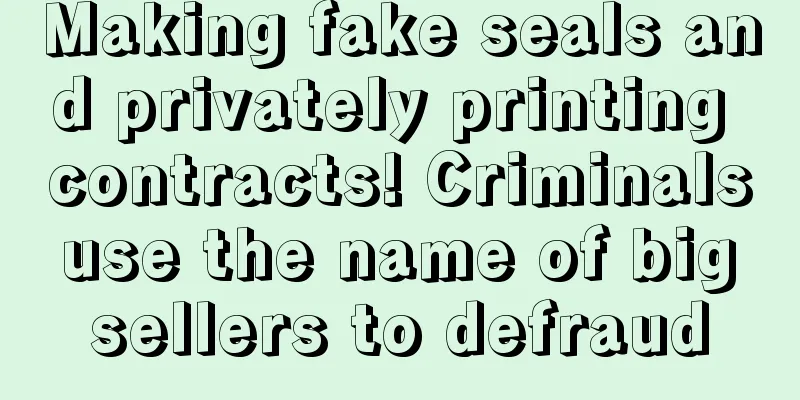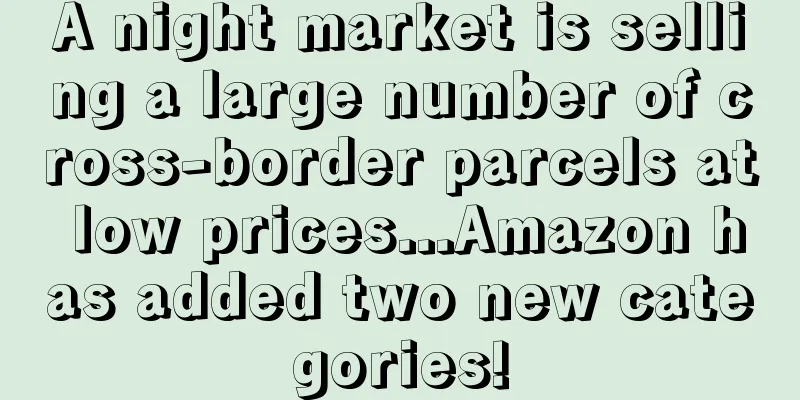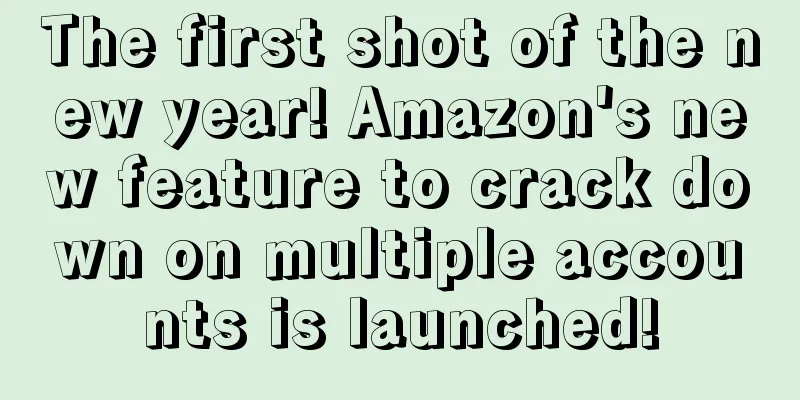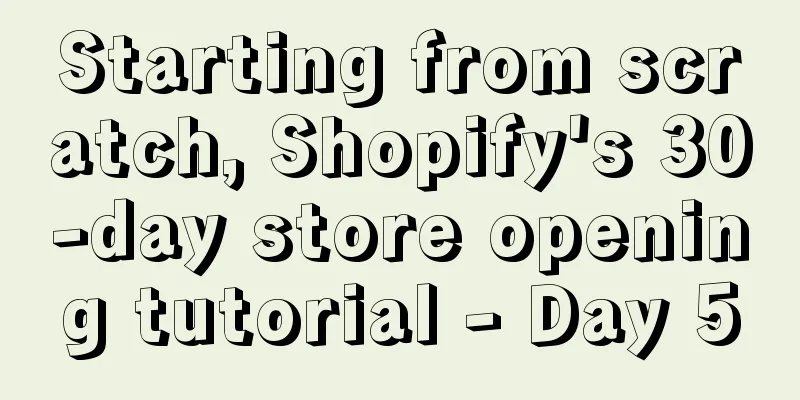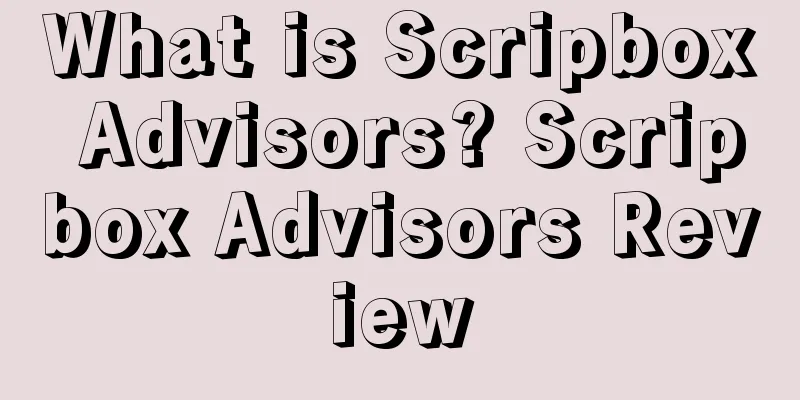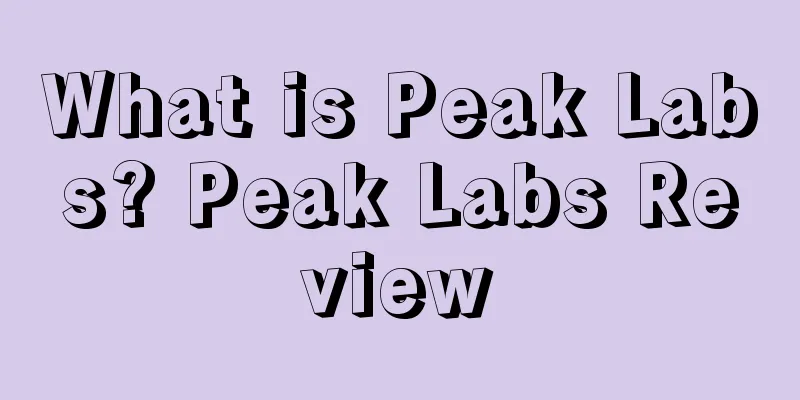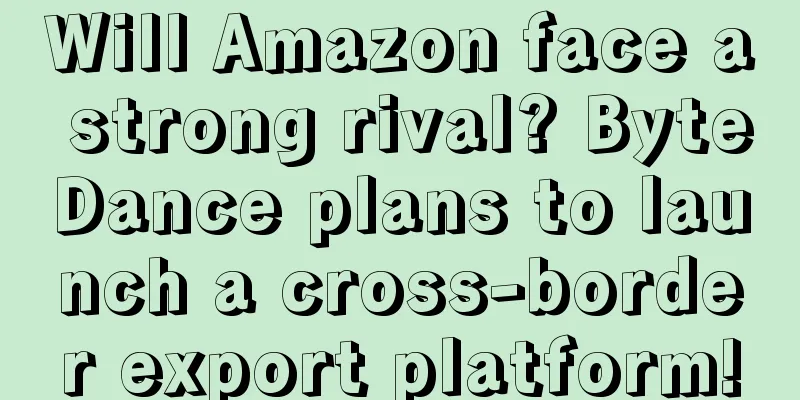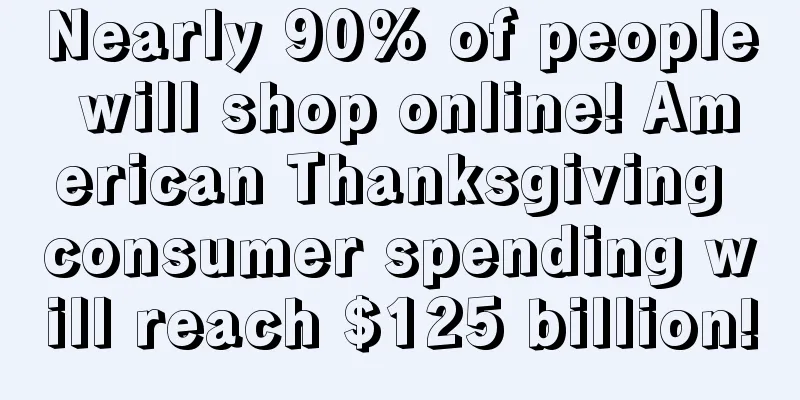Share the buyer account registration methods used by commercial services on the market!
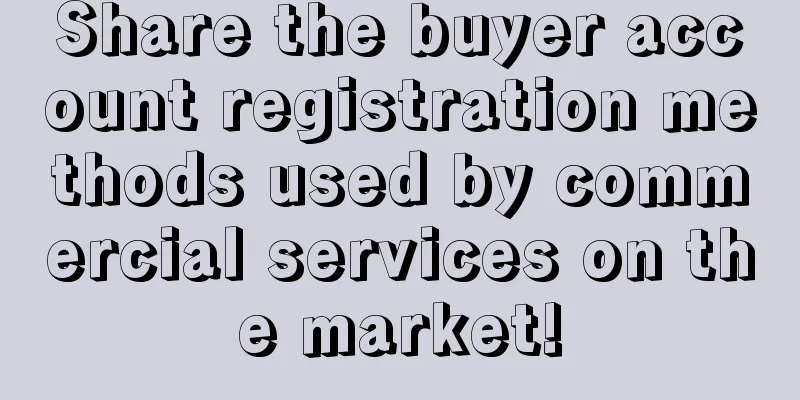
|
Today I would like to share with you a useful piece of information shared by a seller. I heard that this is a method of registering buyer numbers that he learned from a service provider. First of all, we need to know why seller account registration is needed, the difference between seller account registration and buyer account registration, and the methods: ☘️Seller account filing: When a seller account is selling goods, it may be subject to review or closure due to many Amazon policies. This may gradually affect the brand filing & authorization or abuse! Special emphasis: There are two key points for brand linkage. The first is that if your brand is found to have infringed by Amazon, it will be suspended after the complaint is returned. If you continue to use this brand, it will continue to be suspended. The second is that if your brand is seriously violated, such as fraud, then your brand authorization to other stores will also be suspended. ☘️Buyer account filing: The buyer account does not sell goods or purchase, so it will not trigger a series of Amazon policies to a certain extent! It will not affect the brand authorization to N seller accounts! The above are some of the differences between buyer account registration and seller account registration. ⛅Note 1 : Disadvantages of buyer account registration: Authorized seller accounts do not have the brand accelerator function. Sellers who want to use this function should use it with caution! ⛅ Note 2 : The record account will never be suspended (the buyer's account does not violate the rules), because the buyer's account will not be actually used, nor will it have any related behavior. It will still run in an independent network environment, and there is no possibility of suspension or related. ⛅Note 3 : Brands are relatively safe. If the store is blocked, but the brand is recorded in the buyer's account, the blocked account can still be deleted and authorized to a new account; avoid violating the seller's account regulations and causing the brand to be deregistered. ⛅Note 4 : Brand registration actually requires logging in to the brand's website (the difference is whether you log in with the seller's email address or the buyer's account ), but the carrier is different, it depends on personal needs! 🔹After understanding the above logic, let’s talk about the current filing: After reading Note 4, everyone can understand that brand registration actually requires logging in to the brand website to register (the email address and carrier used for logging in are different), but the registration process is the same!!! ! 1. Why do some people not need invoices, purchase contracts, etc. for filing? 2.Some people need purchase contracts and invoices for filing? ▶The difference is : the email address (seller number/buyer number) you registered, -Have you ever had brand registration & authorization (that is, does your email carry a brand)? -If you have a previous brand (we distinguish it as an old brand)... - If there is no brand (we distinguish it as a new account) ▶Currently, the brand registered by Amazon is the old account (the email address of the brand that has been registered or authorized) When you register a new brand, you don’t need a purchase invoice or contract!!!!! New accounts need it!!!!!------This is the difference After understanding the above, what if you want to register your brand now and don't want to make a purchase contract or invoice? Then you need to figure out how to make your seller account/buyer account "become" an old account! ▶The only way is: Use your own brand to authorize this email address (buyer email address & seller email address) to see which one you want to file! After authorization, you can usually file a new brand in 2-3 days (no purchase contract or invoice is required)
1. Log in with your buyer ID: 2. Log in to the brand website: Here is the link to the brand's website: http://brandservices.amazon.com Click to log in---You will automatically log in to the brand website with your buyer ID 3. Fill in according to the brand registration process: The general idea is:
|
<<: A must-have for sellers: A summary of all types of Amazon video verification
>>: Amazon technical operation: Solve the error problem when changing the main picture
Recommend
Cross-border e-commerce product selection: Top 10 best-selling products in summer 2019
The heat wave of the sun is coming, and people ar...
Another hit! Export sales exceeded 500 million, and the demand for heating in Europe continues to be crazy!
It is learned that last week, Amazon released its ...
Attention Primeday registration deadline! Maybe it will be held twice this year?
Recently, news has come out from the European and...
The 2024 Amazon Prime Day registration is now open. Can you register for flash sales without any recommendation?
On March 20, Amazon Global Store released an annou...
Under the pressure of high inflation, the growth rate of US holiday season sales will slow down to 4%-6%!
<span data-docs-delta="[[20,"获悉,根据德勤(Deloi...
What is 3dcart? 3dcart Review
Founded in 1997, 3dcart is a complete and powerful...
Three categories that Amazon must not touch!
1. Categories that need to be reviewed Some catego...
Another big seller account is down! Amazon officially responded: We will strictly investigate illegal review behaviors!
This year, the cross-border e-commerce industry ha...
A new trend of cross-border e-commerce has arrived! The total transaction volume in the United States exceeds 37 billion US dollars!
A recent survey on digital trust in the U.S. e-co...
The first big sale of the year is comparable to "Prime Day", Wish is trying to save itself
Since its listing in 2020, Wish has experienced mu...
JD.com's cross-border platform suddenly shut down! Layoffs and contraction, a large number of executives resigned
As a domestic e-commerce giant, JD.com's overs...
Teach you step by step how to apply for an Amazon account with a complete set of US company documents at the lowest cost
Because accounts applied for by US companies are ...
Listing Optimization Four-Five Line Features Bullet Point
1. What are the characteristics of the five elemen...
What is SOJOS? SOJOS Review
SOJOS is a Wenzhou foreign trade enterprise specia...
Walmart launches "Netflix at Walmart"! Selling peripherals of popular TV series such as "Squidward Furious"!
Walmart recently launched a digital store, Netflix...