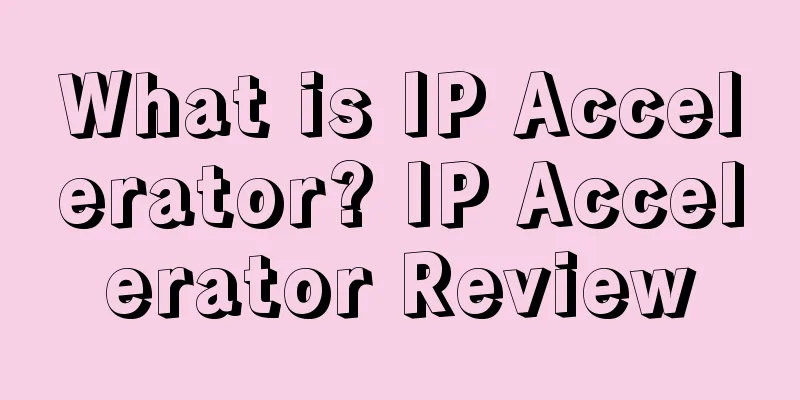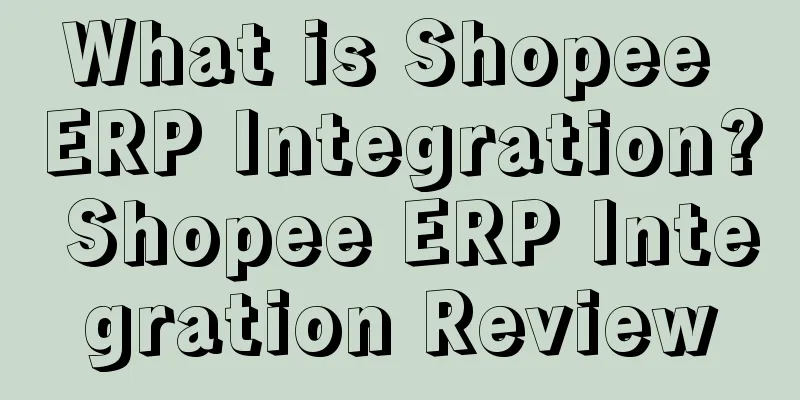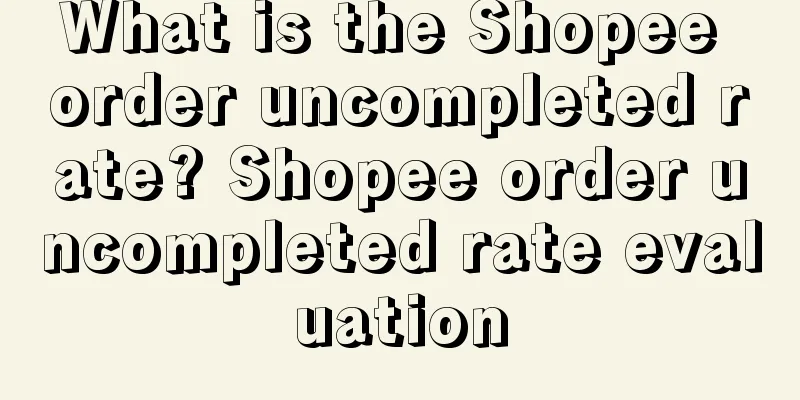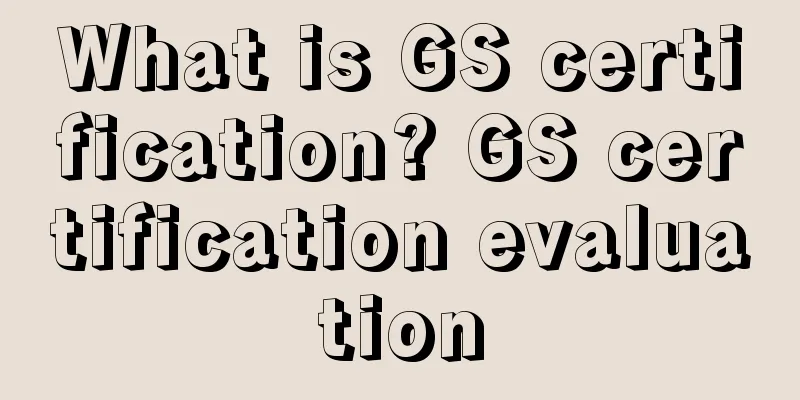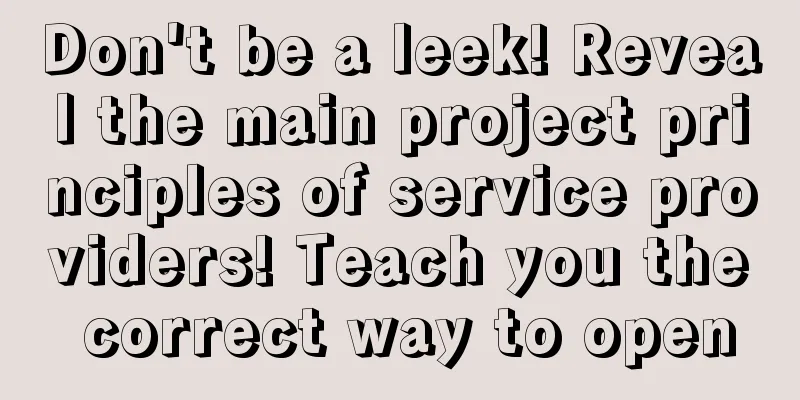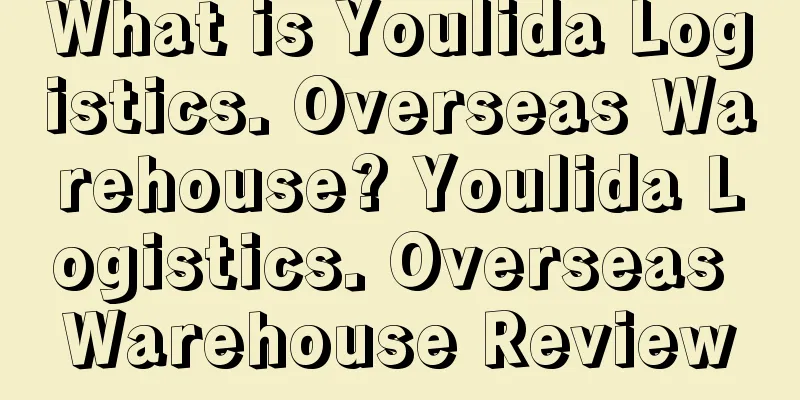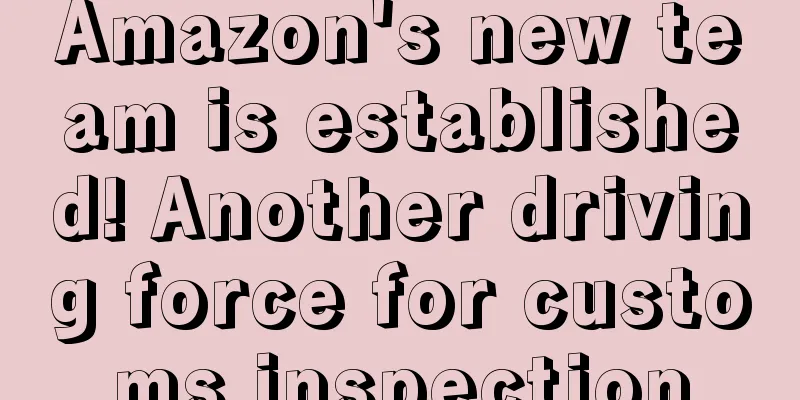What! Your Amazon Listings Can’t Be Displayed? How to Fix These Disabled Restrictions?
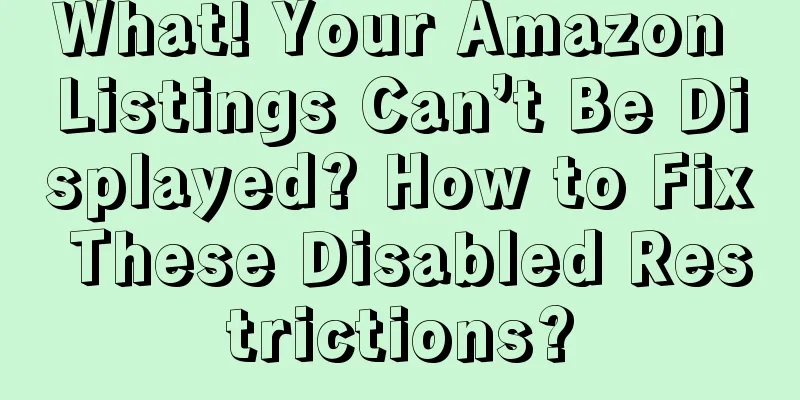
|
On Amazon, it is not uncommon for sellers to have their listings hidden, especially for new sellers or sellers who sell multiple products. However, this disabled status of listings can be lifted. Next, Zhaodanmao will explain in detail how to deal with listings that are restricted from display and how to prevent this situation from happening again. Why are Amazon product listings hidden?When a listing posted by a seller does not meet Amazon's strict standards and may have a negative impact on the shopping experience of many users on the platform, Amazon will take measures to limit the display of the listing. Although suppressed listings will still be viewable in the seller’s account dashboard, buyers will not be able to find these products in search results until the seller resolves the policy violation. What are the common reasons why listings are banned? Amazon restricts product listings for a variety of reasons, but the good news is that most issues sellers can resolve on their own. Typically, a listing may be suppressed for the following reasons: The main image is missing or the secondary image does not meet Amazon's standards and specifications; Key information in the product description (such as brand attributes, product description or key attributes) is incomplete, inaccurate or invalid; The product name is longer than 200 characters; The product lacks a valid UPC code; The " Product Type" field is not filled in. In addition, Amazon may also restrict the display of listings for more complex reasons. These problems are time-consuming and difficult to resolve, including: The goods are identified as counterfeit or inferior; · Receive complaints about product safety; Sellers are suspected of selling second-hand goods as new; The product is deemed expired; Amazon suspects that the seller is not the legal owner of the product. If you are unclear about why your listing was suppressed, don’t know how to resolve the issue, or disagree with Amazon’s decision, you can seek help from customer service by contacting Amazon Seller Support. Solutions for different causes1. The picture does not meet the standards: Upload pictures that comply with Amazon's requirements, make sure the main picture background is pure white, only show the product itself, and no other small icons or watermarks. 2. Incomplete or incorrect information: Complete the required information of the product, including product name, brand name, detailed description and five key points, etc., to ensure that the information is accurate. 3. Title character limit: 10 characters < title length < 200 characters - Make sure the product name (title) meets Amazon's character limit. Most categories are limited to 200 characters, and some categories are limited to 80 characters. 4. Prohibited products: Avoid uploading and selling products that are explicitly prohibited by Amazon, such as e-cigarettes, etc. At the same time, do not try to misclassify popular products into unpopular categories to get the "Best Seller" logo. Products should be placed in more precise categories to ensure that they do not violate Amazon policies and obtain more accurate exposure. 5. Expiration date marking: Especially for products with expiration dates, make sure to mark the expiration date directly on the packaging in accordance with American custom. Avoid listing unsafe, counterfeit or second-hand goods, which are prohibited by Amazon. 6. Be familiar with the sales policy: Understand Amazon's sales policy. If you are not familiar with the policy content, you can search for relevant information in the seller's backend, or open a case to consult customer service. If you encounter such problems or want to exchange more operational skills, you can contact customer service V: FLA66668888 if you have joined the active seller group of Zhaodanmao. Through the above measures, sellers can effectively solve the problem of listing being prohibited from displaying and avoid similar situations in the future. How to Find Suppressed Listings on Amazon? Amazon does not automatically notify sellers when a listing is suppressed, so sellers need to check regularly to confirm whether there is such an issue. Here are the detection methods: 1. Log in to Amazon Seller Central and click on the “Manage Inventory” option under the “Inventory” menu. 2. If your listing is restricted, the system will display a "Suppressed" button in the top navigation bar. If no listing is restricted, you will not see the button. If you encounter such problems or want to exchange more operational skills, you can contact customer service V: FLA66668888 if you have joined the active seller group of Zhaodanmao. If you find that a listing has been restricted, don’t worry. Usually, resolving these issues is quick and easy. Restricted listings are not visible to buyers and will not generate sales during the restriction period, so it is important to resolve these issues quickly. How to deal with common listing prohibition situations? 1. Click the "Suppressed" button and choose to view all suppressed listings, or filter by specific problem type, such as "Image Missing" 2. Select a single listing and click the Edit button, then select Edit or Manage Images. 3. On Amazon’s Product Summary Page, look for labels with warning indicators (such as a red exclamation point or a quality warning marked with a yellow triangle) 4. Once all warnings are resolved, click the Save and Finish button Finding and fixing suppressed listings is a quick and easy process in the Manage Inventory section. Each product listing has an Amazon Product Summary page that details the reason for the restriction. Once you resolve all issues, Amazon will immediately lift the restrictions and your listing will become visible again. How to prevent the listing from being banned again?The most important thing is to continuously maintain the product listing As Amazon's business grows, product listing requirements are constantly changing. In order to ensure that listings meet the latest standards, the products listed need to be continuously maintained and adjusted. If these changes are not followed up in a timely manner, the listing may be banned or deactivated without warning. Therefore, it is very important to regularly check Amazon’s policy updates and perform regular inspections on your listings to avoid losses when Amazon makes policy adjustments or major changes. |
<<: Lifelong enemy! Amazon copycats are openly recruiting apprentices for training
>>: Good news! Amazon has reduced sales commissions on multiple sites!
Recommend
Increase exposure and views! Pinterest offers mobile deep linking for retailers!
Pinterest has announced that it will provide retai...
How to choose jewelry? Check out the top ten best-selling products
For cross-border e-commerce sellers, the quality o...
How to activate old Amazon links?
How to reactivate the old Amazon listings that ha...
What is Kingsons? Kingsons Review
Kingsons was founded in 1997, mainly engaged in ba...
How to solve the bottleneck of Amazon store sales?
Amazon store sales always stagnate when reaching ...
What is the European Trademark Office? European Trademark Office Review
A European Union trademark is a mark registered by...
e-Postal price increases again! A large number of sellers are crying
Recently, logistics in European and American count...
Net1's performance hit a new high, and my brother-in-law's new policy will lead to a price war!
The annual "Black Friday Cyber Monday"...
Betting on the resale market! The US resale clothing market will reach $77 billion in 2026!
According to estimates by retail analysis company ...
Tens of millions of dollars have been spent on in-site advertising! ? What experience can be gained from this?
It is no longer the case that you can place orders...
What is Shopee commission and transaction fee? Shopee commission and transaction fee review
Shopee commission and transaction fees refer to th...
Inflation rate increased to 3.6% in March! US online shoppers lost $2.8 billion!
<span data-shimo-docs="[[20,"获悉,根据Adobe发布的...
How does Amazon select products? 90% of people don’t know!
What should I pay attention to when selecting pro...
This is a new plan, Amazon copycats can be reported!
Recently, an innovative strategy to deal with copy...
What is follow-selling? Follow-selling review
The so - called Amazon follow-up is actually the s...