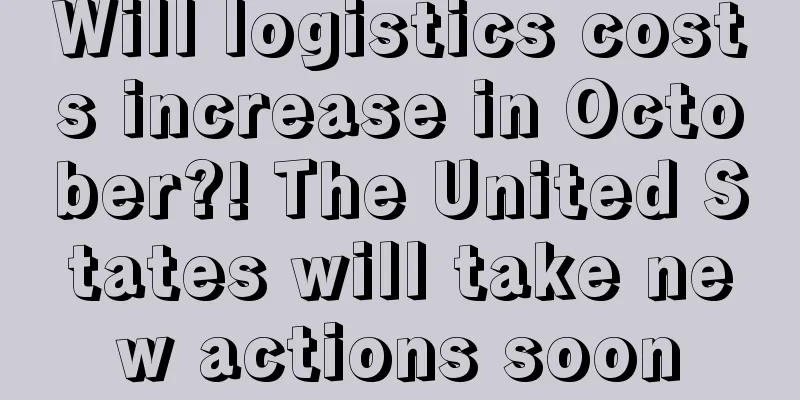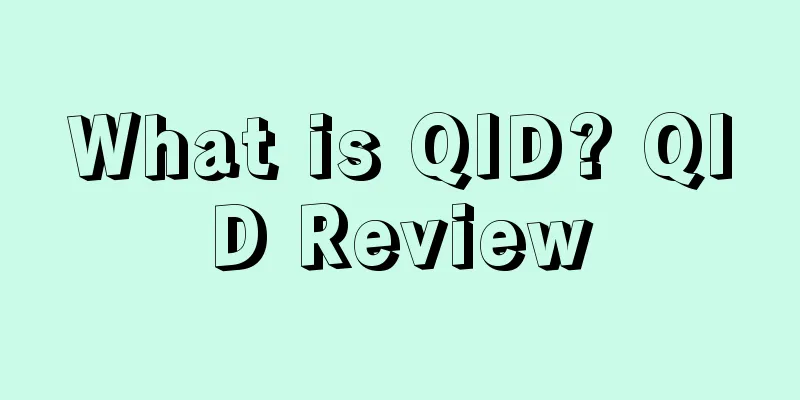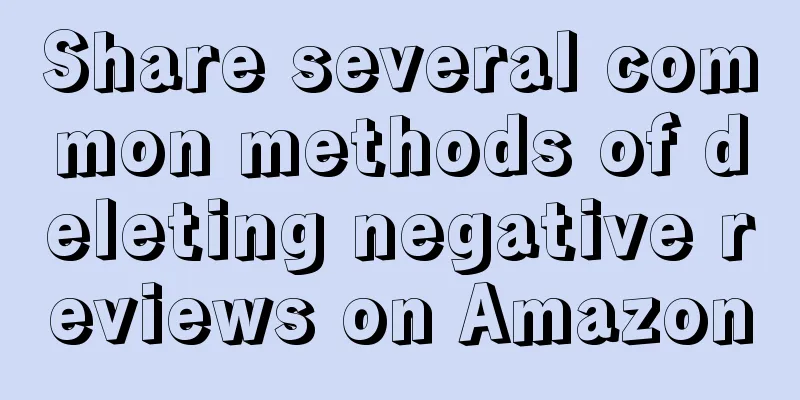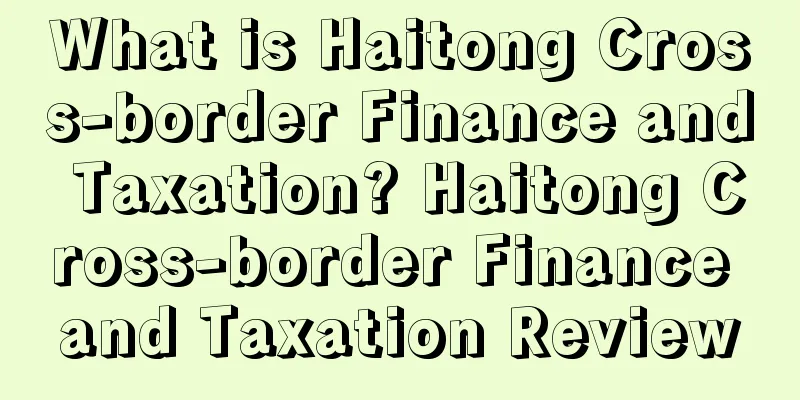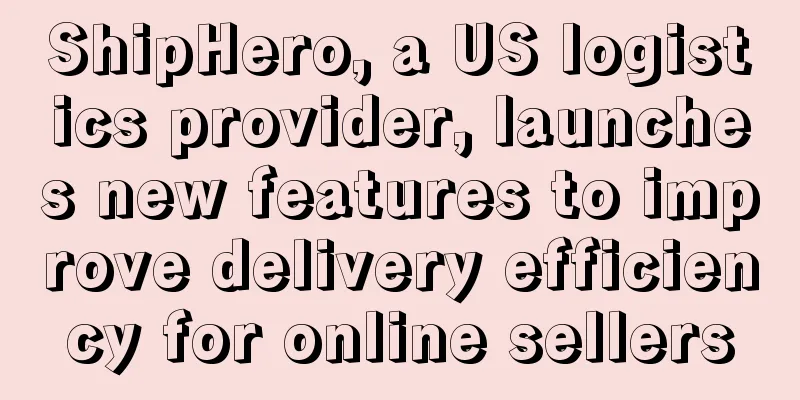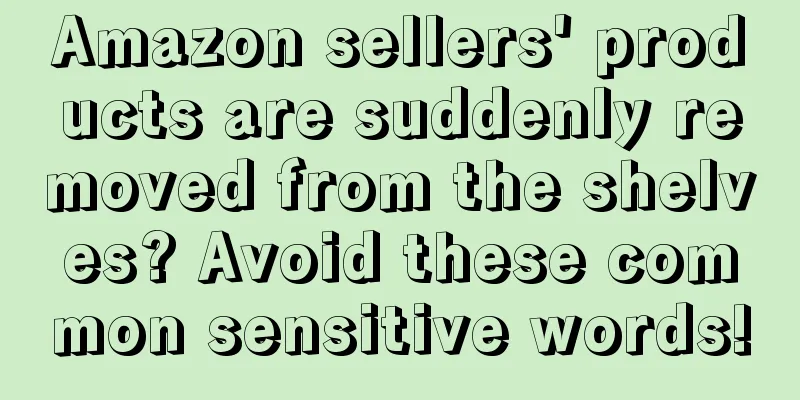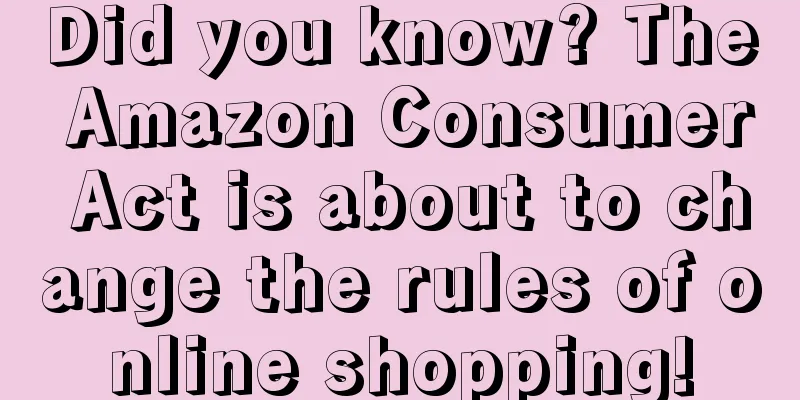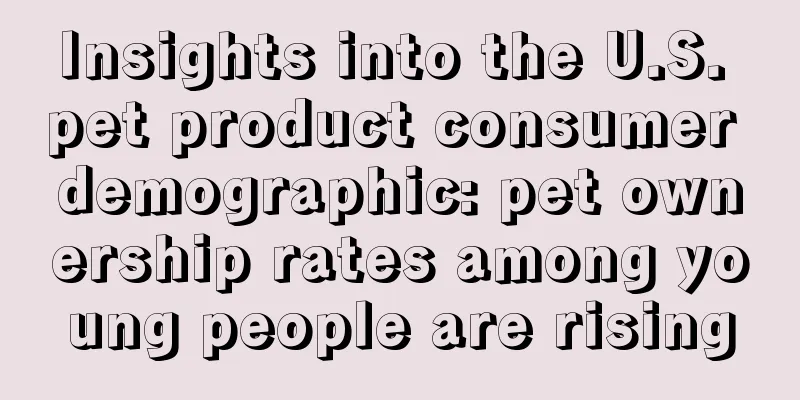Prime Day is coming! What should I do if the strike-through price is still not displayed?
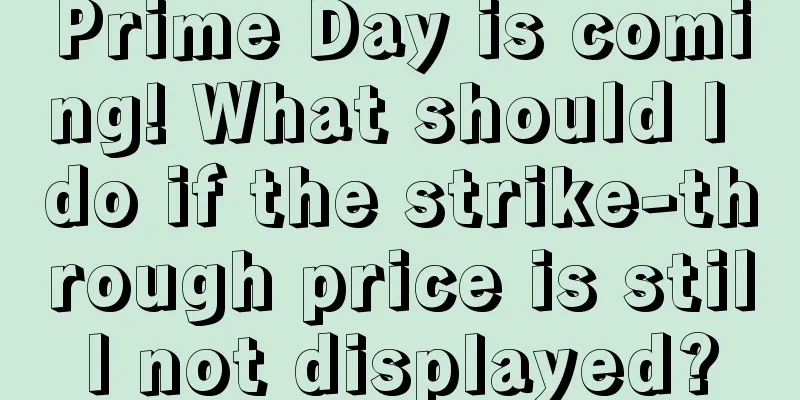
|
Amazon Prime Day 2024 has been scheduled (July 16- July 17) 📅Many Amazon sellers are trying every means to increase the amount of traffic and improve the conversion rate of their product pages! In addition to the common optimization of pictures A+, contacting service providers to shoot celebrity unboxing videos and main picture videos; another very important thing is to find a way to set a strike-through price! Because we all know that when shopping on Amazon, products with crossed-out prices always make Amazon buyers happy and quickly place orders. This is the magical charm of crossed-out prices✨! Why set an Amazon strike-through price? Because the strike-through price allows consumers to see their discounts at a glance, it greatly improves the shopping experience and pleasure, and also increases the chances of a deal. The strike-through price gives Amazon buyers a feeling of "making a profit if you buy it", which can effectively stimulate the desire to buy and increase product conversion rate📈. In addition, the strike-through price is a key step in Amazon's refined operations. The more complete the page is, the higher the probability of the product being sold. 📊But you have set it but the strike-through price is still not displayed. What should you do? ! Amazon's reference price comes in two forms:
Was Price: Automatically calculated by Amazon based on historical prices paid by customers (excluding promotional prices).
① Enter the Seller Platform -> Inventory -> Manage Inventory ② Select a SKU/ASIN and click "Edit" ③ Select "More Properties" in the "Quote" tab ④ Fill in the "Market Price" field Bulk market price submission steps: ① Enter the Seller Platform -> Inventory -> Manage Inventory ② Select "Bulk upload products" ③ Under the "Download Inventory File" button, complete steps 1 to 3, download the inventory file corresponding to the product type and site, select the "Custom" mode, and click "Generate Template" ④ Fill in the corresponding fields according to different sites ⑤ Upload inventory files What should I do if there is still no crossed-out price after completing the requirements?In order to allow the crossed-out price to appear on your product page, Zhaodanmao recommends that you use the market price to facilitate some "real orders"💡 (Do you understand?) Setting the market price is not complicated. If you follow these steps, I believe your product will be more competitive! Simple operations can increase conversion rates and help you sell more. |
>>: The latest Amazon refund-only notice: It concerns all cross-border sellers!
Recommend
What is Princess and the Pea (Japanese Taobao vertical cross-border e-commerce)? Princess and the Pea (Japanese Taobao vertical cross-border e-commerce) review
The Princess and the Pea is a mobile e-commerce ap...
Amazon Listing Keyword Research Tips: Highly Effective Methods Revealed!
🔍My dears, on the Amazon platform, the importance...
What is FanMart? FanMart Review
FanMart is an e-commerce shopping app under Chongq...
What is Informed.co? Informed.co Review
Informed.co , formerly Appeagle, is a repricing to...
How to write an Amazon tracking email?
Sending emails is a common practice for Amazon sel...
"Black Myth: Wukong" has taken the world by storm, with a large number of sellers launching new products to "take advantage of the popularity"!
“ The game version of Destiny: embark on the journ...
What is GST? GST Review
Goods and Services Tax (GST) refers to a tax of 10...
Shein encounters another turmoil before IPO, and 16 US states ask it to review its supply chain
It is learned that on August 29, Reuters reported ...
Use Amazon Wishlist for secondary marketing, three ways to boost sales
Amazon Wishlist is equivalent to a shopping cart....
What is PingPong Joy? PingPong Joy Review
PingPong Joy is an in-app purchase payment solutio...
See how big sellers deal with Black Friday and Cyber Monday? (Practical)
Image source: Tuchong Creative Article 73 This is ...
What is TopCashback? TopCashback Review
TopCashback is a long-established rebate website i...
Does blindly pursuing low Acos limit the development of links? Will the company's requirement to check daily Acos dampen the enthusiasm of operators to promote new products?
Anonymous user My C position Our company has start...
Amazon strictly checks titles, and a large number of sellers receive error warnings!
For Amazon sellers, old links often carry a lot o...
What is Coolshop.com? Coolshop.com Review
CoolShop.com is a European online store that posit...