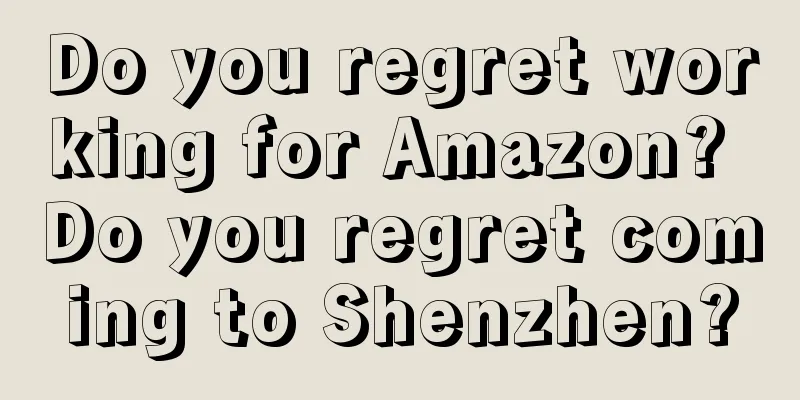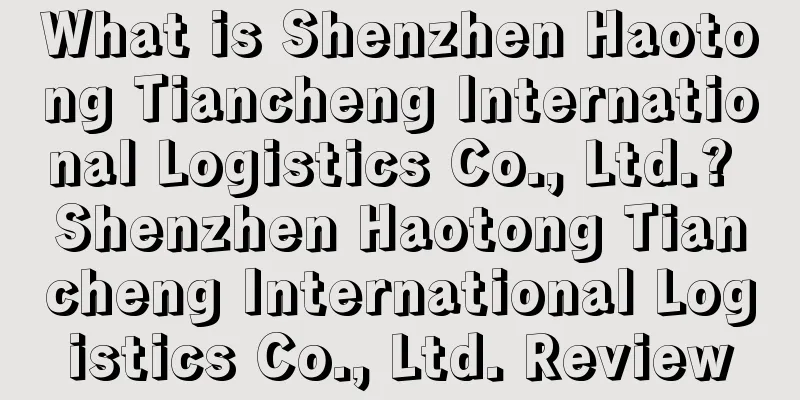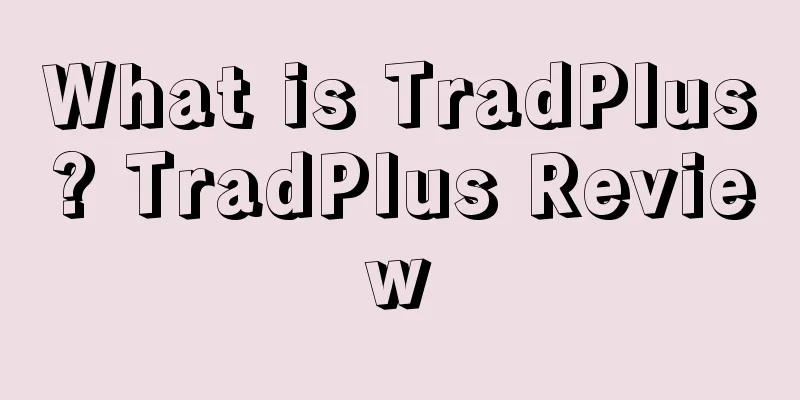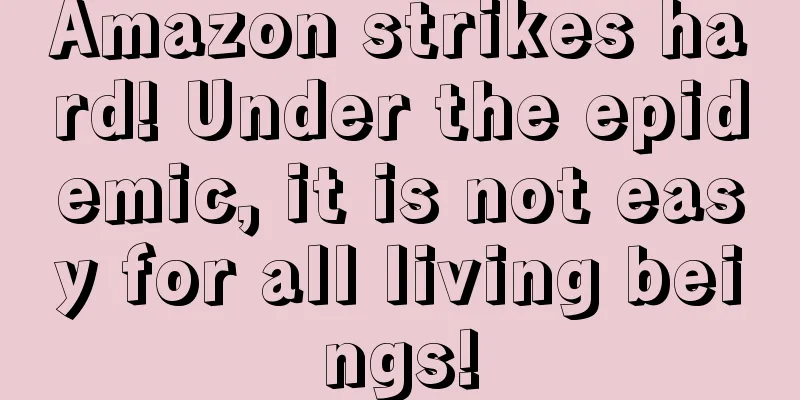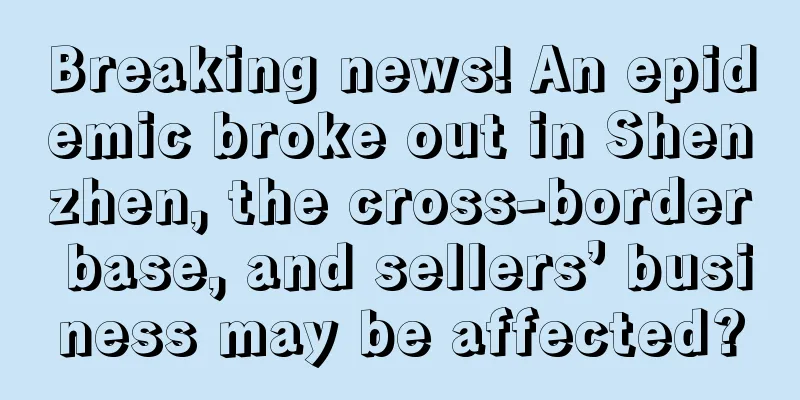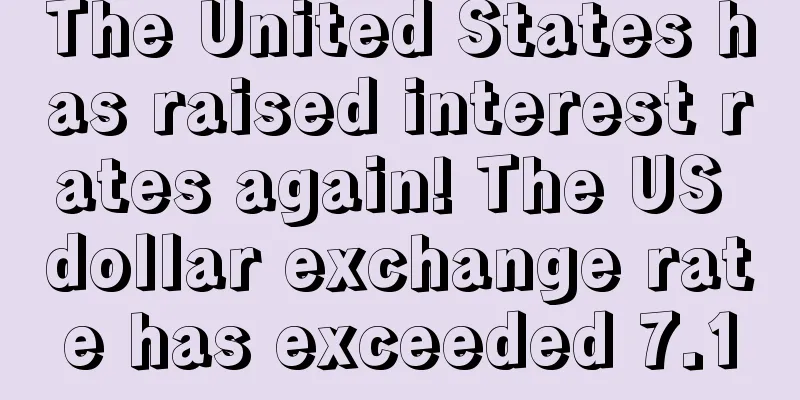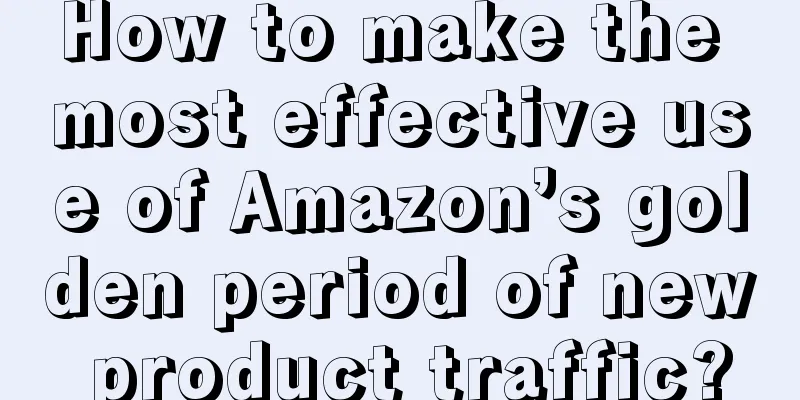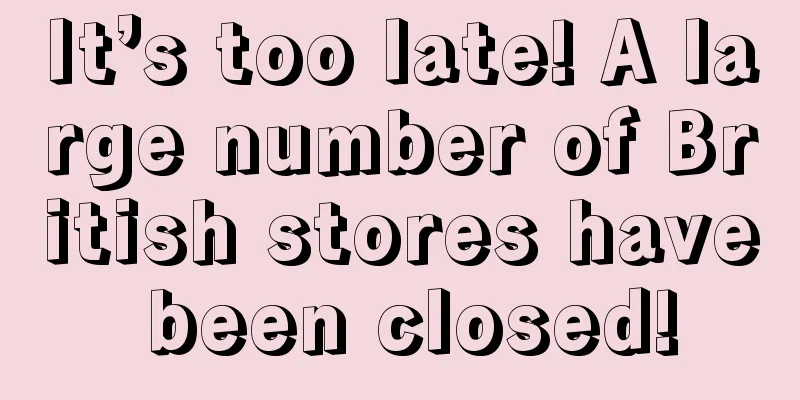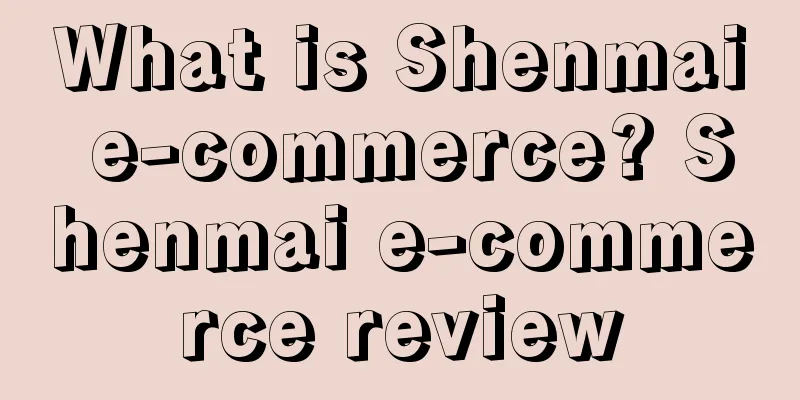What is Amazon Brand Whitelist? Amazon Brand Whitelist Review

Amazon Brand Whitelist is a new channel for sellers who have TM mark but cannot upload products. TM mark is required , and the product image is applicable to the United States and India. backgroundThe brand attribute on the listing should be consistent with the brand name of the product. If the listing does not belong to any brand, the brand attribute should be filled in as "N/A". But in actual operation, many non-branded sellers still cannot list products using "N/A", so for those sellers who are applying for brands, they can try to join the Amazon brand whitelist. Basic descriptionCurrently, the US and IN sites have whitelist opportunities for the Pending TM pilot, which is limited to applications from accounts in the US and IN sites. After a successful application, you can add European and Japanese accounts to the BR2.0 project by adding roles. How to Join1. Merchant Manager Channel 1. Requirements: The brand name itself has not yet been added to BR2.0 on any site. The brand trademark is in the US or IN countries and has not yet completed the registration status. You hope to join the BR2.0 project in advance. 2. Register and complete the form below, then provide the account manager with this information: Site + store name + Merchant Token ID + brand name + trademark application number + country of application + company or brand profile for managers to understand seller qualifications 2. Backstage channels 1. Apply for a TM mark first 2. Use the TM mark you have applied for when uploading 3. Open a case in the background. If you encounter problems uploading a new product - it is recommended to open a "chat" or "phone" case and tell the customer service that you want to apply for a whitelist in the Amazon background. When you fill in your own trademark name when uploading a new product, a "5665 error code" will appear. At this time, the customer service will tell you that you need to provide information. Just provide the materials we prepared before. hintNot all sellers who apply for the whitelist can be successfully added. Many cannot join Amazon’s whitelist program due to image issues. If the backend cannot pass the review, it is best to apply for a trademark in advance, or find other existing trademarks for authorized use, so that you can quickly put your products on the market. References |
<<: What is a Canonical URL? Canonical URL Review
>>: What is Amazon Super URL? Amazon Super URL Review
Recommend
Attention! Amazon Prime membership discounts will be integrated into the price discount tool!
Amazon has made another big move! Starting from Ja...
What is Wuzhouhui Overseas Shopping? Wuzhouhui Overseas Shopping Review
Wuzhouhui.com is a cross-border import e-commerce ...
What is Bicoo Technology? Bicoo Technology Review
Founded on October 11, 2016, Bigoo Technology (Xia...
What is Snagshout? Snagshout Review
Snagshout is a tool for Amazon US. Snagshout provi...
Some Ways to Clear Inventory on Amazon
It is said that the off-season is for marketing a...
Beware! More than 1,823 stores have been frozen. These contents cannot appear on the listings!
A month has passed since the Q4 sales peak season...
What kind of "black magic" did my brother-in-law use to make time stop for a large number of Amazon sellers? !
There are certainly many advantages to being an Am...
Mexico will impose a 35% tariff on 138 types of clothing products, and platforms such as Temu will be affected
It is learned that the Mexican government recently...
What is Okazii? Okazii Review
Okazii is a well-known online trading website in R...
What is Darty? Darty Review
Darty is a well-known French home appliance retail...
What is Dealmoon? Dealmoon Review
DEALMOON is the leading Chinese social e-commerce ...
2024 US holiday shopping trends: 50% of people prefer online shopping
It is learned that recently, according to foreign ...
Sellers, please note! Amazon is strictly investigating these two new regulations
text Amazon has recently further tightened its pl...
Target releases Q3 financial report: poor revenue, profit plummets 52%!
<span data-docs-delta="[[20,"获悉,11月16日,美国第...
Two e-commerce giants support "refund only"? Sellers: Amazon has already done this!
It was observed that the topic "Taobao will s...