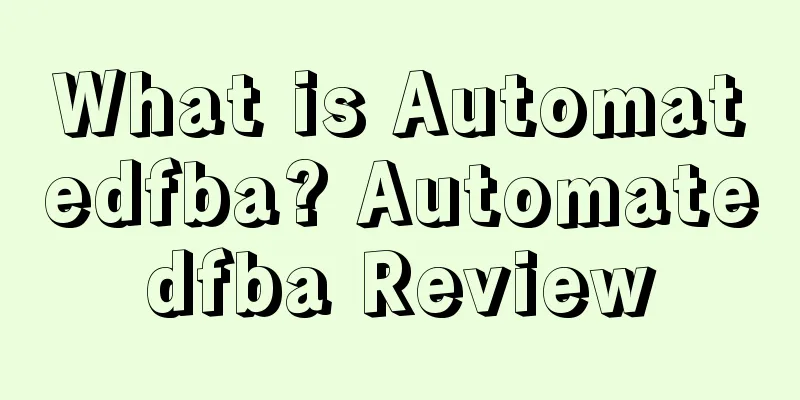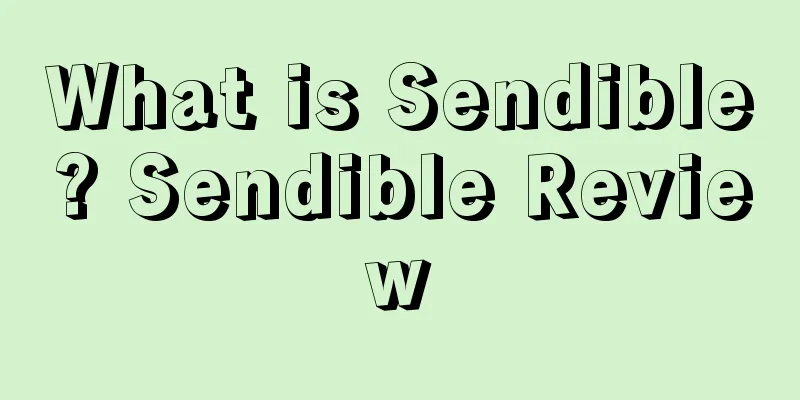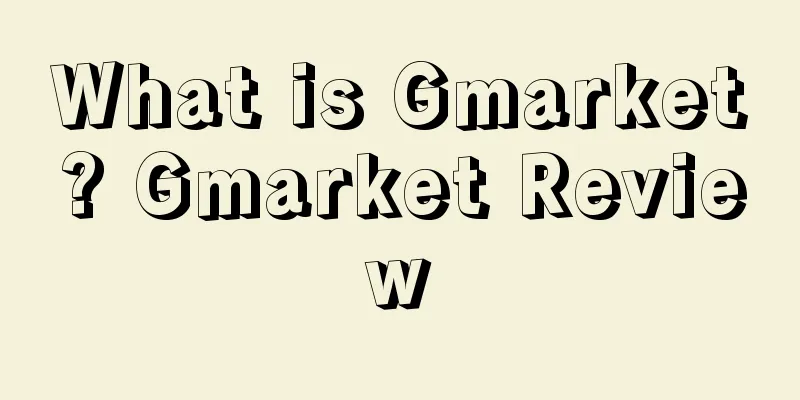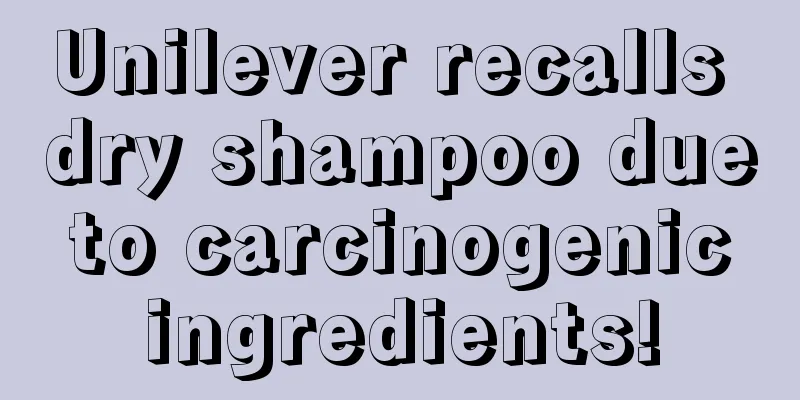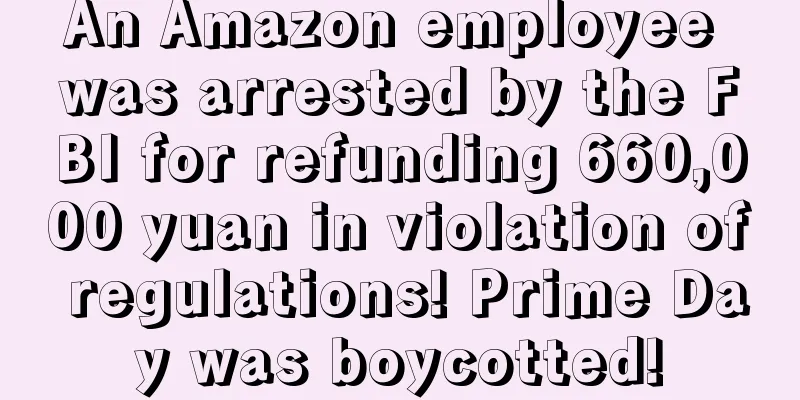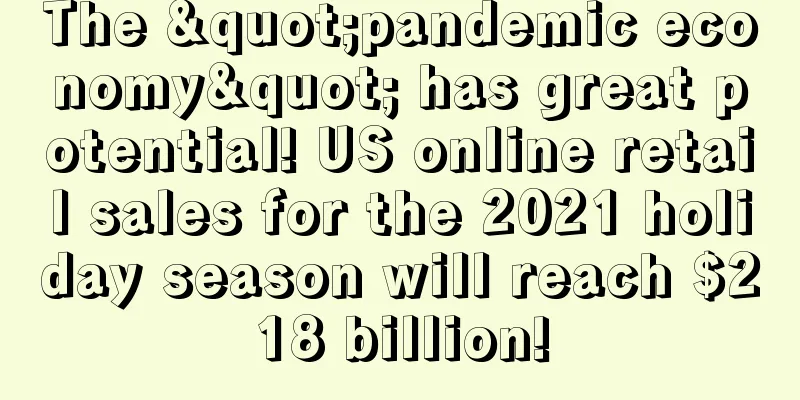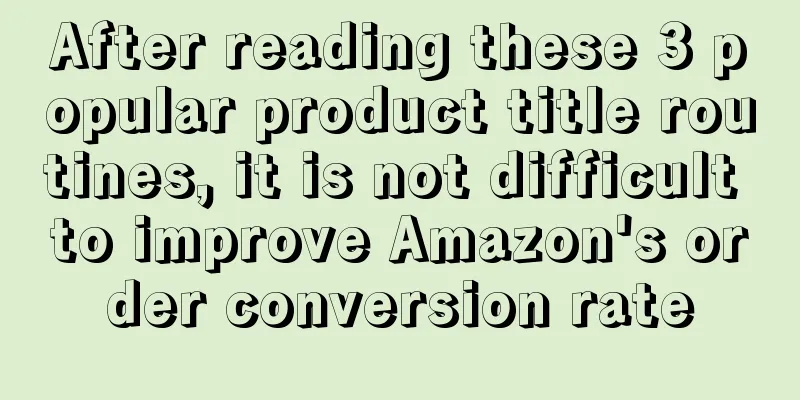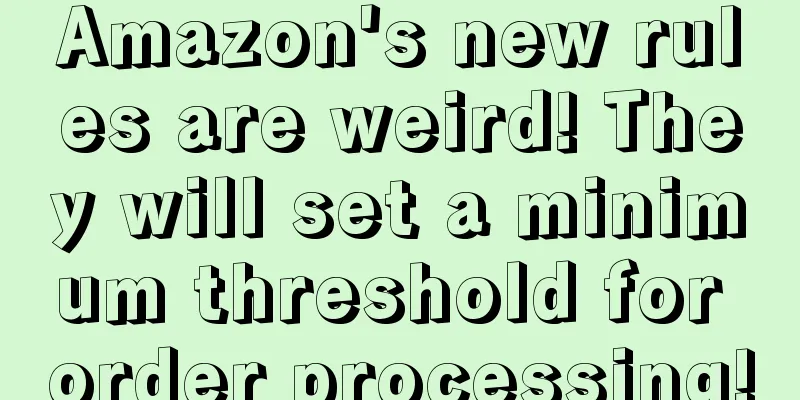Amazon launches new feature! Custom template batch upload, operational efficiency rises sharply!
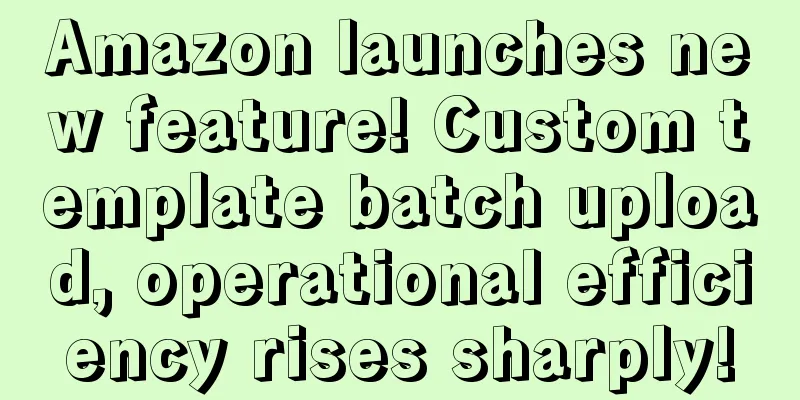
|
Amazon has made a new move! This time, in the "Spreadsheet" option of the [Publish Products] page , a new feature has been quietly launched - allowing sellers to use custom spreadsheet templates to upload products in batches! In the past, we could only use Amazon’s standard templates, which had rigid fields and fixed formats, and frequent errors occurred during uploading, which was really a headache. Now, you can finally use your own spreadsheet template to upload product information. Both Excel and TSV formats are supported, which greatly improves flexibility and work efficiency! The highlights of this new feature are: ✅More freedom , sellers can set templates according to their own habits and are no longer restricted to Amazon's official format. ✅ AI intelligent conversion , Amazon will automatically identify and convert data, generate a draft of product information that complies with platform rules, and reduce the trouble of manual adjustment. ✅Batch processing is easier , suitable for sellers who list a large number of products at one time, saving time and effort! How to use this new feature?
🔹 1. Go to the [Publish Product] page and find the "Spreadsheet" upload option. Isn’t it much less troublesome than the previous standard template? However, there are a few things to note when using this new feature: 🛑 1. Data must be accurate The product name, description, price, specifications and other information filled in must be accurate to avoid confusion in product information due to data errors, which will affect the listing. 🛑 2. Meet Amazon requirements Although you can use custom templates, the final product information must still comply with Amazon's format specifications (such as character restrictions, required fields, special symbols, etc.), otherwise the upload will fail. 🛑 3. Check the upload results in time After uploading, check the feedback immediately and make adjustments if there are any error messages to avoid affecting normal sales.
✅Back up the original data : Be sure to save a copy of the original form to prevent upload failure or data loss to avoid unnecessary trouble. This wave of batch uploading of customized templates will undoubtedly improve the operational efficiency of Amazon sellers , especially for sellers with many SKUs and frequent listings, which will save a lot of time! However, although the function is good, it is still necessary to test and adjust it before use to ensure that the product information is accurate and avoid affecting the listing performance! Today's Share Analyzing Amazon’s SOP for declining sales |
<<: Affecting sales! Amazon AI is automatically optimizing listing information again
Recommend
Walmart WFS has fulfilled 25% of third-party sales! The flywheel effect is prominent
It is learned that according to MarketPlace Pulse,...
I am nearly 30 years old, unmarried and childless. My current career status has been stagnant and my performance is at risk of further decline. How can I improve myself without any resources?
Note: The content published on the official accoun...
Orders continue to slash! A large number of listings have gone to waste, and sellers are left with millions of inventory hanging!
Not long after September began, Amazon started to ...
More than 80,000 tabletop stoves recalled due to burn risk! Available on Amazon and other platforms
It is learned that on October 17, the U.S. Consume...
AliExpress dominates the Middle East, with sellers’ orders up 40%
A huge new market is opening up to Chinese sellers...
Plans to spend $5 billion! Target will invest in these areas in 2022!
<span data-shimo-docs="[[20,"获悉,据外媒报道,日前Ta...
340,000 best-selling products recalled! Will Amazon start to strictly screen product safety?
01 Another product problem? A large number of pro...
What is Albertsons? Albertsons Review
Albertsons changed the traditional distribution me...
What is RFC (Mexican Tax Registration Number)? RFC (Mexican Tax Registration Number) Review
RFC (RegisTRO federal de Contribuyentes/Mexican Ta...
More than 1,300 Chinese companies attended the International Consumer Electronics Show (CES), but well-known technology giants were absent
It is learned that according to foreign media repo...
What is Landing Lion? Landing Lion Review
Landing Lion is a high-performance landing page pl...
What is Amazon Singapore (Amazon.sg)? Amazon Singapore (Amazon.sg) Review
Amazon Singapore (Amazon.sg) is the leading e-comm...
Ebrun Power Research Institute: Analyzing the trillion-dollar market for foreign exchange risk management in cross-border e-commerce
Cross-border e-commerce is the most dynamic indust...