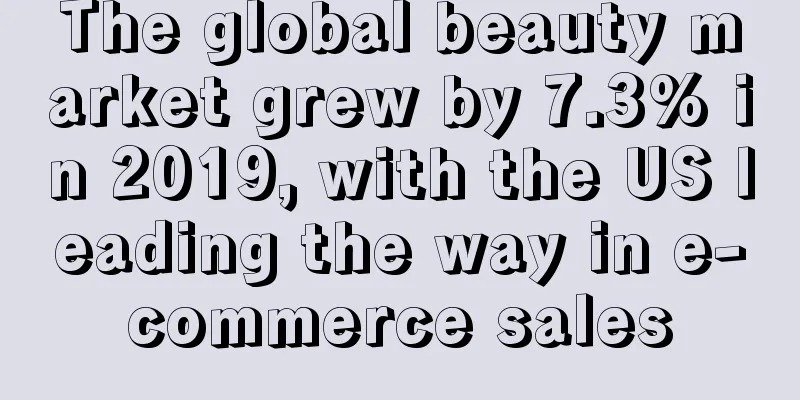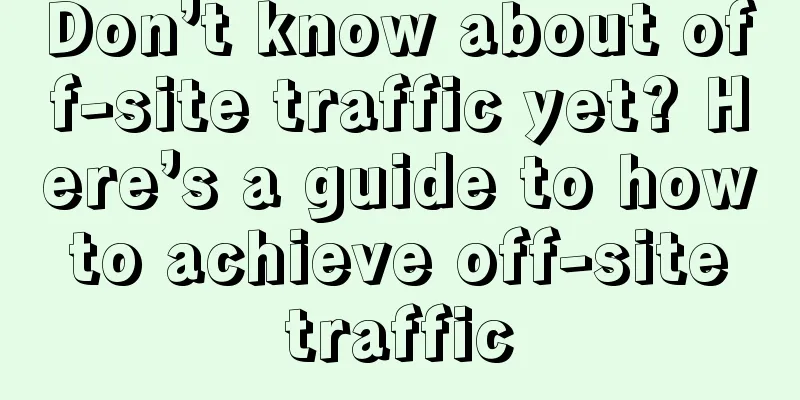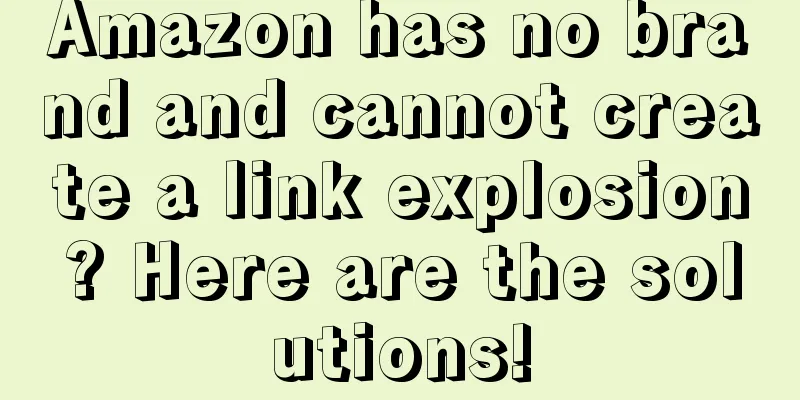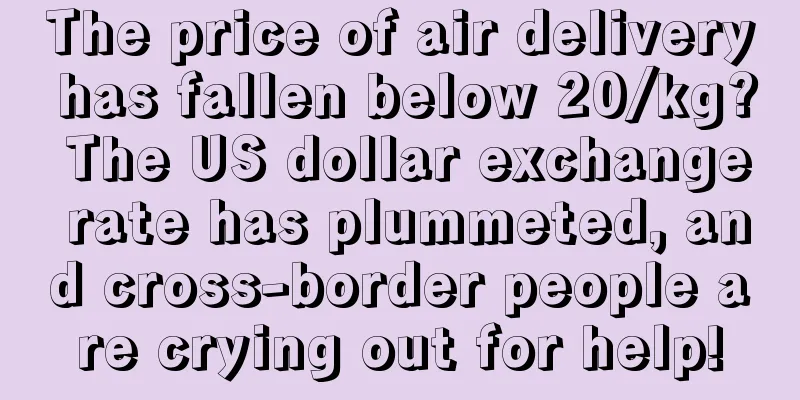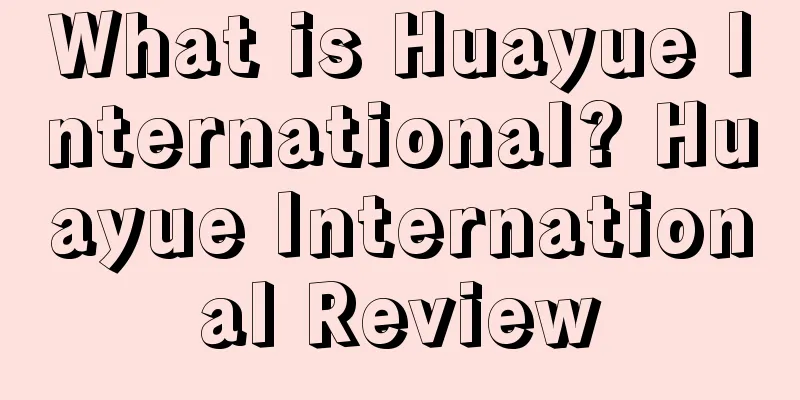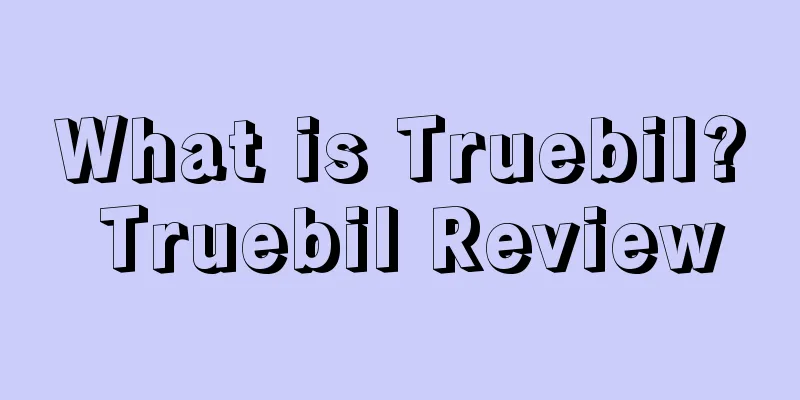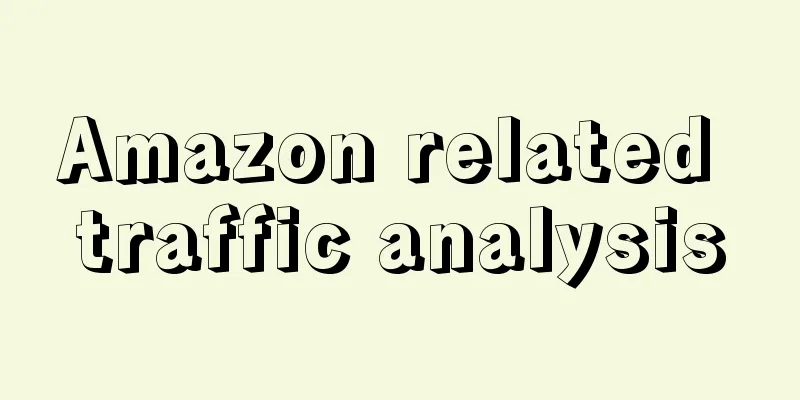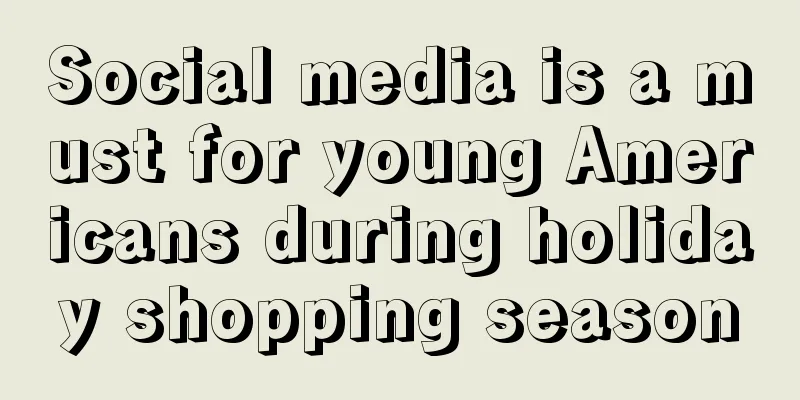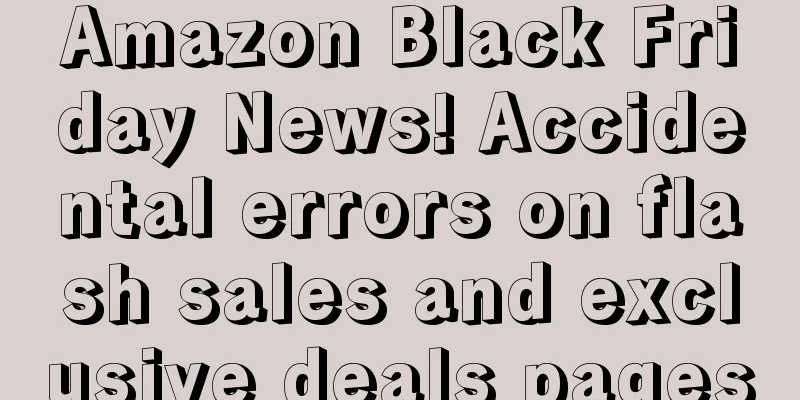How to view Amazon's off-site discounts?
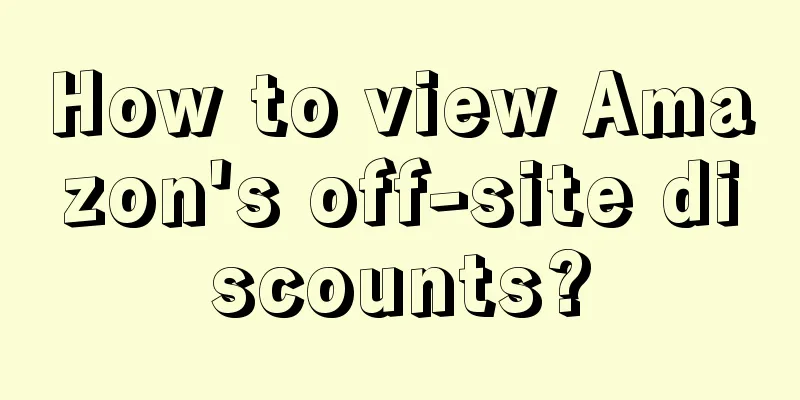
|
Step 1: Open Amazon backend - [Data Report] - [Inventory and Sales Report], please see the screenshot below Step 2: Step 3: Step 4: Step 5: Step 6: Step 7: Step 8: Step 9: END
|
<<: How does Amazon launch new products? (Practical)
>>: How to create anti-hijacking links?
Recommend
Can the advertising structure of new and old products be the same? — Old products
Share the method of quickly putting Amazon invent...
What is Squarespace? Squarespace Review
Squarespace is a web publishing platform that make...
First release in the US in May! SHEIN semi-hosted service launched
If 2023 is the year of "full hosting" f...
What is Huazong Logistics? Huazong Logistics Review
Huazong Logistics (Shenzhen Huazong Logistics Co.,...
What is Vcanbuy? Vcanbuy Review
Vcanbuy was established and launched in 2012. It i...
What is JioMart? JioMart Review
JioMart is an online retail service launched by Re...
What is 11street? 11street Review
11STREET is an e-commerce website operated by SK p...
What is TinyPic? TinyPic Review
TinyPic is a free online photo album that provides...
What is Lay-Buy? Lay-Buy Review
Lay-Buy is a delayed, affordable payment method fo...
What is Madrid International Trademark Registration? Madrid International Trademark Registration Review
Madrid international trademark registration refers...
A complete analysis of factors that affect product search rankings - understanding how platform search works and buyer search preferences
Sellers want to appear at the top of the search pa...
What is Fiverr? Fiverr Review
Fiverr is an online freelancing platform founded i...
What are long-tail keywords? Long-tail keyword evaluation
Keywords on the website that are not target keywor...
Shocked! Even if I open a case, my account will be blocked?
If you have a problem, open a case, contact custo...
UK VAT registration address exposed! Affecting tens of thousands of Chinese companies!
How much sorrow can one have? Just like the strict...