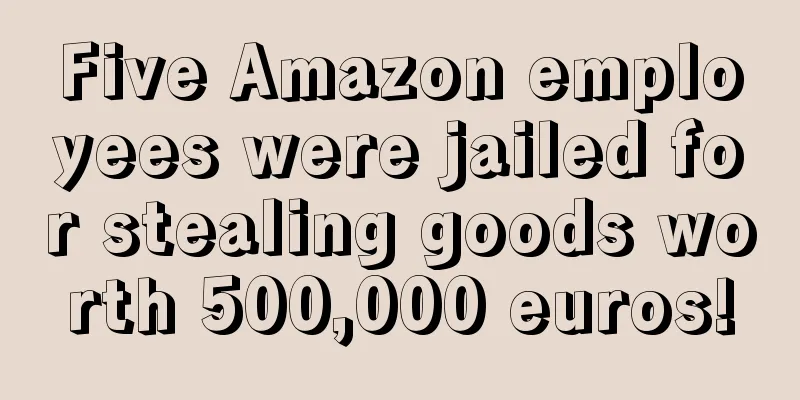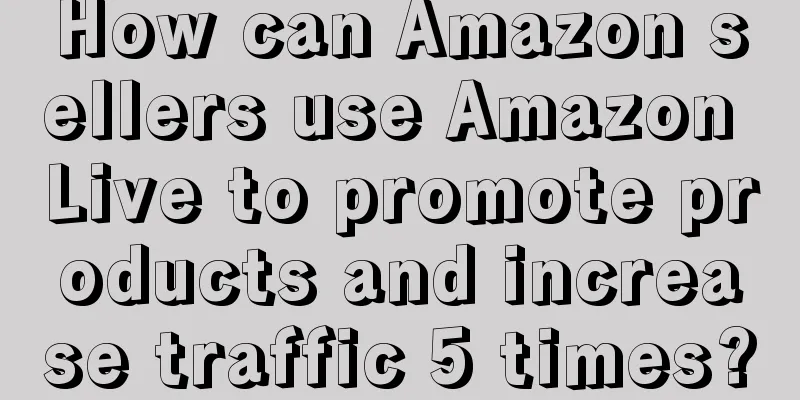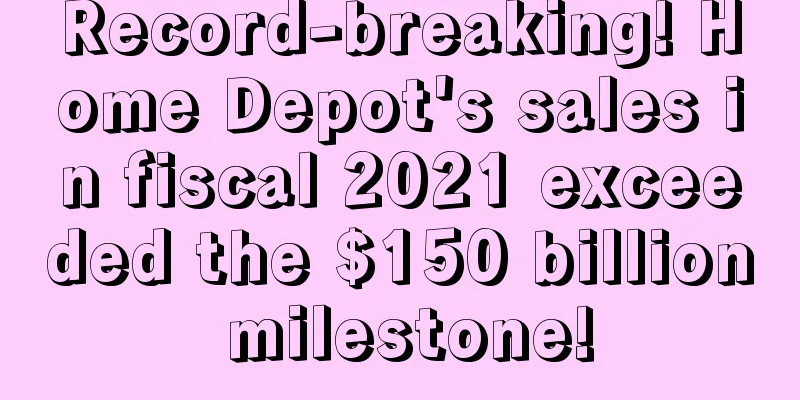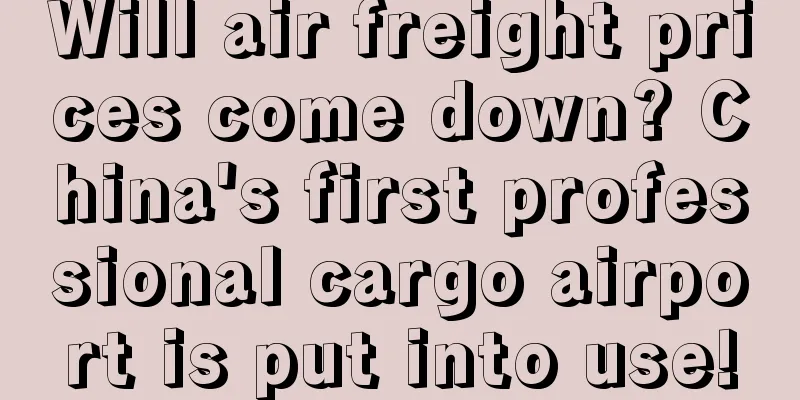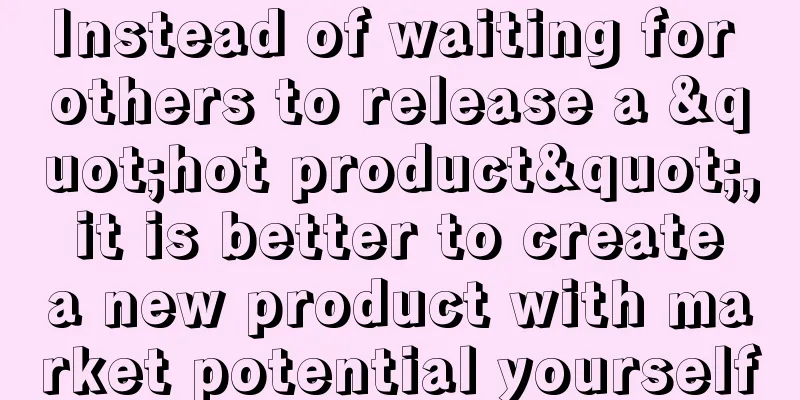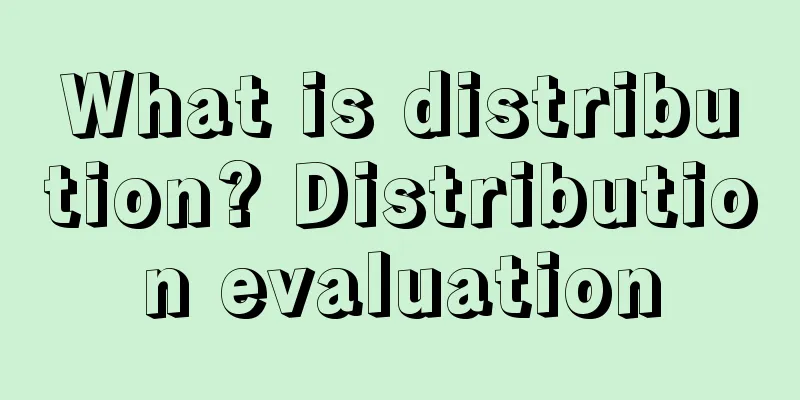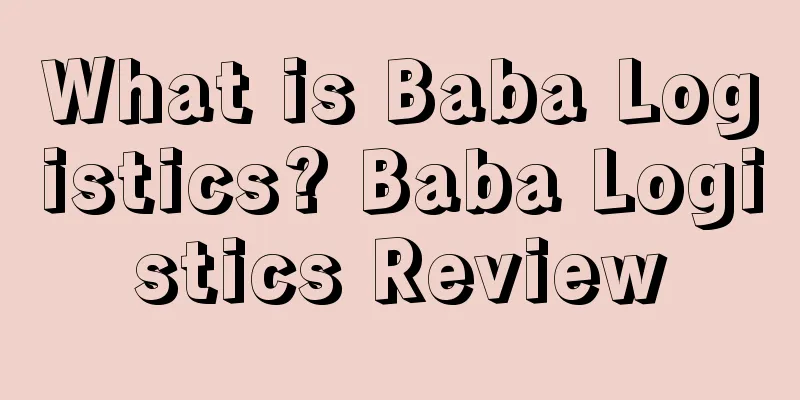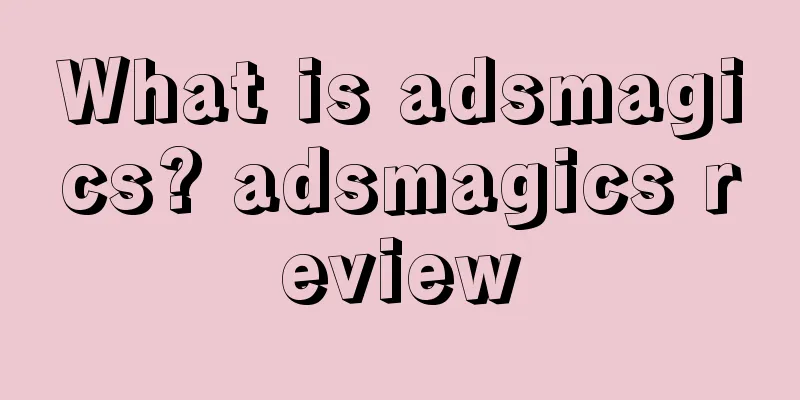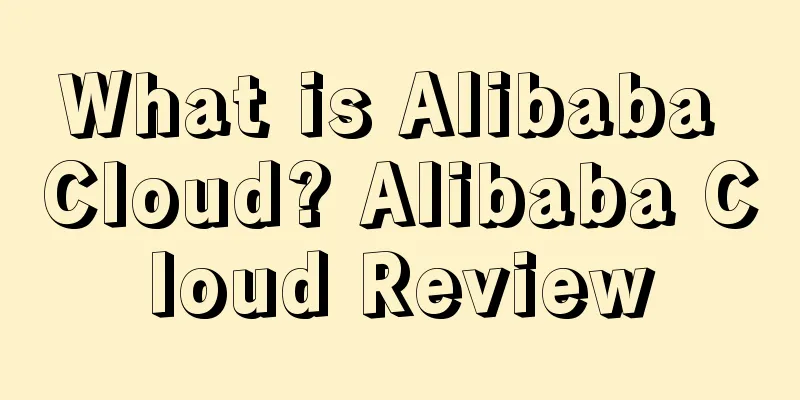Directly affects product conversion! Amazon page updates Feedback again
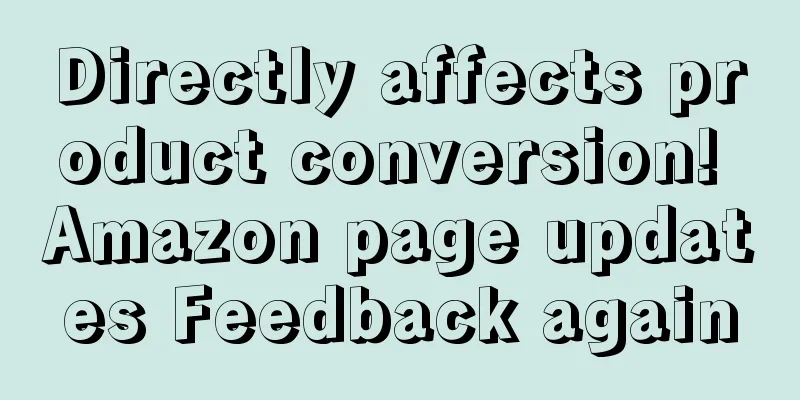
|
Recently, everyone has discovered that Amazon’s front-end search results page has been updated and started to display store feedback, which means that sellers will have to pay attention to the store’s impression score in the future. — 1 —Feedback appears on Amazon search results page Previously, consumers could only view specific ratings when they entered the seller's store page. Now, buyers can directly see the ratings when browsing product details. FeedBack is the final evaluation of the seller in terms of logistics and after-sales service. Now that the page has been updated, it will affect the reputation of the store and is an important indicator for evaluating the performance of the seller's account. — 2 —The difference between Feedback and RatingsWe all know that Amazon has two review systems, one is Feedback and the other is Ratings. The difference between the two comment systems:
Different conditions occur:
How easy it is to remove negative feedback and ratings:
— 3 —How to maintain good feedbackSo how should we maintain feedback to increase product clicks and conversions? If the negative feedback we receive reflects problems with the product, we can delete the feedback by following the steps below. It is recommended that when deleting the feedback, you can click on the order number in front of the feedback to contact the buyer and solve the problem encountered by the customer. However, sometimes Amazon prompts that the order cannot be deleted because it does not violate Amazon's rules. At this time, we can click View Message below the order number to jump to the case page, which explains in detail that the feedback left by the buyer does not comply with Amazon's policies. After the review is passed, the negative feedback will be deleted. If the negative feedback cannot be deleted, we can click "Select One" behind the feedback and then click "Post Public Reply". Although there is no way to delete it, we can explain it to our potential customers and try to minimize the negative impact of this negative feedback. - end - |
<<: How to appeal against this category on Amazon?
>>: The inside story of Amazon’s low-price mall is fully exposed!
Recommend
Malicious negative reviews are like a dog-skin plaster, and sellers are complaining bitterly. How can they fight back?
People in the cross-border business once joked tha...
What is China Enterprise Dynamics? China Enterprise Dynamics Review
China Enterprise Dynamics Technology Co., Ltd. was...
TOP reviewers have a high conversion rate and high weight.
I have selected some of the better reviews this we...
Amazon scans accounts again to check for fake orders! Some sellers have received warning letters
In the past two days, the outside world has been ...
What is AmzBoost.com? AmzBoost.com Review
AmzBoost.com is a US website dedicated to serving ...
How do private label sellers find reliable suppliers?
For private brands, finding a reliable and cost-ef...
Amazon's new features stimulate high-priced consumption! Customized product categories usher in major benefits
In order to solve the sluggish growth on the consu...
Big event of the week! AliExpress opens the function of uploading EU CE certification qualifications for mask-related categories
Amazon's supply cut-off and strict control ma...
What is thezenstitch? thezenstitch review
Thezenstitch was founded in 2018 and is a factory ...
Pinch your own philtrum! Amazon France may face a ban on sales of its products because...
"On Tuesday, local time in the United States...
What is a no logo infringement incident? No logo infringement incident review
A large number of European accounts were blocked, ...
What is the German New Packaging Law (VerpackG)? German New Packaging Law (VerpackG) Review
VerpackG is a new packaging law to be implemented ...
Amazon sellers usher in a new node with more than half of consumers participating!
In the first half of 2023, my country's cross-...
What is Jabong? Jabong Review
Jabong.com is an e-commerce portal selling fashion...
Walmart opens third-party marketplace to Canadian sellers
According to foreign media reports, Walmart recent...
![The Latest Amazon Advertising Guide [2019]](/upload/images/67e6f12be78f7.webp)