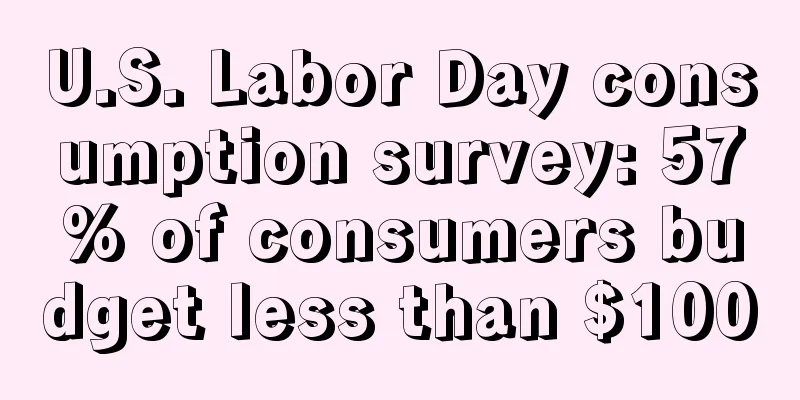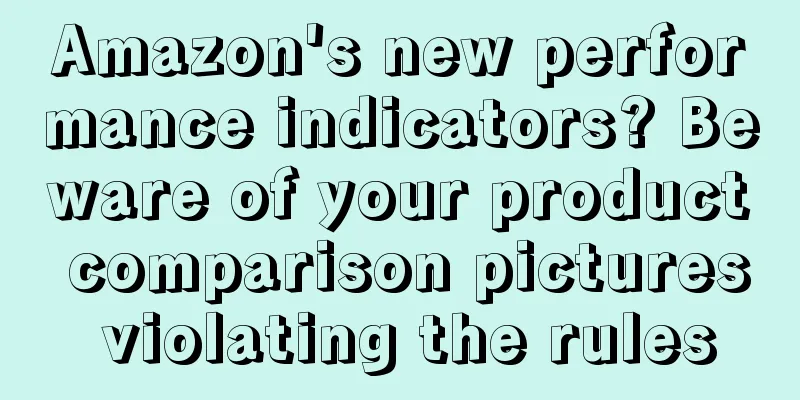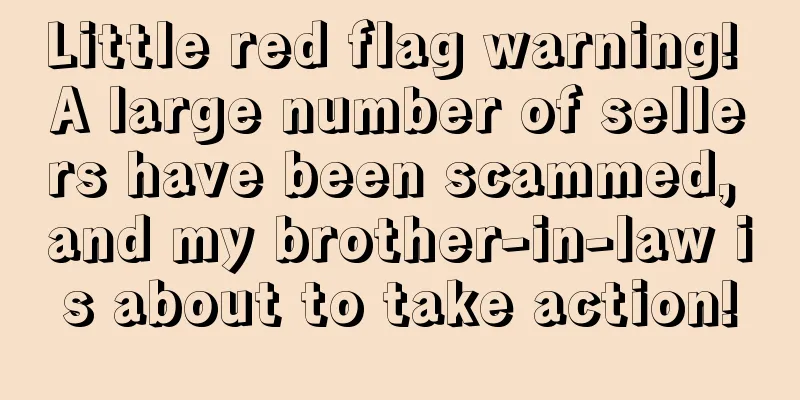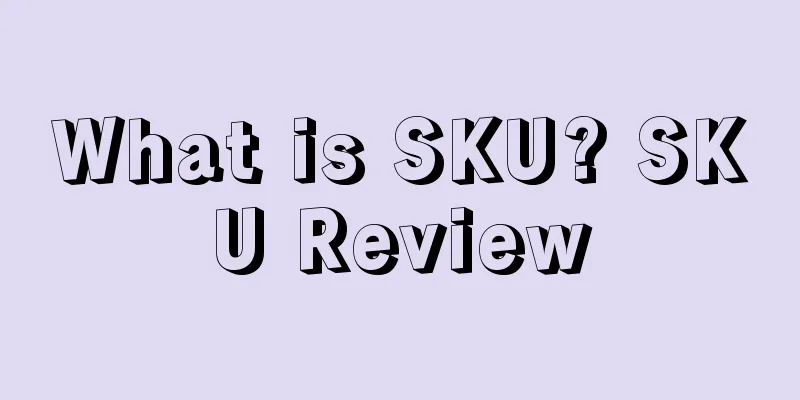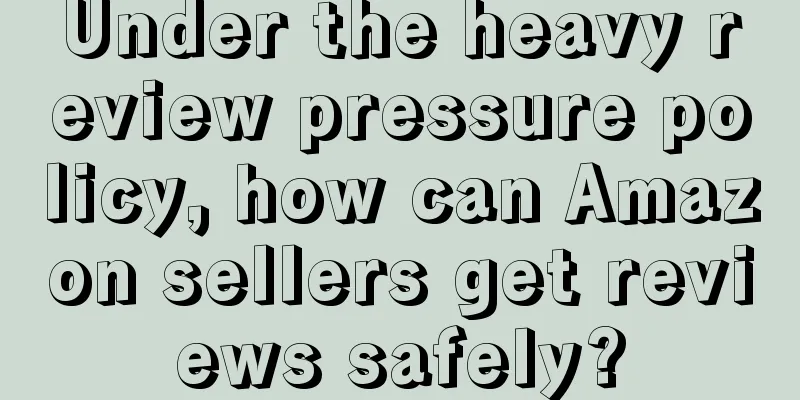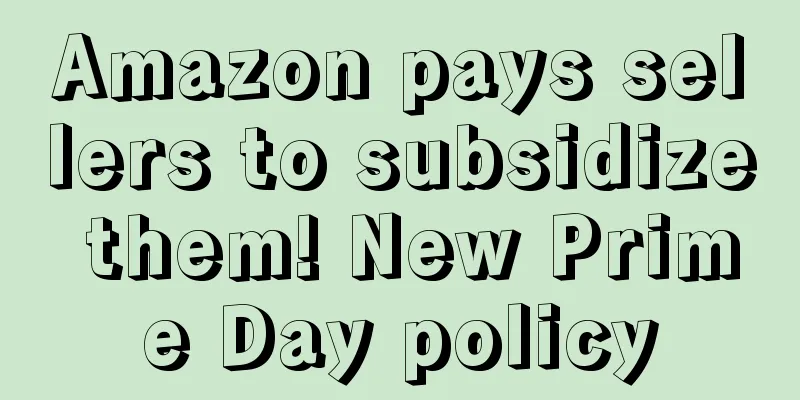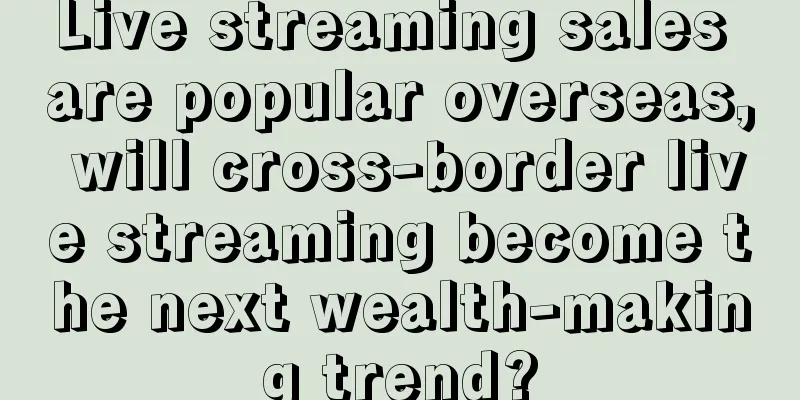Have you noticed Amazon’s hidden advertising function?
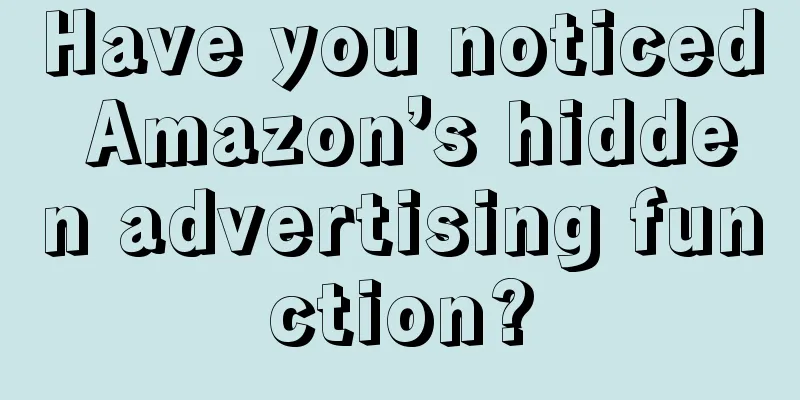
|
The tool monitors the health of advertising campaigns in real time based on advertising data, so as to promptly identify potential problems such as budget allocation, ad exposure, and click-through rate, and provide targeted adjustment suggestions, such as:
Note:
|
<<: Up to 1.5 million yuan! Shenzhen once again provides funds to cross-border e-commerce companies!
>>: 10 different advertising strategies often used by Amazon sellers
Recommend
What is a zombie link list? What is it used for?
What are Amazon Zombie Products? There are a large...
12315 report to follow-selling is successful! The Market Supervision Bureau has listed the address of the follow-selling company as abnormal operation!
Amazon Anonymous user Presumably, everyone hates f...
Dear sellers, do you feel anything about Amazon’s Black Friday?
I have to say, this year was the weirdest Black F...
What is Mologin? Mologin Review
Mologin is an e-commerce anti-association fingerpr...
Let’s talk about Amazon advertising again—the most comprehensive advertising diagnosis and optimization SOP
On the Amazon platform, sellers who adopt white ha...
The order has exploded! Biden will issue another 190 million! Each household can get up to 3,600 US dollars...
The recent platform environment is terrible. Big s...
What is Chief E-commerce Manager? Chief E-commerce Manager Review
Chief E-commerce Butler is a one-stop, full-proces...
What is ReplyManager? ReplyManager Review
ReplyManager is a web-based email management tool ...
Biden signed legislation, TikTok may be permanently banned in the United States!
After more than a month of controversy over TikTok...
What is PriceMinister? PriceMinister Review
Priceminister (Rakuten France) was founded in Augu...
I advise all sellers who want to work alone but have no money not to touch online loans
Source: Know Nothing I started working on Amazon ...
What is Privalia? Privalia Review
Privalia is the No. 1 online fashion exporter in S...
What is the Shanghai Patent Funding Regulations? Shanghai Patent Funding Regulations Review
In order to encourage inventions and creations, im...
What are Shopee's listing rules? Shopee listing rules review
The rules that need to be followed when listing on...