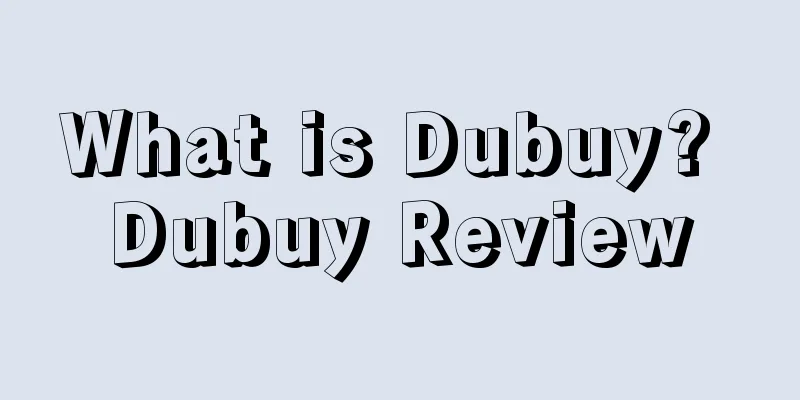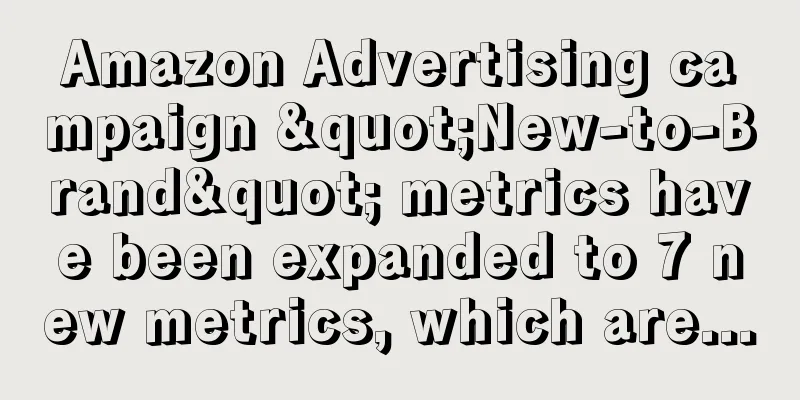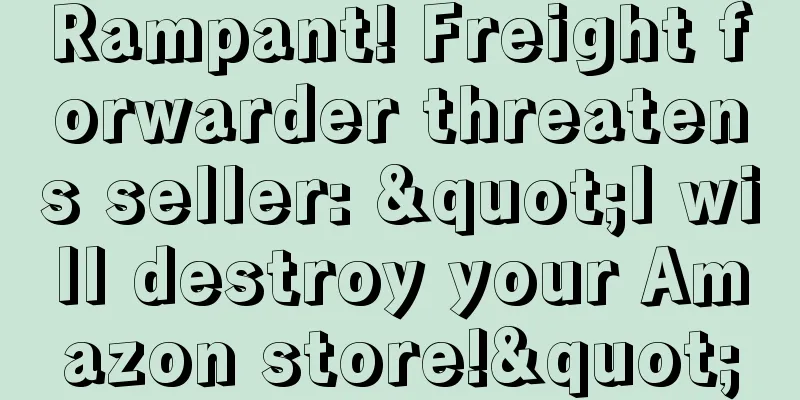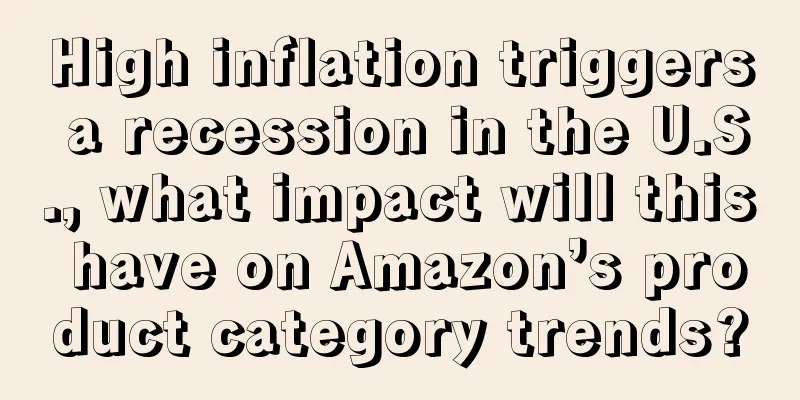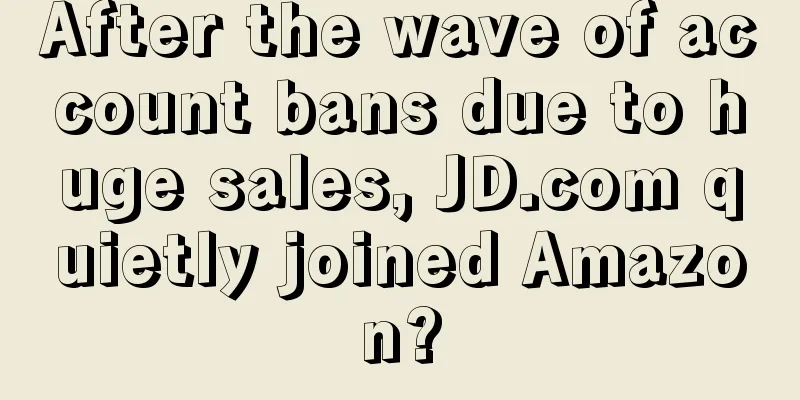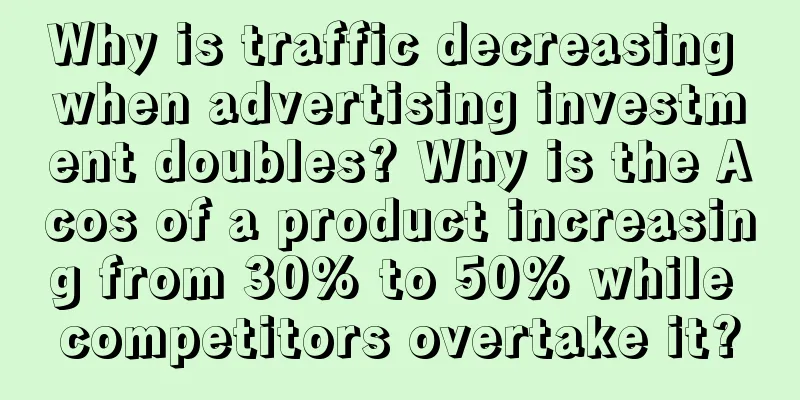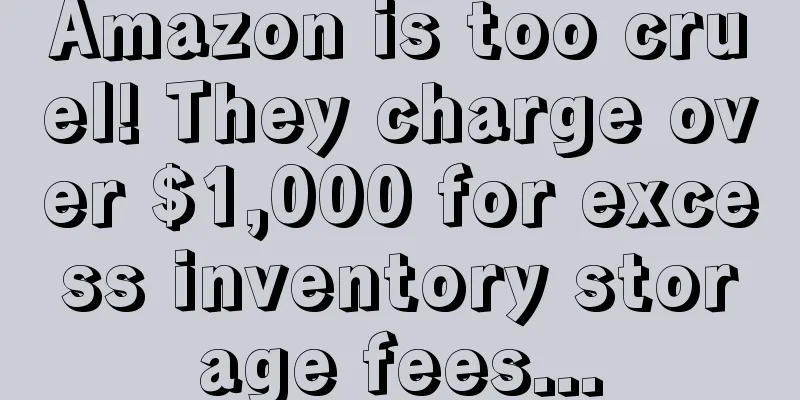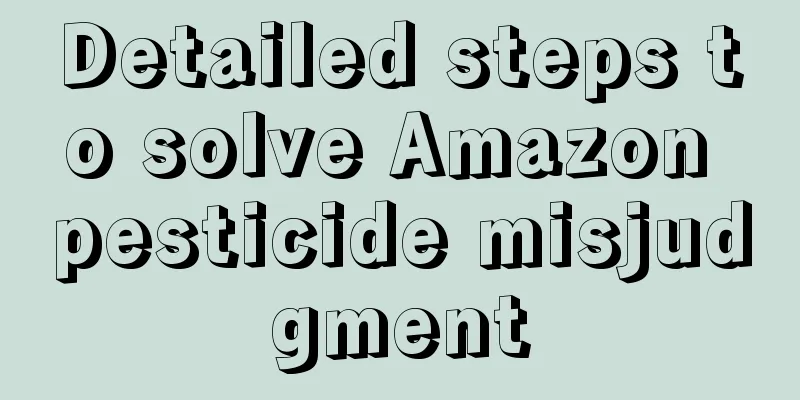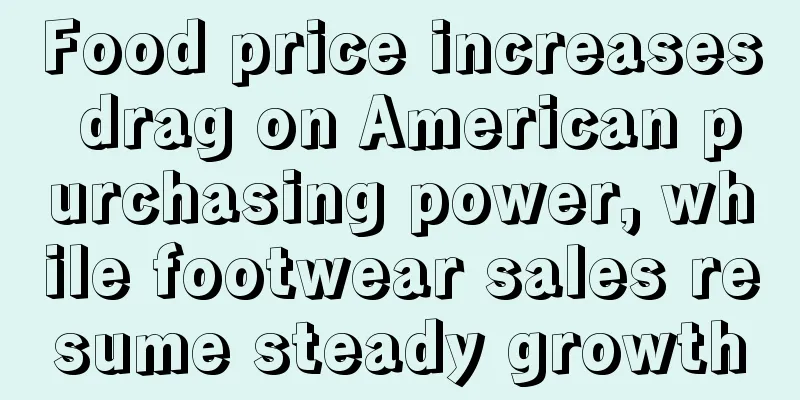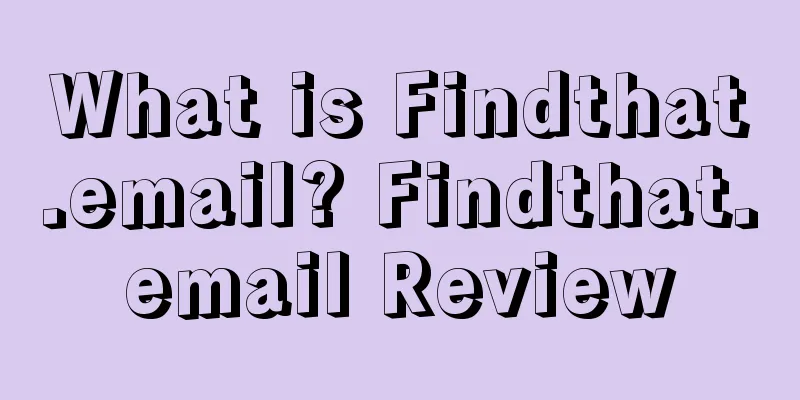What are Shopee's listing rules? Shopee listing rules review
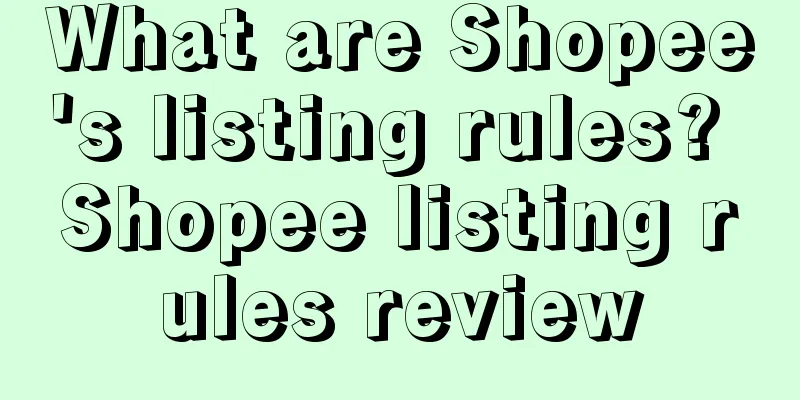
The rules that need to be followed when listing on Shopee, some items of deduction and how to avoid being deducted. The importance of penalty deduction must be followed and it affects store activitiesShopee's illegal listing operations Specific illegal operations1. Exaggerating discounts = raising the original price and then offering discounts1. Definition of exaggerated discounts Exaggerating a discount means that the seller raises the price before the discount to exaggerate the discount. If the merchant exaggerates the discount, Shopee will delete the product within two days and give points according to the standards of the seller scoring system. 2. How to determine exaggerated and untrue discounts? In the past period of time, as long as the product has a discount mark (whether set by the Shopee platform or the seller himself) and has a false reporting status, it will be deleted and scored. 3. How to avoid deduction of points? • Calculate the cost of the product and the discount space into the price before putting it on the shelf; • For products that have no sales base, you can delete the product and re-upload it to change the price; • For hot-selling products that have already been sold, if the price increases, the original price should be increased. After the product is checked by the system, the merchant can contact the operation manager to file a complaint. 2. Duplicate Publication1. Definition of duplicate listings There are no significant differences between the products listed. Duplicate listings of the same product are strictly prohibited and will be deleted. This is done to ensure that every buyer has the best browsing experience and to avoid sellers improperly dominating search results on Shopee. 2. Several common types a. Listing duplicate products in different product categories b. Repeated listing of the same product with only different specifications c. The same product is listed at different prices In order to provide a better user experience for buyers on the Shopee platform, all Shopee platform sites have begun to monitor the behavior of duplicate listings between different sellers' stores on the platform. Duplicate listings refer to the behavior of sellers repeatedly listing the same product content in different stores. Duplicate listings will be deleted by the platform, and the seller penalty points system will penalize the seller. Penalty Points System and Penaltiesa. Listing duplicate products in different product categories Duplicate listing of the same product in different categories is strictly prohibited. For example, smart watches should not be listed in both the "3C → Smart Wearable Devices" and "Men's Bags and Accessories → Watches" categories. b. Duplicate listing of the same product with only different specifications Different specifications of the same product cannot be listed separately. Even if the same product has different specifications (for example, size, color), they can only be listed on the same product page. Sellers can use different product options to distinguish different specifications. c. The same product is listed at different prices The same product should not be listed repeatedly at different prices. If the seller wants to run a promotion, he can use the "My Discounts" in the Seller Center to modify the price and offer a discount. 3. Irrelevant keywords1. Irrelevant keywords Refers to the use of irrelevant search keywords in product names. Products with the above situation will be deleted to provide buyers with the best search results. Shopee recommends that sellers refer to the following product name format: brand name + product name + product model 2. Wrong Category——The product is placed in the wrong category Check the reason why the product was removed from the shelves - Method: Log in to "Seller Center" → Click "My Notifications" → Enter "Store Update" - "Seller Notifications" (Here you can see all the products that have been removed or deleted by the system and the reasons for their removal or deletion) 3. How to check the reasons for deduction of points Method: Log in to "Seller Center" → Enter "Store Settings" → Click "Seller Scoring" → Pull down and click "View Details". IV. The proportion and quantity of pre-sale products exceed the limitVietnam: Pre-sale product ratio>= 10% Pre-sale product quantity>=100 Penalty method: Only 500 products can be put on the shelves Thailand Pre-sale product ratio>=10% Pre-sale product quantity>=100 Penalty method: Only 500 products can be put on the shelves Malaysia Pre-sale product ratio>=10% Pre-sale product quantity>=100 Penalty method: Only 1,000 products can be put on the shelves Singapore Pre-sale product ratio>=10% Pre-sale product quantity>=100 Penalty method: Only 500 products can be put on the shelves the Philippines Pre-sale product ratio>=10% Pre-sale product quantity>=100 Penalty method: Only 500 products can be put on the shelves Taiwan Pre-sale product ratio>=60% Pre-sale product quantity>=100 Penalty method: Only 500 products can be put on the shelves Indonesia Pre-sale product ratio>=20% Pre-sale product quantity>=100 Penalty method: 1 point penalty point The store product quantity limit caused by too many pre-sale products in the store will last for one week each time. If the newly calculated number or proportion of the seller's pre-sale products on Monday of the second week drops below the standard, the store product quantity limit will be cancelled starting from Tuesday of that week. The seller is requested to restore the hidden products by themselves. 5. Inappropriate language and offensive behavior in store chatsSeller factors refer to: out of stock, damaged goods, wrong price setting, etc. However, if it is of a reasonable nature or not the seller's own problem, and it can be judged from the chat information, the seller will not be scored. Sellers who use abusive language in comments and chats in the past 7 days will be penalized 2 points. If they are preferred sellers, their preferred seller qualification will also be removed. If the seller has >= 10 orders in the past 30 days and the chat response rate is not more than 20%, 1 penalty point will be calculated. Common violationsProhibited ProductsReferences |
<<: What is Barcodestalk? Barcodestalk Review
>>: What is Shopee Shipping Fraud and Abuse? Shopee Shipping Fraud and Abuse Review
Recommend
What is Bullet Points? Bullet Points Review
Bullet Points refer to the key points of Amazon pr...
What is Cross-border Communication? Cross-border Communication Review
KJT is a company in the FTZ that provides cross-bo...
What is Galeries Lafayette? Galeries Lafayette Review
Galeries Lafayette is the most famous high-end dep...
What is River Cleaner? River Cleaner Review
River Cleaner is a keyword research and optimizati...
What is Audiense? Audiense Review
Audiense provides users with tools to better under...
Amazon relaxes delivery requirements! For the first time in FBA history!
As the delivery situation in the United States bec...
Shipping restrictions are fully lifted! Great news for Amazon sellers
Recently, some sellers were surprised to find tha...
What is Merchantwords? Merchantwords Review
Merchantwords is a keyword tool for Amazon. It is ...
What is the Amazon Marketplace Professional Services Program? Amazon Marketplace Professional Services Program Review
Amazon Marketplace Professional Services Program i...
Full of useful information! [Win-win cooperation, Rabbit will surely sell well] Amazon Global Store Spring 2023-South China Station successfully concluded
On April 14, 2023, [Win-win Cooperation, Rabbit Mu...
What is Alshop? Alshop Review
Alshop is a comprehensive shopping website in the ...
Urgent! If you don’t upload this type of file before November 9, your product will be removed from the shelves! A large number of sellers have been affected!
Yesterday, just as everyone was immersed in the jo...
What is Spartannash? Spartannash Review
Spartannash Company (formerly Spartan Stores, Inc....
What are the essential elements to create a hit product on Amazon?
focus on What do we at Amazon care about most and...
Crush Walmart+! The total number of Amazon Prime members in the United States is about 171 million!
<span data-docs-delta="[[20,"获悉,根据PYMNTS的最...