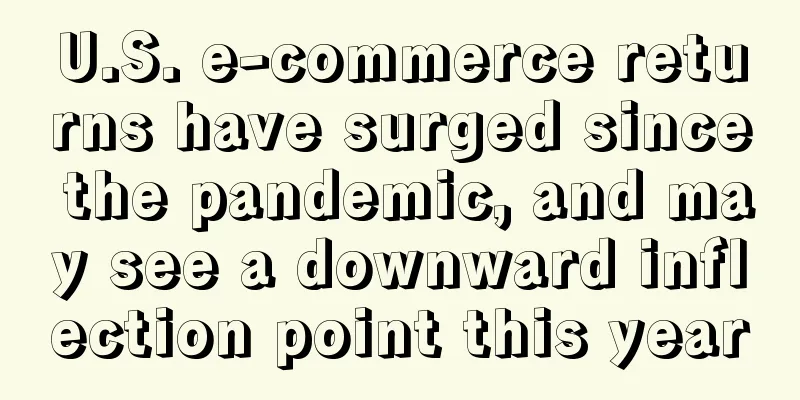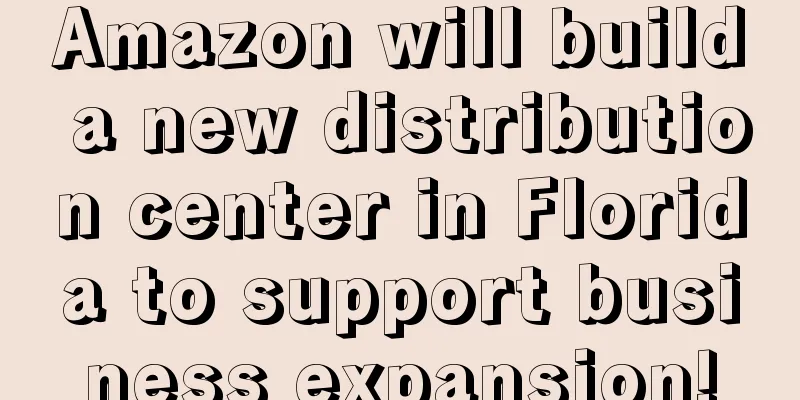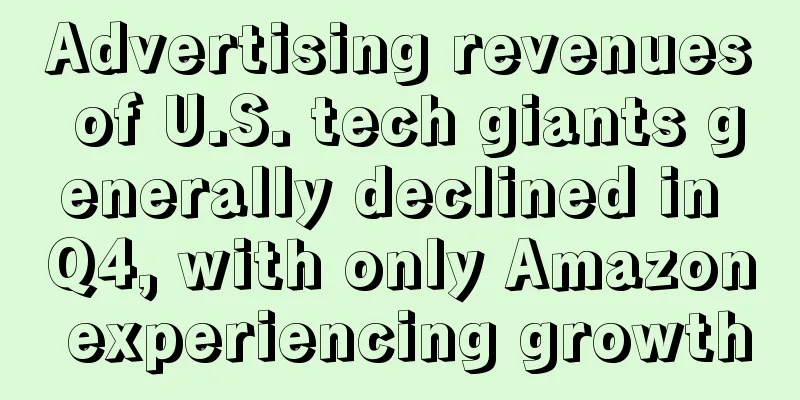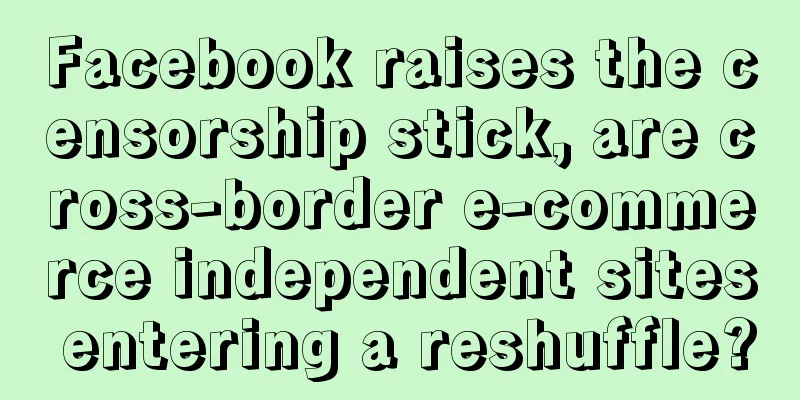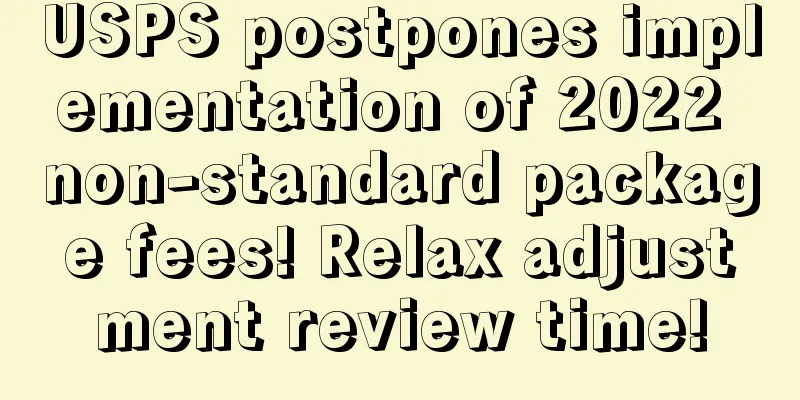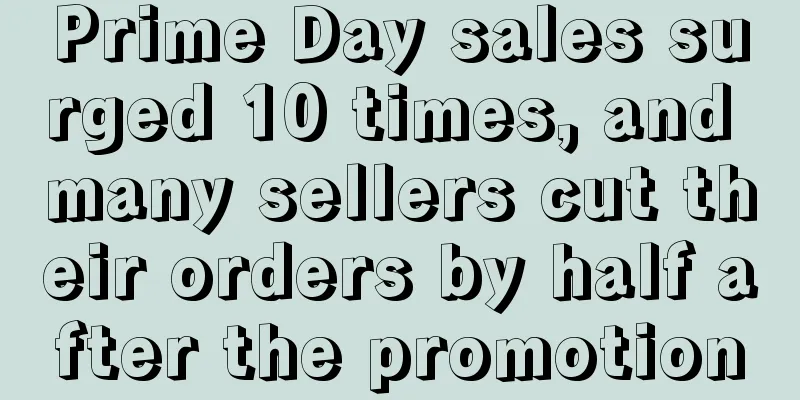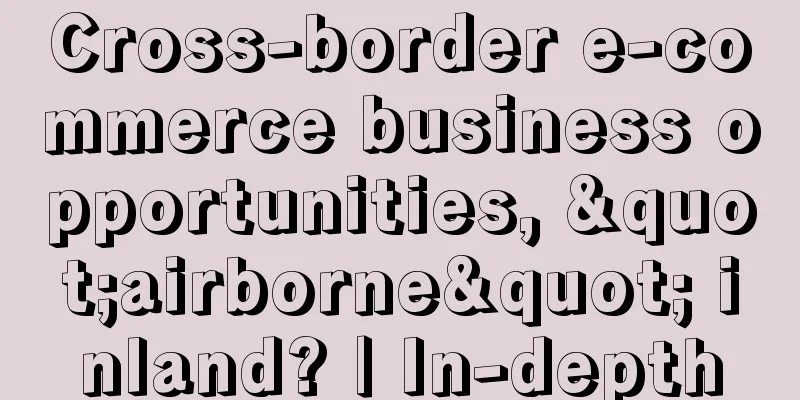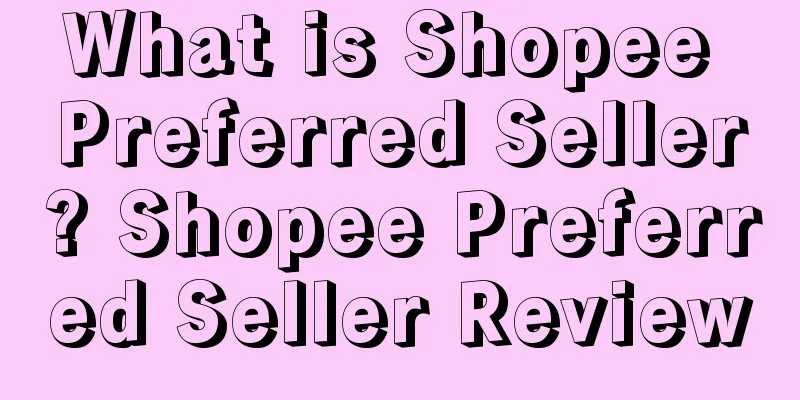Amazon off-site promotion tips: How to reduce Facebook advertising costs?
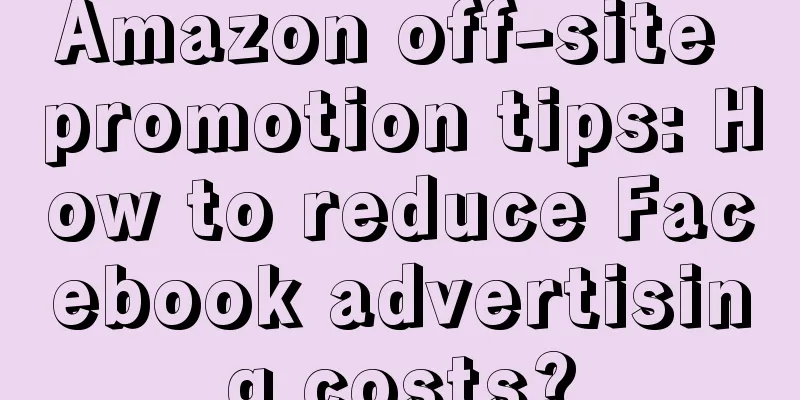
|
Amazon sellers, are you still worried about Facebook ads being too expensive? Are you still worried about how to reduce advertising costs? Don’t worry, this article will talk about 4 suggestions on how to reduce advertising costs. How is Facebook advertising billed? When you create a Facebook ad, you have two options for how you’ll be charged: by impressions or by link clicks. If you choose the impression bidding model, it means you will pay for each ad view even if no one clicks on your ad. Facebook then calculates the cost per 1,000 impressions (CPM). Link clicks, also known as cost-per-click (CPC) bidding, are more commonly used. With this type of bidding, you only pay when someone clicks on your Facebook ad. You can find and change the billing method in the "Budget & Schedule" section of the Facebook ad group. However, due to the advertising settings, unless you spend at least 67 yuan in your account to choose to pay by link clicks, you can only choose to pay by impressions. What Determines Your Facebook Ad Costs? There are many factors that affect the cost of Facebook ads, and fully understanding them can help you save money on Facebook ads and get better results. Here are the top five factors that have the greatest impact on Facebook advertising: Ad placements : All ad placements have different CPCs and impressions, which means you can improve results by eliminating high costs and removing poorly performing placements. Relevance Score : Your relevance score directly affects how much you pay and how often your ad is shown. The higher your relevance score, the less you pay and the better your ad performance. *Tip : Facebook will soon replace the relevance score with three new relevance metrics. Bidding strategy : Each Facebook bidding strategy has its own unique advantages and disadvantages. You can avoid unnecessary cost waste by setting a bidding cap or target cost. Ad Scheduling : The days and times you run your ads will affect the cost of your Facebook ads. Setting an ad schedule can help you reduce costs and maximize ad results. Audience : Facebook has limited ad space, and your ads are more popular with specific audiences. You can show your ads to specific audiences, which can increase competitiveness and reduce costs. By controlling these factors and using the right optimizations, you can reduce costs and improve your advertising results. How to reduce Facebook advertising costs? 1. Set your automatic ad placement rules If you’re running a new Facebook ad campaign for the first time, it’s best to use all available placements. This way you can see which placements perform better, rather than just imagining them. Once your ads have been running for a while, use placement segmentation to determine which ads are giving you the best results. To view your placement breakdown, open your Facebook Ads Manager dashboard and select the ad set you want to view. Then click the “Breakdown” drop-down menu and select By Delivery > Placement. This way you can see the segmented performance of your ad group in different placements. You can also use Facebook to see whether the placement appears on the PC, mobile app or web page. It's easy to reduce costs by removing placements, but it will also limit the number of people you can reach and may affect your ad performance. A better way to reduce costs is to customize your Facebook ads for each placement type. All placements display ads differently, so set up unique ads for each placement. Before removing specific placements, refine your Facebook ad structure. 2. Test Facebook Ad Bidding Strategies Facebook offers 4 bidding strategies. However, your marketing goals and ad delivery optimization may limit your choices. To avoid limiting your bidding strategy selection, set your campaign goal to "conversion". Conversion bidding gives you more bidding strategy options and helps you get the best results from your Facebook ad campaigns. After setting your campaign goal to conversions, you need to optimize your ad delivery method and bidding strategy. First, optimize your ad delivery method. Click the "Optimization for Ad Delivery" drop-down menu in the "Budget & Schedule" section of your ad group and select "Conversions." This will allow Facebook to show your ads to your target audience and help you get the most website conversions. Next, choose a bidding strategy. Although choosing the lowest cost and setting a bid cap will give you the lowest impressions and clicks, it will actually limit your ads from showing to the right audience, which may lower your click-through rate, affect your relevance score, and ultimately you will pay more for ad clicks. But choosing the target cost bidding strategy leaves more room for you to get high-quality placements while keeping your ad spend balanced. Good placements are more likely to help you achieve your marketing goals, get more clicks, improve relevance scores, and reduce your cost per result. In short, the bidding strategy you choose will have a huge impact on your spending and results on Facebook ad campaigns. Therefore, in addition to the target cost, try different bidding strategies, constantly test and find the bidding strategy that suits you best to get the lowest cost advertising results. 3. Set up Facebook ad scheduling You can set up Facebook ad display schedules to run ads on specific days and time periods. To get better advertising results at a lower cost, only run ads at the best performing times in the past. This can avoid wasting advertising expenditures and make full use of limited advertising budgets. Before you can set up your ad schedule, you need to change your budget to a lifetime budget. To do this: In the Budget & Schedul section of your ad group, click the Budget drop-down menu and select Lifetime Budget from the list. Next, set the start and end dates for your ad groups in Schedule. Then scroll down to the Ad Scheduling section and select Run Ads on a Schedule. In the table, click on the days and hours during which you would like your ad to run. Selected times will turn blue. To determine which days and times of day perform best, check your Facebook ad reports. In your Facebook Ads dashboard, click the Reports drop-down menu and select All > Time of Day (Viewer). Next, you'll make one change to this report. On the left side of the screen, open the Metrics tab and type "Spent" in the search box. In the search results, add the "Amount Spent" metric to the report. Adding this column to your reports can help you identify which periods or time slots are unprofitable and then remove those unprofitable time slots from your ad schedule. If you’re not selling your product and can’t optimize for revenue, focus on the time slots in your reports that are generating the highest quality leads. Scheduling your Facebook ads can help you minimize wasted ad spend and free up budget for your most profitable times. *Bonus Tip : When setting up Facebook ads, select the Accelerated option in the Delivery Type. Facebook will show your ads as often as possible during peak hours. When you select this delivery type, Facebook will spend your ad budget faster, so if you are running ads on a limited budget, keep a close eye on your ad spend. 4. Edit Custom and Lookalike Audiences Facebook custom and lookalike audiences will often outperform your existing audiences and help improve your relevance score. If you want to further optimize these audiences, combine existing audience criteria with custom and lookalike audiences. This way, you’ll get the most profitable customers. Setup process: The first step is to check how your audience is currently performing. In your Ads Manager dashboard, open your ad set, click the “Breakdown” drop-down menu and select By Delivery > Age. As you can see in the image, you can see a breakdown of performance across different age groups within your ad groups, which can be used as a reference to improve your custom or lookalike audiences. In the sample report shown below, the worst performing age group is users over 65 years old. The cost per result for users in this age group is almost twice as high as the best performer. If this is the case, immediately change your audience targeting to remove this age group. To make a change: Open the ad set edit bar, scroll to the 'Audience' section, and change the age settings to remove the age group that's slowing down your ad performance. You can also customize your audience in other ways. For example, go back to your ad set and look at your gender breakdown. If you see a big difference in performance, consider creating different ad sets and ads for the two genders. This is usually a better approach than removing one gender entirely from your target audience. In addition to changing age, gender, location, and language, you can also refine your targeting for custom and lookalike audiences by adding or excluding interests, behaviors, and demographics. The more refined your targeting, the better your ads will be matched to the right audience. When you change your ad targeting, you also need to understand the potential impact of your audience. A clearly defined audience can improve your Facebook ad performance, but if your audience size is too small, the frequency of your ads will increase. This may cause your audience to get impatient with your ads and click the hide ad button. Ultimately, this will lower your ad relevance score, increase ad costs, and reduce ad effectiveness. Summarize This article provides 4 ways to reduce your cost per result and maximize the efficiency of your advertising budget. Use these strategies in conjunction with your overall Facebook advertising strategy and you will save money on your campaigns. What do you think, Amazon sellers? Which of the above strategies do you think is more feasible for you? Feel free to share your thoughts with us in the comments below. Text✎ Zhu Meiying/ Statement: When reprinting this article, the title and original text must not be modified, and the source and original link must be retained. |
<<: E-commerce product selection: the best-selling men's clothing products in 2019
>>: E-commerce tools: 9 must-have plugins for Amazon FBA sellers in 2019
Recommend
Amazon's high-profit niche track
👉Some niche tracks on Amazon have super high profi...
What is WaiPay? WaiPay Review
About WaiPay · From refunds, rewards to commission...
Walmart launches "Add to Heart" shoppable ad to increase social e-commerce
Walmart has launched a shoppable ad called "A...
What is the Marshallese company registration process? Marshallese company registration process review
Marshall Company Registration Process Attributes R...
What is Fans Pass? Fans Pass Review
FansTong is a self-marketing platform for merchant...
A person can only earn some pocket money after working alone for 3 years. How do those Amazon sellers who earn millions a year and achieve financial freedom do it?
Get up, bricks! My C position Many sellers who hav...
What is Wish Express? Wish Express Review
Wish Express (abbreviated as WE) is Wish's ove...
What is Cloud Cross-border? Cloud Cross-border Review
Yunkuaiguo is one of the earliest official Shopify...
My thoughts on off-site promotion
Many friends who have just started to do Amazon s...
What is Web power? Web power review
Webpower was founded in the Netherlands in 1999 an...
Costco Q1 financial report released: e-commerce sales increased by 13% year-on-year
It is learned that on December 12, the US retail g...
What is Enterprise Accounting Standard No. 16 - Government Grants? Enterprise Accounting Standard No. 16 - Government Grants Review
(Announced on February 15, 2006, the Notice of the...
Competitors are killing them all! Using loopholes to add sensitive words! Seller links are in danger!
The outbreak of the COVID-19 pandemic has forced p...
What is Shopee Knowledge Bureau? Shopee Knowledge Bureau Review
Shopee Knowledge Bureau is affiliated to the South...
What is Santong Supply Chain? Santong Supply Chain Review
Guangzhou Santong Supply Chain Co., Ltd. takes glo...