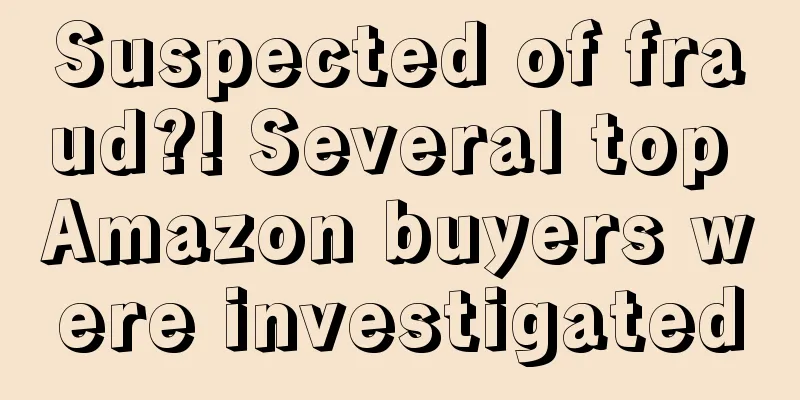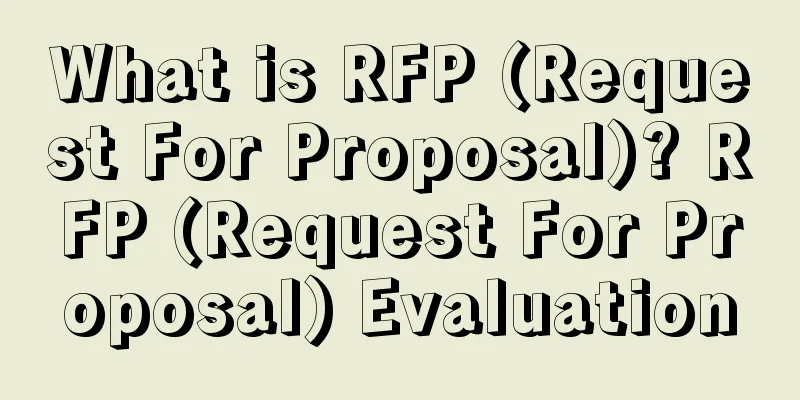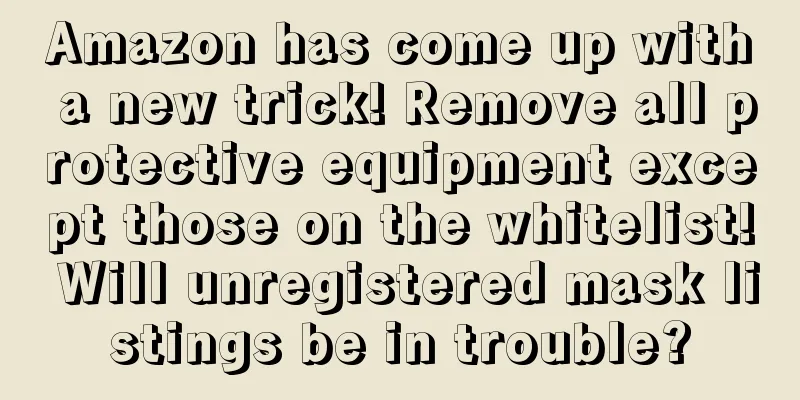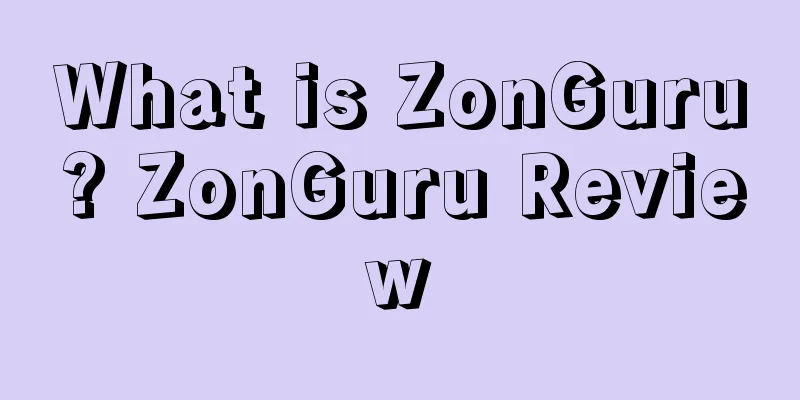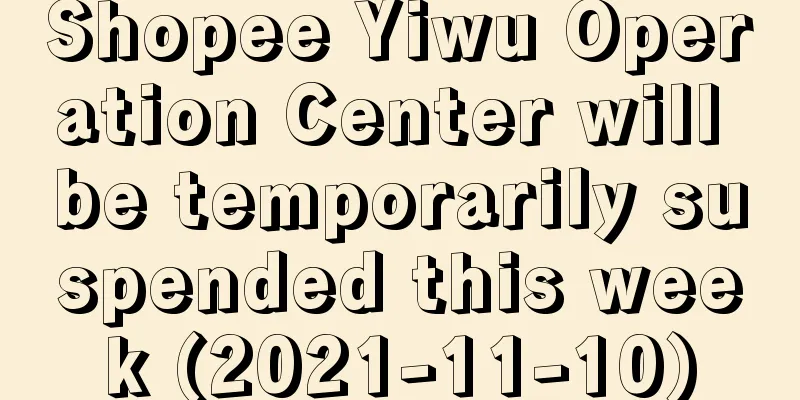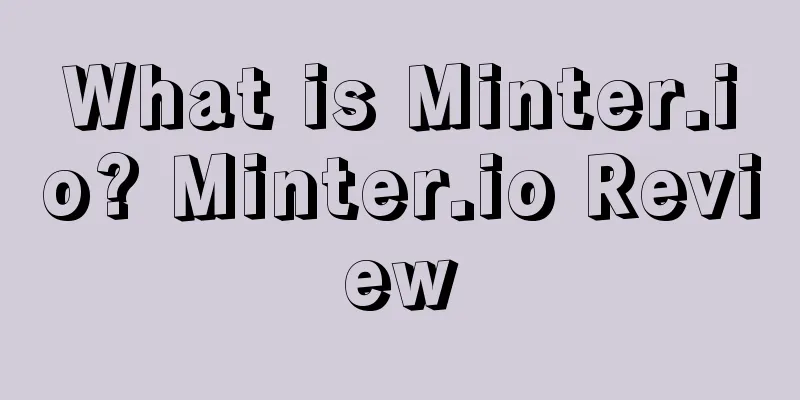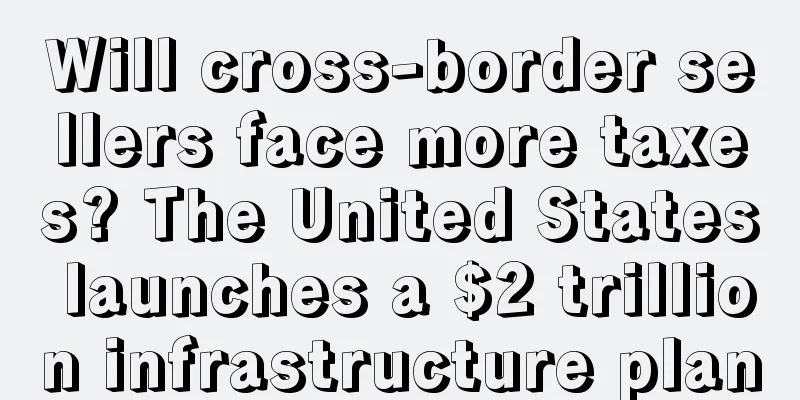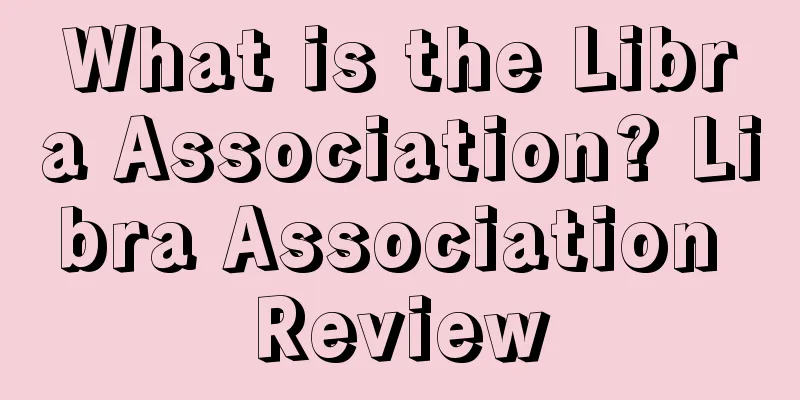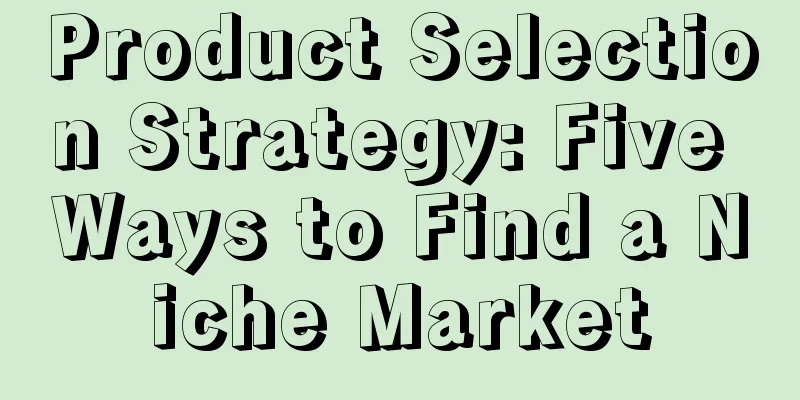Starting from scratch, Shopify's 30-day store opening tutorial - Day 24
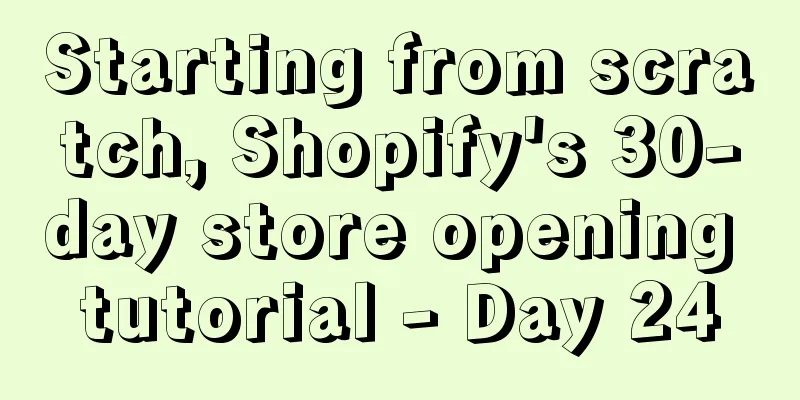
|
Everyone who does e-commerce has to come into contact with email marketing, which is a relatively cost-effective marketing method. For Shopify stores, if you want to use email marketing, you can install Orderly, which is a paid Shopify application that provides email templates for various subjects, such as delivery information, discount information, etc. You can use the MailChimp application to send electronic marketing emails, which is also mentioned in the previous tutorial. Your Shopify store can send the following types of marketing emails to consumers: Sending cart abandonment emails is one of the easiest ways to increase sales. Customers who abandon their shopping carts are actually interested in the products in their carts, and the main reason that prevents them from placing an order is price. So to solve this problem, you can send them emails containing coupons after they abandon the shopping cart to stimulate users to complete the purchase. After users complete registration or purchase, you need to contact them immediately by sending an email (using an email autoresponder tool). The content of the welcome email can be a welcome message, a brief introduction of yourself, and then a coupon to encourage them to place an order. When a user completes a purchase, you want to send a thank you email. Generally, products related to, complementary to, or currently selling well, can be sent to consumers within 1 to 2 days of purchase to entice them to buy again. This type of email can be sent within 6-7 days of the user completing the purchase. Sellers should pay attention to maintaining existing customer relationships. Generally, users who purchase from you have a higher chance of converting again. So we can send promotional emails for bundled products. Pay attention to the scarcity of the product that can be marketed in the email, such as setting a promotion time, etc. Don’t forget to email your customers receipts and product updates. This is not only a courtesy, but also reflects your professionalism as a seller. *Note: The 30-day Shopify store opening tutorial series from scratch is compiled from https://www.flyingstartonline.com/shopify-basics/. We compiled and shared this article in the spirit of sharing e-commerce practical information with the majority of e-commerce sellers. If there is any infringement, please contact the editor. Text ✎ Orange/ Statement: When reprinting this article, the title and original text must not be modified, and the source and original link must be retained. |
<<: Starting from scratch, Shopify's 30-day store opening tutorial - Day 22
>>: Starting from scratch, Shopify's 30-day store opening tutorial - Day 23
Recommend
What is Fasttech? Fasttech Review
Fasttech is a new independent foreign trade websit...
What is Richer Poorer? Richer Poorer Review
Founded in 2010, Richer Poorer is a lingerie brand...
Amazon Lisiting can be optimized in this way to avoid being demoted
As the Prime Day and other promotional seasons app...
Cross-border headlines of the week | A 600 million seller collapsed, once invested by Lei Jun
Platform Knows 0 1 Epic strike breaks out at multi...
The mysterious power of Primeday sales!
Primeday is coming soon Friends, are you all read...
What is MavSocial? MavSocial Review
MavSocial allows you to monitor all your social me...
Amazon Promotions-How to Set Up Free Shipping Campaign
<span data-shimo-docs="[[20,"亚马逊促销活动(Free ...
What is Zon.Tools? Zon.Tools Review
Zon.Tools is an Amazon PPC automation management t...
Nineteen ways to get Amazon reviews when your account is blocked
Amazon reviews have always been a headache for se...
Are Amazon sellers still worried about reviews? Try Facebook chatbots
How to obtain reviews has always been a difficult...
What you don’t know about returns!!
Returns are inevitable for Amazon sellers. Once a ...
What is ThredUp? ThredUp Review
ThredUp is a second-hand clothing consignment webs...
What is FORZIERI? FORZIERI Review
FORZIERI is an Italian one-stop luxury accessories...
What is Storenvy? Storenvy Review
Storenvy is a mashup-type online platform that is ...