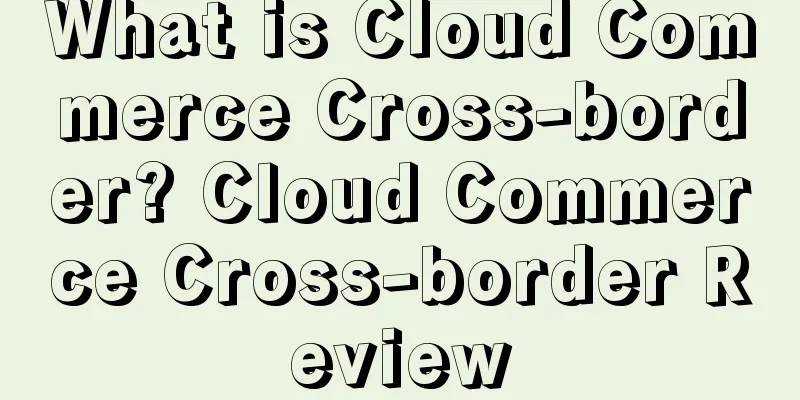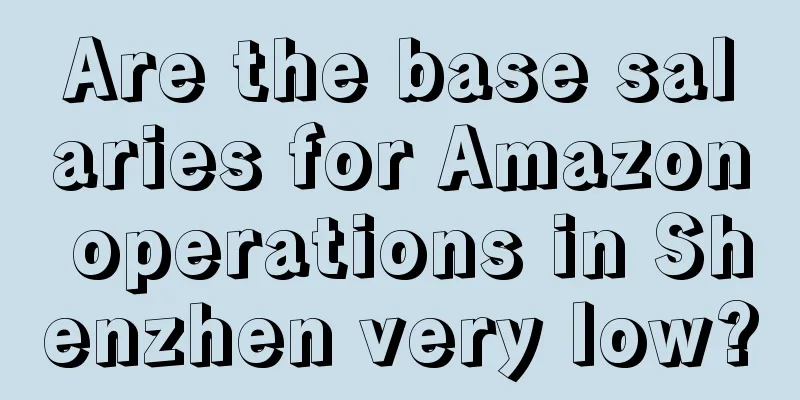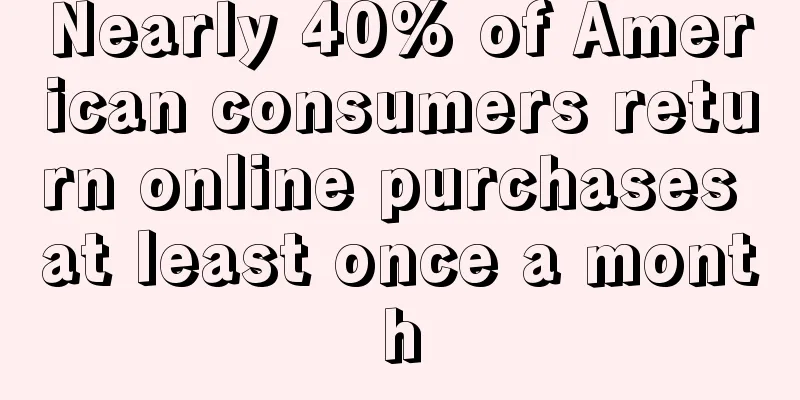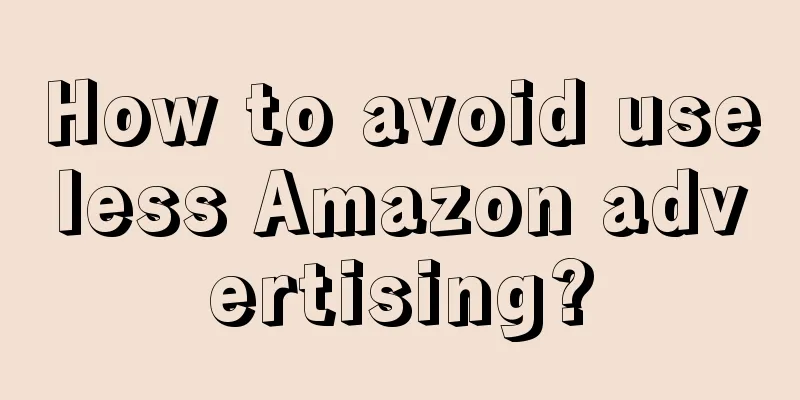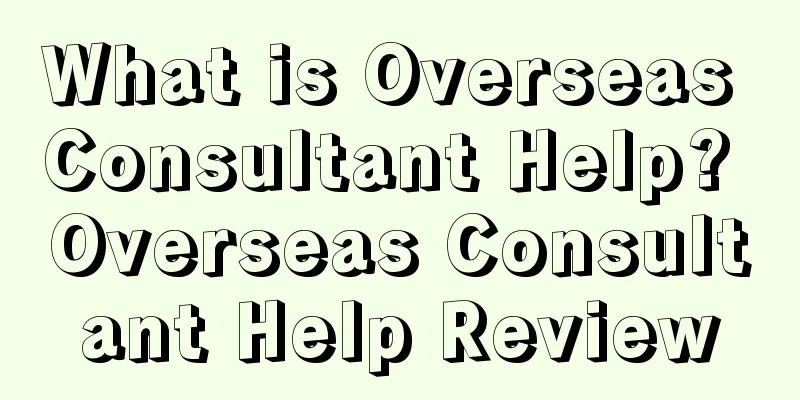Are Amazon sellers still worried about reviews? Try Facebook chatbots
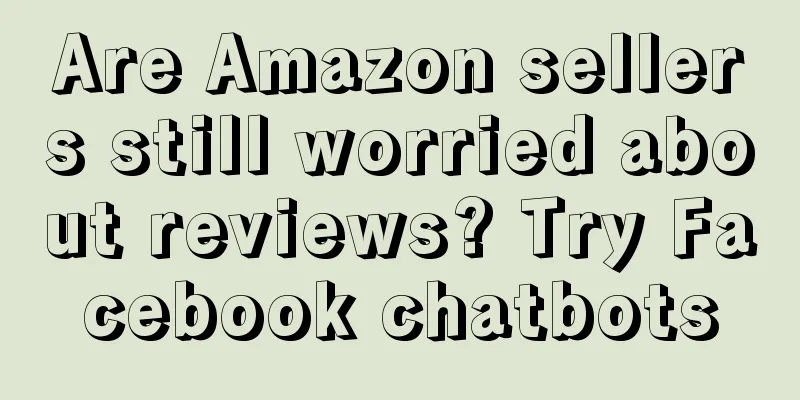
|
How to obtain reviews has always been a difficult problem faced by Amazon sellers. It is not easy for customers to leave positive reviews, but negative reviews come uninvited. Many ways of getting reviews are either risky or ineffective. For sellers who want to get reviews in a legitimate way, Facebook Messenger is a fresh and effective way. Today, let’s discuss how to get Amazon reviews through Messenger’s chatbot. Why Messenger? Following up with users is the least efficient way to get reviews. The most common way for Amazon sellers to follow up is the backend messaging system. Another way is email, provided you have access to the consumer’s email address. These channels are useful, but their effectiveness is decreasing. Amazon has strict rules on the use of its internal messaging system, and buyers can choose to block messages, and more and more people are doing so. In terms of emails, the open rate is getting lower and lower, and it is time-consuming to collect user email addresses. Compared with emails, the open rate and engagement of Messenger are higher. The open rate of Messenger is 80%, and the click rate is higher than 20%, while the open rate and click rate of emails are only 20% and 2-3% respectively. Users are more likely to check their messages . After checking their messages, they are also more likely to take action — like leaving a comment — because of the privacy of Messenger. And there are chatbots that can automate the entire process, so you just have to set up the process. The review rate of Messenger is higher than the average review rate of 1-2% . The most difficult part of this method is how to attract users to Messenger. Steps to get comments on Facebook Messenger Here are the steps to get reviews using a Messenger chatbot: Step 1: Drainage First of all, you need to be clear about your target audience and who you want to enable the chatbot for. Just like email, you need to make your customers willing to enable the chatbot. And Facebook’s platform policy is stricter because they don’t want Messenger to be filled with spam. But don't worry, it's easy to enable the chatbot. Just send a message to your Messenger page and it will be in your contact list. You can then send messages or use the bot to automatically reply. But directing customers to other channels within the Amazon platform violates platform policies and is very risky. So what you need to do is to get customers to subscribe to Messenger before entering Amazon. Then you need to build a Messenger traffic channel, first establish contact with customers through Messenger, and then after customers purchase from your Amazon store, you can follow up through Messenger. Here are the ways to build a Messenger traffic channel: Create Facebook Ads -> Landing Page -> Messenger Facebook ads are the most effective marketing channel for sellers. Amazon sellers can run Facebook ads to drive traffic to their products, increase sales, and build connections with customers. If Amazon sellers want to build an audience through Facebook ads, instead of driving traffic directly to your listing, choose to create a landing page that calls on users to subscribe to your Messenger.
Facebook ads -> Messenger Or you can direct Facebook ads directly to Messenger. When customers click on the ad, you can add them to your Messenger list. The advantage of this method is that it is smoother and can easily attract a large number of users. The disadvantage is that some users may not be your target users, because without a landing page, users get less product information and are not sure whether they want to buy. Other marketing channels -> Landing page -> Messenger Although Facebook ads are the most effective, they are not the only marketing method. You can also use other marketing channels, such as Google ads, Pinterest, email, or independent websites. Independent websites can add a Facebook chat window on the website or use a landing page to attract traffic. Insert a card into the product with a Messenger URL or QR code to encourage them to leave a review This approach is more effective in targeting, but it risks violating Amazon's policies. Provide incentives One way to attract users is to provide an incentive, such as a discount. Users need to click on the CTA and then enter the Messenger to get a discount code, which will allow users to subscribe to your Messenger. Discounts also increase the probability of users buying, but you need to be careful about the discount. If the discount is too high, the buyer's review will no longer be a verified review. Discounts of more than 10% may result in the account being blocked. Therefore, it is safer to keep the discount below 30%. Step 2: Establish a follow-up process Follow-up is the next step in acquiring users. If you want to send a review request, you need to confirm whether the user has purchased the product. Therefore, it is recommended to set up two inquiry processes after providing coupons to users in Messenger: Coupon follow-up For the first time, you can ask users if they used a coupon to find out if they purchased the product. Some users receive coupons but do not place an order. In this case, you need to set up a follow-up process to encourage these people to purchase the product. It’s best to follow up within 24 hours of sending the coupon to ensure that users remember it while complying with Facebook’s promotional information regulations. Request a review For users who have purchased the product, you can send a review request. When to send it depends on your schedule, but you need to give users enough time to experience the product. You can first ask whether they have received the product, and then ask for a review after confirmation. Messenger is a communication tool, so the wording should be as concise and pleasant as possible. You can consider using emoticons, and avoid using long paragraphs of text. The request can be written like this: "We'd really appreciate it if you left us an honest review. Reviews are very important for our small business, and they help other shoppers make informed decisions." Then two options are provided, "Sure" and "No thanks". Click confirm and you can send the link to leave a review.
Tools for building automated Messenger flows You need a tool to help you create a Messenger subscription flow and follow-up flow. ManyChat is a tool that can build automated processes and messages based on the situation. It also provides tools for managing users and group messaging. However, the manual setup process of ManyChat is time-consuming. LandingCube is a tool that pre-sets all the processes for you. It can create product landing pages and generate ad codes for subscription Messenger. Summarize Messenger chatbots can be said to be a review request tool tailor-made for Amazon sellers. It has a high open rate, strong interactivity, and does not require a large investment. The process of creating a review request is also simple, so it is worth studying and trying for sellers to increase your number of reviews. |
<<: Was your Amazon A+ page application rejected? You need to know these reasons
>>: In addition to products, buyers often search for this information
Recommend
The listing was tampered with, and the price was reduced to 1/20 of the original price! Do you dare to buy such a deceptive UPC?
Amazon sellers are probably very familiar with UPC...
Effective new product advertising strategies on Amazon that you don’t know!
text Week 1 Play 3 groups of automatic ads A grou...
What is Amazon's new UPNEP program? Amazon's new UPNEP program review
Amazon's new UPNEP program is another powerful...
What is Dasenlin Logistics? Dasenlin Logistics Review
Shenzhen Dasenlin International Freight Forwarding...
What should I do if I cannot log in to my Amazon account?
Generally, this type of problem is caused by these...
Check yourself! Another batch of commonly used words have been registered as trademarks
According to statistics There are many common word...
Amazon strictly checks titles, and a large number of sellers receive error warnings!
For Amazon sellers, old links often carry a lot o...
Selling a store but suffering from data leakage! The seller's products were cloned by the brand acquirer!
▶ Video account attention cross-border navigation ...
Why develop unique products when doing business on Amazon?
Source: Xishuai Amazon sellers often hear this se...
What is Soolve? Soolve Review
Soolve is a very interesting text cloud integratio...
US retail industry will break the $6 trillion mark for the first time! Amazon firmly occupies the top spot in retail!
It is learned that according to the latest forecas...
Full of useful information! [Win-win cooperation, Rabbit will surely sell well] Amazon Global Store Spring 2023-South China Station successfully concluded
On April 14, 2023, [Win-win Cooperation, Rabbit Mu...
What is Go Sport? Go Sport Review
Go Sport is a well-known French chain of sporting ...
Pinduoduo Temu doubles salary to compete for operations, monthly salary of 40,000 but requires 996
On February 13, a Temu advertisement was shown at ...
What is FameBit? FameBit Review
Fame Bit is a YouTube marketing platform that allo...
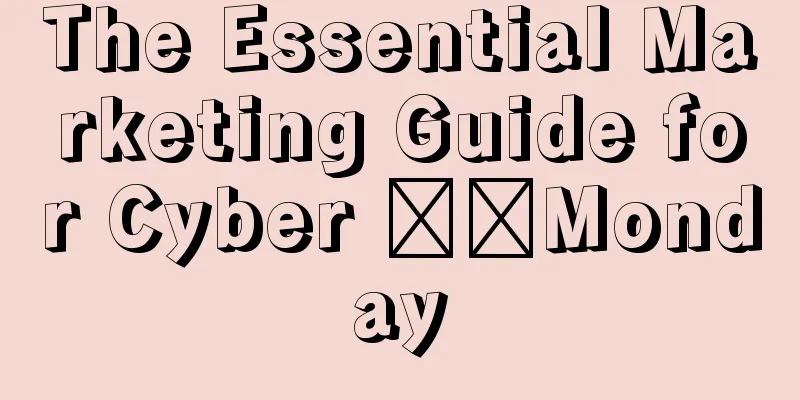
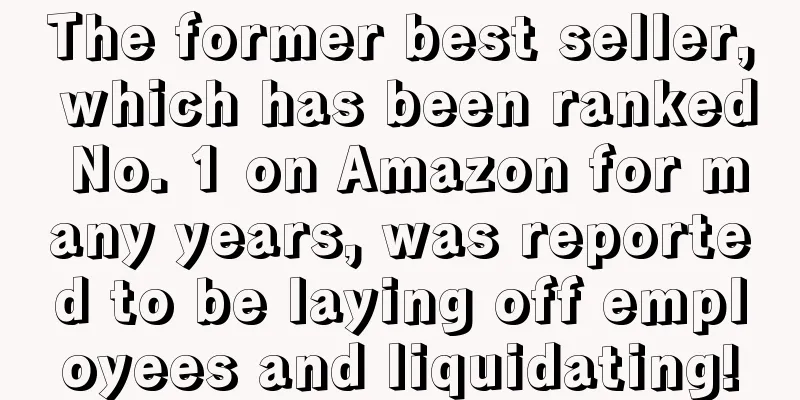
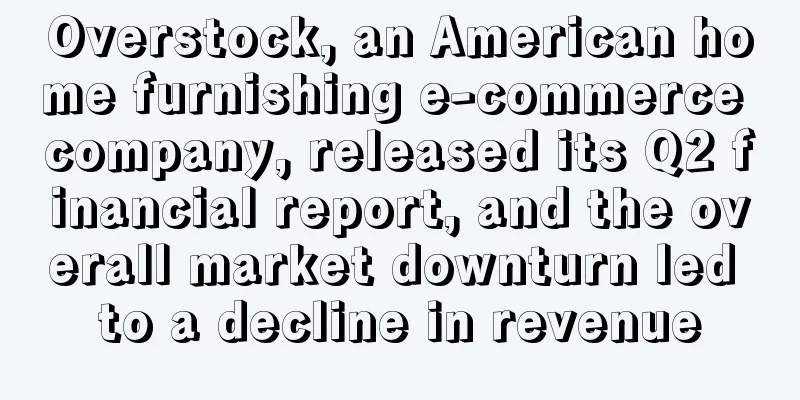
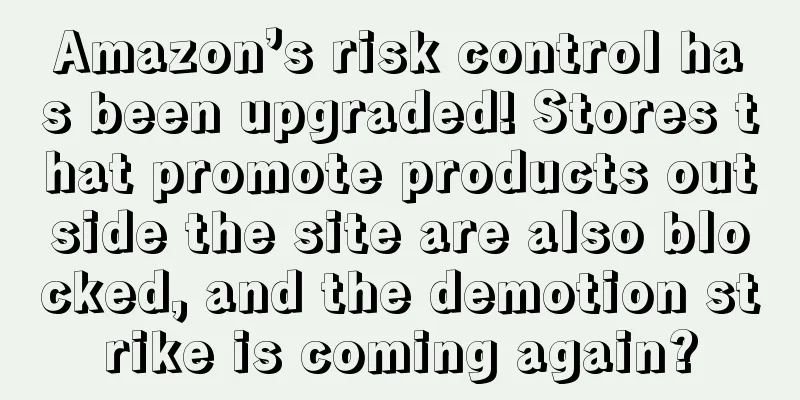
![[AMZ123 News] TikTok and Shopify announced that they will cooperate and the two parties have reached a global partnership](/upload/images/67e6ec77a2e5c.webp)