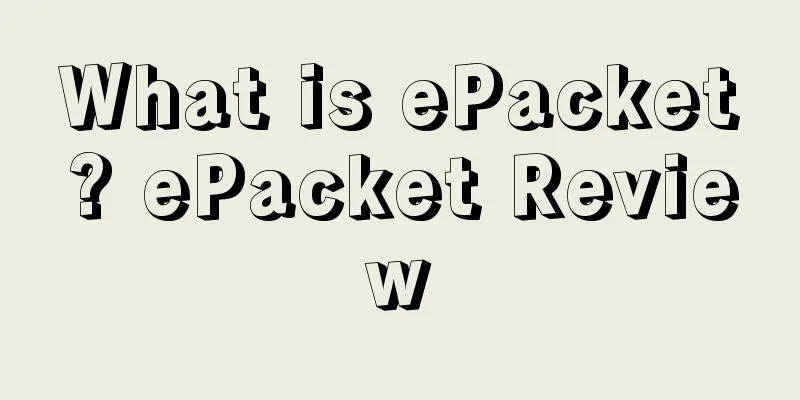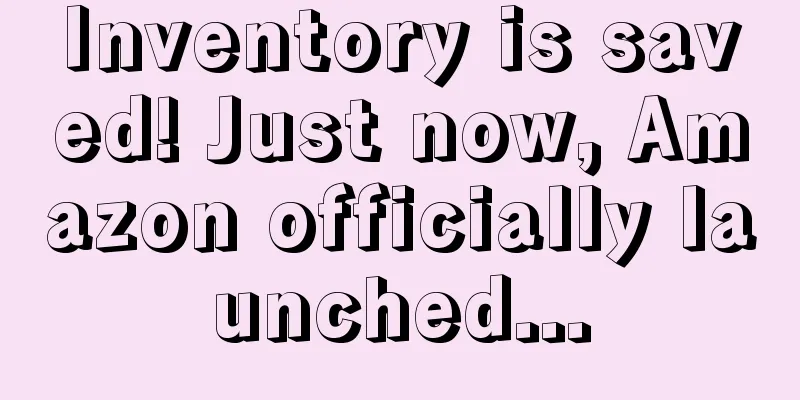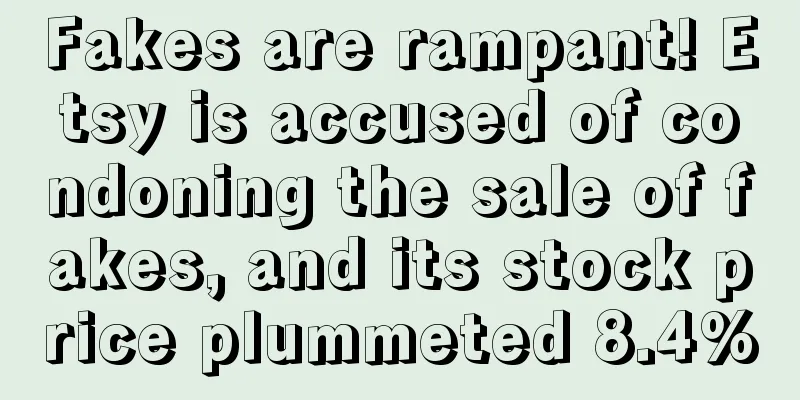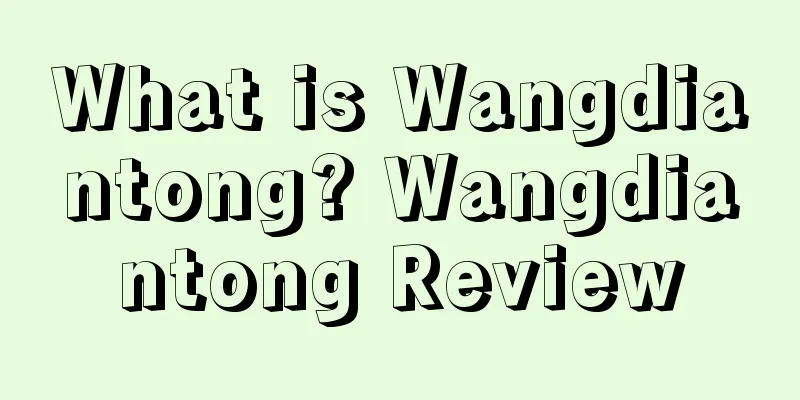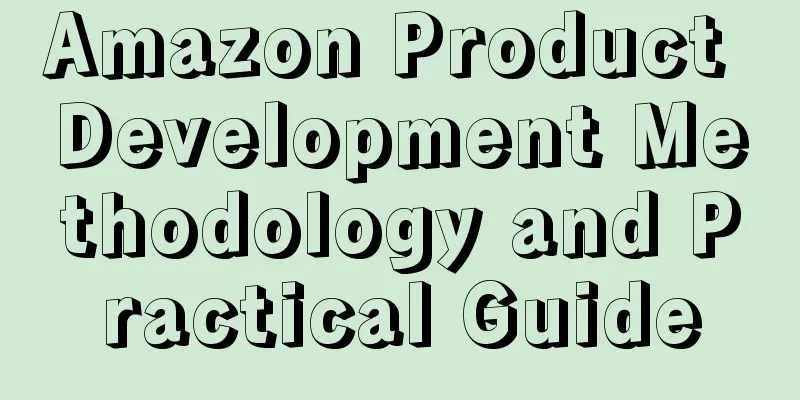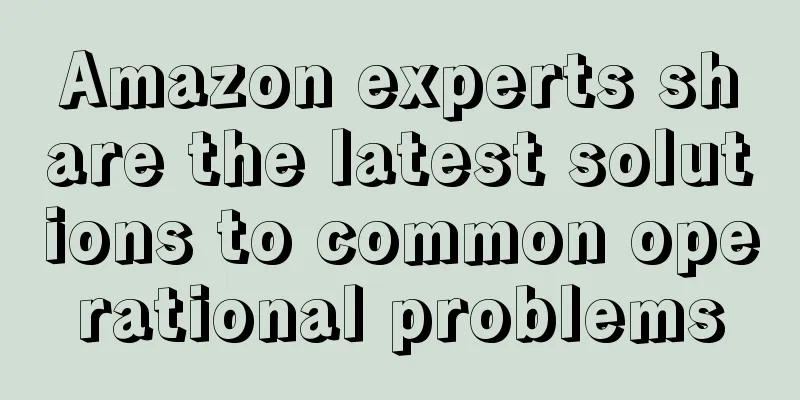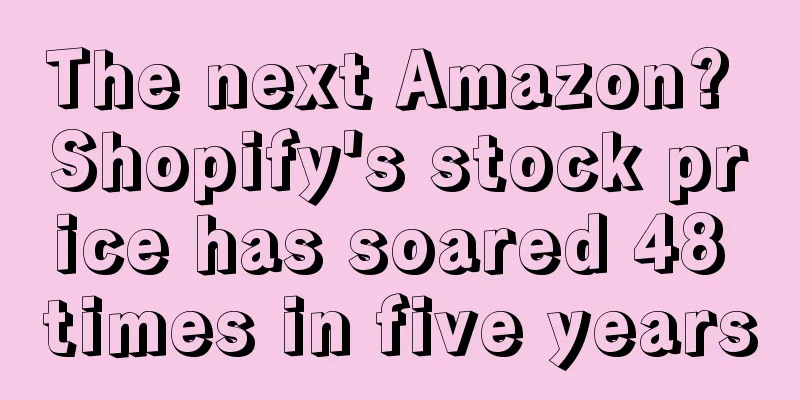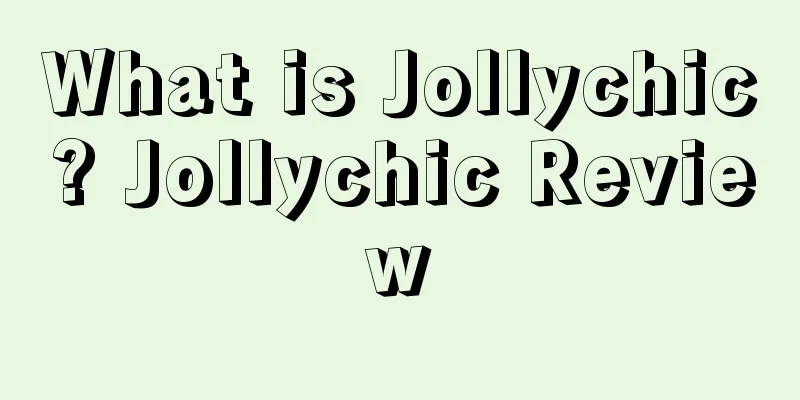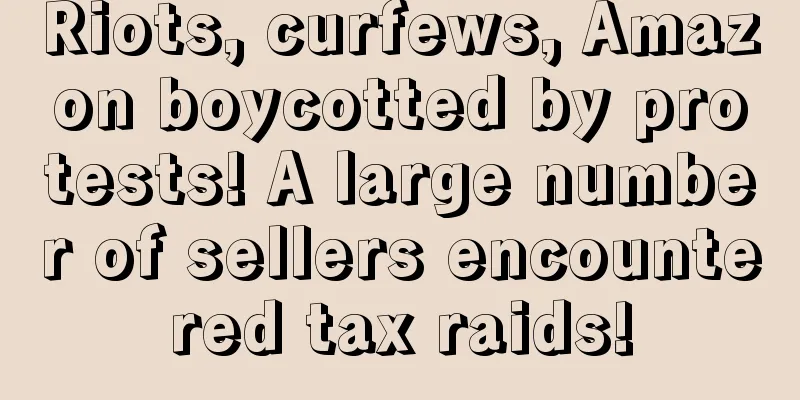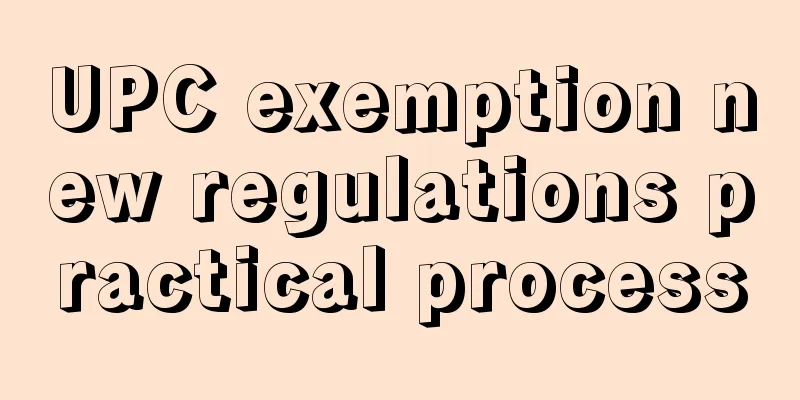eBay's PayPal account registration and setup tutorial

|
Register a PayPal funding account The first step is to log in to www.paypal.com, click Register, and select [Merchant Account (Individual/Enterprise)] Step 2: After filling in the registration information, click [Create Merchant Account] Enter the email address you want to register and go to [Next] Fill in the information and click [Agree and Continue] Fill in company information Fill in [Account Holder Information] and [Submit] Paypal registration is successful Read more In [Merchant Settings], there are two major categories: [Payment Settings] and [Account Settings]. Click [Payment Settings], you can see Click [Account Settings], you can see The seller chooses to activate the account by verifying the email address. The seller can find the verification email in the email address set by the seller, and the account will be activated after clicking it. After verifying your email address, select [Account Settings] - [Link Your Bank Account], and you will see the following page Go to the next step, enter [Account Settings] - [Make sure customers can clearly see your company name], and confirm the company information Finally, set the limit. The path is [Account Settings]-[Increase the limit to make transfers easier] Payment settings Now the seller sets up payment and selects the payment method under Merchant Settings. Bind payment bank card When the seller has completed the payment settings, the last step is to bind the bank card. The path is: [User Information] - [User Information and Settings] - [My User Information] - [Financial Information] Step 2: Add a credit or debit card Confirm the card to complete the setting Tips: Sellers are advised to register a PayPal account using the same email address that they used to register their eBay account. Please use pinyin for your surname and given name, and make sure it is consistent with what you registered with the bank. Please be sure to fill in your real name, address and related information, otherwise it will lead to withdrawal failure, account restrictions and other situations that affect the seller's normal transactions. Source: Paypal |
<<: Take over the Buy Box, the battleground for sellers, in five minutes
>>: Amazon e-commerce tycoon shares his experience, why not save it?
Recommend
What is Manage Your Experiments? Manage Your Experiments Review
Amazon announced the launch of Manage Your Experim...
Looking at the cross-border workplace from the Dong Yuhui incident: the donkey is abandoned after it has done its job, and the commission is wasted...
The "backstabbing" incident of Oriental ...
What is Elabelz? Elabelz Review
Elabelz, a local e-commerce company in the Middle ...
Noon platform investment sharing! Let's dig into the 10 billion e-commerce market in the Middle East!
background Noon is a joint venture between Emaar ...
How to stabilize order volume and ranking after Amazon promotion
On Amazon, flash sales are a powerful tool to boos...
Amazon's low-price mall is coming? Can a $1.7 phone case with free shipping win over Temu?
Anonymous user My C position Amazon's low-pri...
Etsy sends a mass "warning" email. Are listings with this keyword dangerous?
It is learned that according to EcommerceBytes, on...
What is Google Trends? Google Trends Review
Google Trends is a product launched by Google base...
What is Cybellum? Cybellum Review
Cybellum is an Israel-based cybersecurity startup ...
Amazon made a major official announcement, Prime Day 2024 is officially scheduled!
It is learned that on April 27, Amazon Global Stor...
Free returns extended! Amazon officially announced…
According to Techspot, Amazon plans to expand its ...
The best mind map for Amazon product selection, operation and promotion
1. Interpretation of Amazon’s four major transacti...
Amazon launches new feature, sellers: peak season is guaranteed!
In the era of stock competition, as one of the imp...
What is Blue Ocean Yiguan Network? Blue Ocean Yiguan Network Review
Lanhai Yiguan.com is a professional cross-border e...
What is Hongyi Overseas Warehouse? Hongyi Overseas Warehouse Review
Shenzhen Hongyi Cross-border E-commerce Service Co...