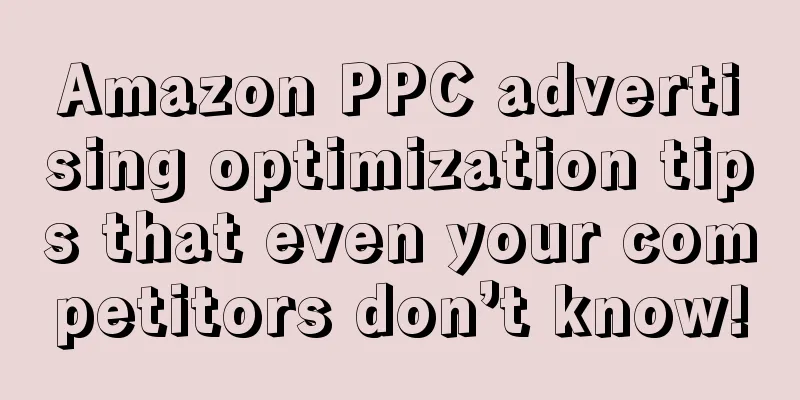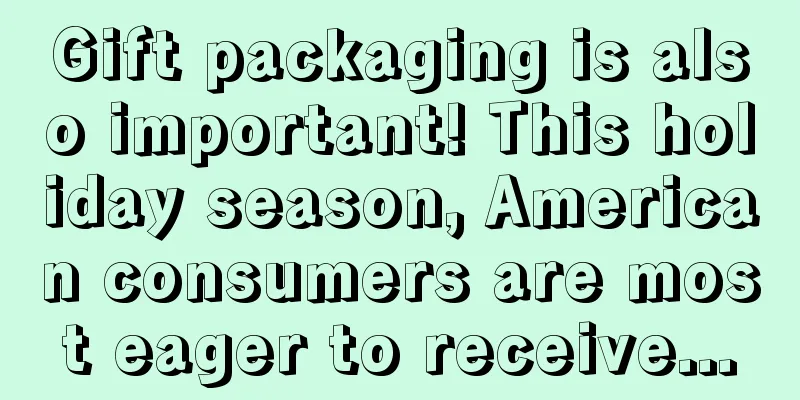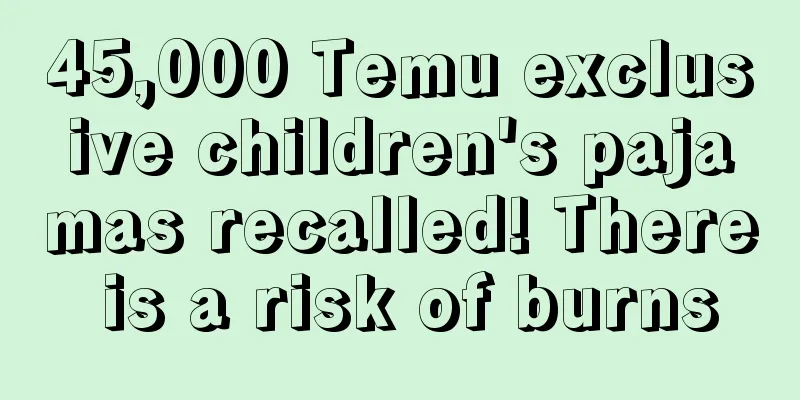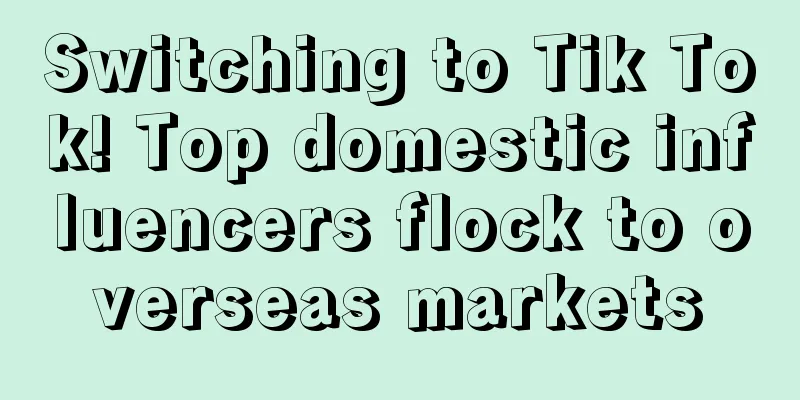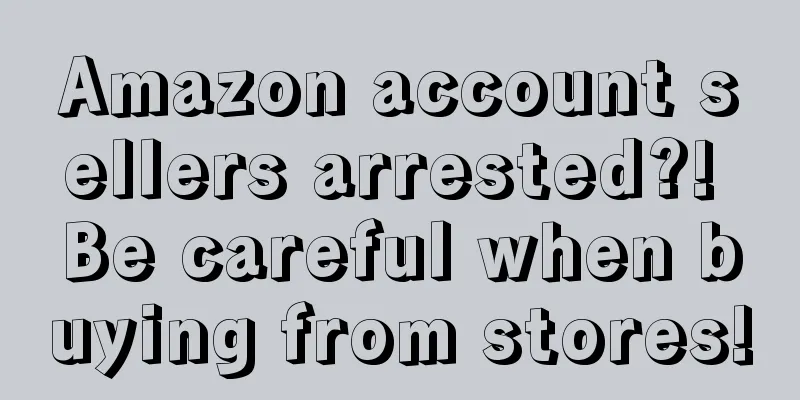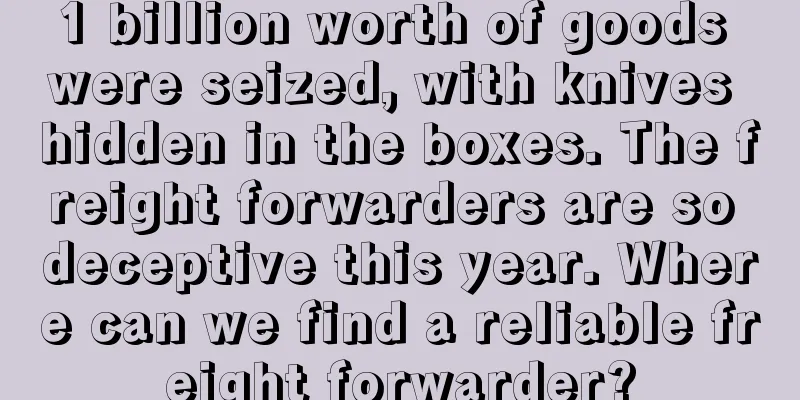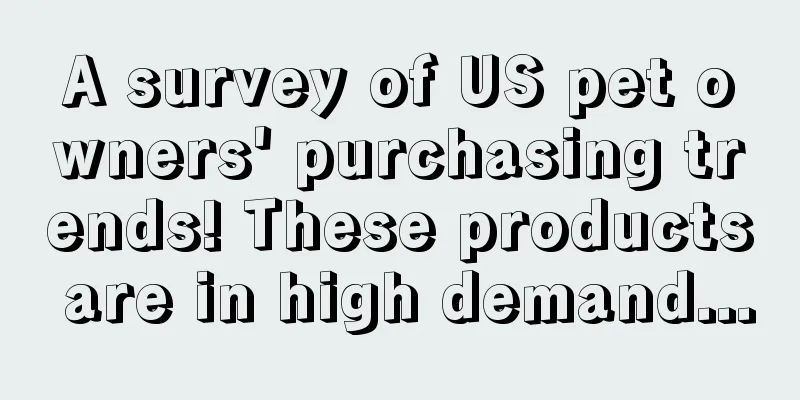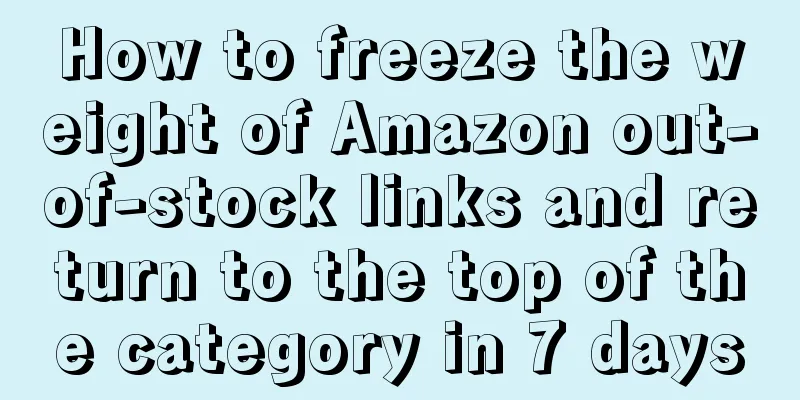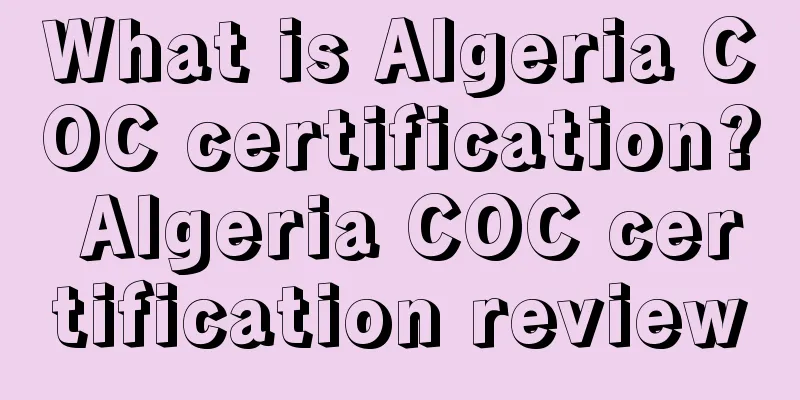|
There are a lot of suggestions on optimizing Amazon PPC ads, and the content is pretty much the same, so today I’m going to introduce 7 optimization techniques that even your competitors don’t know:
1. Adjust the targeting of automatic ads
Amazon's automatic campaigns are run for both keywords and ASINs. So if you want to download the search term report for automatic campaigns, you will notice that some of the results in the report start with B0, like this: All the ones starting with B0 are ASIN . These search terms are not the search terms entered by the user. In fact, they are the products of your competitors. This means that your ads are placed on the relevant product pages. So how do you know whether keywords or ASINs are more effective?
First, let’s understand a fact: for any automatic campaign created after November 15, 2018, there are 4 types of ad targeting for sellers to choose from, including:
The first two are keyword targeting, and the last two are product targeting. For example, if you sell combs and hair spray, they may be complementary products. If you choose complementary product ad targeting, the product ad will appear below the hair spray. Among these positioning, the advertising effects of exact match and alternative products are better than those of fuzzy match and complementary products. Sellers can test which positioning is more suitable for your products and pause those ads that are not effective.
2. Scientific Computing Bidding
Some sellers bid quite casually. They increase the bid if the keyword is effective, and lower the bid if the effect is poor. The bidding height is entirely based on guesswork, and they suspend keyword advertising if they see that the ACOS is too high.
Sellers need to use a more scientific method to calculate the bid for keywords. You can find the perfect bid for your keyword using the following formula: Total sales/total clicks*target ACOS
This formula first calculates how much revenue each click of a keyword can bring, and then sets the target ACOS as the percentage between the cost per click and the revenue per click. It is best to calculate the bid for each keyword. For example, if your cost per click is 20% of your revenue per click, then your target ACOS is 20%. If a keyword has not yet been sold and the revenue per click has not been calculated, the following formula can be used: Expected conversion rate * sales price * target ACOS
3. Diversified advertising targeting
It’s not enough to run just one campaign per product. You should run multiple campaigns per product to take advantage of the multiple ad targeting options Amazon offers.
The first campaign you run should be automatic campaigns, which can find search keywords that you can’t find on your own. Automatic campaigns are one of the ways many sellers collect keywords that can generate sales.
In addition, sellers need to create manual ads and optimize the bid for each keyword based on the performance of the ads. In addition to keyword ads, sellers need to create product targeting ads and target a single ASIN or category.
Headline search ads and display ads are also types that sellers should try.
4. The structure of the advertising account must be clear
A mistake that many sellers make is not having a clear campaign structure. This makes it inconvenient for sellers to view ads, and it can also reduce the overall advertising effectiveness.
Sellers can classify ads based on product attributes, such as grouping ads for products with similar prices.
Even if the products are the same (e.g. 7 oz and 120 oz), grouping the ads for these two products together will make it difficult to calculate the bids within this group because the revenue per click depends on the sales price and the product conversion rate. The bids for ads for higher-priced products are generally higher than those for lower-priced products.
So you can group ads by product price. Or, create an ad group for each product.
5. Avoid keyword duplication
When two of your different campaigns or ad groups are bidding on the same keyword, your automatic campaign may win the impression with a higher bid, especially if your manual campaign has an exact match keyword and the bid is more in line with your budget.
To prevent this from happening, you must add the exact match keywords in your manual ads as negative keywords for your automatic ads to prevent your automatic ads from appearing in search results for exact match keywords.
Perform the above operation for both broad match and phrase match in manual ads. It is also recommended to set up an ad group for each type of match.
6. Optimize category positioning
When using product targeting ads, you can optimize your product targeting ads based on these three options:
Suppose, a yoga mat costs $35 and has an average rating of 2 stars. The buyer scrolls down and finds an ad for the same yoga mat that costs only $30 and has a rating of 4 stars. Do you think the user will click on the ad?
So target your ads to products with 1-3 star ratings, and your click-through rate and conversion rate will go up. If you target products with 4-5 stars, users won’t be interested in clicking on your product, especially if your rating is lower than theirs.
The same principle applies to brand and price positioning. In short, position yourself on listings where your product does not have an advantage.
In any industry today, tools are indispensable. Amazon PPC also has many optimization tools, such as how to study how to quote, set negative keywords, and so on.
If you have more than 10 campaigns and spend more than $1,000 per month on advertising, consider using tools to help you with your marketing efforts and lighten your load.
By mastering the above 7 skills, you will be able to run Amazon ads easily and improve your conversion rate. In addition to products, buyers often search for this information
Are Amazon sellers still worried about reviews? Try Facebook chatbots
Amazon PPC advertising has too many problems? Here are the answers
Statement: When reprinting this article, the title and original text must not be modified, and the source and original link must be retained. |