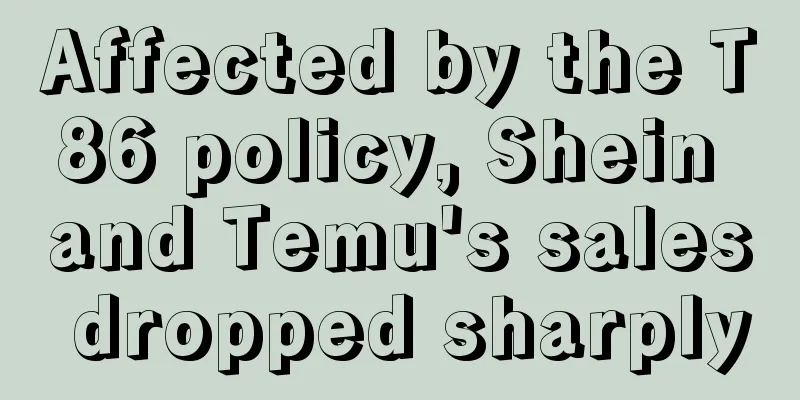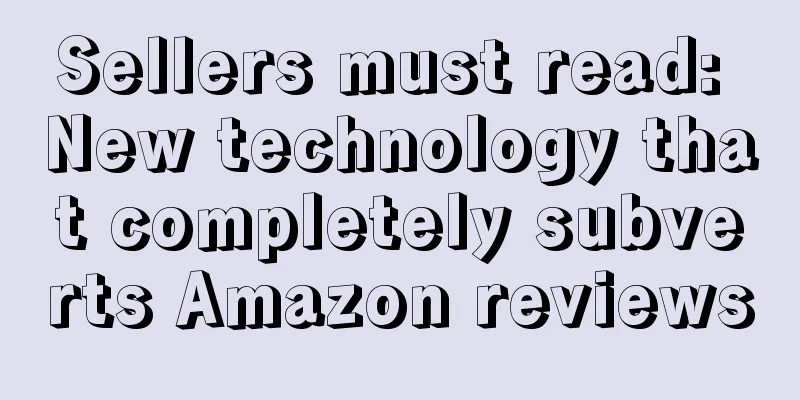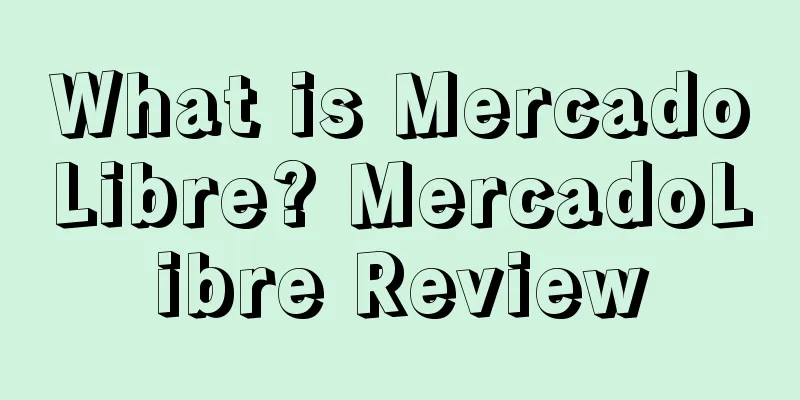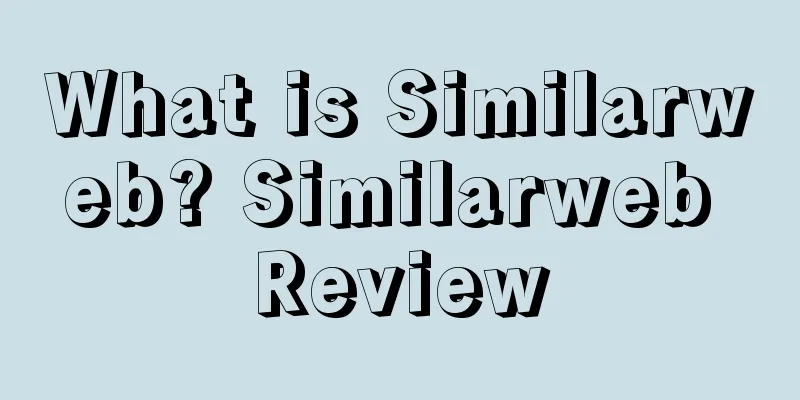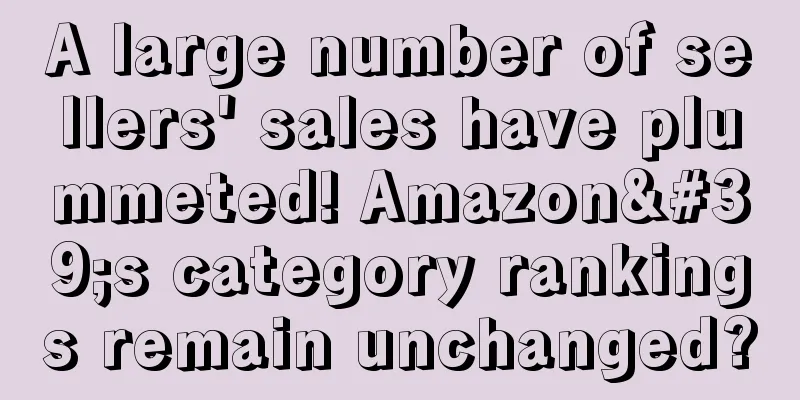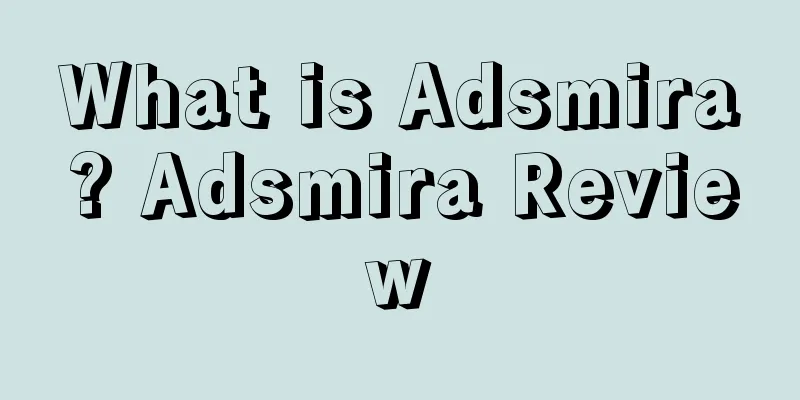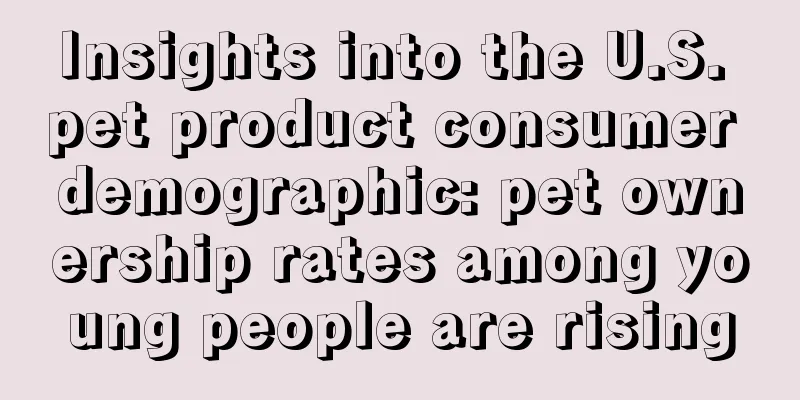Want to take a vacation but must respond to buyers? Here are three solutions
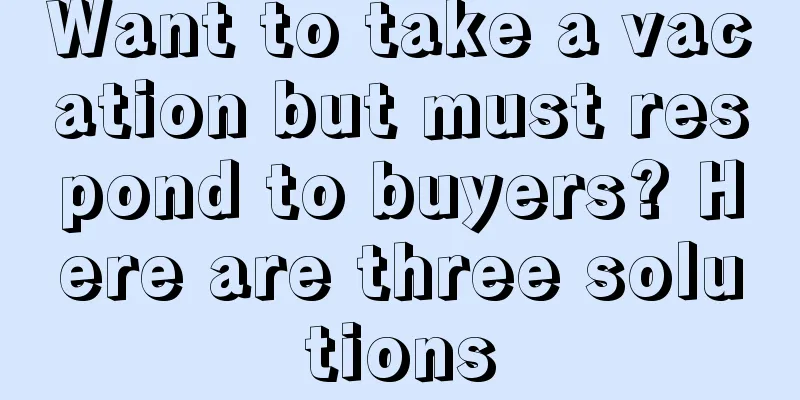
|
Amazon sellers are undoubtedly very busy at work. Even when they are on vacation, they must reply to buyers’ messages at any time to avoid delayed responses that affect the performance of their accounts. 1 Staff take turns on duty 2 Use the Amazon Seller App to receive information 3 Set up an automatic reply in your email After the settings are completed, click Vacation responder on , enable automatic reply, and finally save. Recommended Reading |
<<: Packaging not up to standard? See how these sellers solved it
>>: Unveiling the secrets of Amazon advertising: Can brand keywords be used in this way?
Recommend
Revealed! How service providers can reduce Amazon sales commissions
As an Amazon seller, have you ever thought about ...
What is Lulus? Lulus Review
Lulus is a clothing business site designed specifi...
Amazon released several favorable policies! Sellers' profits increased significantly and there are free services?
In the past two days, Amazon has released a numbe...
Update delivery fleet! USPS will purchase at least 25,000 electric delivery trucks!
In order to modernize the delivery network, optimi...
What is Mulberry? Mulberry Review
Mulberry, also known as Mulberry, is a British lea...
Delete negative review contact template (absolutely useful)
On the bloody Amazon platform, no matter you are ...
What is EPC (Export Process Center)? EPC (Export Process Center) Review
EPC ( Export Process Center ) is an export process...
Bicycle helmets sold at Walmart are urgently recalled by CPSC! Violation of federal safety regulations
It is learned that the U.S. Consumer Product Safet...
Sad! Nearly 60 Amazon women's clothing trademarks were maliciously registered, and some sellers have been banned...
Recently, an Amazon seller revealed that when he w...
Amazon: Five major trends in cross-border e-commerce, small and medium-sized brands have the opportunity to stand out
text In recent years, as domestic market competiti...
In the Amazon excess inventory fraud case, the sellers still have to pay the bill in the end!
Excess inventory has always been a problem for Ama...
U.S. Candy Market Survey: Candy Sales Soar to $42 Billion in 2022
It is learned that according to the National Confe...
Google announces more powerful search features for retailers!
<span data-shimo-docs="[[20,"获悉,据外媒报道,谷歌于周...
A review of working alone: a total investment of 120,000 yuan in 6 months, and a return of 33,000 yuan; share some details of working alone on Amazon and personal experience, and hope that everyone will leave a message!
Anonymous user My C position Preface: Due to some ...
Traffic cut in half, negative reviews a fatal move! To prevent association, a strange physical isolation method is used?
▶ Video account attention cross-border navigation ...