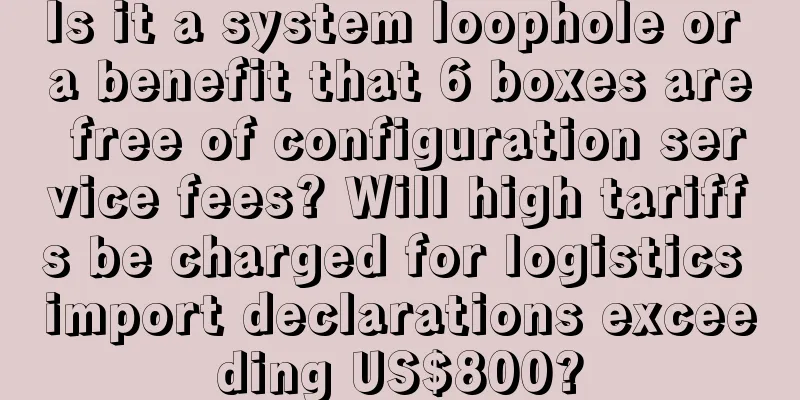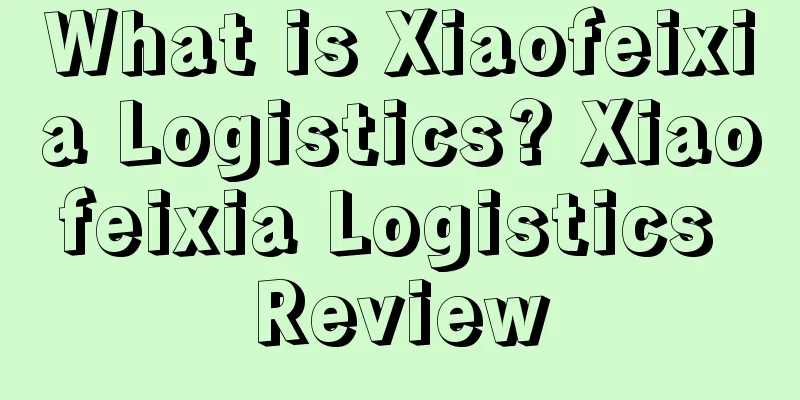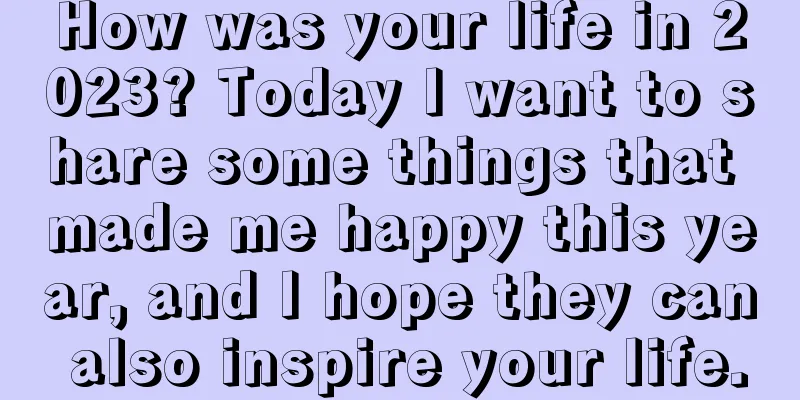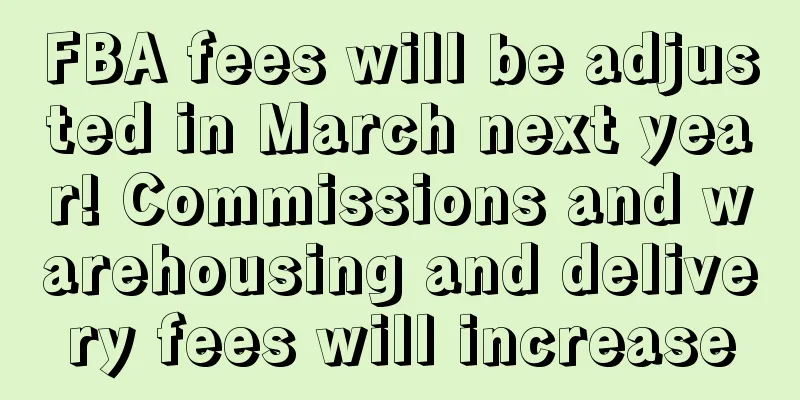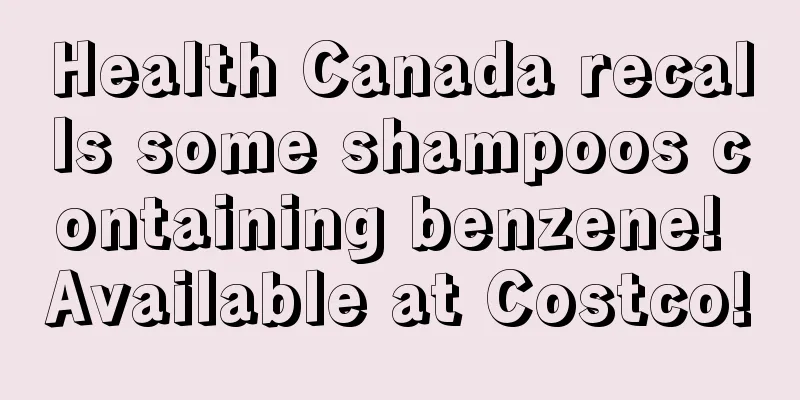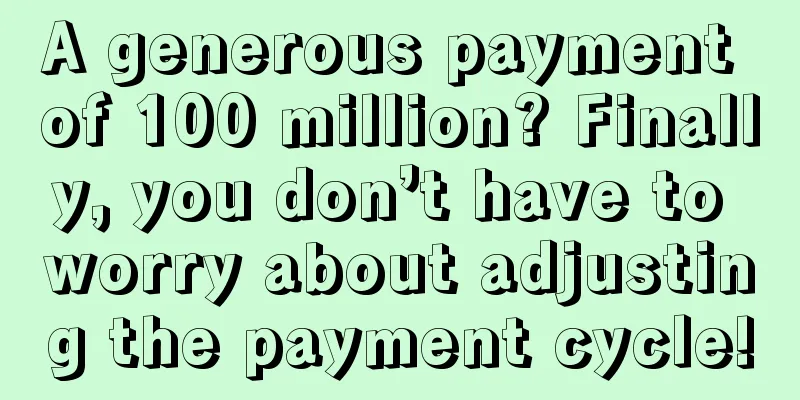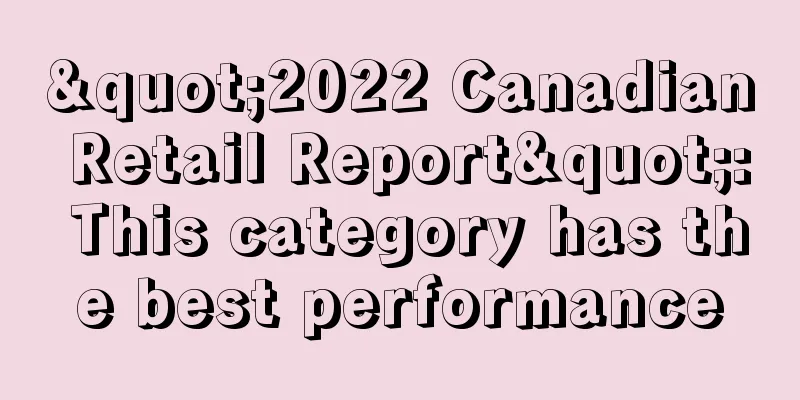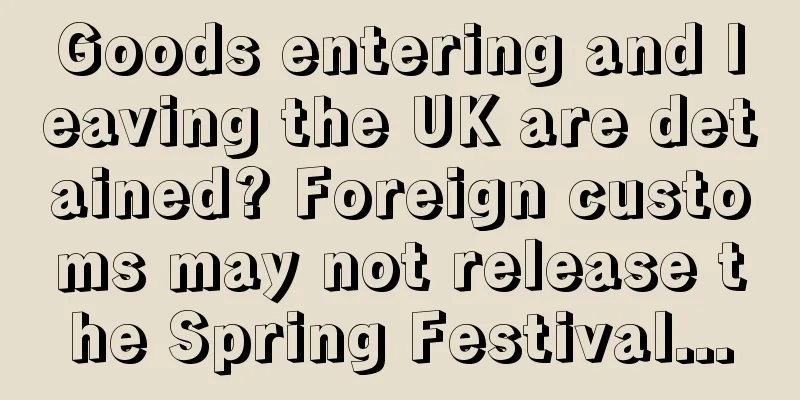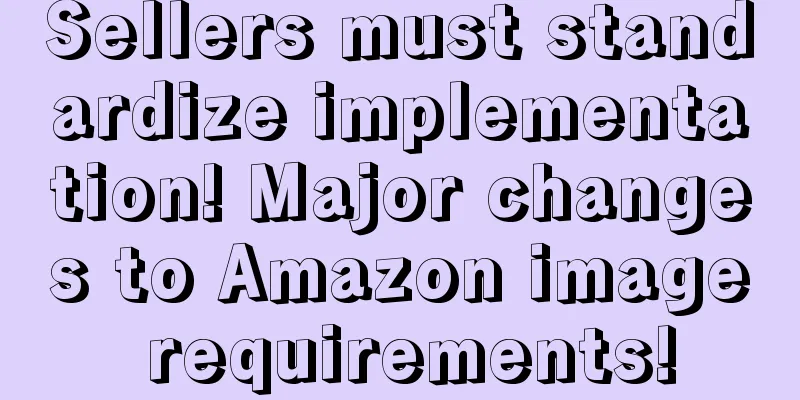|
What screen recording software is both free and easy to use? There are many reasons to use screen recording software, such as making product demonstration videos, providing technical support, or using video calls, but using your computer's system screen recording software is not enough to record high-quality videos. Whether you want to capture the entire screen or just part of it, you can do it with high-quality screen recording software. About screen recording software Screen recording software can record the screen of a computer or mobile device, including mouse clicks and touch screen actions, and can also record audio. No two screen recorders are exactly alike, so before you download or install a screen recorder on your device, you should pay attention to its features. The choice of tool mainly depends on your needs. Choose the tool with the most powerful functions that you value. This article lists 10 screen recording software that can meet specific needs. I believe there is always one that suits you. What is a good screen recording software? Every good screen recording software meets the following basic conditions:
- Ability to record device full screen, specific area or web page window;
- Ability to record system and microphone audio;
- Ability to import external materials;
- Has built-in video export option.
Many software have HD recording capabilities. However, be aware that uploading HD files takes a lot of time. If you want to upload your video to the Internet quickly, you don't necessarily need HD screen recording software. Desktop screen recording software vs online screen recording tools The ability to record offline is the main difference between the two. Desktop screen recording software can work without an Internet connection, while online screen recording tools require you to have a stable Internet connection to use. So if you want to record gameplay, online screen recorders aren’t the best choice, but if you just want to record a tutorial, it should work fine. Different screen recorders have different main applicable systems, so you can find the most suitable screen recording software for you based on Android, iOS, Mac, Linux or Windows operating system. Note that this list includes both free and paid options, so make sure you download the software based on your needs. - Supported OS: Linux/ Mac/ Windows
- Best for: Professional Mixer/YouTube/Twitch streaming
OBS (Open Broadcaster Software) is a free desktop screen recording software that can record HD videos and live videos, and has no limit on video recording time. The desktop software lets you choose which part of the screen to capture, but it also has the ability to record the entire screen. Customizable hotkeys to control screen recording time, and an audio mixer to smoothly record videos with sound. In addition to the simple screen recording function, OBS also has the function of recording live broadcasts, which is not available in the default screen recording tools of mainstream operating systems. OBS can record live broadcasts on YouTube and Twitch, save them as files, and convert them into FLV format. https://www.apowersoft.com/all-apowersoft - Supported operating systems: Android, iOS, Windows, Mac
- Best for: Demonstrating how to use software on your desktop or mobile phone
Apowersoft Unlimited is a desktop screen recording tool in the Apowersoft series, which is suitable for Android, iOS, Mac and Windows systems. It supports wireless projection of Android or iPhone devices to computers, and simultaneously obtains computer audio, mobile devices, microphones and computer webcams. Through its mobile APP, you only need to connect your computer and mobile phone to the same WiFi to start screen projection. The operation process is simple and convenient. This desktop screen recording tool provides multiple recording modes, including full-screen recording and custom area recording, etc. Users can also edit the recording content in real time, adding annotations, subtitles, text, etc. without pausing the recording. Mac and Windows users can directly use this desktop screen recording tool to record the screen. https://screencast-o-matic.com/ - Price: Free or $1.50/month
- Supported operating systems: Windows, Mac, Chromebook, iOS
- Best for: Creating quick tutorials to share with friends, clients, or online communities
Screencast-O-Matic is an online screen recording tool that can edit videos and supports webcam recording and screen recording. This software cannot record HD videos, but it can record videos with resolutions of 800×600, 640×480 and other standard definitions. This software can resize videos, doodle, add stickers to videos, etc. In addition, Screencast-O-Matic allows you to record videos online and quickly share them to your Youtube channel. Screencast-O-Matic also has other features, including editing audio from your computer and syncing it with video footage. The paid version offers more editing features, but you can upload your videos to YouTube with the free version. https://acethinker.com/free-screen-recorder - Price: Free or $39.95/month
- Supported operating systems: Mac, Windows
- Best for: Recording live football matches, stock trends, etc.
AceThinker is a screen recording tool that can be used online or downloaded to the desktop. Its functions are: - Record screen in custom ratio
- Edit recorded videos in real time
- Record microphone and system sound simultaneously
- The recorded video can be saved or converted to MP4, MOV and API formats
- Upload videos directly to Dropbox, Google Drive or YouTube
The free version has these features, but the Pro version has more special features, such as the ability to create scheduled recording tasks. After downloading and installing this screen recording tool, you can record live broadcasts without an Internet connection, and you can also set a schedule for the tool to automatically start and stop recording. https://www.telestream.net/screenflow/overview.htm - Supported systems: Mac, iOS
- Best for: Recording HD resolution video
ScreenFlow is a desktop screen recording tool whose functions include: - Recording in HD resolution
- Managing media and clip files
- Add background music to recorded videos
Additionally the tool offers styles and templates. Users can save certain video/audio materials as styles, such as shadows or filters of recorded clips. Templates are videos with various preset texts and endings. If you purchase the paid version of Super Pak, you can also edit more than 500,000 media files and apply them to all videos. Its price and advantages are shown in the figure below: https://www.screencastify.com/ - Supported systems: Mac, Windows, Linux
- Best for: Recording software demos, creating instructional videos
Screencastify is a Google plugin that provides many useful features, whether you are a beginner or not. Its features include: - Recording video via webcam
- Record full screen and click actions and include microphone sound
- Provide annotation tools to highlight key points, such as highlighter, brush, and mouse highlight, etc.
- After the video is recorded, the file can be automatically uploaded to Google Drive
- Option to upload directly to YouTube
- Video output format can be GIF, MP3 or MP4
- Supported Systems: Windows
- Best for: Adaptive video bit depth
Bandicam is a stable screen recording software that supports screen recording and game live streaming. Its functions include: - High compression ratio without compressing video quality
- Capable of recording video at 4K UHD resolution and 120 frames per second
- Can record IPTV, HDTV, APPLE TV, PlayStation, Xbox and mobile phone screen
- Ability to take screenshots in JPEG, PNG or BMP formats
- Record computer screen, Excel spreadsheets, browser pages, PPT, etc.
- Available in multiple languages
If you use the free version, the video will have a watermark ( www.bandicam.com). To remove the watermark, you need to purchase the paid version, the prices are as follows: https://filmora.wondershare.com/screen-recorder/ - Supported systems: Windows, Mac
- Best for: Recording on two devices at the same time
Filmora Scrn is a desktop screen recording software that can record gameplay, webcam and screen while recording audio. Its features include: - Records video at 15-120 fps, with high frame rates suitable for recording gameplay
- You can add text and other annotations
- Video size, color and cursor shape can be cropped
After installing Filmora Scrn, you don't need to use another video editing tool because it provides many editing tools that can directly edit the video. It can output to 50 file formats, and you can choose the appropriate format according to your needs. https://www.techsmith.com/video-editor.html - Supported systems: Windows, Mac, IOS
- Best for: Retouching video directly after recording it
Camtasia is a desktop screen recording software that can easily record advanced and professional videos. Its features include: - Record video and audio on your desktop or iOS device
- The sidebar has a variety of special effects, which can be applied to the video by dragging the mouse, and the time of appearance can also be set.
- Insert zoom in and zoom out functions, add animations, and set transition effects
- Record PPT pages, and add recordings and titles, etc.
- Supported systems: Linux, Windows
- Best for: Recording screen on Linux
ShareX is a desktop recording tool. The biggest feature of this tool is its powerful sharing function, which can directly share videos to YouTube and other platforms. In addition, its functions also include: - Free video recording without watermark
- Save the video as GIF format
- Can take screenshots and edit pictures
- Text recognition and display
- Record scrolling web pages
Different screen recording software has different uses. It is recommended that you choose specific software based on your personal needs and the operating system you are using. Maybe a free version of a tool will meet your needs, but if you want more features or professional editing tools, you can purchase a paid version. Are there any other cool tools you’ve used? Share them with us in the comments below. Statement: When reprinting this article, the title and original text must not be modified, and the source and original link must be retained.
|