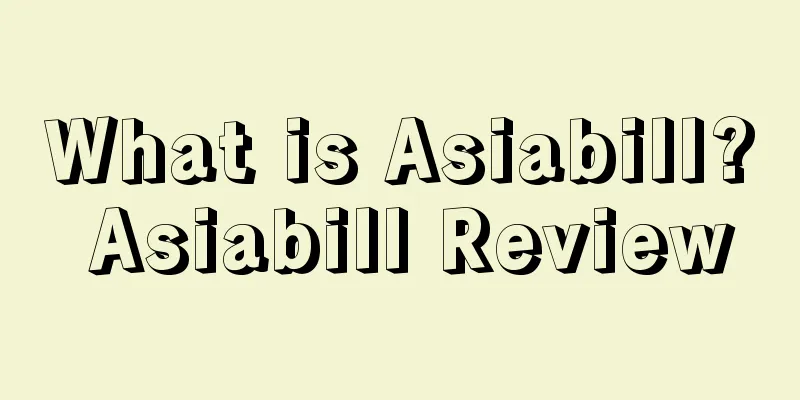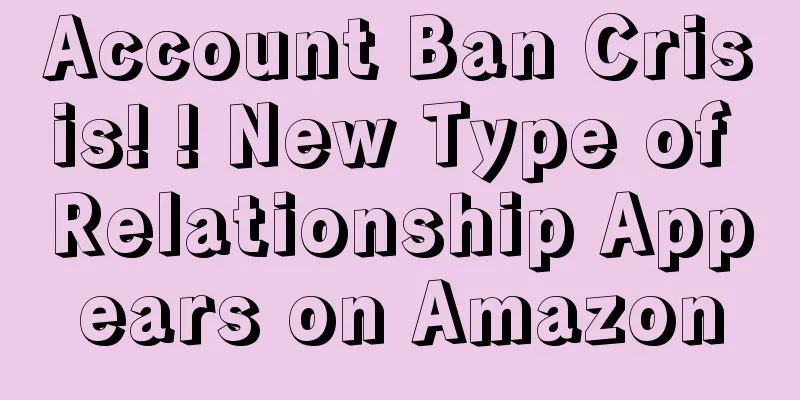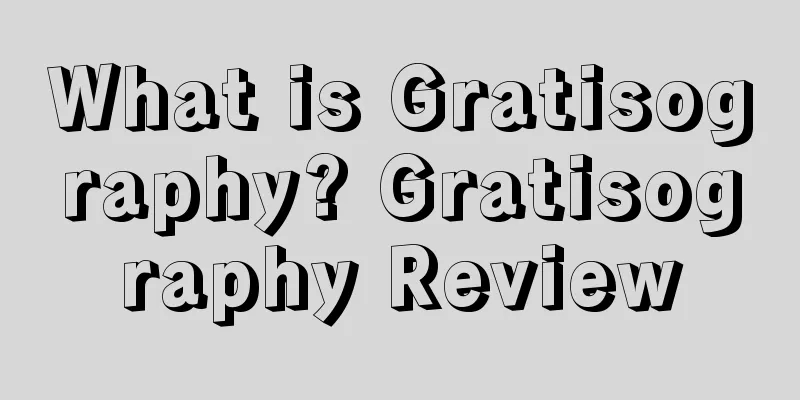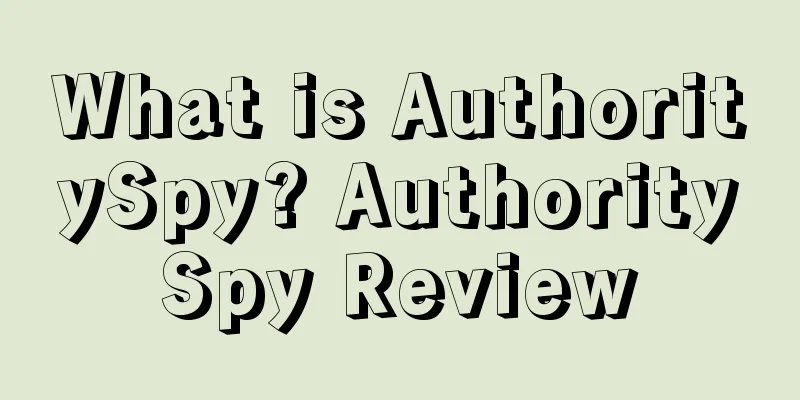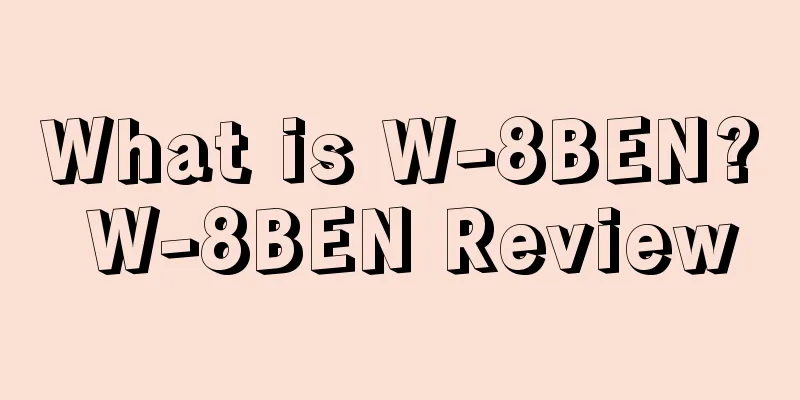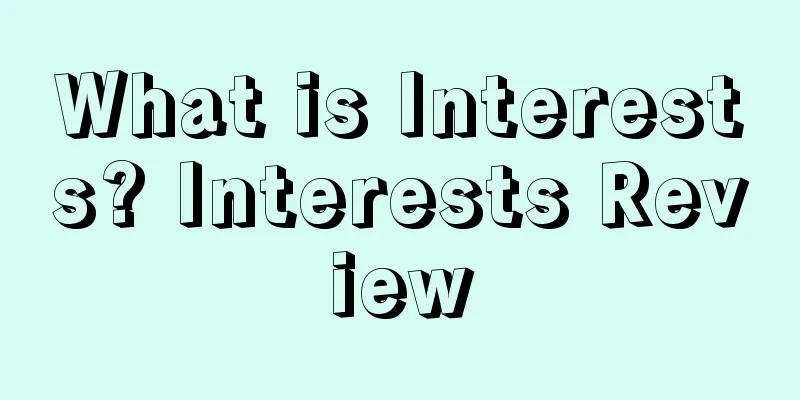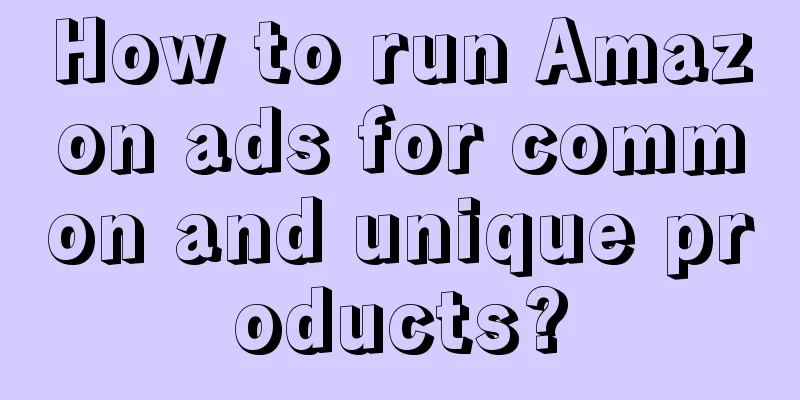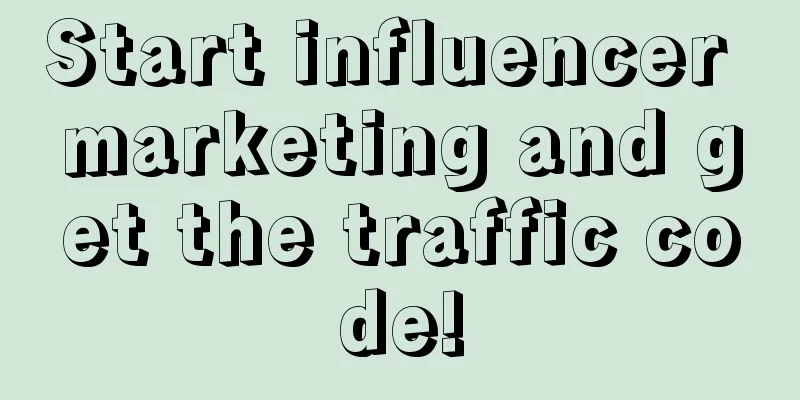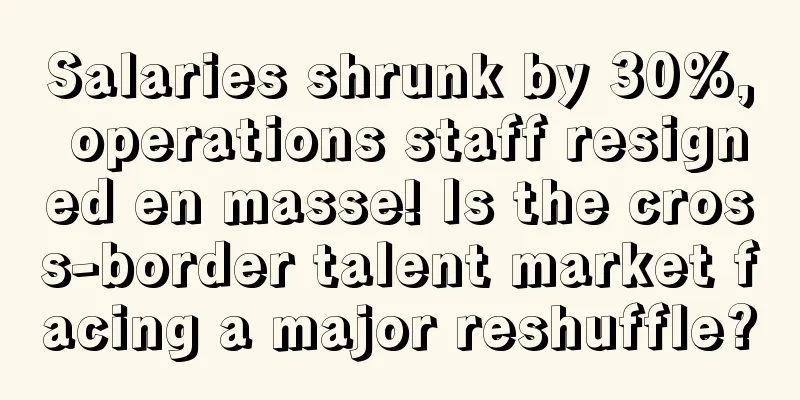How do sellers mine and optimize Amazon backend keywords?
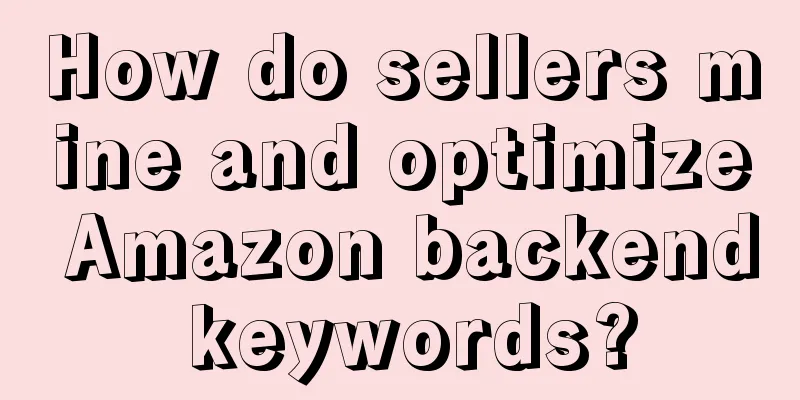
|
Compiled by ✎ Mary/ Statement: When reprinting this article, the title and original text must not be modified, and the source and original link must be retained. |
>>: Facebook launches new gaming app to challenge Twitter and YouTube players
Recommend
Freight rates are rising to the point of vomiting blood! UPS and FedEx rates have increased by 50%! The US and Europe routes remain high, and Japan is "stable"!
More than 40.24 million cases of COVID-19 have be...
What is an independent foreign trade website? Evaluation of independent foreign trade websites
An independent foreign trade website refers to a f...
What is Zalando? Zalando Review
Zalando is a German e-commerce platform founded by...
What is Shenzhen Qianhai Dakun Supply Chain Management Co., Ltd.? Shenzhen Qianhai Dakun Supply Chain Management Co., Ltd. Review
Shenzhen Qianhai Dakun Supply Chain Management Co....
Peak season strike risk lifted! UPS's new contract with employees has been approved!
It is learned that according to foreign media repo...
A surprise on the first day of Black Friday sales? Temu is giving away benefits without limits?
Click on the blue words Follow us The Black Frida...
More than half of young Americans plan to shop online on Valentine's Day! Check out the hot sales trends
According to a study by Numerator, young people wi...
What is AQData? AQData Review
AQData is a free one-stop intelligent analysis and...
Pinduoduo Temu cuts prices at the beginning of the year, and a large number of sellers automatically reduce prices
New Year, New Atmosphere. Say goodbye to the old j...
Nearly 40% of Canadians will increase their consumer spending! Many categories are experiencing explosive growth opportunities!
<span data-docs-delta="[[20,"获悉,根据MiQ的最新报告...
On Amazon’s front page, there are new changes to the search page!
A little below the search bar on the right, there ...
[Shopee Market Weekly Report] Shopee Vietnam Station Market Weekly Report for the 4th Week of June 2022
Vietnam Market Weekly Report 2022/5/30 Contents: •...
Pricing strategies for Amazon products
The importance of product selection for a platform...
What is the Speed Community? Speed Community Review
The Beisu Community is a sharing and communication...
Zebao’s revenue in the first half of the year was 1.925 billion, with Amazon accounting for 97%!
The first half of 2021 was a year of "bloody ...